How To: Sideload Apps on Android 8.0 or Higher Now That 'Unknown Sources' Is Gone
Starting with Android 8.0 Oreo, the process of sideloading apps has changed dramatically. Google removed the old "Unknown Sources" setting and replaced it with a permission that you have to grant to individual apps. It's really an interesting security feature.In the old days (Nougat or lower), you would just tick a box, then any app on your phone could install other apps. This had the potential for being a malware breeding ground, as a seemingly safe app you downloaded from Google Play could then theoretically install another app that wasn't scanned by the Play Store's malware detection system.That has all changed with Android Oreo and Android P. Now, you have to grant the permission to install apps on a per-app basis. In other words, if you download an APK with Chrome, you'll have to give Chrome explicit permission to install that APK. This way, apps can no longer sneak malware onto your device — they need your permission to install anything.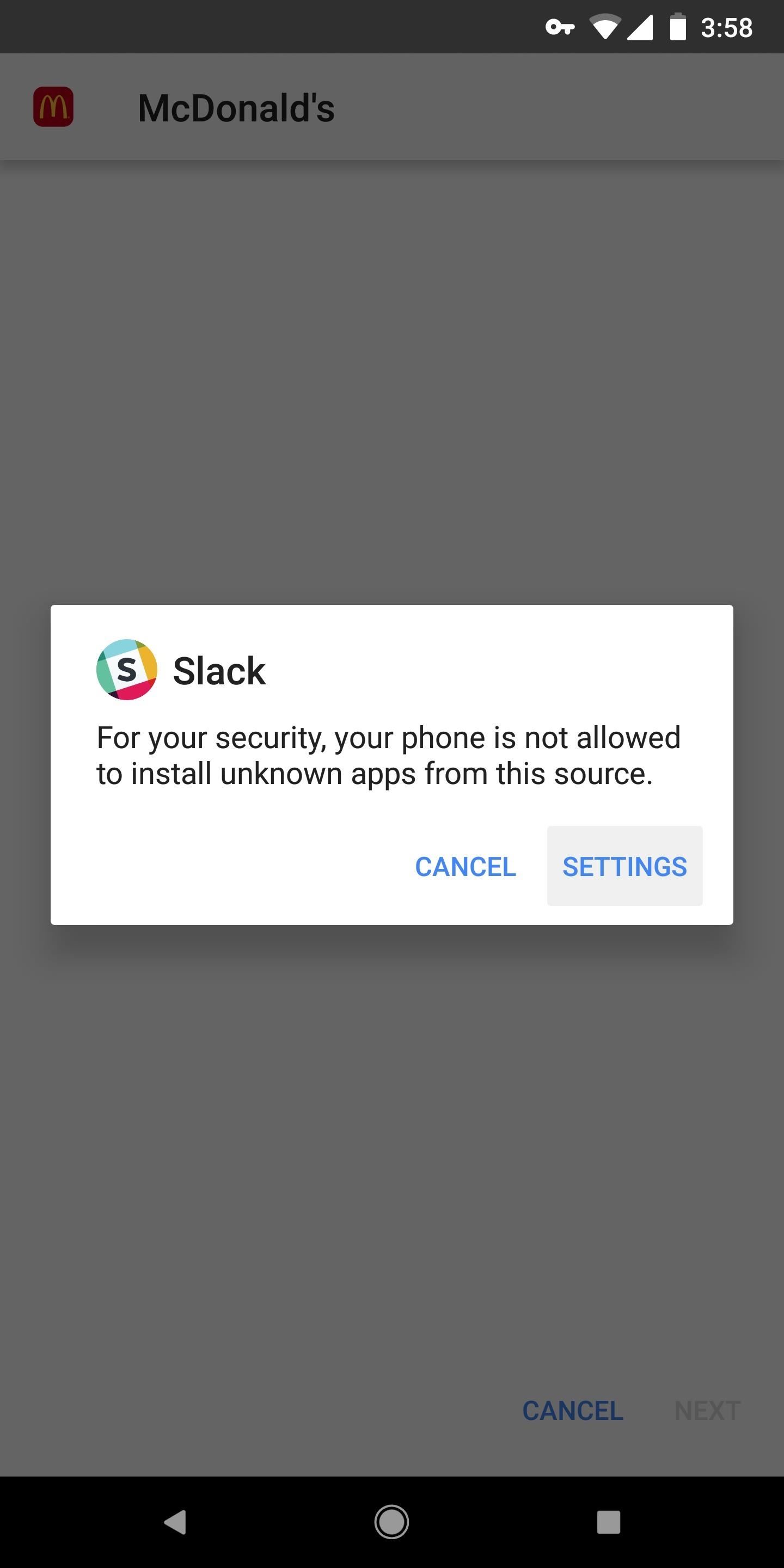
Sideloading with the New 'Install Unknown Apps' PermissionDespite the new settings and new permissions, it's actually a bit easier to sideload apps on Android Oreo or higher. When you open an APK that you downloaded using any other app aside from the Play Store, you'll be asked if you'd like to let that app install other apps. That might sound confusing, but it's actually easy.Just tap "Settings" on the prompt, then enable the switch next to "Allow from this source" on the following screen. From there, hit your back button twice, then you'll be taken to the app installation screen. Just tap "Install" and you'll be all set.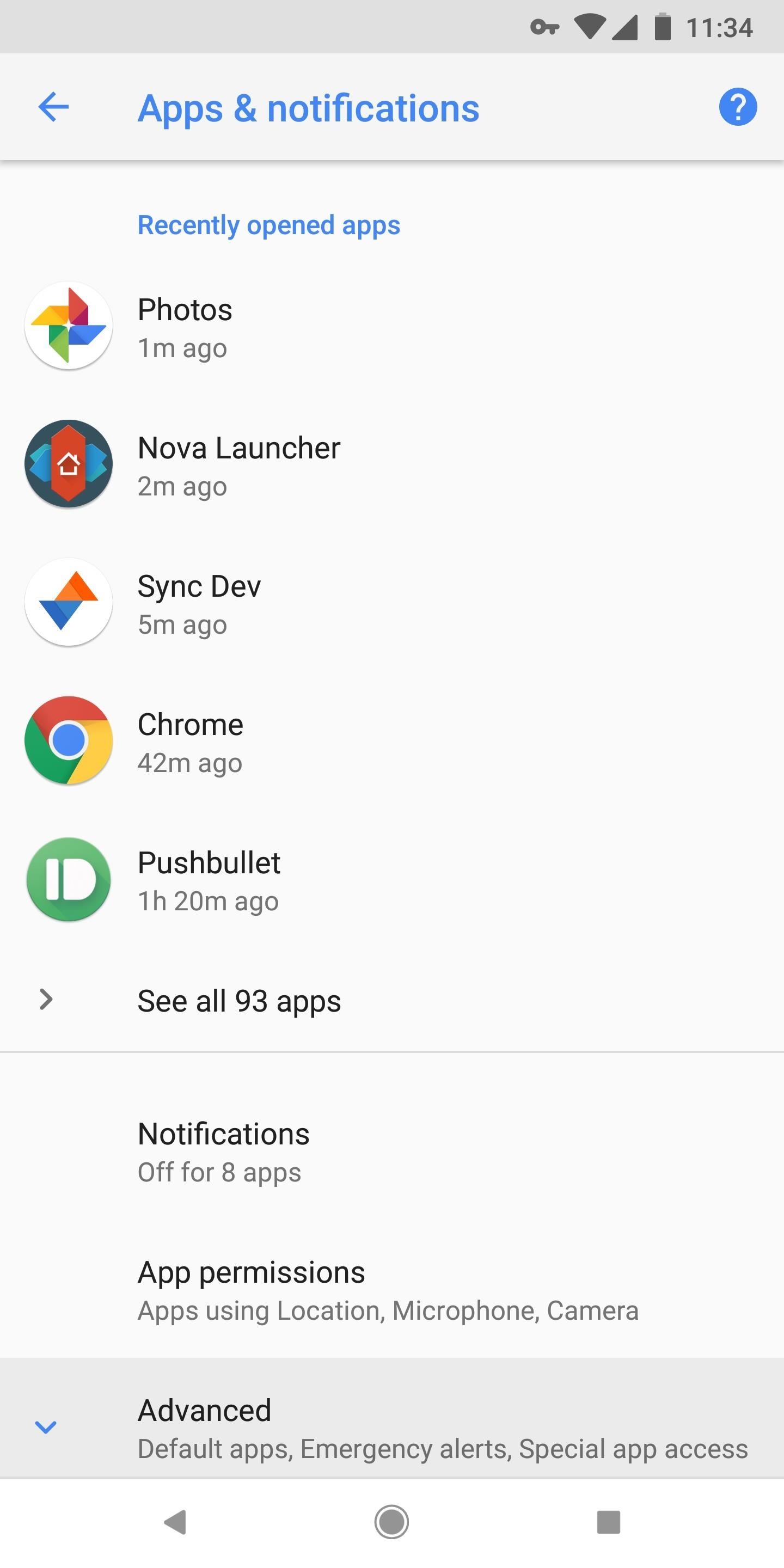
Revoking the PermissionIf you granted an app permission to install unknown apps and you're now regretting that decision, it's pretty easy to undo. You'll just need to find the "Special app access" menu in your phone's settings.For most phones, head to Settings –> Apps & notifications, then scroll down and tap "Advanced" to expand a few more menu options. At the bottom of this list, you'll find the option in question — tap "Special app access," then choose "Install unknown apps" on the following screen. If you're using a Samsung, things will be slightly different. Head to Settings –> Apps, then tap the menu button in the top-right corner and choose "Special access" from there. Finally, choose "Install unknown apps" on the subsequent screen. If you couldn't find the Special app access menu in either of the above locations, use the search bar at the top of your main Settings page to look for "Special access."Once you've found the menu, select an app that you previously granted the permission to. From there, simply toggle the switch at the top of the screen to the off position, then that app will no longer be able to install other apps. Now that you know how this works in Android Oreo, you can see that Google has a renewed focus on security in its recent Android updates. They've even taken things a step further with the upcoming Android P release, and you can read all about the new changes at the following link.Don't Miss: 12 Important Privacy & Security Settings Google Added to Android PFollow Gadget Hacks on Facebook, Twitter, YouTube, and Flipboard Follow WonderHowTo on Facebook, Twitter, Pinterest, and Flipboard
Cover image and screenshots by Dallas Thomas/Gadget Hacks
Coca-Cola has unleashed a brilliant marketing campaign to celebrate the one year anniversary of their online Coca-Cola.FM radio in South America. In the latest issue of the popular Brazilian magazine, Capricho, the Coca-Cola advertisement literally turns the magazine into an iPhone amplifier
Don't Smoke? Turn Your Car's Ashtray into a DIY - WonderHowTo
So this was the drag and drop a part of iOS multitasking on iPhone. Next, head over on how to use drag and drop in Files app on the iPhone. Use Drag & Drop in Files App on iPhone. There is a boundary to use drag and drop for files app.
Drag & Drop in your iPad & iPhone with iOS 11, How-To
On your iPhone: Open the Settings app. Navigate to Messages-> Text Message Forwarding. Turn if off for the device refusing to send the MMS (in this case, your iPad). After 30 seconds, turn forwarding back on and follow the instructions given to reauthorize the device.
T-Mobile Internet and MMS settings: Apple iPhone
Ranked: The 9 Best Paid Puzzle Games for iPhone & Android
Star Trek 1966 TV-PG 3 Seasons Alien Sci-Fi Led by unflappable Capt. Kirk, the crew of the starship Enterprise delves deep into the far reaches of space to explore new worlds and civilizations.
Star Trek: The Original Series - Wikipedia
Play with life in The Sims Mobile! Express your creativity as you customize your Sims' distinct appearances and unique personalities, giving them traits and having fun with fashion and hairstyles. Effortlessly build your Sims the perfect home, choosing favorite designs and décor, with more detail than ever before on mobile.
You Can Download The Sims 4 For Free On Mac, PC Right Now
For optimal charging, use the approved wall charger for your device. But if you can't be wired to a power outlet, you can still charge your smartphone or tablet battery with an accessory such as the mophie® powerstation™ or a mophie pack case. 2. Pamper your battery. Keep the ports where your battery plugs into your device clean.
How to Tell if Your Samsung Battery Is Bad in 2 Seconds Flat
Go to your Apple ID account page and click "Forgot Apple ID or password." If asked to confirm your phone number, use steps for two-factor authentication instead. Enter your Apple ID, select the option to reset your password, then choose Continue. Did you forget your Apple ID? Enter your Recovery Key for two-step verification.* Choose a trusted
How to Recover Your Gmail Login Password - wikiHow
How To: Change Your Primary Shipping & Billing Addresses on
Forum Thread: Note 3 SM-N900 Exynos IMEI Null Baseband Unknown 3 Replies 2 yrs ago How To: Prevent Bricks by Backing Up the EFS Partition on Your Samsung Galaxy S6 Important: Back Up Your Galaxy Note 3's EFS & IMEI Data for Emergency Restores Forum Thread: Can It Be Fix
Backup and Restore EFS or IMEI on Samsung Galaxy Devices
How to install Android 4.3 Jelly Bean test firmware on Samsung Galaxy S III GT-I9300: Open Odin. Put your phone in download mode, to do so power off your phone, and then turn it by pressing and holding Volume Down + Home Button + Power key simultaneously, keep the keys pressed until your phone shows you a warning, press Volume Up to continue.
How to Flash a Custom ROM onto Your Samsung Galaxy Note 2 and
The Apple Limited Warranty covers a battery that fails from a defect in manufacturing, but it doesn't cover batteries that wear out from normal use. The cost to replace a battery depends on your iPhone model and if the issue is covered by warranty, an AppleCare plan, or consumer law.
How to check if your iPhone 6s is eligible for Apple's
Break Free from Your Smartphone Addiction by Turning Your
Explore New Worlds on Your iPhone with This Soft-Launched Sci
How To: Safely Manage All Your Two-Factor Authentications in Just One Android App How To: Add 2-Step Verification to Uber for Stronger Overall Account Security How To: Set Up Instagram Recovery Codes So You Can Always Access Your Account with 2FA Enabled
How to Set Up Two-Factor Authentication for Your Accounts
0 comments:
Post a Comment