How To: Install OmniSwitch for Advanced Multitasking on Android Nougat
One of the main reasons for installing a custom ROM on an Android device is all of the added features. For instance, OmniROM offers a souped-up multitasking mod called OmniSwitch, so instead of the regular app switcher, you get an interface that lets you pin your favorite apps, access settings, view memory usage, and more.Luckily, though, you don't have to install an entire custom ROM to get this one awesome feature. In the past, we've covered a method for getting OmniSwitch on older Android versions, and now, thanks to developer wrongway213, we can finally install it on Android 7.0 Nougat. Even better, the same flashable ZIP should work for most devices, including many older Android versions.Don't Miss: 25 Cool New Things You Can Do with Android Nougat
Requirementsrooted Android device custom recovery installed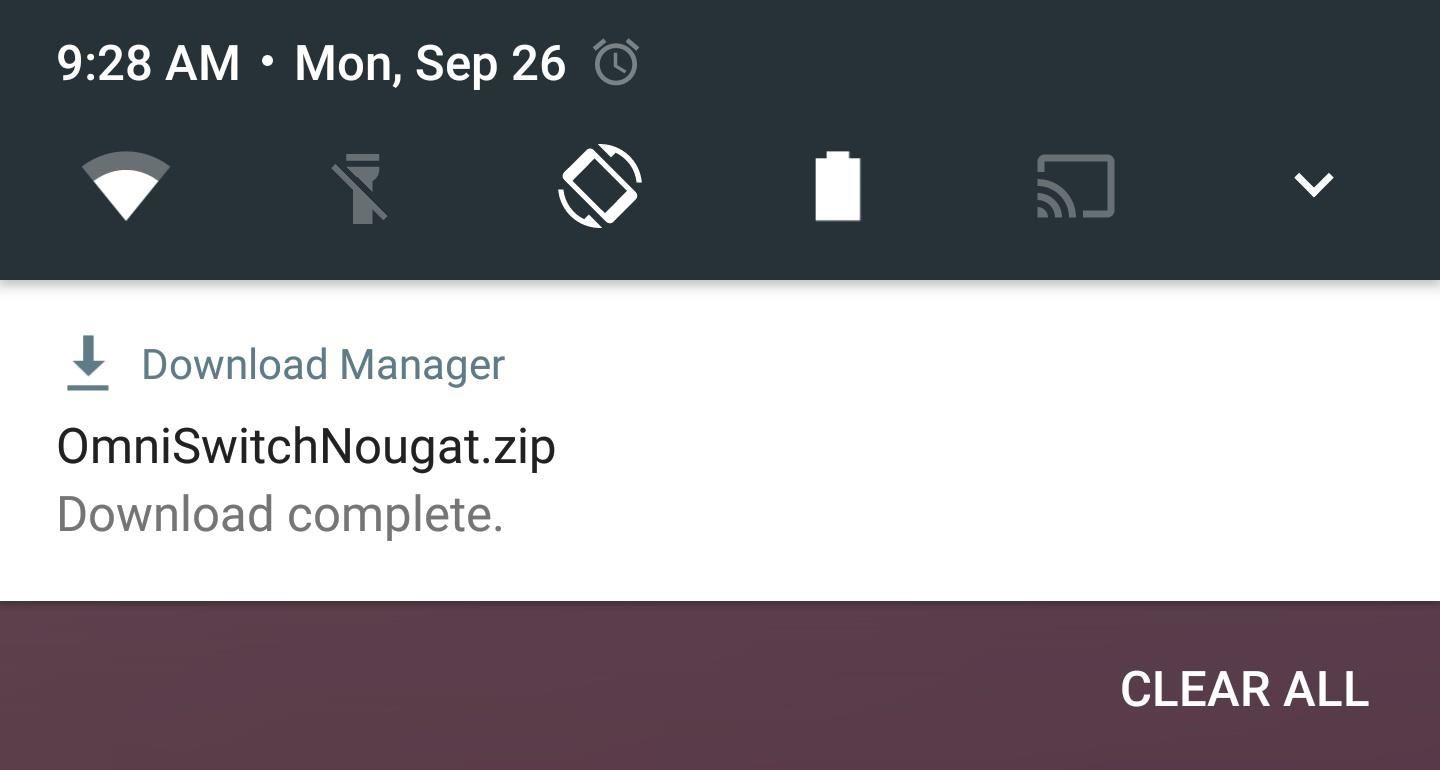
Step 1: Download the ZIPTo get started, head to the following link from your Android device, and the flashable ZIP that installs OmniSwitch will begin downloading immediately. When it's finished, go ahead and boot your phone into custom recovery.Download the OmniSwitch flashable ZIP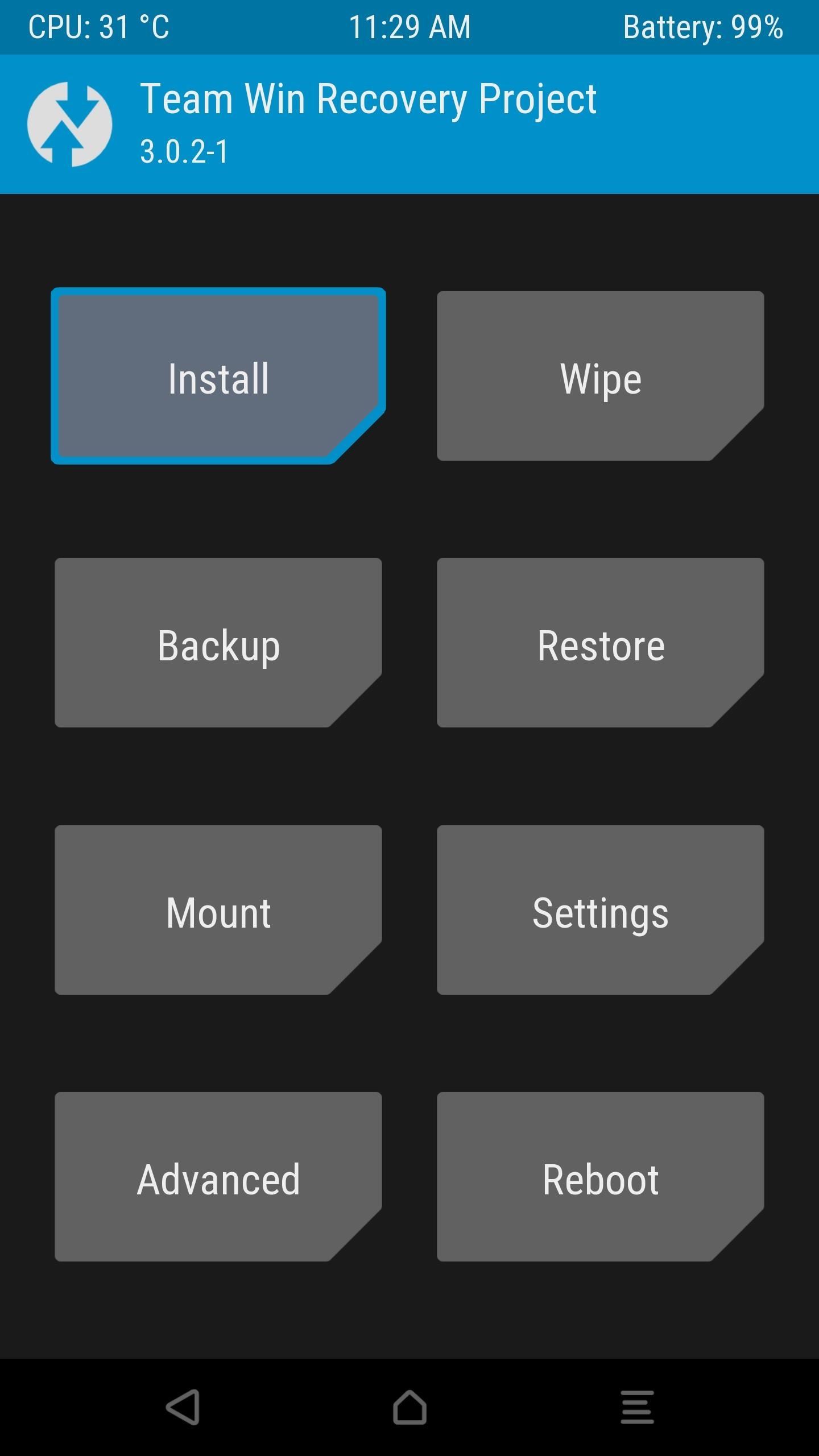
Step 2: Flash the ZIP in Custom RecoveryOnce you make it into custom recovery, start by creating a full NANDroid backup. That's as simple as tapping the "Backup" button in TWRP's main menu, then swiping the slider at the bottom of the screen.With that taken care of, head back to TWRP's main menu, and select the "Install" option. From here, navigate to your device's Download folder, then select the OmniSwitchNougat.zip file. After that, swipe the slider at the bottom of the screen to install the mod, and when that's finished, tap "Reboot System."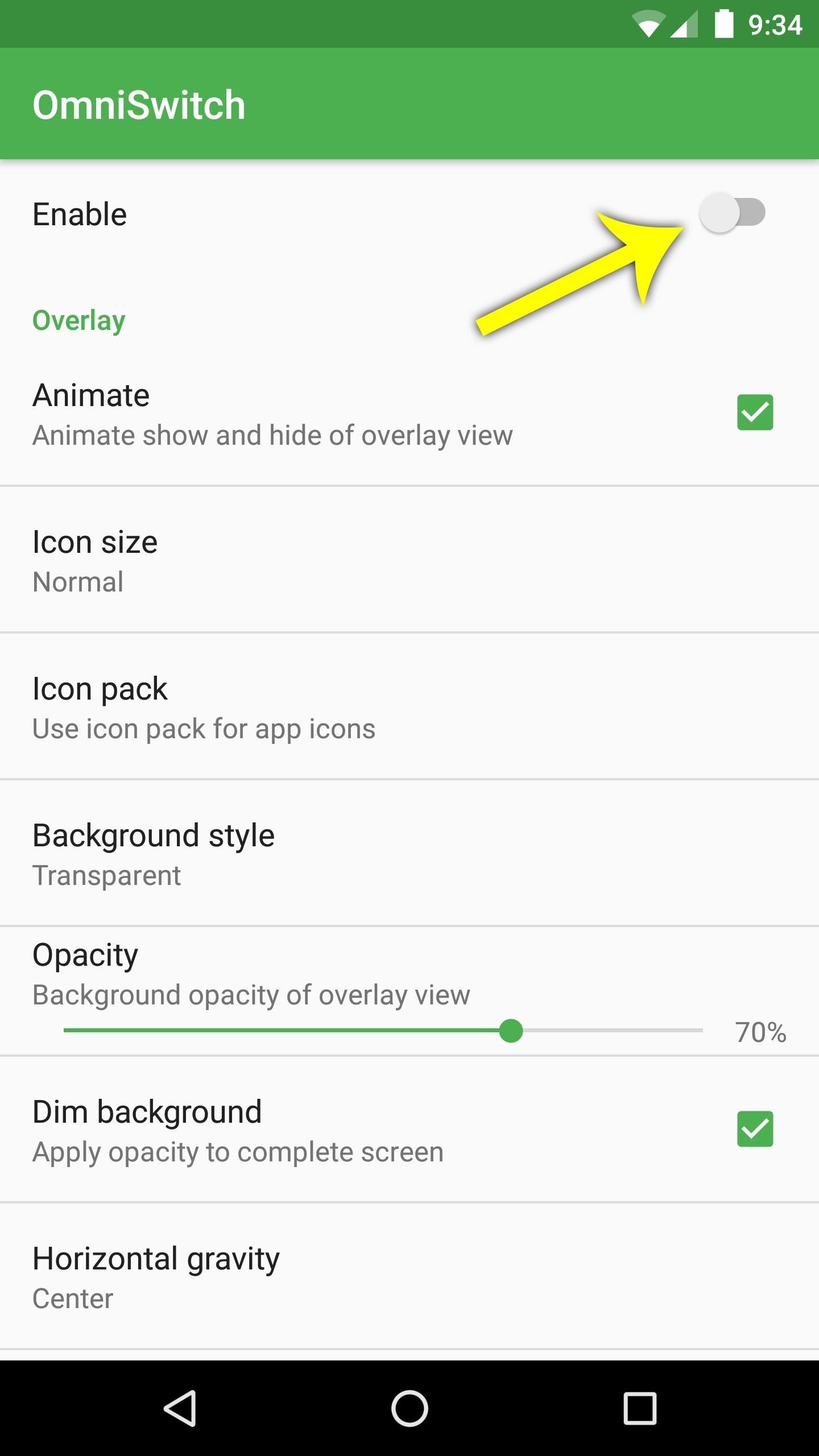
Step 3: Customize OmniSwitchWhen you get back up, open the OmniSwitch app that you'll now find in your app drawer. From here, enable the switch at the top of the screen to start up the service. At this point, you may see a notification saying "OmniSwitch Restricted Mode"—if you see that, I'll cover a fix at the bottom of this article.Beyond that, there are tons of customization options for your new multitasking UI. You can change transparency, apply icon packs, reorder or add buttons, and opt to show memory usage, among other things. Most of these options are a matter of personal preference, so you'll have to do a bit of exploring to find what's right for you. But there is one option in particular that you should be aware of. Tap the "Configure drag handle" entry, then you'll be able to adjust the size and position of the trigger area that will be used to launch OmniSwitch. From here, if you tap the "Color" option, you can use the "Transparency" slider on the following menu to make the OmniSwitch trigger area completely invisible.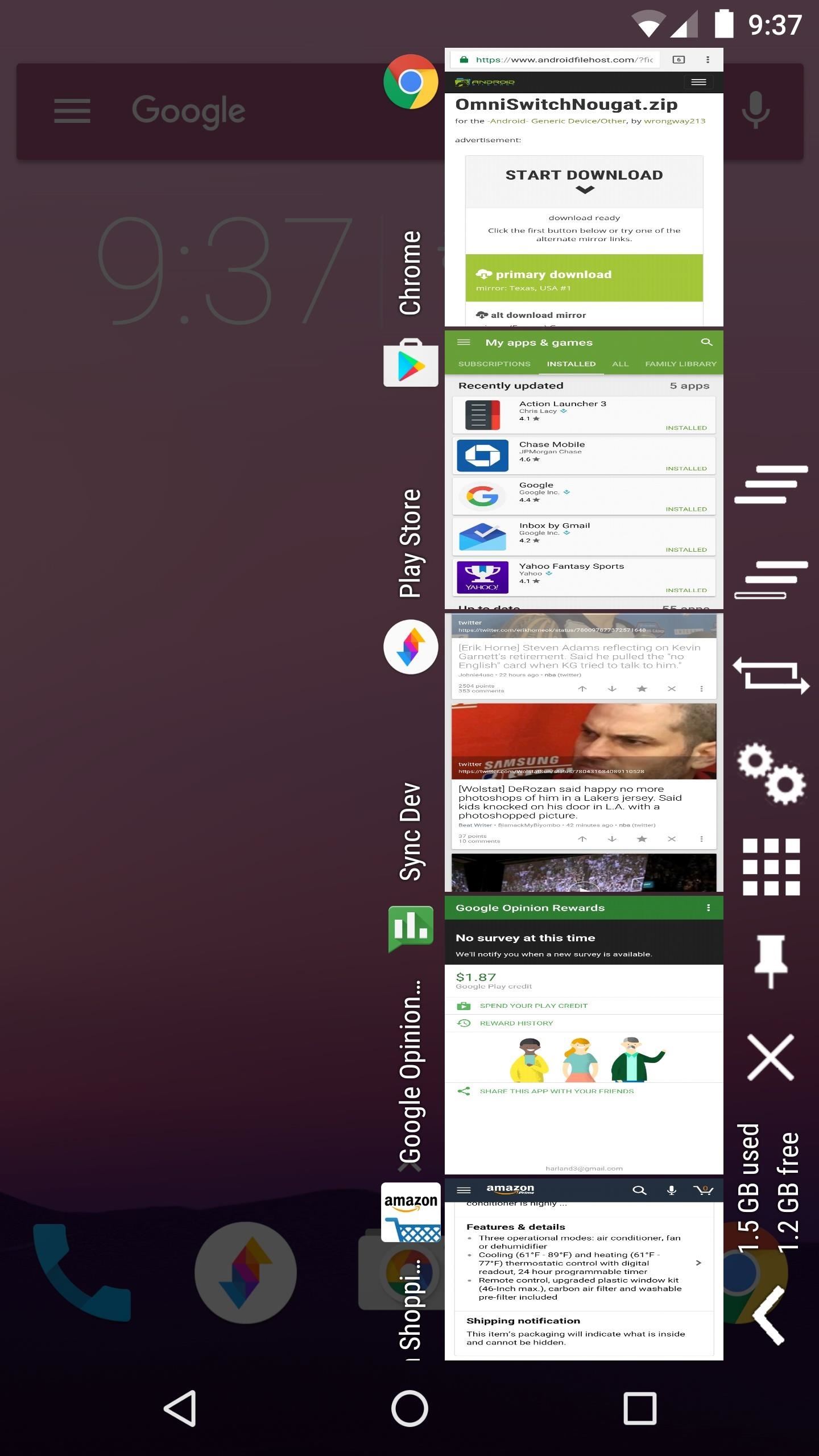
Step 4: Get a Better Multitasking ExperienceOnce you've got everything set up to your liking, using OmniSwitch is an awesome experience. To start, simply swipe in from the trigger area on the side of your screen, then you'll see the multitasking UI.From here, you can flip back and forth between your recent apps, and you can swipe entries away to dismiss them. You'll also notice quick links to common functions, and a grid icon that displays all of your installed apps when tapped. Then, if you opted to add any favorite apps to OmniSwitch, you can access those by tapping the right arrow towards the bottom of this menu.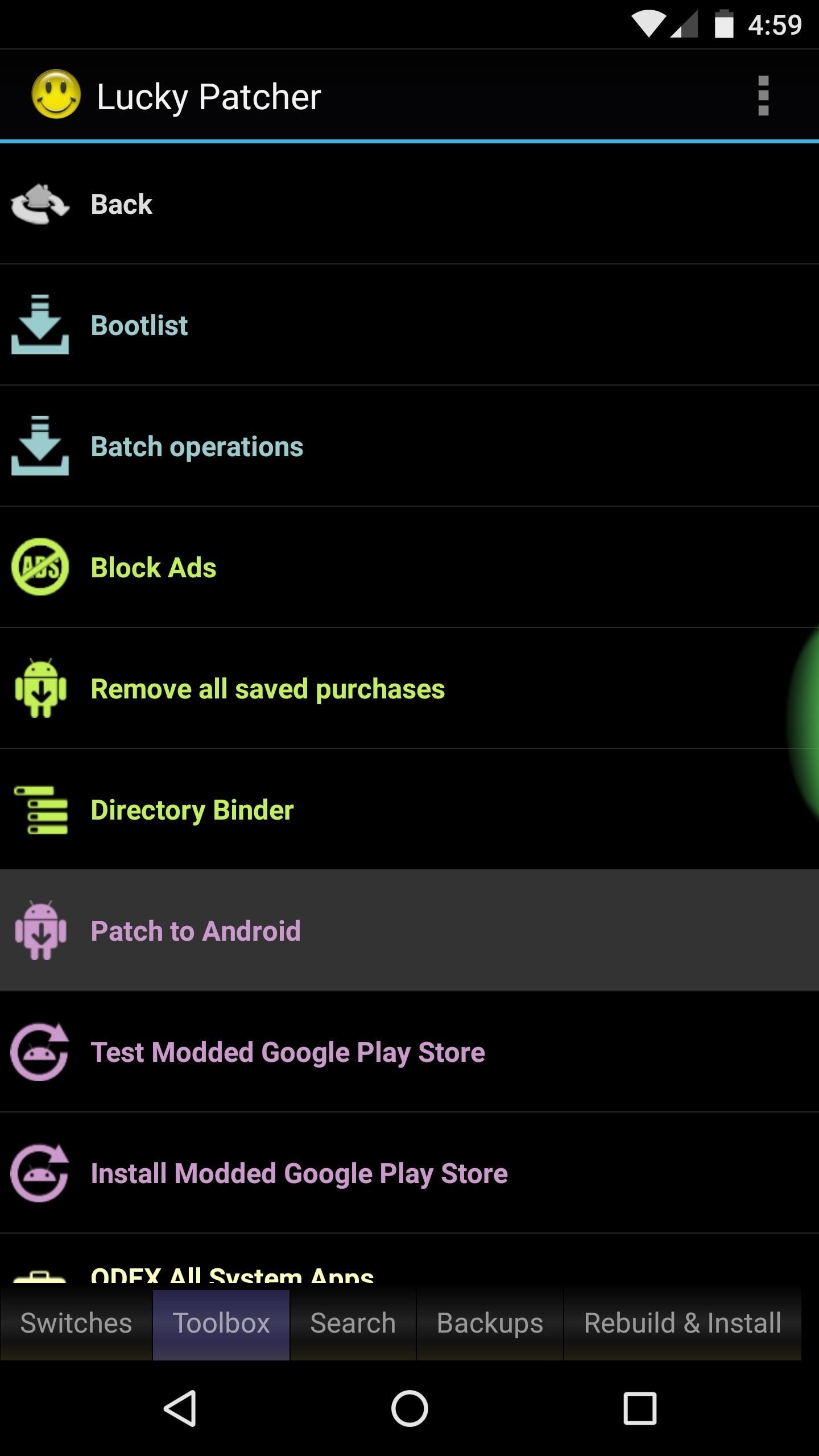
Fix for 'Restricted Mode'If you see the "OmniSwitch Restricted Mode" notification after enabling OmniSwitch, there's a fairly simple workaround. First, download and install Lucky Patcher from this link, then open the app and grant it Superuser access when prompted.Next, head to the Toolbox tab at the bottom of the screen, then select the "Patch to Android" entry. From here, tick the box next to "Disable signature verification in the package manager," then hit "Apply." Your phone will reboot automatically, and when you get back up, OmniSwitch will no longer be running in restricted mode. Follow Gadget Hacks on Facebook, Twitter, Google+, and YouTube Follow Android Hacks on Facebook, Twitter, and Pinterest Follow WonderHowTo on Facebook, Twitter, Pinterest, and Google+
Cover photo and screenshots by Dallas Thomas/Gadget Hacks
The Samsung Galaxy S7 edge (left) and the Galaxy S7 are finally here. Killer Displays. The only differences between the two handsets spec-wise are the display size—S7 edge has a 5.5" curved display, compared to the S7's 5.1" display—and the battery size—3,600 mAh for the S7 edge; 3,000 mAh for the S7.
Galaxy S7 and Galaxy S7 edge home button scratching too
The title of this post is lie number one of a litany of lies to be found on the Internet. You are NOT going to learn how to rewire a vintage phone. You are not. I know this from experience. But I'm getting a bit ahead of myself as I am want to do when I'm in fits. I have a number of oddities
How to Create an Untraceable Messaging Device With an Old Phone
Here in this article, we will talk about some methods and applications that can help you to take a screenshot of Snapchat snaps without notifying the sender. Therefore, you can easily hold on to all the funny and embarrassing snaps without being caught. Snapchat has become one of the most famous photos and videos messaging app.
How to take a Screenshot of SnapChat on Your Android Phone
How to Let others download photos from your MobileMe Gallery
Read on to learn about sharing your new theme! Tip: In your sidebar preferences, you'll find accessible themes that some people with color-blindness have found helpful. Select custom colors. To select custom colors for your Slack theme, you can type in any 6-digit HTML color value, or click a color swatch to choose from the color picker.
Slack Themes
Learn how to use the voice commands on your BMW and bluetooth in your BMW.
How to Use Your Phone with BMW Voice Commands - autoevolution
I drive for both Lyft and UberX, often at the same time to increase my chances of earning. (Uber X is the same as Lyft--a person with a car--not to be confused with the black car service they do, too.)
Busiest Time of the Year for Uber Drivers: October-December
Other than simply providing the iPhone Xs release date, price, features, pros and comparison, we share the great iPhone 8 tips and tricks to help you get to grips with iPhone XR/Xs Max/Xs update, covering the tutorial to backup old iPhone 6, iPhone 6s/SE//5s/5c/5/4s, iPhone 7/Plus files, tips to set up iPhone Xs and tricks to update to iPhone
Apple iPhone 7 And iPhone 7 Plus: How To Clear Cache
For awhile now on iPhone, you've had the ability to hide message previews when receiving a notification from the Messages app. Now, with iOS 11, you can also disable previews for notifications from all your other apps.
How to Disable Notification Previews for All Apps in iOS 11
How To: Turn Your iPad Mini's Box into a Free Stand and Charging Dock How To: Mod Your Old iPod 30-Pin Dock into a Bluetooth Speaker for Your iPhone 5 News: The Best Black Friday 2017 Deals on iPhone X Accessories How To: Turn Your Apple Watch Gold (Without Spending $10,000)
How to modify your Apple Watch box into an Edition-style
Nextbit Robin Review: A Surprisingly Solid Crowdfunded Smartphone, But Not Without Its Flaws Camera. The Nextbit Robin is working with a 13MP rear camera sensor with phase-detection autofocus
Nextbit camera and Gallery Working On Redmi Note 3
Apple AR: See if You Can Find This Hidden Droid in New Game Demo How To: Use Your Galaxy S9 & Bixby to Translate Languages in Real Time How To: New iOS 9 Flaw Exposes Private Photos & Contacts—Here's the Fix
Passcode Exploit: These 2 Bugs Let You Bypass the Lock Screen
It seems obvious that the two services should work together — at least, that appears to be the frame of thought behind Netflix Rate: a Chrome extension which adds IMDB and Rotten Tomato ratings
What Is On Netflix? Uses Rotten Tomatoes and IMDB to Help
If you want to Increase download speed without doing any technical experiment, you have come to right place. We can Increase download speed with free download manager. Before reading this article, I recommend you to buy Internet download manager . IDM is the best download manger in the world.
How To Double The Download Speed Of IDM (3 Methods)
0 comments:
Post a Comment