How To: Edit Android's Share Menu No Root Needed
Android's share intents system is great in theory, but the execution can sometimes be frustrating. When you tap the "Share" button next to a link, app, or file, you see a list of apps you can share that item with. But it seems like every time you use this function, the list of apps is in a different order — especially when it comes to the Direct Share targets at the top.As it turns out, you can easily pin items to the top of your share menu to keep it a lot more organized. After setting things up, when you tap the share button, your favorite apps will be listed at the top of both the regular share menu and the new Direct Share menu. It only takes a few seconds, so I'll show you how it works below.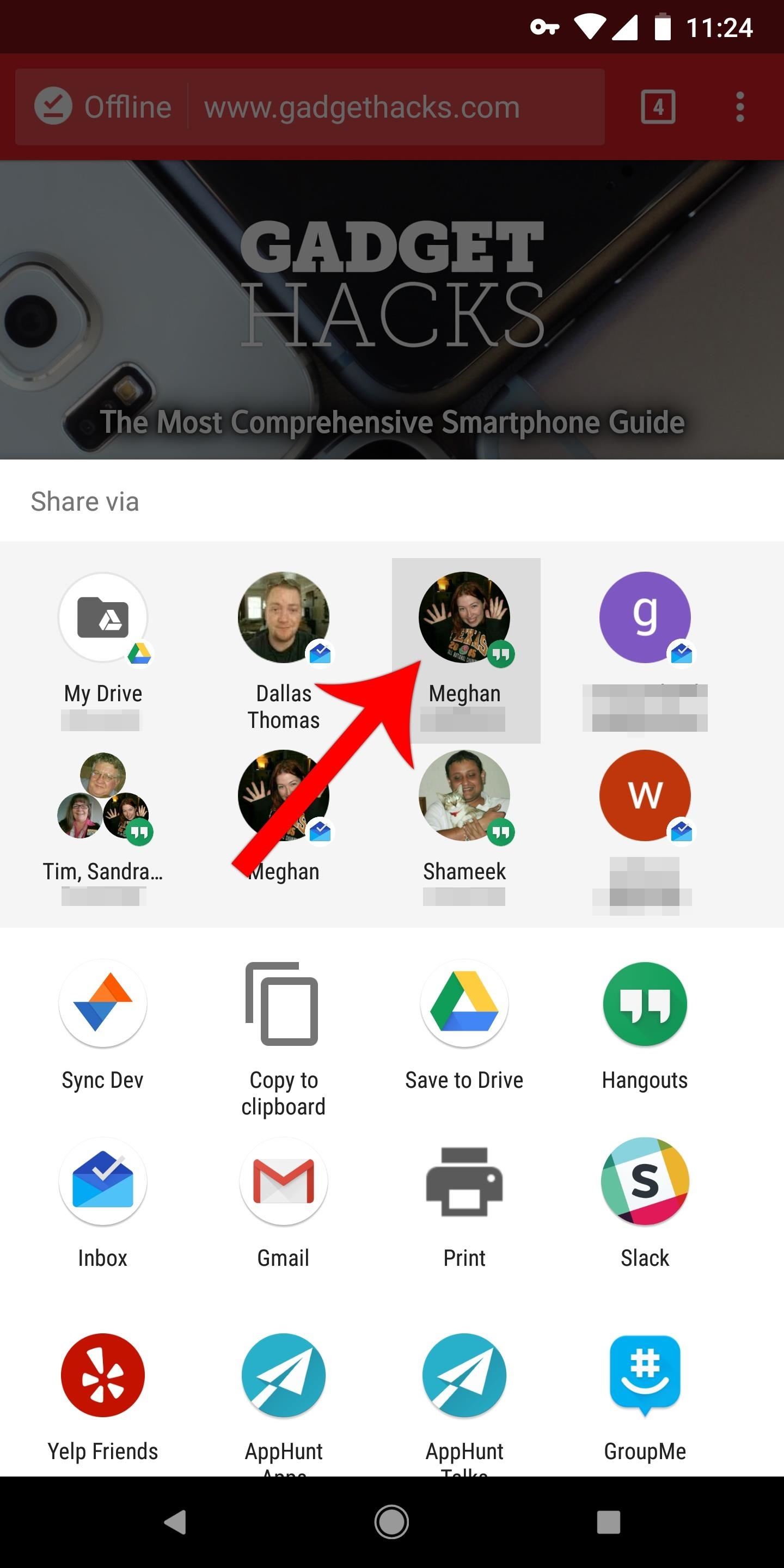
Pinning Items to the Top of Your Direct Share MenuFirst introduced with Android 6.0, the Direct Share menu lets you send items to a specific submenu within an app. For instance, instead of just sharing a file to your messaging app, then selecting a contact to share it with, you can now share the file directly to the specific conversation with that contact in one tap.As more apps have been updated to support this feature, the Direct Share menu is starting to become crowded. Most apps don't offer settings to disable their Direct Share functionality, so a lot of times, the direct share targets that show up in the share menu are from apps that you don't usually want to share an item with.So if this menu has started to become cluttered for you, start by sharing an item as you normally would. The Direct Share targets will appear at the top of the share menu with a slightly darker background. Find the app you most commonly share things with and long-press it. Next, tap "Pin" on the popup, then this app will be bumped to the first position in your Direct Share menu. If you want, you can repeat this same process for other apps you commonly use. But note that pinned apps will be listed alphabetically by app name — in other words, if you pin Pushbullet and Inbox, Inbox will show up in the first position, while Pushbullet will show up in the second position.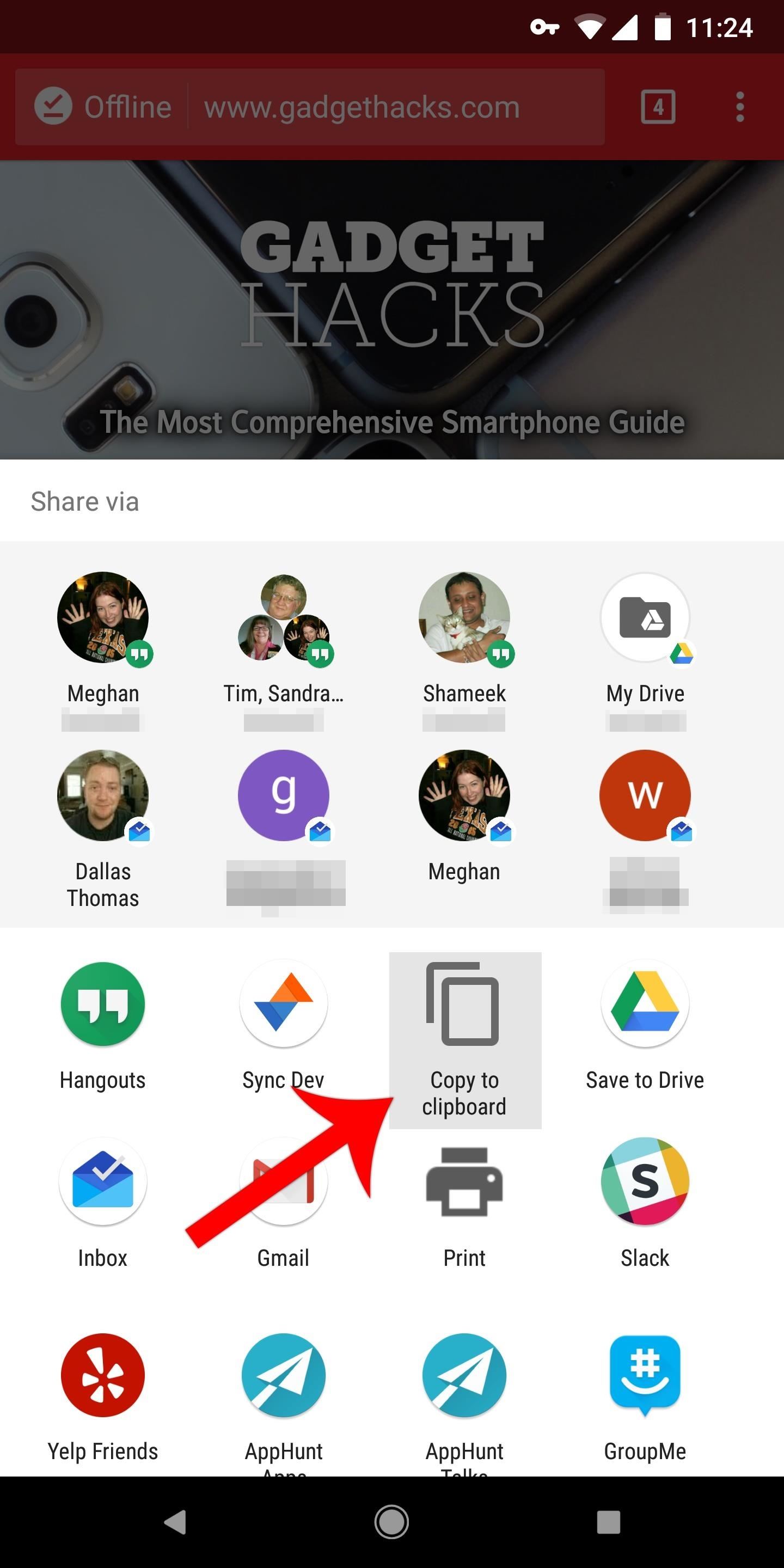
Pinning Items to the Top of Your Regular Share MenuReordering the items in your regular share menu works just the same. The regular share menu is the lighter portion of the popup — the bottom half of the share menu.If you'd like to move an item to the first position in this section, just long-press it, then select "Pin" from the popup. Again, pinned items are listed alphabetically by app name, but at the very least, the apps you actually use will now appear without having to scroll down on this menu.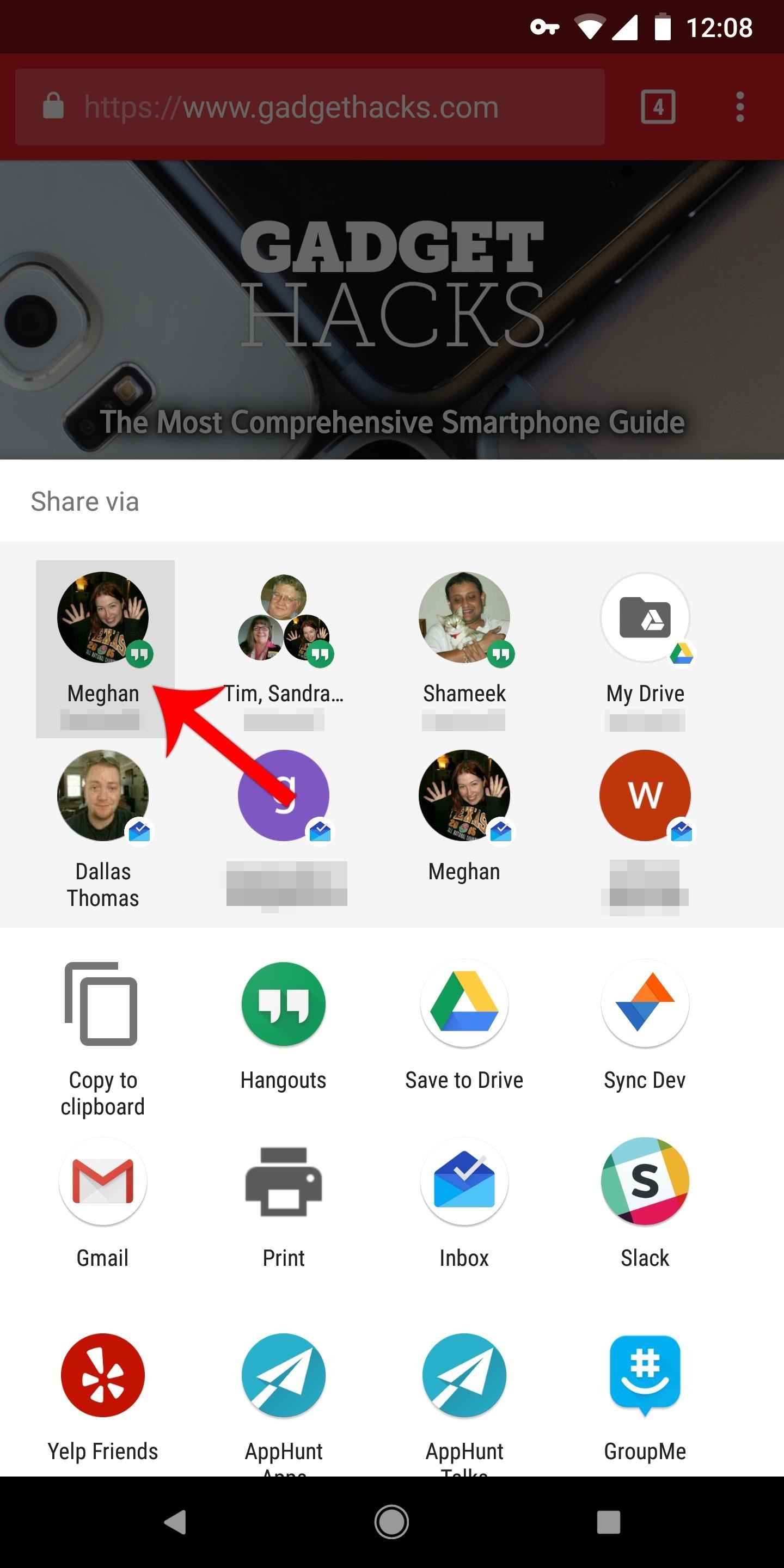
Unpinning ItemsIf you decide you don't want a particular app at the top of either of these sections anymore, it's easy to unpin an item. Just long-press it (from either the Direct Share portion or the regular share portion), then select "Unpin." After that, it will go back to the position that Android decides it should be in, which varies depending on the type of item you're sharing. By pinning items, you can finally regain some control over your share menu. Items you pin will always be available, which is particularly useful for the Direct Share menu, as it only shows 8 share targets by default. Which items have you pinned? Let us know in the comment section below.Don't Miss: How to Use Android's Share MenuFollow Gadget Hacks on Facebook, Twitter, YouTube, and Flipboard Follow WonderHowTo on Facebook, Twitter, Pinterest, and Flipboard
Cover image and screenshots by Dallas Thomas/Gadget Hacks
Truecaller reveals the last time your phone was used to your contacts. For example, I can view the "Last Seen" time of any contact that also has Truecaller installed. Nope, it is not the last time you used the app itself like WhatsApp, but your actual device. Plus, it does this without notifying you.
Last Seen In Truecaller Means Page 3 | What Is Availability
fireworks2017.com/news/last-seen-in-truecaller-means-page-3
PSA: TrueCaller Is Sharing Your Phone Activity « Smartphones Mar 17, 2017 TrueCaller is sharing your phone activity by revealing the last time your phone was and allows it to sync their contacts, their "Last Seen" time is visible in the application. This means your status would
A Detailed Discussion About Truecaller Privacy Risk - GEEKOFIA
Gently slide the thermometer into the rectum and wait until the temperature reads out. This will often stimulate the bowel movements of the baby, so make sure you keep wipes or paper towels near by for when you're finished taking the temperature. If there is a slight change in fever, see the doctor to be safe. Take your baby's rectal temperature
How to Use radiation detection equipment « Science
Search the world's information, including webpages, images, videos and more. Google has many special features to help you find exactly what you're looking for.
How to order food directly with Google iOS or Android
Next, Action Widgets uses a "helper" app to give it access to several system-level functions. Tap "Install" on the second card to get the helper on your system, then hit "Yes" to reboot your phone so the changes will become active.
Get Toggles for Almost Any System Function on Android [How-To
How to play the dinosaur mini-game in Google Chrome 1. Disconnect your network (WiFi & data) 2. Go to a web site. 3. Click the Dinosaur icon in the offline page. Enjoy! ** Google chrome ** chrome
How to Play Chrome's Hidden Dinosaur Game Without Going Offline
back on track
Being hospitalized for a period of time to get back on track get back on the right track. Get back on track and the overall ASD-friendly environment will prevail get back on track with your plan get my mind back on track so please get back on track we better get back on track
10 Tips for Getting Your Digestive Health Back on Track
Now you're all set up to use Google Voice for visual voicemail. In the future, when you get a voicemail, the transcription should come through as a notification after a few moments. You can tap this notification to play or delete the voicemail, so it's just like having visual voicemail through your carrier.
Set Up and Use Visual Voicemail - Wireless Support - AT&T
To clear your history and cookies, go to Settings > Safari, and tap Clear History and Website Data. Clearing your history, cookies, and browsing data from Safari won't change your AutoFill information. To clear your cookies and keep your history, go to Settings > Safari > Advanced > Website Data, then tap Remove All Website Data.
Microsoft account | Microsoft Account Privacy Settings
This video will show you how to disable the multitask and back button on any Samsung Galaxy device. Hope you enjoy please like and subscribe. Turn Your Galaxy S7 Into A Galaxy S8
Galaxy S10: Ten Features to Enable and Disable
Luckily, Apple is flexible enough to allow you to add up to three custom messages to respond your callers with when you're busy, and not able to answer their calls. Here's how you can add custom "Respond with Text" messages in your iPhone running iOS 11: Get to the Phone's settings window Tap Settings > Phone.
How to Easily Create Your Own Custom Font from Scratch
How to Stream Movies Photos and Music from iPhone to Samsung Smart Tv - Fast, Easy and Free Don't forget to give this video your "Like" :) & Subscribe for more gadgets & Tech Tips.
Stream From Your iPad or iPhone to Your TV - lifewire.com
You are not alone, and there are hundreds, if not thousands of people who search for how to hack a Facebook account or how to hack Facebook messenger. Hacking someone's Facebook account isn't as difficult as most people think.
By disabling countless background tasks anytime your display is off, the developer claims with his app, Power Nap, "you can expect to see as little as 0.2% battery drain per hour." Follow Gadget
How Sony Stamina Mode Can Improve Your Battery Life
Below are step-by-step instructions on how to text via email. SMS Vs. MMS. SMS, or Short Message Service is also commonly referred to as a "text message". With a SMS, you can send a message of up to 160 characters to another device. Longer messages will automatically be split up into multiple texts.
0 comments:
Post a Comment