How To: This App Gives You Android 9.0 Pie's Auto-Rotate Button on Older Versions
Auto rotation is generally useful, but it gets annoying when you trigger it accidentally. In past Android versions, you could lock rotation into portrait mode as a workaround, but you'd have to disable this every time you wanted to put your phone in landscape mode. Luckily, Android Pie has a great fix for this.Android Pie is loaded with changes, but the rotation feature is a fan favorite. By default, your phone is locked into portrait mode — but when you turn it sideways, you'll see a button that lets you easily rotate into landscape mode. Turn it upright again and the button reappears, letting you go right back into portrait. So accidental rotation is a thing of the past, yet it's still easy to rotate when you need to.However, most phones don't have access to this fledgling version of Android. Fortunately, there's already an app that will bring this manual on-demand rotation to your phone, regardless of what Android version you're using.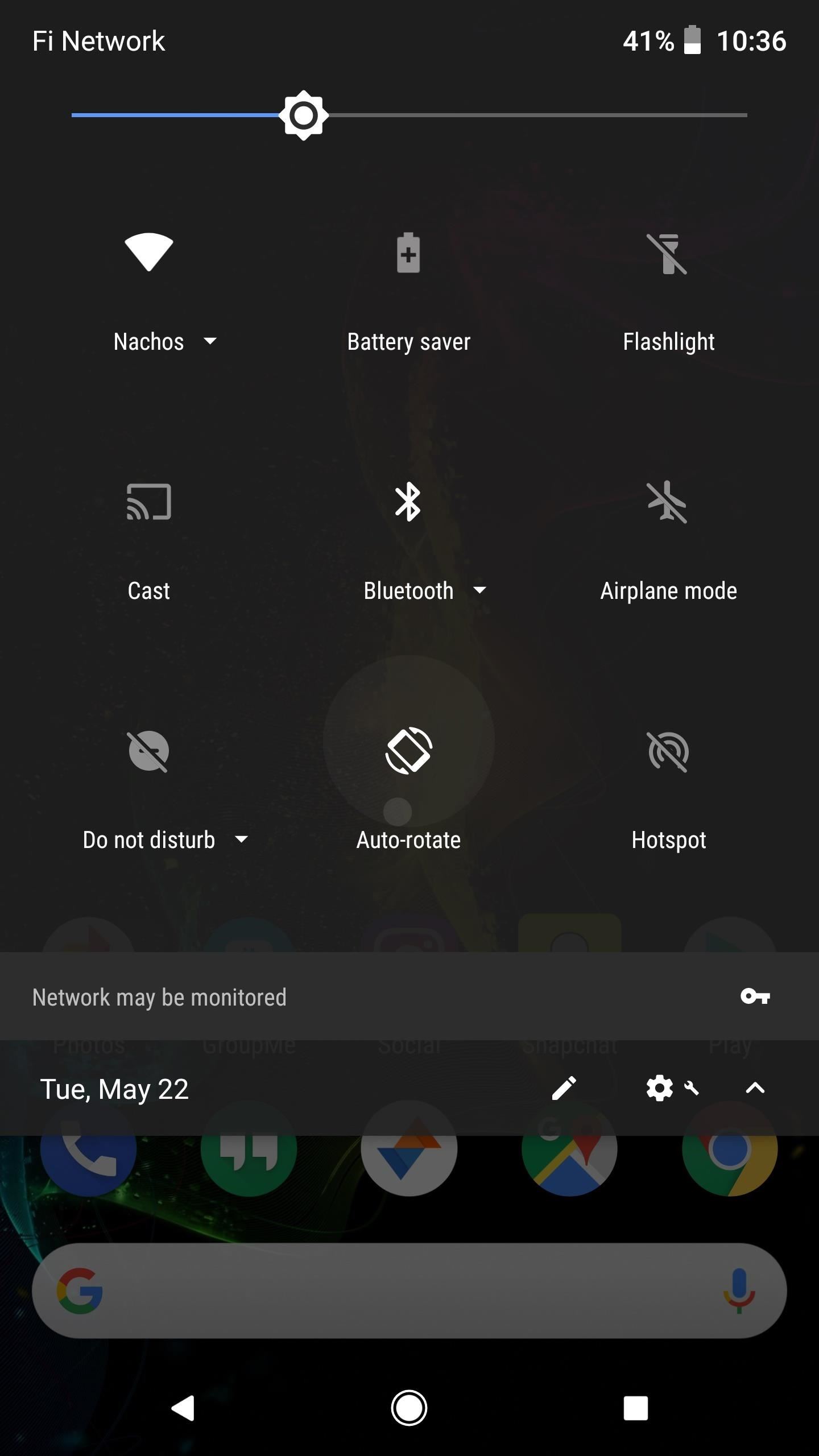
Step 1: Turn on Auto RotationThe app we'll be using to emulate Android Pie's auto rotation button requires that you already have auto rotation turned on.Swipe down from the top of your screen to open the Quick Settings panel, then look for a phone-shaped icon amongst the toggles. If this is grayed out, tap it to enable auto rotation. If your phone doesn't have this Quick Settings toggle, open your Settings app and search for "Auto Rotate" to enable the feature.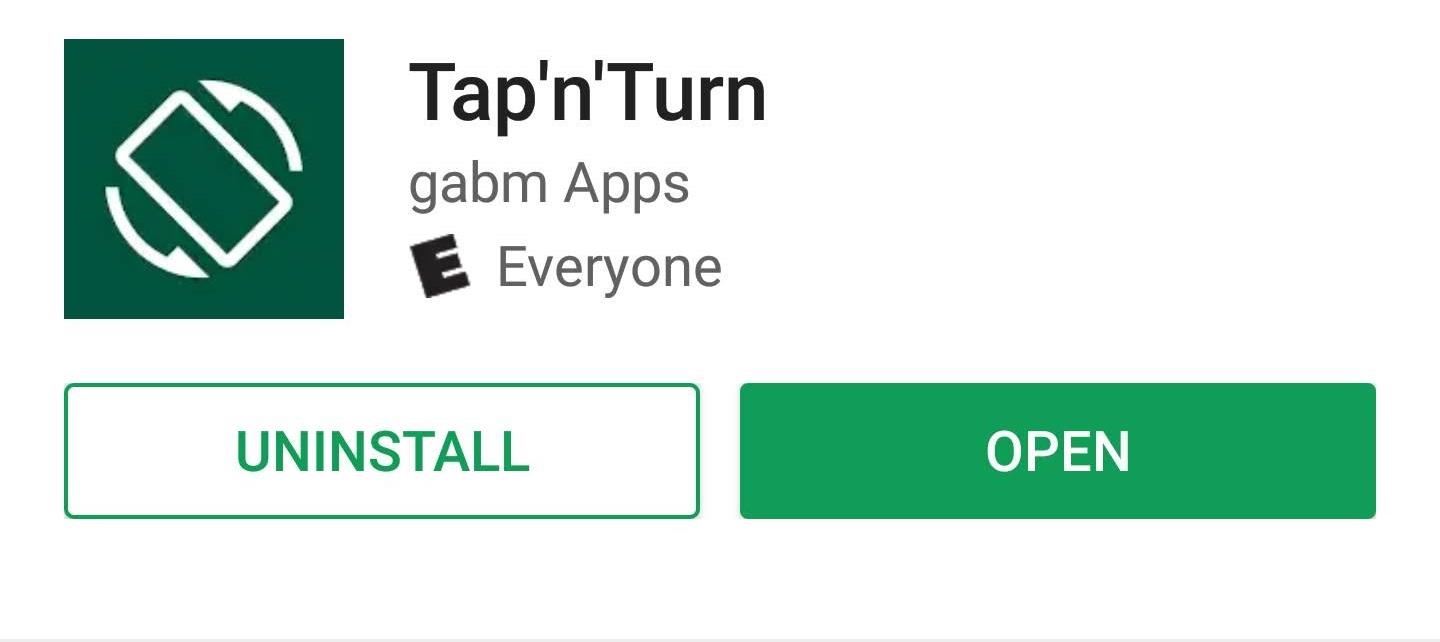
Step 2: Install Tap 'n' TurnNow that auto rotation is enabled, the app that will give you Android Pie's rotation toggle button is called "Tap 'N' Turn," and it was created by gabm Apps. You can search for it in the Google Play Store or just hit the link below to go straight to it. Tap "Install" to install it, then open it up.Install Tap 'N' Turn for free from the Google Play Store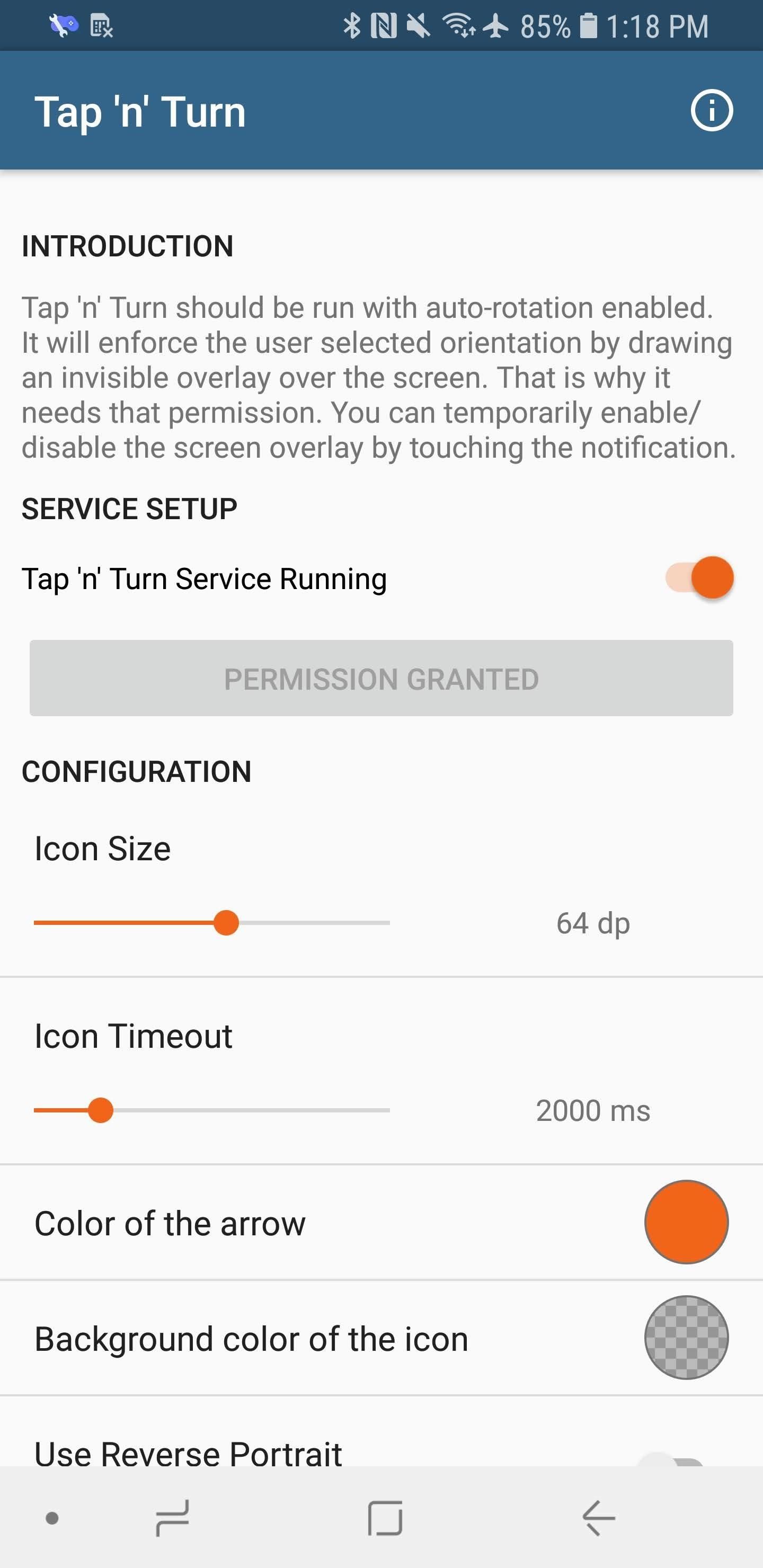
Step 3: Make the Toggle Look & Behave More Like Android P'sWhen you first open up Tap 'n' Turn, you'll see a myriad of settings. First, enable the switch next to "Tap 'n' Turn Service Running" to turn on the app's core functionality.Next, you might want to increase the "Icon Timeout" value to give yourself more time to tap the auto-rotation button when it appears. And if you want your new toggle to look more like the one from Android Pie, tap "Color of the arrow" and change it to white.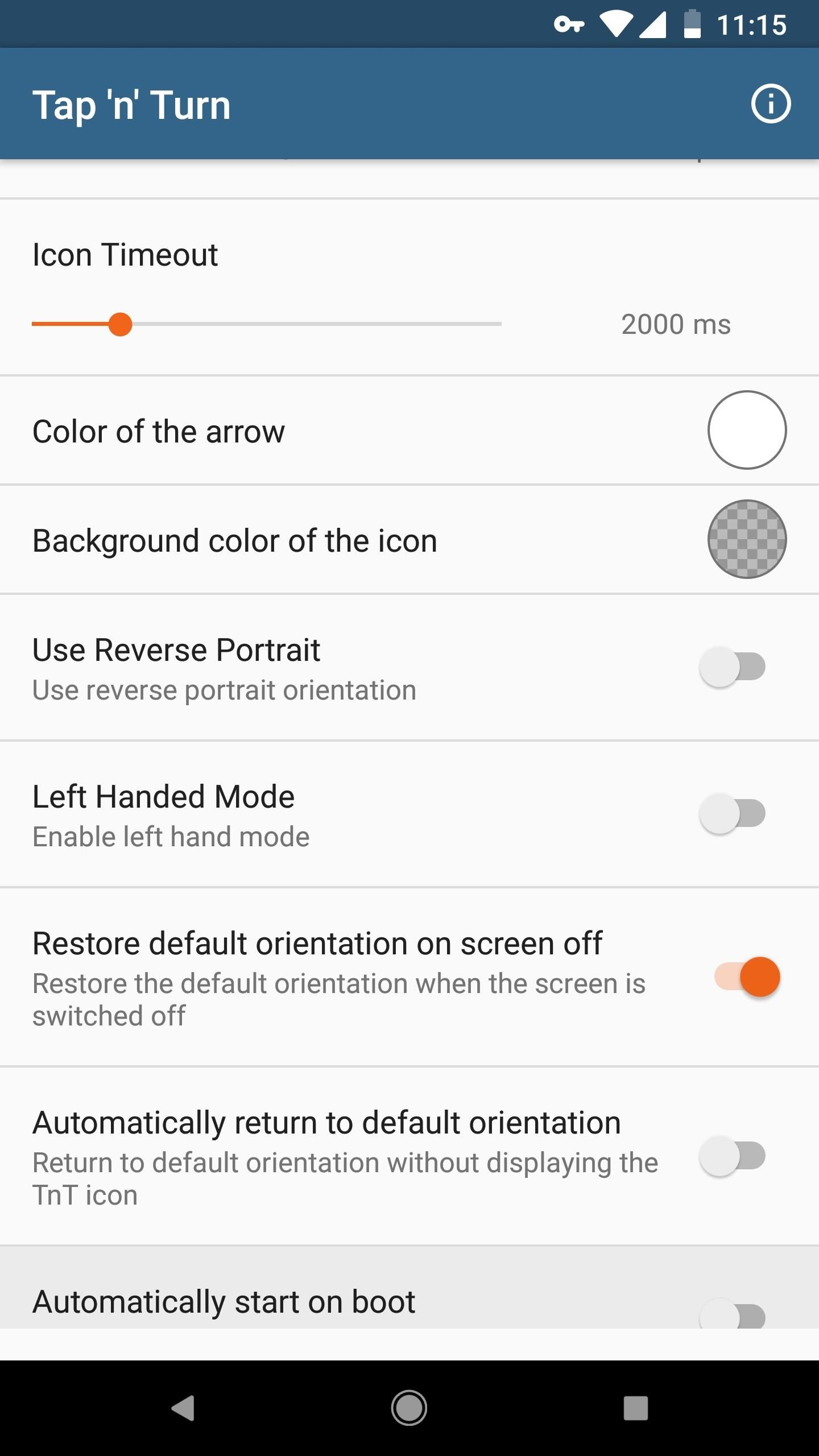
Step 4: Decide if You Want to Use 'Start on Boot'Next, you'll need to decide what to do with the "Automatically start on boot" setting. While enabling this will drain your battery a bit, it ensures that you'll always be able to use the feature. If you leave this setting turned off, you'll have to open Tap 'n' Turn and hit the "Tap 'n' Turn service running" toggle every time you restart your phone. For simplicity's sake, our recommendation is to turn it on.
Step 5: Use Tap 'n' TurnUsing Tap 'N' Turn is super easy. Once it's enabled, simply rotate your phone and an arrow symbol will appear in the top-right corner (or top-left if you enabled Left Handed Mode). If you didn't mean to rotate your screen, just ignore this button — otherwise, just tap the button and your phone's screen will rotate. Now you'll never have to worry about accidental screen rotation again. But at the same time, it's still super easy to rotate your screen when you need to — just like Android 9.0 Pie!Don't Miss: All the Best New Features & Changes in Android 9.0 PieFollow Gadget Hacks on Facebook, Twitter, YouTube, and Flipboard Follow WonderHowTo on Facebook, Twitter, Pinterest, and Flipboard
Cover image and screenshots by Brian Lang/Gadget Hacks
This Is by Far the Easiest Way to Set Up a Free VPN on Your
How To Access Blocked Websites? — 13 Working Ways To Bypass Restrictions extensions, DNS hack, proxy websites, and others. Let's tell you about them: with the rise of fake news on
How To Unblock Torrent Sites (Working- 2018 ) - techworm.net
3 Quick & Easy Ways to Close All Recent Apps at Once on Your
How do I unfriend or remove a friend? | Facebook Help Center
Face Ended Your Call? Lock Your iPhone During Conversations
Floating windows are nothing new, though, as we've already showed you how to get floating widgets, floating application shortcuts, and even floating notifications. Included among the many new features in Android L is the new "Heads Up" notification system, showing notifications as interactive floating windows anywhere on your device.
How to Get Karaoke-Style Floating Lyrics for Any Song on Your
StepLock locks you out of your favorite apps until you have completed your exercise goal. This means that instead of stalking someone's Instagram while eating a pint of ice cream in an alarmingly short period of time, you'll be greeted by a screen telling you how many more steps you have to take before you can even open the Instagram app.
How to Completely Back Up Your Apps & App Data on - HTC One
Appstore for Android Amazon Coins Fire Tablet Apps Fire TV Apps Games Appstore Family Your Apps & Subscriptions Help Apps and Games for Amazon Fire TV and Fire TV Stick Shop for Amazon Fire TV and Fire TV Stick apps or start with a category like Games , Music , or Entertainment .
Here's how to do a restart your iPhone XR if it's frozen or unresponsive. A restart / soft reset can resolve issues like continuous resetting/rebooting, device crashing, freezing, won't ring or vibrate, can't make or receive calls, device locks up, and keypad doesn't respond.
My iPhone Is Frozen! What To Do When Your iPhone Freezes.
Restart Apache and visit your virtual host URL, in our case it's "wordpress.localhost" and check whether the domain has been set up successfully. Since the setup of Virtual Hosts for WordPress Website with XAMPP is done, here is what the final results would look like: Final Words. That's it! I hope you have a clear idea of setting up
XAMPP Tutorial: How to Use XAMPP to Run Your Own Web Server
Solar USB Phone Charger With Battery Backup: In this instructable I will show you how to make a solar powered USB charger for your phone or mp3 player. This is item is great because it doesn't always have to be sunny for you to charge you phone or other USB device.
Amazon.com : PowerFilm USB+AA Solar Charger : Solar Panels
Samsung has been one of the lone holdouts, retaining the menu key up until the Galaxy S5, where they finally replaced it with a "recent apps" multitasking button. In this softModder tutorial, I'll be showing you how to easily mod your menu key to act like the GS5's multitasking key.
Turn Your Galaxy S3's Menu Key into a Multitasking Key Like
After spending way too much time researching all over forums and blogs on how to customize Google docs forms and how I could use my own CSS styling. I set out to create my own form that fully embellishes all that I wanted to accomplish.
Style Your Google Docs with CSS - lifehacker.com
0 comments:
Post a Comment