How To: Update to the New Gmail Look (And See What's Changed)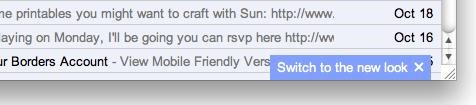
It's live! Google has finally unveiled the much-hyped makeover of their Gmail email service. As of yesterday, anyone who wants to update to the new Gmail look can, but in the coming days it will be forcefully pushed to Gmail users everywhere. If you enjoyed the look of the old Gmail, you've only got a few more days to bask in the design before it becomes a mere memory.So, what's new to this Gmail version? Please enable JavaScript to watch this video.
Sounds great, right? Well, there's still mixed feelings about the new Gmail look. Users seem to either love it or hate it, but it's best to see for yourself. To get the new Gmail look, you can simply wait a few days until Google pushes it to Gmail users everywhere, or you can dive right in by logging into your Gmail account and clicking on "Switch to the new look" link in the bottom right-hand corner.If you find that you don't like the look, you can always revert back to the original Gmail look, but like I mentioned before, it's only for a few days, then you'll be forced into the new look anyway. So, it's best to just get comfortable and customize it to your liking. Still want to revert to the old style while you can? Just hit the gear icon for the Preferences menu and click "Revert to the old look temporarily" and confirm.Since the new look is pretty much here to stay, here's some more details of what's new and some info on how to use the new features.There's now a streamlined conversation view to help read through email threads—a stripped down version with less clutter, so you can focus on communicating. To get this, just do nothing.Profile pictures for your contacts will now appear in conversations, so it's easier to keep track of who said what in the email threads, as seen above.A new elastic density feature that automatically changes the space between elements based on the size of your display. You can also manually switch between the three sizes in the Preferences menu: comfortable, cozy and compact. Fans of the old look will probably prefer compact.New high resolution themes provided by iStockphoto. In the Preferences menu, hit Themes and choose your poison. As of yet, there is no classic Gmail look provided, so you my just want to choose a color theme that fits your mood.Labels and chat contacts are shown at all times in the left-side navigation panel, but can be customized by size, and the chat area can be hidden entirely.Better search function with a drop-down advanced search box to make things easy to find.If you're still not digging the new Gmail user interface and its features, be proactive. Share your feedback on the new look directly with Google by clicking here. To see some reasoning behind what was done, you can see Google's explanation here.Have an iPhone? Good news for you, because there's word of a pending native Gmail app for iPhone and other devices currently waiting for approval in Apple's App Store.
presents the official iPhone 7 Screen Replacement, Teardown and Reassemble Guide. This step-by-step repair video will show you how to repair a broken or damaged iPhone 7 4.7
Apple iPhone Repair - iFixit
Greenify is a terrific app that allows you to put battery-hogging apps into "hibernation." Effectively closing the problematic apps and preventing them from running until you explicitly launch one of them, hibernation is a great way to save battery life while you're not using your phone.
Automatically Hibernate Apps for Better Battery Life with
Buy a DSLR just for the video? You're not alone. In this video tutorial from renowned DSLR cinematographer Philip Bloom and the staff of Vimeo, we receive some tips on how to set up a DSLR like the Canon 7D, T2i (550D) or 5D Mark II for shooting video.
Top Apps to Control Canon, Nikon dSLR with Android Tablet, Phone
geeknizer.com/control-canon-nikon-dslr-with-android/
dSLR Controller Apps for Canon 5. DSLR Controller (Canon) Full control of your Canon EOS DSLR from your phone or tablet through USB ! DSLR Controller is the first and only app that allows you to fully control your Canon EOS DSLR from your Android device with only a USB cable.
Fujifilm Camera Remote app for iOS gets new UI, additional
How to Set up a Personal Web Server with XAMPP - wikiHow
Prepare yourself for a trip back to the days when a Sega Genesis was your gateway to premium gaming. The mid-nineties classic, Comix Zone, has been soft-launched in the Philippines, and while it's not officially available for gamers in the states, you can install it right now with a little hackery.
How To: Download & Play SNES Games on Your iPad or iPhone—No
DarchLegend1.5 Rom for HTC Hero CDMA Rooted of the HTC Legend DarchLegend v5.0.5 is now up If You have any issues, it'd be wise to check out the first post to see if your issues have been acknowledged.
Rooted, no custom ROM - want new Sprint 2.1 - HTC Hero
This feature is not available right now. Please try again later.
How To Use Android Phone Without Activation - pcroger.com
You can create your own ringtones by uploading from any song on your pc to the site, and from there you can pick what part of the song you want as your ringtone, and any duration you wish from 0-30 secs. You can either save it to your computer or have them text it to your phone and from there you can just save it.
2 Easy Ways to Add Ringtones to an Android Phone - wikiHow
Food Tool Friday: Make Fast Espresso on the Go How To: Build and use a handheld automated warspying device How To: Use a handheld GAMMA-SCOUT Geiger counter radiation detector and dosimeter How To: Build a handheld version of the TSA's microwave-based body scanner
How to Use a handheld router with Skil & Lowe's « Tools
How to Create 8-Bit Pixel Art & Animations on Your Samsung
About: me is a word often used by person to represent themselves , or it can be used to represent a belonging , as an example : For who is this pen? Its for me! More About thethiny » In this tutorial you will learn how to make a Nintendo 64 Portable , this was not made by me , it is made by borjaus
Build a Portable Super Nintendo - ExtremeTech
Thankfully IMEI unlocks also persist and are, quite literally, permanent. Meaning if you unlock your iPhone X on iOS 11.4 for instance, it will stay unlocked once you update to iOS 12. How to Unlock iPhone X, 8 Plus and more. The steps to fully unlock your iPhone using the carrier unlock method are incredibly simple and are as follows.
How To Unlock Your Locked iPhone Running iOS 12-11.4.1 With
All you'll need to do is find the app, sign in and you'll be on your way. MORE: The Best PC Games to Play Right Now Here is our step-by-step walkthrough for how to install apps in Windows 10!
Installing Skype to HP TouchPad? | Yahoo Answers
If you are facing problem of less internal memory then learn here how to increase internal memory of samsung galaxy tab 10.1 Tablets are helpful and a very hands-on device with relatively larger screen but pretty much the same functions as a smart phone.
0 comments:
Post a Comment