How To: Get Around the Nonexistent iPhone 5 Dock
For the first time in history, Apple has decided to scrap the dock for its new iPhone release. As if the maps fiasco wasn't enough, users took to the web to complain not only about the dock ordeal, but why Apple decided to make it obsolete. 9to5mac first posted about a concerned iPhone user who decided to email Phil Schiller, Apple Senior VP of Marketing, to ask why there were no docks included in the iPhone 5 package. Schiller replied with,"We do not plan on making a dock for the iPhone 5. Most people who use docks use them with speaker or clock systems." Image via wordpress.com I myself am an avid dock user. I avoid phone cases because I simply don't like them. It takes away from the sleekness of the phone, it makes it harder for me to take out of my pocket, and I don't like the feel of it in my hand. Since I don't have a phone case, my phone is prone to scratching when it's flat against a surface—apparently more so with Apple's new "Scuffgate" problem.So, what are people like me to do now that Apple has canned the dock entirely? Should I finally give in to phone cases? Should I just not do anything and let my phone get scratched to the point where my camera gets blurry and takes pictures like this? Okay, it might not ever get that bad, but just in case, here are a few ways to get around this missing dock issue.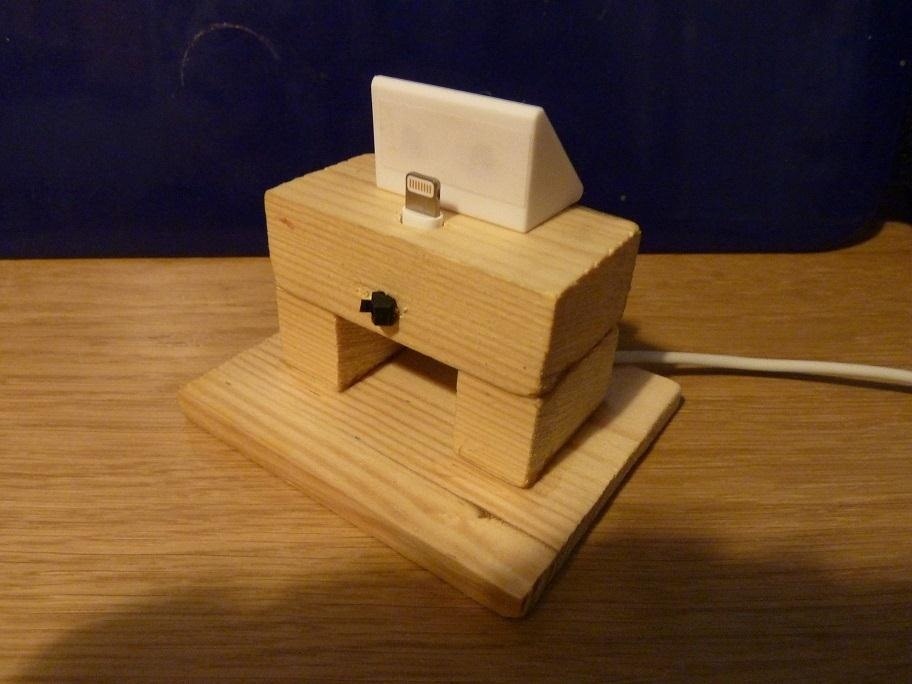
Build Your Own iPhone 5 DockThis irate iPhone 5 user built his own iPhone dock for a little over a dollar. If you have the tools and knowledge, you can easily build yourself one, too. Please enable JavaScript to watch this video.
Or you can make this temporary solution into you build a better design. It uses some scrap wood, a cable tie, a plastic fastener for support. Images via tinypic.com Or you can just make one out of paper (it works for practically all models): Image via free.fr
Use a Phone Case InsteadThe reason many people (like me) use the iPhone dock is so that the phone won't get scratched. If you have a phone case, you don't really have to worry about getting scratches on your phone. Image via technologytell.com
Your Other Dock OptionsApple isn't the only iPhone dock-maker out there. Do you listen to your music a lot at home? Maybe a Bose Sound System will be good. There sure to have support for the new iPhone 5's Lightning adapter soon. Use it as your wake-up call? Then something like the iHome will do. Image via ihomeaudio.com The only problem—they're not ready yet.But besides preventing unwanted scratches, docks are (obviously) used for charging at home, so why not just charge it on one of these third-party docks? It's practically the same thing and it ultimately reduces the number of docks you have. How many do you really need? Half the time, we charge our iPhones in the car! So, maybe getting rid of the dock wasn't such a bad idea.I'll just need to get over the fact that I probably need a phone case now.
Here's how you can easily remove the Dock on your iPhone X -- this can also be done on any devices running iOS 11.1 to iOS 11.2 Beta 4 Dock removal:
If you have a jailbroken iPhone, it's a cinch to upgrade your dock's allotment, and we've previously shown you how to get an extra app down there with the tweak Five Icon Dock. Today, we'll be taking advantage of the bigger display sizes on the iPhone 6 and 6 Plus by upgrade to a six-app dock!
How to Make iPhone Dock Transparent in iOS 11 - Techbout
How To: Upgrade Your Dock to Six App Icons on the iPhone 6 or 6 Plus How To: Get Around the Nonexistent iPhone 5 Dock How To: Make a DIY Battery-Powered USB Charger How To: Make an iPod/iPhone dock from old computer speakers
LEGO iPhone Dock « LegoPeople :: WonderHowTo
You will find below the steps to Make iPhone Dock Transparent and make it blend with the rest of your screen. Make iPhone Dock Transparent in iOS 11. As mentioned above, Apple's default Wallpapers make the Dock on your iPhone standout and appear distinct from the rest of the screen. (See image below).
Upgrade Your Dock to Six App Icons on the iPhone 6 or 6 Plus
How To: Get Around the Nonexistent iPhone 5 Dock - Gadget Hacks
What others are saying Print the template to make this Paper IPhone dock/stand--I'd have to make it to believe it would hold up Some of our readers will remember our DIY Cardboard iPhone Dock from last year, French designer Julien Madérou has come up with a Paper iPhone Dock, and I have to admit it looks very impressive.
How To Remove Dock on Your iPhone X - YouTube
Have you ever looked at your iPhone dock and wished you could place an extra, essential, or highly utilized app on there? Currently, with the basic settings you can only place four, but there's always that one that you wish could add to the mix. Head into the Cydia app, select the Search tab, look
How to Mod Your Old iPod 30-Pin Dock into a Bluetooth Speaker
How To: Get Around the Nonexistent iPhone 5 Dock How To: Build a custom iPod/iPhone dock out of K'Nex Four Isn't Enough: How to Add an Extra Application to Your iPhone or iPad Dock How To: 5 Ways to Improve the Bluetooth Experience on Your Samsung Galaxy
LEGO iPod iPhone Dock / Charger - WonderHowTo
How To: Fix an iPad, iPhone, or iPod Touch That Won't Charge Anymore Qi Explained: The Best Wireless Chargers for Your New iPhone X, iPhone 8, or iPhone 8 Plus How To: Turn Old Books into an Incognito NFC-Enabled Phone Charging Dock How To: Get Around the Nonexistent iPhone 5 Dock
Four Isn't Enough: How to Add an Extra Application to Your
Okay, it might not ever get that bad, but just in case, here are a few ways to get around this missing dock issue. Build Your Own iPhone 5 Dock This irate iPhone 5 user built his own iPhone dock for a little over a dollar.
How to Turn Your iPad Mini's Box into a Free Stand and
How To: Upgrade Your Dock to Six App Icons on the iPhone 6 or 6 Plus How To: Get Around the Nonexistent iPhone 5 Dock Four Isn't Enough: How to Add an Extra Application to Your iPhone or iPad Dock How To: Mod Your Old iPod 30-Pin Dock into a Bluetooth Speaker for Your iPhone 5
cardboard iphone docking station | MP3 DOCKING STATIONS
0 comments:
Post a Comment