How To: Go Incognito on Instagram by Turning Off Your Green Dot Activity Status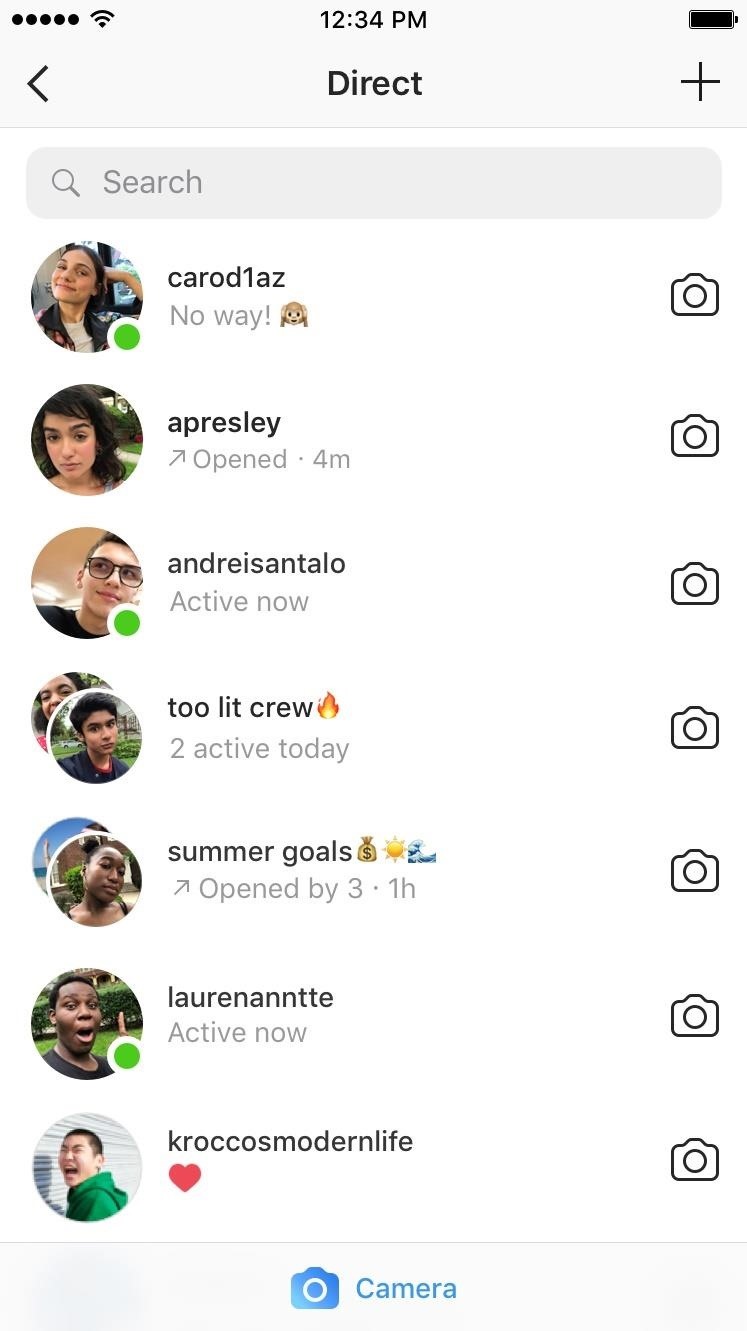
While it might be more common to chat with friends on apps like Twitter, Messenger, or WhatsApp, direct messages on Instagram are becoming more and more sophisticated. Case in point, the app is rolling out a new feature to users that shows a "green dot" next to friends who are online. Luckily, you don't have to let your followers know when you're browsing photos if you don't want to.This feature isn't the first time Instagram has clued users in on the status of their friends. The app first introduced the "Activity Status" in January 2018. This status would tell your friends if you were online, or how long it had been since you opened the app, with no green indicator dot in sight. Now, the two are paired together. Here's how to shut them both off.More Info: How to Disable Instagram's Creepy Activity Status Feature For specificity, the green dot only appears in your direct messages list as well as in the friend's list when you go to share a post as a direct message. Only friends or users you've messaged will be able to see the green dot, so if your concern is strangers seeing your Activity Status, that won't be the case here. Images via Instagram Still, for us privacy-wonks, the Activity Status is too much in the first place. Luckily, disabling the green dot Activity Status is straightforward and simple. Head over to your profile, then tap the cog (iOS) or overflow icon (Android) to access the Options or Settings, respectively. Under the Privacy and Security header, select "Activity Status." Then, on the following page, simply disable "Show Activity Status." Blue means it's enabled, so make sure it's not blue. It couldn't be more straightforward. More apps, services, and companies could take a page from Instagram here — if you're going to implement a new feature, think about giving users the ability to quickly and easily disable it.Don't Miss: How to Clear Your Search History So You Never See Your Ex's Suggested User Face AgainFollow Gadget Hacks on Facebook, Twitter, YouTube, and Flipboard Follow WonderHowTo on Facebook, Twitter, Pinterest, and Flipboard
Cover image and screenshots by Jake Peterson/Gadget Hacks (unless otherwise noted)
LG V30 vs Galaxy S8 price and release date - Which should I buy? That's an impossible question to answer right now. The Samsung Galaxy S8 has already proved to us that it's one of the year
Best Google Assistant Tricks You Should Try 1. Select Your Favorite Google Assistant Voice. We all know that Google Assistant comes with a female voice with an American accent. However, if you don't like it you can change its voice as now Google Assistant supports multiple voices which include both men and women voices with different accents.
The phone is great and silky smooth so far but my biggest gripe and I know this is something I could become accustomed too if I had too but I was hoping that maybe there was an easy way to swap the placement of the two buttons. On Samsung's the back button is on the right and the recent apps button on the left.
Android Basics: How to switch the placement of the recents
This Setting Makes It Easier to Locate Your iPhone When It's
If you don't want calls or messages for your iPhone on your iPad, iPod touch, or Mac, you can remove your phone number. There are two ways to do this: On your iPhone, go to Settings > Messages > Send & Receive. Select your Apple ID and tap Sign Out. Then go to Settings > FaceTime, select your Apple ID and tap Sign Out.
Tip: how to add a new email to your iMessage account in iOS
Action Launcher 101: How to Use the New Adaptive Folders Feature How To: Get Action Launcher's Shutters on Nova Launcher & Turn Your Icons into Widgets How To: Create Your Own Gesture Controls with the Microsoft Launcher Nova Launcher 101: How to Set Up Home Screen Gestures
Action Launcher gains enhancements to AdaptiveZoom, adaptive
To help further enhance Google Now's functionality, Google has made it extremely simple to set your own reminders, timers, and more on Google Now using their search function on any browser. To get started, make sure you already have Google Now on your device and that you're signed in to your Google account on your computer.
How to add Google Now reminders using your desktop browser
super MARIO HTML5. Arrow/WASD keys move Shift to fire/sprint P/M to pause/mute
Super Mario Bros 3 - Play Game Online - Arcade Spot
Eavesdrop from a Distance with This DIY Parabolic "Spy" Microphone Want to find out if your neighbors are talking about you? You could always hack their webcam or turn your iPhone into a secret spy camera, but unless you have a key to their house, that could be tricky to do without getting caught.
How To: Eavesdrop from a Distance with This DIY Parabolic
Pixolor is a great app if the color you want to identify is on your Android device's screen. A floating circle will appear over your display giving all the information you need to identify that color. This app is focused on designers since the app gives you technical pixel-level information.
Color Grab (color detection) - Apps on Google Play
Ever stumbled upon a cool boot animation on a friend's Android device or a presentation on the Web? It isn't hard to make your own. In fact, we are going to show you in this post, two ways to create a custom boot animation for your own device. Recommended Reading: 30 Must-Try Apps For Rooted
How to add a custom boot animation to any Samsung ROM
Report Ad
See EVERYTHING: GPS, Texts & More. 100% Undetectable. Start Free Trial Today. Purchase the worlds most advanced mobile tracking software.
Los Angeles Criminal Defense Attorney Disclaimer: The Misdemeanor, Felony and Traffic or Criminal Defense and Drunk Driving, DUI, DMV Drivers License Suspension, Theft, Drugs, Three Strikes or other legal defense information presented on this website should not be considered formal legal advice nor the formation of a lawyer or attorney client
18 Sneaky Privacy-Betraying Settings Every iPhone Owner Must
Top 5 Best Paid IOS / Iphone Games 2018 - Fliptroniks.com Top 10 Games For Iphone 8: https: Check out these top 5 best paid ios / iphone games in 2018! Category
Best Android Games 2019 - Tom's Guide
0 comments:
Post a Comment