News: Google Camera Update Adds a Self-Timer, Fisheye Effect, 16:9 Photos, & More
Just over a month ago, Google made its camera app available to all devices running Android 4.4 and higher. Originally exclusive to Nexus devices, the app got a UI overhaul and a new Lens Blur mode, but lost some features in the transition.A few weeks ago, Google began adding some of the missing features back in. Starting with the revival of a tap-to-shoot function while filming video, the app was returning to its former glory.Today, an update has been released that brings back another highly-requested former feature—a self-timer. Not only does this new version restore some old functionality, it unveils a few new features. Let's check out the changes.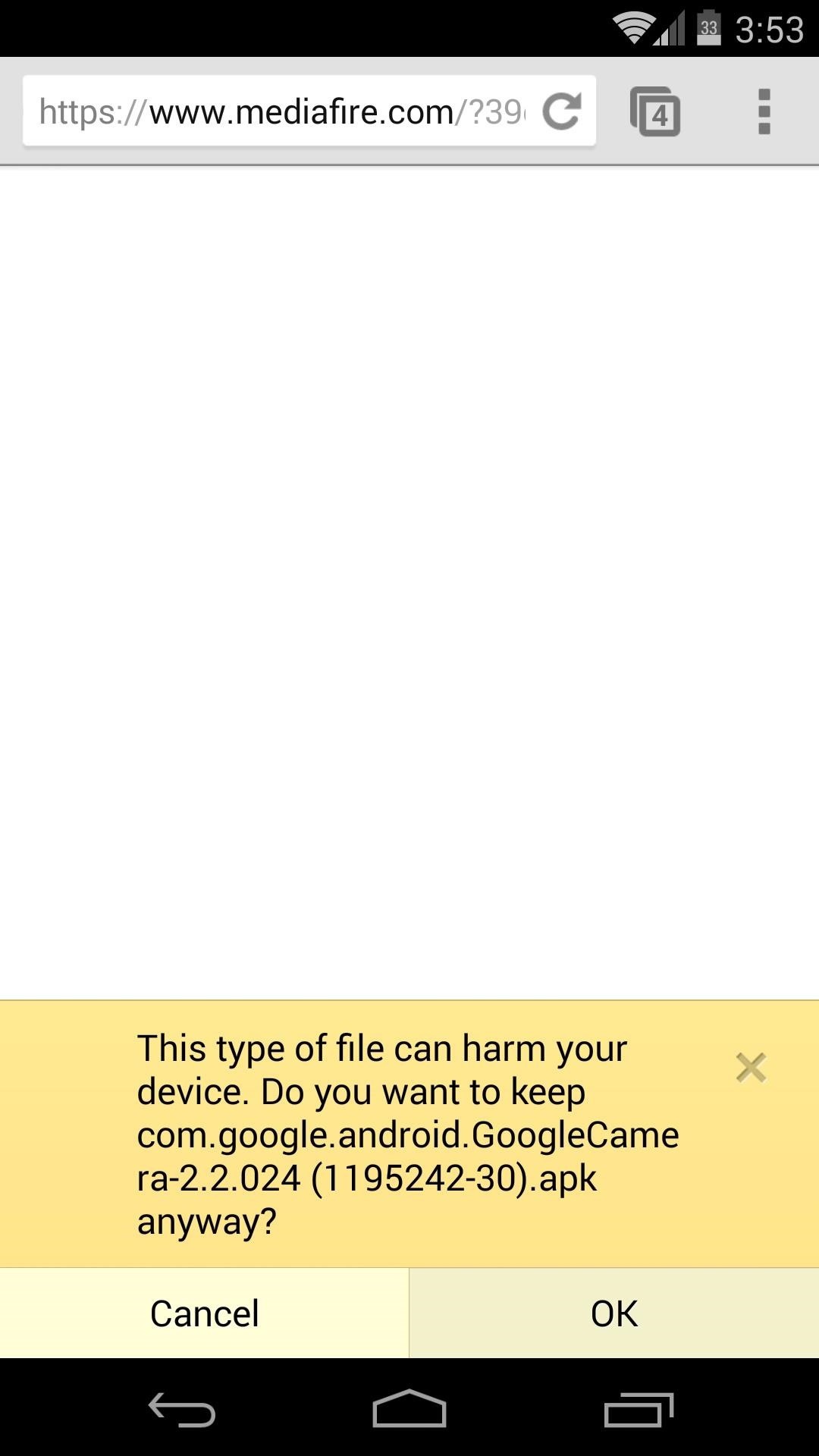
Installing the Update: Wait or Do It Right NowThe new version of Google Camera is currently rolling out to all devices with Android KitKat via Google Play. It may take some time for this update to get to you, so if you'd like to try it out now, we've got you covered.First, make sure apps from outside of the Play Store can be installed on your device. Head into Settings, then Security, and tick the box next to Unknown Sources, then press OK.To download the installer file, point your device's web browser to this link. Press OK to start the download, and when it's finished, tap the notification. From here, just hit Install and the update will be applied.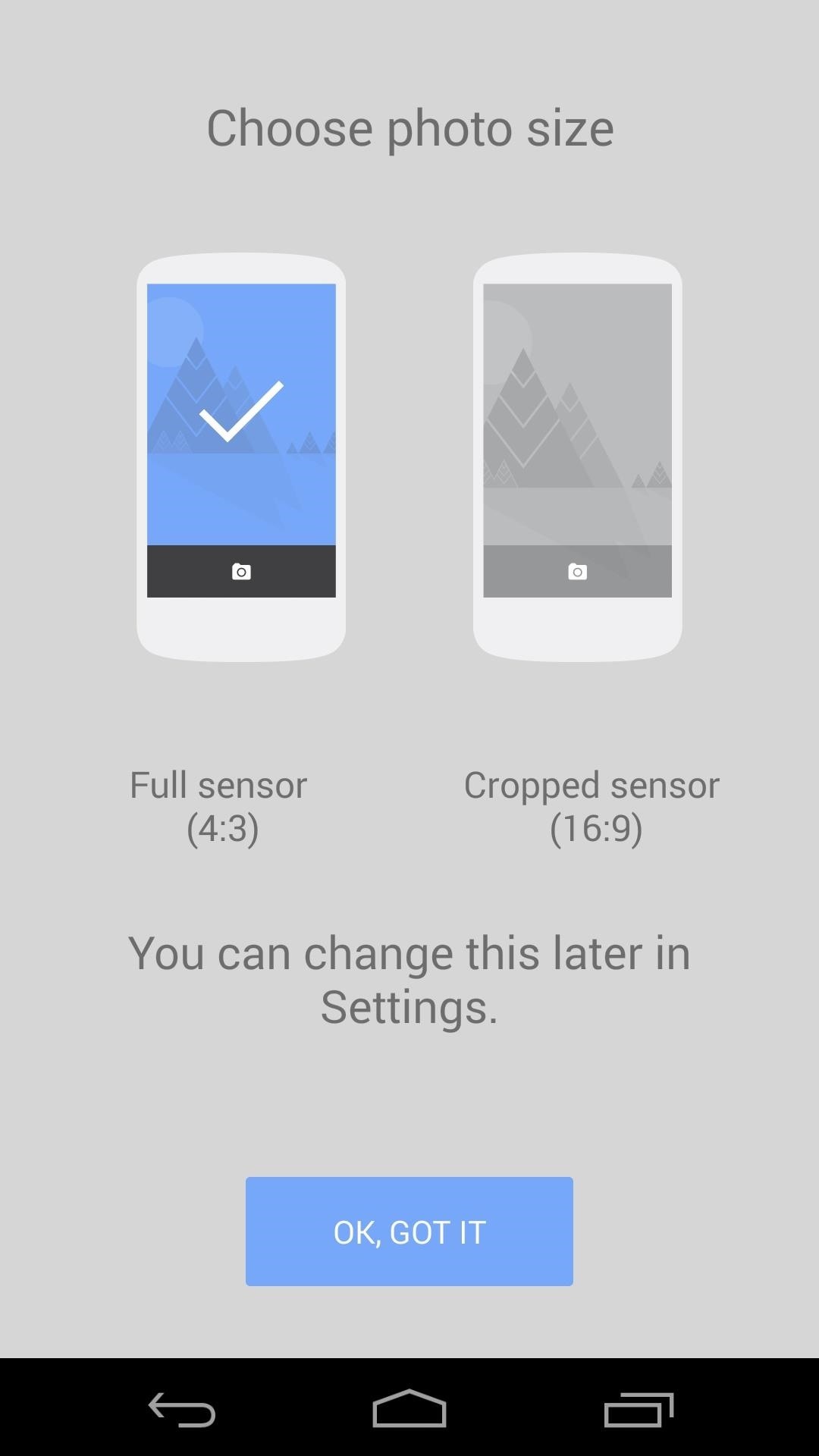
Aspect Ratio: The Difference Between 16:9 and 4:3Going through the reviews of the app on its Play Store page, it's apparent that not many people understand Google's choice to show only the true frame in the viewfinder. Many complain of an "ugly black bar" taking up "half the screen" and not showing them the full picture.This is a misconception, as Google's new design shows exactly the contents of the photo you're about to take, and leaves the rest blacked out. Previously, the viewfinder was stretched or cropped to fill the screen. Since most phones have somewhere around a 16:9 screen aspect ratio with camera sensors that shoot in 4:3, there is a bit of a difference here. This means the screen can't be completely filled by the preview image without cropping the image. As soon as you fire up Google Camera after today's update, though, you'll be offered a chance to choose which method you'd prefer. Going with 4:3 means you'll have the black bar, but your images will be un-cropped and as high-resolution as they can be. If you'd prefer not to see the black bar in the preview, you can choose 16:9 and the photo will be cropped to fit your screen. Understand, though, if you opt for 16:9, your images won't have the highest resolution possible.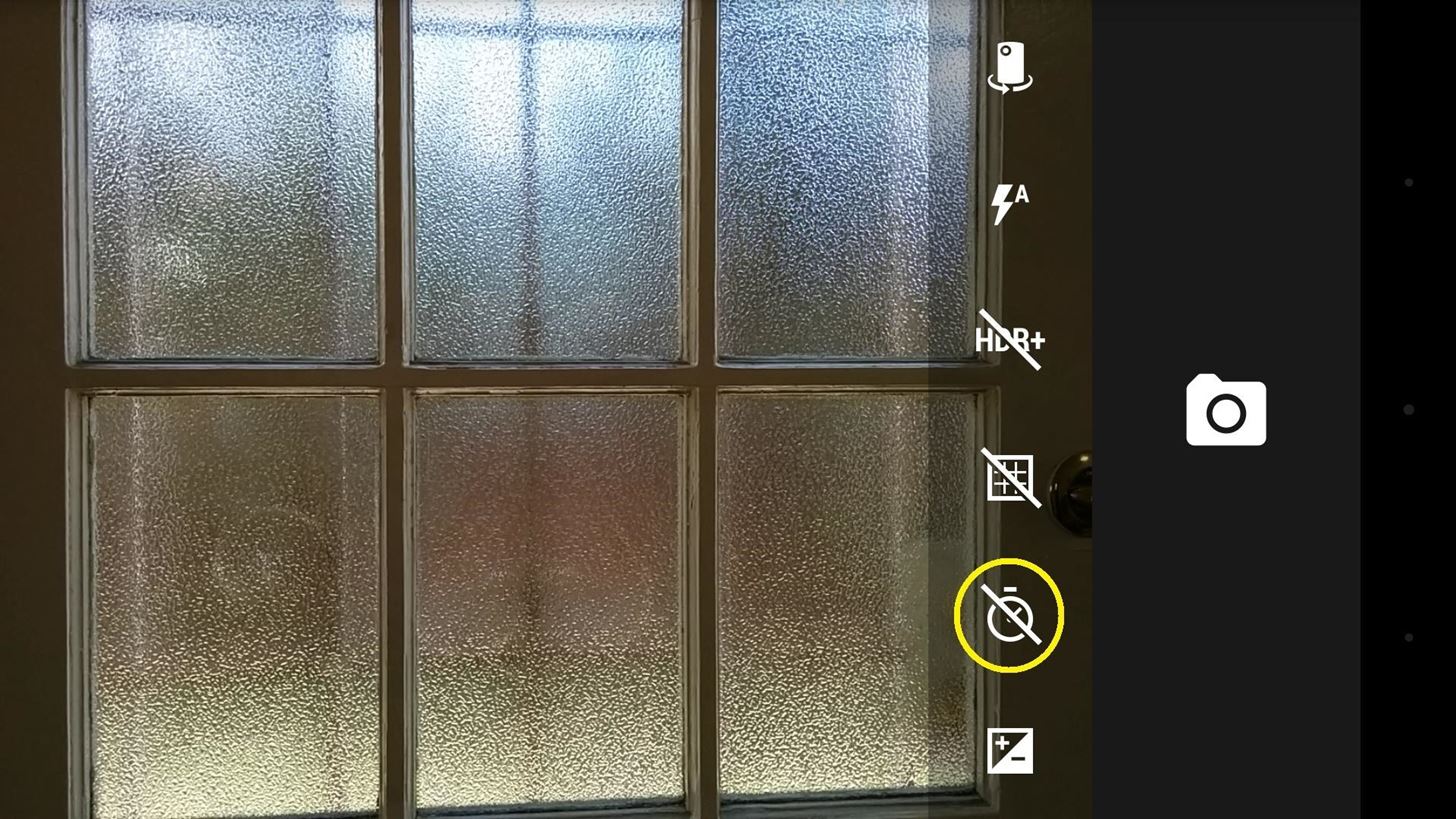
Self-Timer: Group Photos Made EasyThe former feature that this update revives is the ability to set a Self Timer. Lost in the initial Play Store release, this feature allowed you to take group photos by setting a timer and joining the frame. This feature can be accessed by tapping the Timer icon in the Photo settings. Tap it once to set a 3-second delay, or tap it again for a 10-second timer. A third tap will turn the timer back off.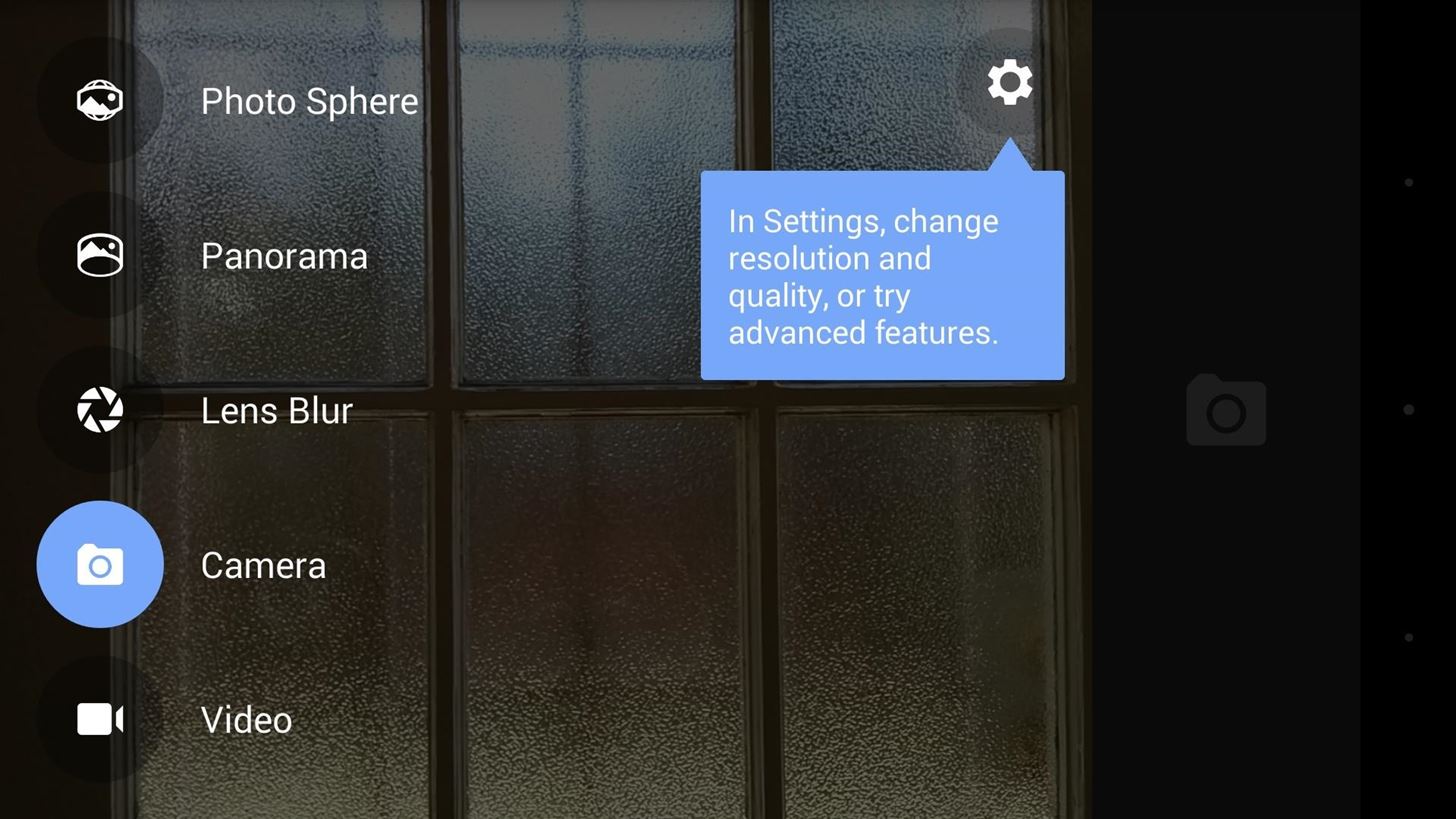
Easily Discoverable Advanced OptionsPreviously, changing the resolution for certain camera modes and adding a manual exposure option were hidden in a hard-to-find menu. You had to swipe in from the left and hit a Settings icon.This is still the same method used, but a new dialog highlights the option to make it easier to find. If you head into this Settings menu, you'll find advanced options for various picture modes. This is also where you can adjust the aspect ratio for both front- and rear-facing cameras.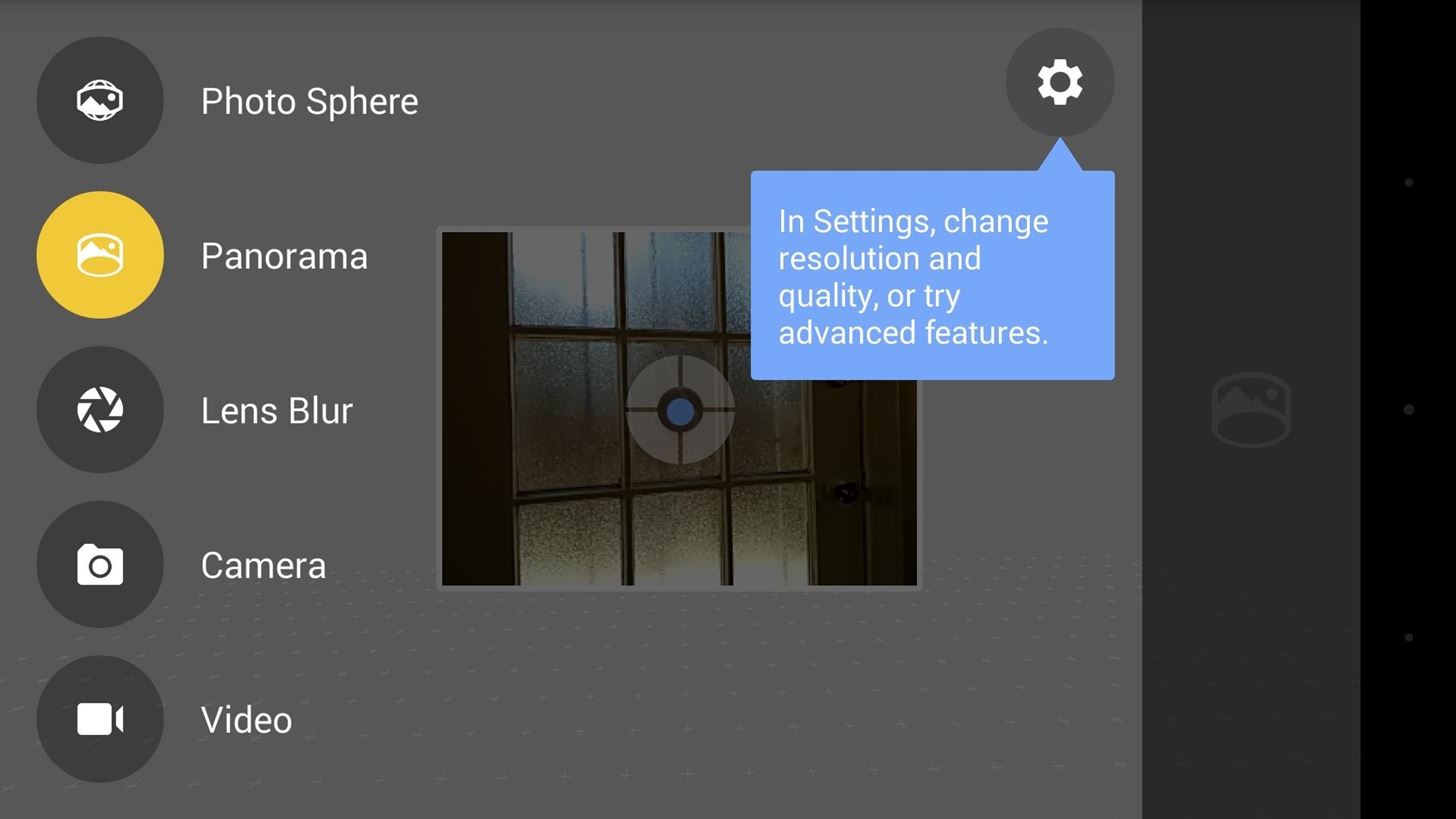
New Panorama Modes: Fisheye & Wide-AngleIn addition to bringing back features and making others easier to find, Google has added a couple new modes to its Panorama function.Swipe in from the left edge of the screen to bring up the Camera mode selector. From here, choose Panorama, then hit the three-dot menu button to select different modes. A new Fisheye mode allows you to capture roughly 180 degrees of your surroundings, then process them into a rounded image. It works like regular panorama mode in that you simply line up the viewfinder with the dots on the screen. After you've captured frames at all of the reference points, your fisheye photo will automatically begin processing. A peek at the end result: A new Wide Angle mode also found its way into this update. The same 3D dot-based interface will take you through the process of shooting this photo. Photos taken with this effect will capture a wide range of vision, yet still be displayed in a traditional 4:3 format. What are your favorite additions to this new version of Google's Camera app? Let's see some of those fisheye photos too, while you're at it. Post your images and opinions in the comments section below.
This is bound to change, and I had to rewrite some of these instructions over the course of installing Ruby on Rails on a couple of different Macs with different versions of OS X and XCode. But here is what worked for me on Mountain Lion (OS X 10.8) and XCode 4.5.2. There are a couple of terms and concepts to be familiar with.
Install Ruby On Rails on Mac OS X 10.11 El Capitan | GoRails
The Vibrant runs Android OS 2.1 with Samsung's TouchWiz 3.0 enhancements. Since the Vibrant and Captivate are both Galaxy S phones, their internals are identical other than 3G bands since AT&T and T-Mobile use different bands. Samsung's TouchWiz 3.0 and bundled software are identical, and thus our reviews will share some copy.
Samsung Galaxy S 4G specs - PhoneArena
How To SSH Into Your iPod Touch 1G, 2G, iPhone 3G, 3GS Via USB teasermaniac. How To Jailbreak 3.1.3 Firmware on iPod Touch 1g, 2g & iPhone 1g, 3G - RedSn0w - Duration: 7:51.
How to SSH into iPhone, iPod Touch & iPad Through WinSCP?
jaxov.com/2010/06/how-to-ssh-iphone-ipod-touch-with-winscp/
The following step-by-step guide will explain you how to SSH your iPhone, iPod Touch and iPad using WinSCP. For those who don't know, SSH stands for "Secure Shell" and its a network protocol which allows you to transfer files and execute shell commands over a secure channel.
How To SSH Into iPhone/iPod Touch - YouTube
He stays crouched down, leg out and one toward his chest. He then launches himself up when Steve dives toward him. Peter lands behind Steve and jumps again when he swings his leg around and grabs onto the man's arm when he swings that around and sweeps his own leg under one of Steve's leg, knocking him off balance.
List of bugs - Guild Wars 2 Wiki (GW2W)
Session hijacking is a web attack carried out by a cybercriminal to steal valuable data or information. It works based on the principle of computer sessions and the cybercriminals makes use of the active sessions.
Hak5 - hak5 - Episode 412 - Session Hijacking and
Thinking about a blank and white watch, color watch, or just something really out of left field to make you stand out, take a look at some of these funky LED watch designs. I love watches, and not
I Wanted to Build My Own Watch: 8 Steps (with Pictures)
The Asus ZenFone 6 arrived at the office yesterday, and we've been busy testing it. The phone promises great battery life, fast performance, and great results from its camera, while the screen has thin bezels and no notch. Here is what we think about it
Qualcomm Could Bring "Snapdragon 7cx" For Cheaper Windows 10
Before we get too deep into connecting to the Internet, we need to take a detour. Don't worry, we'll get back on the right track. But it's important that you know how connected you can be with the Android phone: All that connectedness can work together to give you a richer Internet experience. Connection Is More Than Just the Internet
HTC One :: Gadget Hacks » Unchain your HTC One to get
Google announced Android Auto at Google I/O in 2014, but it took another year before you could actually get it in a car. Android Auto is now supported by various auto manufacturers and makers of third-party multimedia head units. The screens come in different shapes and sizes, and the hardware buttons vary.
Google Rolls Out Wireless Android Auto, but Almost No One Can
Root Nexus 6P Android 8.0 OPR5 Details: This update only brings a newer security patch with some bug fixes however, you can read about the changes of Android 8.0 Oreo right below. Android 8.0 Oreo brings several new features to the Android platform. Unfortunately, Nexus 6 has been dropped from official support by Google.
How to root Android 8.0 Oreo with SuperSU zip or Magisk
I need to download text messages & pics from my old phone, a Palm Treo 700. How can I do this easily to import to - Answered by a verified Cell Phone Technician
text messages on my palm treo? | Yahoo Answers
In this video I'm showing you, how you can view Instagram Profile pictures in full size. Tags: Instagram,view, profile,pictures,full,size,picture,larger,see,
How to Download Instagram Profile Pictures in Full Resolution
You never want to try to teach your dog guard or protection work on your own. All you will achieve is creating a very unstable dog that has learned to attack anyone that comes near. This is especially true for dogs with a history of abuse. Your dog is already unstable with the shy and timid behavior.
3 Ways to Train a Guard Dog - wikiHow
9 Tips to Boost Your Android Phone's Battery Life Today's Android phones pack big, bright screens and high-end features that suck plenty of power. Here's how to squeeze the most juice out of your
Galaxy S5 Battery Dies Too Fast? Here's Why - Gadget Hacks
0 comments:
Post a Comment