How To: Be More Secretive Using Hide SMS and Call Recorder
Some people are of extremely secretive nature. They do not like sharing their personal events in their lives with anyone. Thus people around that person wont be able to figure out details on their life's personal matters. It is not like they want to hide some mysterious secrets from the world, but it is just their nature that they do not want others to know much about them or are too shy to share their feelings with others. Being secretive is neither good nor bad, it is just how they are.In fact, if someone tries to know much about them, they feel uncomfortable or even offended, thus they try to keep themselves in a bubble.
Hide SMS and Call Recorder Can Help You Be SecretiveA smartphone can tell a lot about a person. If someone gets hold of a stranger's smartphone belonging to a person of a secretive nature, one can know much about their personal life. Especially, communication details such as contacts, call logs, text messages, etc. can depict plenty about a person.However, using apps like Hide SMS and Call Recorder for Android can really keep all communication details undisclosed. It can lock contacts, protect call logs, hide SMS, and record calls secretly that leaves no trace of communication details behind.
Three Security Credentials (Password, PIN or Pattern):After downloading this app, you will have to choose between password, PIN, or pattern as your master login credential. Afterwards, you can start securing your communication details such as contacts, call logs, text messages, and others.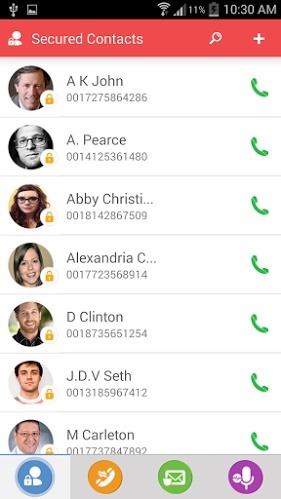
Secured Contacts:You can add new or import private contacts in the app to ensure their protection. Just log into the app, tap on the contacts icon, tap the + sign at the top right, and select the contacts that you desire to secure. You can also add new contacts directly into the application.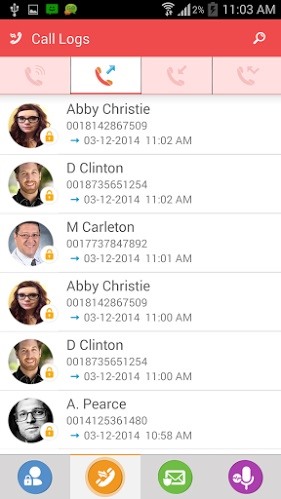
Secret Call Logs:The details of incoming or outgoing calls on the secured contacts cannot be seen from the call logs. The app leaves no footprints of dialed and received calls to and from secured contacts outside the application. You can only view your communication history related to the secured contacts from within the app's interface.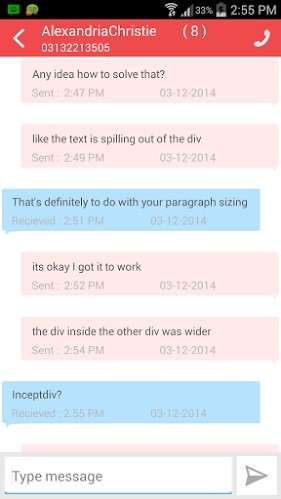
Safeguard Text Messages:You can easily send and receive text messages using the app. All of your SMS will remain secret from prying eyes as the app leaves no signs of sent and received SMS from the secured contacts outside this application.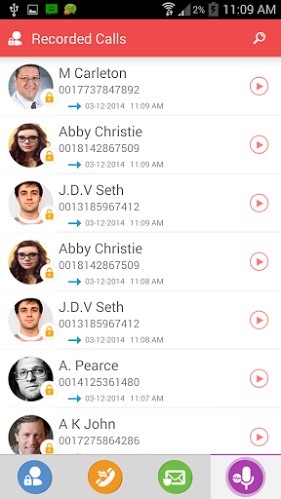
Record Calls:The application also lets you record phone conversations with your secret contacts. Moreover, these recordings are well secured in the application, thus no one can really get access to your confidential call recordings. You can also listen to these call recordings from within the app's interface.When someone tries to get access to your confidential communication details, the front camera of the phone captures the picture of the person who is attempting to access your details by entering a wrong password. You will know who tried to access your contacts and other related details in your absence.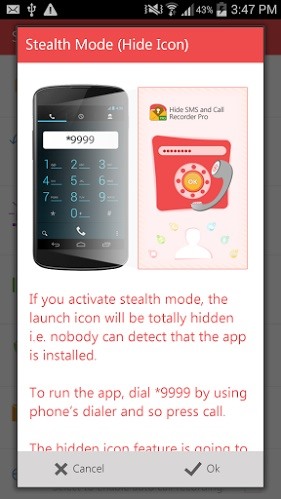
Stealth Mode:This feature hides your application's icon, consequently, no one is able to discover the application. You just need to dial *9999 to launch the app. You can easily turn on this feature by enabling from the settings menu.
Panic Switch:Panic Switch helps you switch over to another application with just a flick, shake, or by placing your palm on the screen. This feature helps you to maintain privacy from shoulder snooping or when someone is heading towards you. You need to activate this feature from settings menu and select the mode of panic switch: either flick, shake, or placing palm on screen.Stealth Mode and Panic Switch are only available in the Hide SMS and Call Recorder Pro Version.
Conclusion:Hide SMS and Call Recorder helps you keep your communication activities safe and secure. The app is reliable and extremely easy to use.Kindly, give us your feedback about Hide SMS and Call Recorder in the comments section below. In order to stay informed with the latest happenings in the tech world, follow Gadget Hacks on Facebook, Google+, and Twitter.
How to install Android 4.3 Jelly Bean test firmware on Samsung Galaxy S III GT-I9300: Open Odin. Put your phone in download mode, to do so power off your phone, and then turn it by pressing and holding Volume Down + Home Button + Power key simultaneously, keep the keys pressed until your phone shows you a warning, press Volume Up to continue.
How to Flash a Custom ROM onto Your Samsung Galaxy Note 2 and
How to Force Apps to Show the Screensaver [Nexus Player] Full Tutorial:
Moving your photos, contacts, calendars, and accounts from your old Android phone or tablet to your new iPhone or iPad is easier than ever with Apple's Move to iOS app. Apple's first Android app, it hooks your old Android and new Apple device together over a direct Wi-Fi connection and transfers
How to Transfer Data from Android to iPhone (iPhone 8/X) via
The video demonstrates how to connect your Bluetooth phone to your computer and send/receive files between them through Bluetooth. You need to first switch on Bluetooth in your phone and then click on the icon for Bluetooth connectivity in the computer. Then click on the option called 'Add a Bluetooth Device'.
Transfer files between LG phone and computer via Bluetooth
How To: Use Your Android's Volume Keys to Move the Cursor in Any Text Field—No Root Needed News: Five Things You Might Not Know About the Samsung Galaxy S4 How To: Make the Volume Buttons on Your Galaxy Note 9 Control Media Volume by Default
Android Volume Button Secret Tricks - YouTube
Is your iPhone home button slow or broken? Here are a few quick and easy steps to get it back up to speed. Hold your sleep/wake button until the Power Off screen appears. If the previous
How to Add Touchscreen Home Button on iPhone, iPad
This tutorial talks about how to change Slack theme and apply custom themes.After going through this tutorial, you'll be able to learn how to change the appearance of Slack by changing and customizing the theme. in this tutorial I will explain how to change the appearance of Slack interface by changing the default theme and also by applying custom themes.
How to Customize Desktop Background in Windows 7 - OS
A keyboard that adapts to the app currently running. Change Colour of Keyboard Based on the App You're Running. Among the many popular Android keyboards available, people tend to choose the
Type in style: How to change your Android keyboard | Greenbot
Two-factor authentication is one of the most important things you can do to protect yourself against getting your accounts hacked, and you should enable it now if you haven't already.
How to Easily Switch Your Two-Factor Security to a New Phone
Open Messages, tap , and enter a contact or tap an existing conversation. Tap . To search for a specific GIF, tap Find images, then enter a keyword, like birthday. Tap the GIF to add it to your message. Tap to send. GIFs from #images animate only in the Messages app on Apple devices.
How to send animated GIFs in the Messages app on iPhone
So that was how you can add most of the shortcuts to Android home screen using the app. I say the word most because the app doesn't provide the option to create shortcut for a contact or emails.
How to Add Apps to the Android Phone Home Screen - dummies
How do I Quit IRB from the command line? (Using terminal on mac) tagged ruby-on-rails terminal irb or ask new Terminal Tab from command line (Mac OS X) 660.
We can Increase download speed with free download manager. Before reading this article, I recommend you to buy Internet download manager . IDM is the best download manger in the world. It will improve your download speed for 5 times than usual. Don't want to spend money, then continue reading this article.
Download Accelerator Plus (DAP) - Free Download Manager
Here's everything you need to know about your Samsung Galaxy S5 including tips, tricks and hacks for beginners and advanced Android users. Disable Smart Stay. By default, the Galaxy S5's
us.community.samsung.com
0 comments:
Post a Comment