How To: Get Custom iPhone Alerts for Shows, Films, Games, Weather, & More with Hooks
While it's not too hard to remember to watch your favorite TV show every week, it's almost impossible to remember to watch all of your favorite shows. Add on to that sports games, live music events, and new film releases and you'll find yourself in a disorganized mess with a lot of missing out.To never miss another important event again, try using Hooks - Alerts That Matter on your iPad, iPhone, or iPod touch. You'll be able to create custom notifications for all the things you care about—TV shows, sporting events, concerts, weather alerts, and more. Please enable JavaScript to watch this video.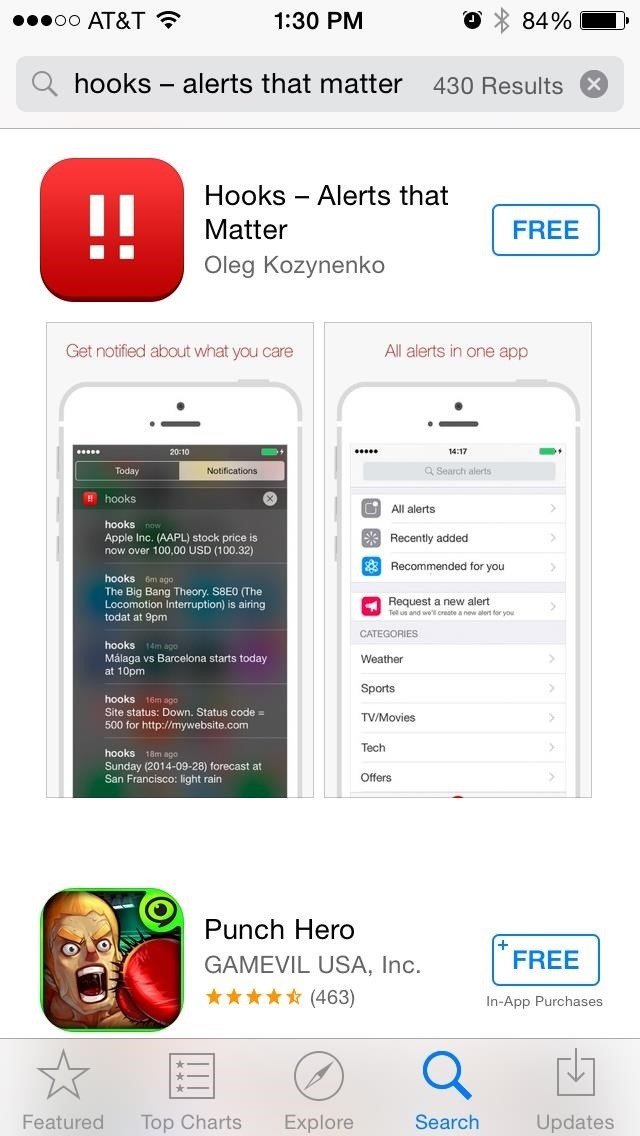
Setting Up HooksTo get started, download Hooks from the iOS App Store for free. After installing, use your email or Facebook credentials to log in. I used my Facebook account to test out the alert recommendations feature.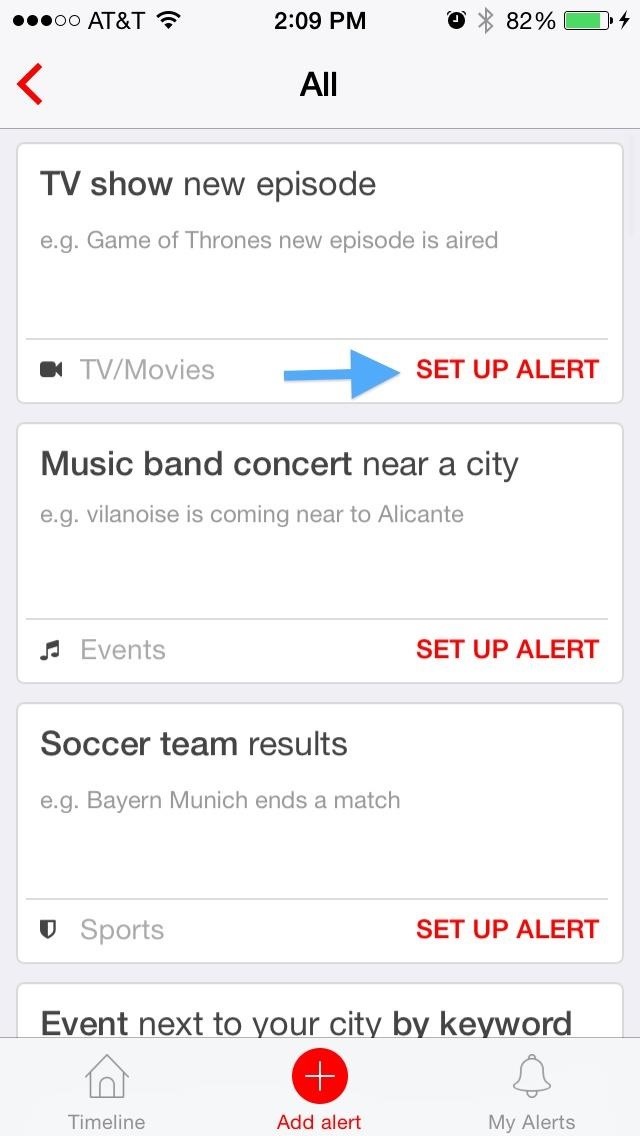
Setting Up Your AlertsNow it's time to set up alerts. By default, you should be taken to the Add Alert page. Here you can scroll through the preset categories—just tap "Set Up Alert" on the category of your choosing. On the following screen, you can adjust the notification settings and adjust the "Alert time" for when you want to be notified of an upcoming event. If you're interested in setting up a TV show alert, you'll need to search for the show by name and select it from the list that Hooks brings up. Once selected, adjust your notification settings, then hit "Done" when you're all set.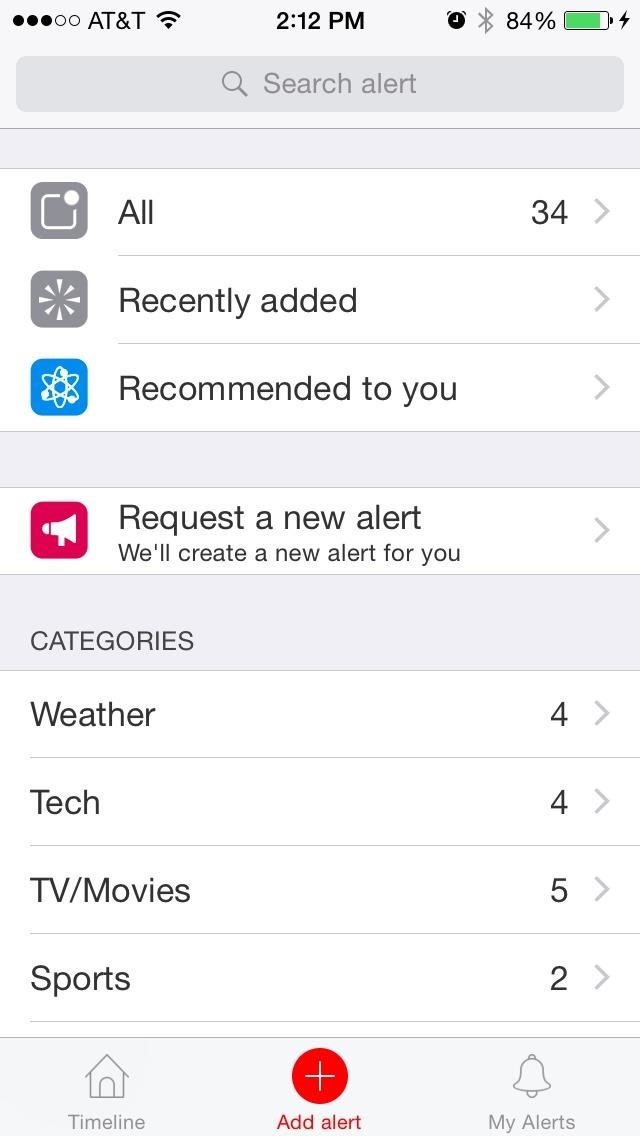
Viewing Hooks & RecommendationsOn the main page, you'll see recently added Hooks as well as Hooks recommended for you—you'll need to have a few Hooks set up so that the app can intelligently makes suggestions for you. A nice bonus is that if you don't see a category or alert that you want, you can request it! This is a really cool option and it seems that the devs update the app every so often with new alerts. So, what alerts are you guys planning on setting up? Let us know in the comments section below, or over on our Facebook and Twitter feeds.
How To: Save Snapchats on Android Without Being Detected (No Root Required) How To: Automatically Save Snapchats onto Your Samsung Galaxy Note 2 How To: Secretly Save Snapchat Photos on Your Samsung Galaxy Note 2 Without Notifying the Sender
How to Save Snapchats in Samsung Galaxy Note 2
How to Mirror & Control Your Android's Screen on Your Windows
Whether you have any model or brand of the android phone, it will give you the same features and benefits to fulfill all your needs in your day to day life. Some of the people are in the need of hacking someone else android phone in order to find their different activities through his or her mobile.
Simple Text Message to Hack Any Android Phone Remotely
There are four ways to save your iPhone's battery life: close background applications, turn off bluetooth, turn off Wi-Fi, reduce screen brightness and turn off cellular data. How to close iPhone apps. Note: Refer to this tutorial for closing apps in iOS7
PDF How Do I Close Running Apps On My Iphone 5 Ios 7
How to Block Ads on Google Chrome. This wikiHow teaches you how to block pop-ups in Google Chrome on both desktop and mobile, as well as how to block ads in the Google Chrome desktop browser by using the AdBlock and Adblock Plus extensions. Unfortunately, while using ad-blocking extensions will remove embedded ads
Remove unwanted ads, pop-ups & malware - Android - Google
This Tool Will Make Your Buggy Chrome Browser Run Like New Again
Apr 12, 2019 · For a midsize U.S. car in 2015, the battery made up more than 57 percent of the total cost. Phone addicts are the new You'll receive our unmatched global news coverage and two in-depth
10 reasons why your Android battery is charging slowly and
How to Add Logo or Watermark to YouTube Video A watermark is a still image that is usually plugged in the videos, for the purpose of claiming copyrights or publicity purpose. YouTube generally carries a "branding" option where you can brand your video with your channel.
How to add a subscribe watermark to your Youtube videos
Guide on How to Root Your OnePlus including 3t, 5t, 6, 6t using Magisk Manager.
Report Ad
Check Out Volume Controllers on eBay. Fill Your Cart With Color Today!
Read everything carefully The following step-by-step instructions will help you jailbreak Jailbreak iOS 4 iPhone 3GS, 3G and iPod touch 2G with PwnageTool 4.0 / 4.01 Step 1: Download and install
PwnageTool - Download and jailbreak iPhone & iOS - iphoneheat.com
FAQ for Samsung Phone & Tablet. Find more about 'How do I change or hide notifications on my Samsung Galaxy Note5 lock screen?' with Samsung Support.
How to hide sensitive content from Galaxy Note 9 lock screen
Color Gamut: Selects the range of Colors to display. Set color gamut to Auto according to the signal, or display more vivid and richer color in the order of Extended and Wide. Edge Enhancer: Shows clearer and distinctive (yet natural), edges of the video.
How to Get the Best Picture Quality from Your HDTV
One of the more interesting improvements to the Photos app in iOS 11 includes a way to drag and drop a photo from one album into another album. In fact, you could even drag and drop multiple photos at the same time. And this is not an iPad-only feature — it works just as well on an iPhone. In the
It is recommend that you solder this project, but initially, it's easier to make it and test it out using alligator clip leads. Remove the batteries from the laser. Connect the external battery pack to the laser's power contacts with 2 alligator clips. Usually you'll connect one lead to the battery case and the other to the spring inside.
How to Make a Simple Laser Communicator Circuit | Homemade
0 comments:
Post a Comment