How To: Block Any Unwanted Caller's Phone Number on Your iPhone in iOS 7Even If They're Not in Your Contacts
One of the most useful new features in iOS 7 is the ability to block phone calls, FaceTime calls, and text messages by blocking any phone number.Whether you've got a stalker, a crazy ex, a harassing bill collector, or just too many telemarketers, this new feature makes it easy to block them at the source, sending them straight to voicemail without your phone making a peep (though they may still hear a ring or two while connecting to your phone).The new privacy option is simple to access, but there are a couple different ways to go about it, depending on if they're in your contacts list or not. Please enable JavaScript to watch this video.
Method 1: Block Someone in Your Contacts ListIf your harasser is already in your contacts (perhaps under the name "Never Answer, Ever, Ever"), you can easily block them using the phone settings.Launch the Settings app. Scroll down and navigate to Phone -> Blocked -> Add New.... Search for and tap on the contact you'd like to block from your contacts. That's it! If that person ever tries to call you again, they'll get sent straight to voicemail without your phone so much as waking from sleep. Just be aware that they might still hear a ring or two on their end while your carrier connects them to your iPhone.If they try to FaceTime you, it will just ring indefinitely on their end, without your phone making a sound.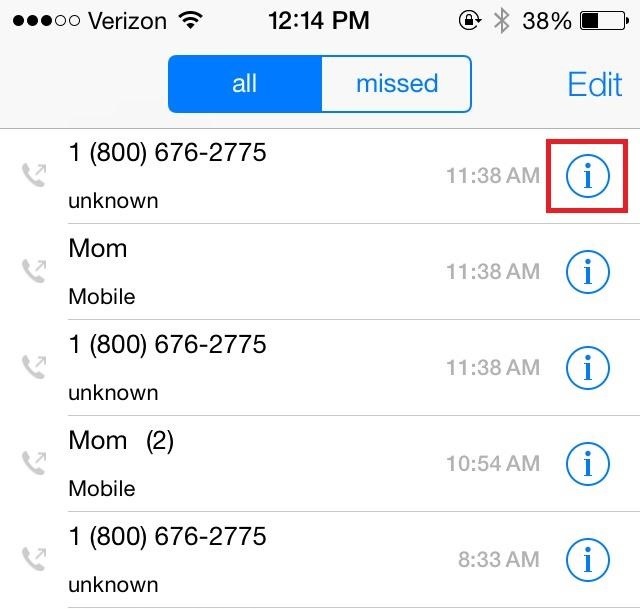
Method 2: Block a Number That Has Recently Called YouIf someone has recently called you, like a telemarketer or a bill collector, chances are they're not in your contacts list. Not to worry, it's actually even easier to block a number from your recent calls list.Launch the Phone app and select the Recents tab to see all your recent calls. Tap the little blue (i) to the right of the caller you'd like to block. Scroll down and tap Block this Caller. That's it! If the telemarketer tries to call you again, they'll be greeted with your voicemail (hopefully triggering their auto-dialer to hang up instead of leaving you a dead-air voicemail).
Method 3: Block a Number That Hasn't Called You and Isn't a ContactUnfortunately, there isn't a way to type in a number to block, however you can easily create a new contact called "Blocked", and add any other numbers you'd like to block to it (contacts can have unlimited phone numbers).Once done, just follow Method 1 above to block that contact, and you'll never hear from any of those phone numbers again.
You're Done!Now those annoying phone calls from telemarketers, spammers and your parents are a thing of the past.
More iOS 7 Tips!There's a lot to learn about the new iOS 7 for iPad, iPhone, and iPod touch, so make sure to visit our iOS 7 tips section to explore all of the new features and hidden tricks. Also make sure to check out the 15 most annoying things, 18 coolest new features, and 18 sneaky privacy-betraying settings in iOS 7 that every iPhone user should know about.
This barrier is stricken with the installation of a Custom ROM and here we're today listing the best Custom ROMs for the Sprint HTC One which is based on Jelly Bean, both 4.1.2 and 4.2.2. Please note that the ROMs mentioned here are completely based on user-experience and feedback. And so they are mentioned regardless of their order.
List of Best Custom ROM for HTC One M7 [Updated]
Sony has showcased their future flagship phones, the Xperia XZ Premium and Xperia XZs at MWC 2017. The main highlight of these two devices is that both can capture slow motion videos at 960fps — 4x slower than other smartphones available in the market.
Sony Xperia XZ2 Premium arrives with dual cameras and 4K HDR
Thankfully, MoviePass isn't the only movie ticket subscription service available. We've compared all the best plans on the market to help you find the one that's right for you. News : Cinemark Movie Club Is a Great Subscription for Occasional Filmgoers & Popcorn Addicts
15 Clever Uses for Expired Debit, Credit, Gift, and
Before many games make it to the US-based iOS App Store, they get "soft launched" in a smaller country to get real-world testing for bugs. It's a pilot program, so to speak, as countries like Vietnam or the Philippines have far fewer iPhone users than the US, thus offer a more controlled environment for developers to get feedback and zero-in on issues that may occur in a game's early
How to Easily Change Your Play Store Country to Download
Android Keyboard Showdown: SwiftKey vs. Swype vs. Google vs. TouchPal vs. Fleksy What's New in iOS 8.3: Diverse Emojis, Password-Less Free Apps, Filtered Messages, & More How To: Get Rid of Emoji Suggestions in the New Version of Swype for Android
How to Get Emoji Suggestions with Any Android Keyboard
So, I want to use my Samsung Instinct Cell Phone (M800) as a modem, connected to my (HP) laptop. I know the steps how to setup up (at least I think I do): 1) My Network Places-> View network connections->Create a new connection 2)Next->Connect to the Internet 3)Next->Set up my connection manually 4)Next->Connect using a dial-up modem
Connecting to computer with samsung instinct - Fixya
Instagram 101: How to Create Polls to Get Questions Answered
You Can watch this Game between Pro Bowl 2019 Live Stream Football Tonight 4Kfrom any location. There is also get Football Tournament 2019 online updates & scores. You must create a free account to Watch Live stream 2019 Pro Bowl Football Tonight 4K Live Streaming without cable. So, Watch online Football free coverage in 4K quality free streams.
How to watch, stream 2017 NFL Pro Bowl in Orlando: Start time
Apple's iOS 11 is finally here, and while they showed off several of the new features it brings to your iPhone, iPad, and iPod touch back at WWDC 2017, they've only just touched the surface of what iOS 11 has to offer. There are a lot of cool new (and sometimes secret) features to explore, so we've collected them all here for you.
The 55 Coolest New iOS 9 Features You Didn't Know About
iOS 11.4 Beta 4 Released for iPhone with Mostly Under-the
News: Google's Pixel Phone Is Taking All the Fun Out of Android, and That's the Point News: The Best Labor Day 2018 Deals on Smartphones How To: Watch the Google Event on Replay — Pixel 2, Google Home Mini, Pixelbook & More
Google Pixel review: the best Android experience around
ALSO READ: Best Torrent Sites- 2018 4 Ways To Unblock Torrent Sites 1. Connect To A Different Internet Network To Unblock Torrents. A majority of offices and universities block access to torrent and other websites for downloading pirated content.
9 Easy Ways to Bypass a Firewall or Internet Filter - wikiHow
In this video tutorial, viewers learn how to enable JavaScript and update Flash in Internet Explorer. To update the Flash player, go to the link provided in the description and install it. To update JavaScript, click on Tools and select Internet Options. Then click on the Security tab and click on the Custom Level button.
How do I Enable Adobe Flash Player on Chrome, Firefox, Opera
How To: Disable App Icon Badges & Unread Counts on Your Galaxy S10 How To: Remove Any Status Bar Icon on Your Galaxy S10 — No Root Needed News: Everything You Need to Know About the Galaxy S10 & S10+ How To: The Safest Way to Disable All Bloatware on Your Galaxy S8 or S8+
The Safest Way to Disable All Bloatware on Your Galaxy S8 or
Play the Dinosaur Game Hidden inside your Google Chrome Written by Amit Agarwal on Oct 26, 2015 Google Chrome users are probably familiar with the T-Rex dinosaur that shows up when your computer is not connected to the Internet.
There's a Cute Cat Game Hidden in Android Nougat's Quick
0 comments:
Post a Comment