How To: Use a Keylogger to Record What Friends Do on Your Android
With recent security breaches in the news, there is no better time than the present to make sure you know exactly what's happening on your device.Most of us trust our friends, but sometimes you'll lend out your phone and get it back with some apps newly opened, meaning that it's possible that some shenanigans went down. Computers have always had the ability to keep track of keystrokes with a keylogger, but not much progress has been made on the mobile front.Keyloggers normally need administrative access to your device so that they are able to always run in the background. Now, with the framework behind Xposed, that is finally possible on Android. Other surveillance apps for Android usually require a subscription service, but developer giuliomvr decided to release his Xposed module, basicKeylogger, for free.Just like its PC counterparts, basicKeylogger keeps track of every character you enter into a text field and keeps them stored in a log file. Here's how to get it set up on your Android. Please enable JavaScript to watch this video.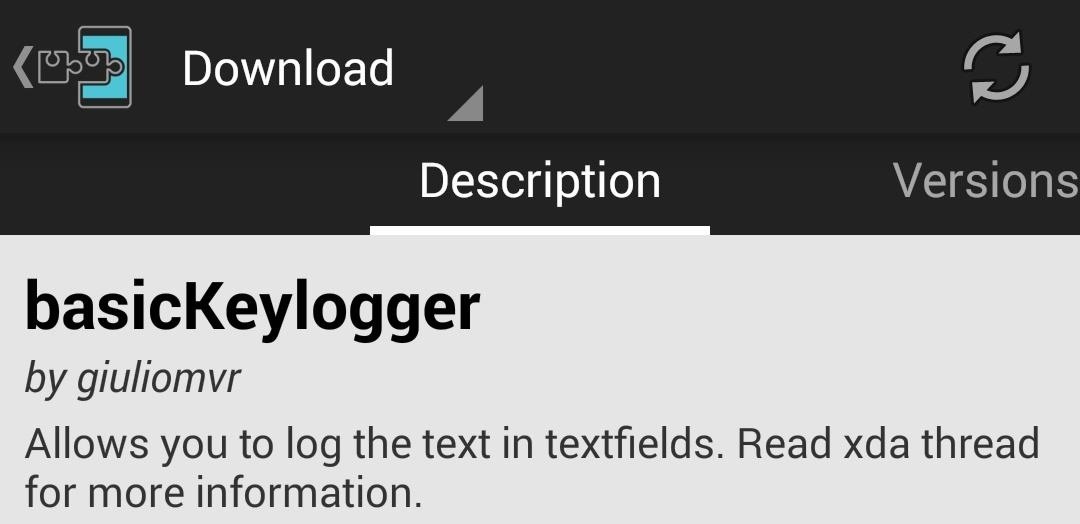
Step 1: Install basicKeyloggerSince basicKeylogger is an Xposed module, you will need to have a rooted device with the Xposed Framework to get things going. Once you are ready to install, you can find basicKeylogger in the Download section of the Xposed Installer, or you can grab the APK directly from here. Once the install finishes, tap the notification to Activate and Reboot.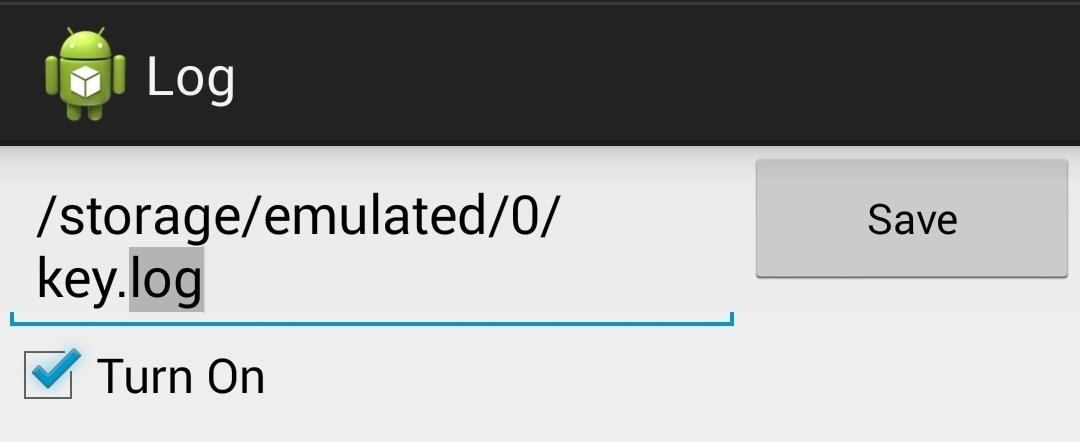
Step 2: Create Your Log FileAfter your device restarts you are all set to start logging, but before you do, you'll need to tell basicKeylogger where you want the log file saved. You can set the destination file from the Log app in your app drawer. You can name the file whatever you want, being sure that the ".log" suffix is present, then tap Save and be sure to check the box next to Turn On.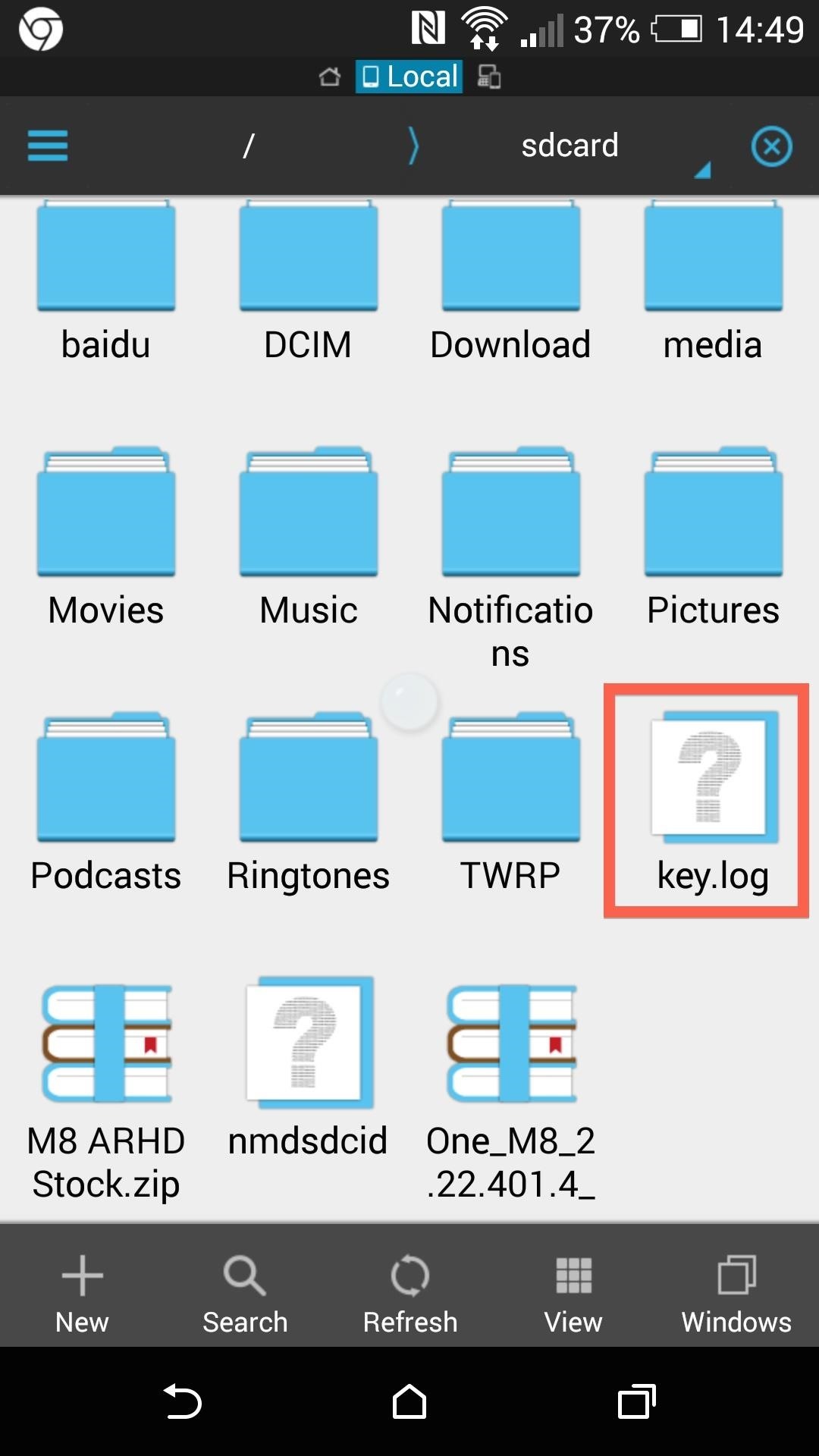
Step 3: Track KeystrokesYou are now all set to log keystrokes. The keylogger will work in any text field on your device. To check the log, simply open up the log file from within a document reader (ES File Explorer shown below). Next time you hand your device over to a friend, you'll know if they've done any risqué searches or sent any humiliating texts. If you have any other tips on how you keep your device safe from shady friends, be sure to drop me a comment below, or hit us up on Facebook and Twitter.
Cut Circuit Boards With a Paper Cutter - instructables.com
Win10 Spy Disabler is a very simple Windows OS software that helps you to disable Windows services and programs used to track your activity and to collect data about your usage, disable telemetry and data collection. It seems that Windows 10 may spy on nearly everything you do, according to Microsoft privacy statement.
How to make stop Microsoft spying on you — make your Windows
One of my favorite Samsung TouchWiz features is the light flare swipe effect on the lock screen. Image via wonderhowto.com Unfortunately you can't have the unlock effect and lock screen security (like PIN, pattern, or face unlock) at the same time; it's either one or the other.
Retain Swipe to Unlock Effects WITH Lock Screen Security
Step 4: Share your location with trusted contacts . When all trusted contacts are set up, when ordering a ride, simply wait for the notification at the bottom of the map to view the trip status (if any) set a reminder) or swipe up and release manually by tapping Share My Trip.
How to Send Your Uber Trip Status to Trusted Contacts if You
Unroot and Restore Galaxy back to Stock using Samsung Odin There are various reasons for one to continue flashing different files to the system. But there could also be several reasons for one to restore the official firmware on the device.
How To Unroot & Restore Stock Firmware On Samsung Galaxy S5
How to Turn Your Nexus 7 Tablet into a Futuristic Heads-Up Display (HUD) for Your Car « Nexus 7 softModder Honda 2014 Head Up Display Google Glass Rear View Futuristic Bluetooth Automobile Car Autos More information
How to Turn a Samsung Galaxy Tablet into an In - Car Mods
You can view and manage your Location History information through Google Maps Timeline, which is available to both mobile and desktop users. In Timeline, you can edit specific entries from your Location History, delete information from ranges in time or delete all of your Location History data. Your Timeline is private, so only you can see it.
Google & Android Location History explained: Police usage
The second public beta of iOS 12.3, macOS Mojave 10.14.5, and tvOS 12.3 are coming soon as well for public beta testers and everyone else who wants to get an early taste of Apple's upcoming
Apple Beta Software Program
Take your cat's temperature. Make an IR detection device and measure temperature w/ quenched phosphors How To: Create a line graph
How to Check a remote control's batteries by the IR sensor
As the HTC One is a popular Android device, there are lots of custom ROMs available, but the custom ROMs for HTC One mentioned above should help you narrow down your search. Make sure that you install the ROM that best fits your needs and feel free to shoot any questions below.
How to Install a Custom Recovery & New ROM on Your Bootloader
Since most iPhone users don't stray from iOS they usually upgrade from an iPhone to a newer iPhone. When they do this, things like photos, app data, and a tons of other things are synced and then
iPad memory management - how to free up storage space - iPad
AOL latest headlines, entertainment, sports, articles for business, health and world news.
CNN - Breaking News, Latest News and Videos
0 comments:
Post a Comment