How To: Set Up WhatsApp on Your Nexus 7 TabletWithout Rooting
WhatsApp is one of the most well-known and most utilized cross-platform chat applications available today. It's free for one year, and only $0.99 a year after, which is chump change when you realize there are no hidden costs like international charges. Basically, it creates an easy to use forum for you and your friends to chat, regardless if they're an Android or iPhone user.Unfortunately, tablets don't support the application, but that barrier can always be broken. Previously, we showed you how to install WhatsApp on a rooted Nexus 7, but it's a pretty complicated procedure, and if you're not rooted, even more complicated. Lucky for you, there is another way without rooting, and I'm going to show you how it's done. Please enable JavaScript to watch this video.
Please note that this method will not let you sync WhatsApp between your Nexus 7 and other device. You can only have one WhatsApp account per device. I'm not sure why, but that's the way it is. If you want to sync accounts between devices, you'll have to try out the root method instead.
The Two Possible Ways to Activate WhatsAppBefore going any further, let's see which activation method you'd prefer. There are two ways to go about this after you install it on the Nexus 7 tablet.Using your own phone number to receive the activation code. This is recommended if you plan on only using WhatsApp on your tablet—not your phone. Downloading textPlus, which will generate a phone number for your tablet where you can receive a text with your activation code. If this is what you're planning on doing, check out our softModder guide to using textPlus on the Nexus 7 tablet for information on making free calls and texts.
What You'll Need to ContinueDepending on which activation method you plan on using, you will need the following.Either a phone that doesn't have WhatsApp on it, so you can receive the activation code, or textPlus installed on your tablet. The official WhatsApp APK downloaded onto your Nexus.
Step 1: Enable Unknown SourcesAfter you've successfully downloaded the APK from the link above, you'll need to enable the Unknown sources option on your tablet, which allows installation of apps from sources other than the Google Play Store. To do so, go to Settings -> Security -> check Unknown sources. Image via wonderhowto.com
Step 2: Install WhatsApp on Your TabletNow that that's out of the way, head into your Downloads and locate the WhatsApp APK. Tap on it, then hit Install, then hit Done (we'll open the app later). That's it for installation! You should be able to locate the app icon in your applications folder now.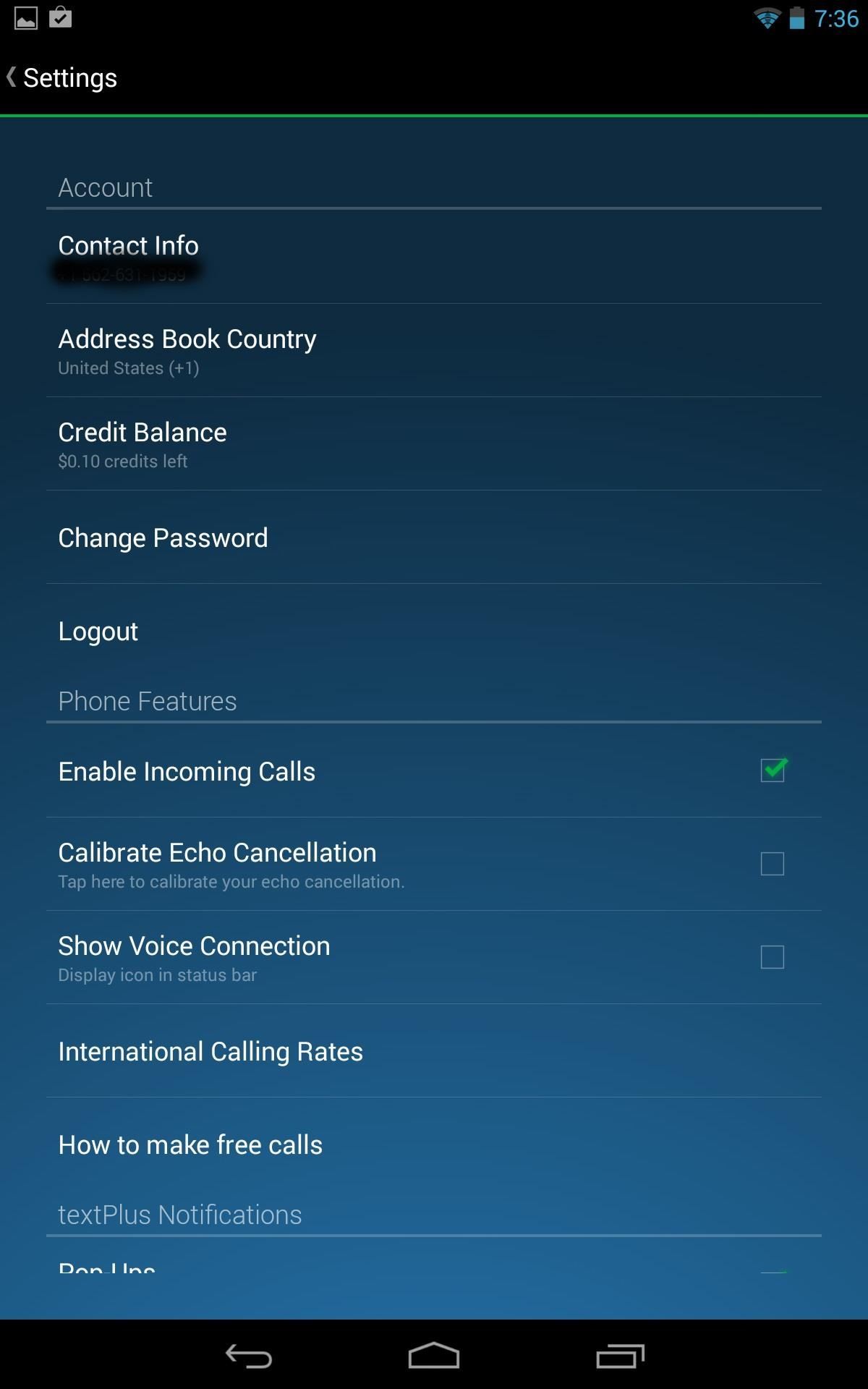
Step 3: Install TextPlus (Optional)As previously stated, you can use your phone number to receive the WhatsApp activation code, but only if you are not already running it on that same phone.The alternative is using textPlus on your tablet to generate a phone number where you can then receive the activation code. This means you'll be able to use WhatsApp on both your tablet and smartphone, only they'll be separate accounts and won't be synced.Install and set up textPlus on your tablet, using your own phone number (don't worry—you'll be assigned a new number after registering). For more information, check out our softModder guide to using textPlus on the Nexus 7 tablet.After you've installed textPlus, open the app and go to Settings -> Contact info and locate your textPlus number.
Step 4: Activate WhatsApp on Your TabletOpen the WhatsApp application and you'll see the welcome screen. Click Agree and continue. You will notice a notification saying "Note: tablets are currently not supported." Ignore it and select OK. You will now be in the setup screen. All you need to do here is select your country and input a phone number where you can receive your code via SMS text or call. Use either your real phone number or textPlus number, depending on which method you chose above. Image via wonderhowto.com Sometimes the SMS message will fail. Don't worry, just try again or choose to receive a phone call with your code instead. Image via wonderhowto.com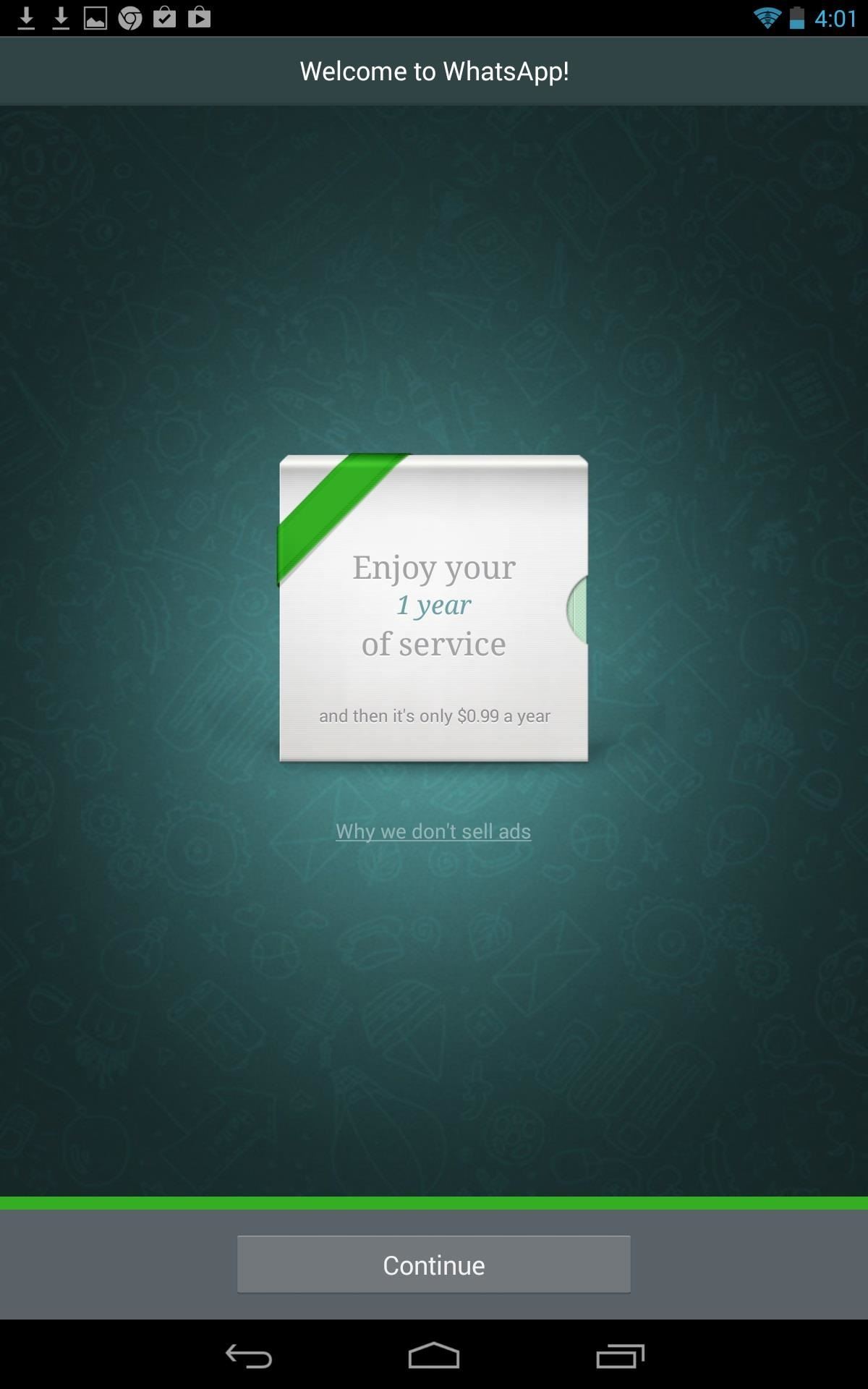
Step 5: WhatsApp Your Heart OutOnce you receive your code, type it in and you'll now be ready to enjoy chatting away with your friends. What more can you ask for? It's easy, free (initially), quick, and you don't even need a rooted device! Hopefully this was easy and straight forward for all of you. In the case that you do run in to any trouble, leave a comment and I'll make sure to try and help you out.
Try It Out on a Different TabletThis guide was executed with the Nexus 7 tablet, but that doesn't mean it's limited to just this tablet. This can work for most Android tablets, like the Galaxy Tab, so why not give it a try? No rooting, no risk.
Using the AMOLED screen, the Moto X's Active Display works above the lock screen and awakens only a small portion of the pixels in order to show notifications. Wouldn't it be nice to save battery power and get this on other AMOLED devices like the Samsung Galaxy S4, too?
How to Disable Those Annoying 'Displaying Over Other Apps
Galaxy S8 Tips and Tricks You CAN Plug USB Devices Into The Phone (Correction Video) - Duration: 5:46. Video Gadgets Journal (VGJFelix) 773,367 views
How To: The 8 Best New Features in iOS 11's Photos App for iPhone How To: Send GIFs with the Messages App on iOS 10 News: Google's New App Fixes Everything Annoying About Apple's Live Photos How To: Turn Yourself into Animated Emojis That Are Accessible from Your iPhone's Keyboard
How to Untag Yourself from Multiple Photos in Facebook
There is no straightforward way to lock your iPhone screen rotation in landscape mode, but here's a hidden trick that allows you to do so. The regular iPhone rotation lock feature only works for portrait (vertical) screens and is useless if you plan on using the iPhone in landscape mode for an extended period of time.
SBRotator Adds Landscape Mode to Your iPhone Home Screen
This post covers the procedure to sync your Mac calendar (iCal) and contacts (Address Book) with a Lumia family Windows Phone. To sync your iCal calendar and Mac address book with your Lumia you will have to create a link to any EAS(Exchange Active Sync) service like gmail or Hotmail.
Syncing between a desktop computer and a mobile device - Sync
Stop sharing your location. You can stop sharing your location with Google by changing your settings, but Google may still suggest a location based on your IP address, recent locations, or Location History. If you don't want any location history shared, learn how to view or edit your timeline.
Are you ready? This is all the data Facebook and Google have
How to Preview Web Page in Safari in Mac OS X El Capitan In Safari on your Mac, you can quickly check information/content in a small pop-up window with the help of multi-touch tap trick. Jignesh Padhiyar
OS X 10.11 El Capitan Public Beta 4 Released for Mac Testing
osxdaily.com/2015/08/04/os-x-10-11-el-capitan-public-beta-4-released-for-mac-testing/
Apple has released the fourth public beta version of OS X 10.11 El Capitan to users participating in the Public Beta program. The build arrives as 15A244d, matching the Developer Beta 6 which was released yesterday, and appears to include the same bug fixes and changes. Eligible public beta users
Apple Beta Software Program
Movies & TV; Cinemark may not be as big as AMC Theatres, but it also has a subscription if you want cheaper access to movie tickets. There aren't as many theaters, but if there's no AMC around you, there will likely be a Cinemark to save the day. But is the price of its Movie Club plan worth it?
Hot Posts — Page 16 of 24 « WonderHowTo
Combine the word "fake" with the word "Instagram" and you get what's called a "Finsta." If you are concerned about posting pictures on social media that you wouldn't want your family or boss to see, then a finsta account might be the thing that you need. So all those provocative photos of you in the
Finsta Meaning - What Does Finsta Mean? - The Slang Dictionary
Windows 10 is the most cloud-oriented version of Windows to date—yet, while this means you get some nifty new features, it also means some of your personal data is being shared with Microsoft's servers. Don't Miss: 45+ Tips & Tricks You Need to Know for Windows 10
Everything You Need to Disable in Windows 10 | OSSTUFF
How to Switch Internal and External Memory on the Samsung
Such a machine to send emails anonymously is a remailer. You send an email to the remailer, and it sends it to the final recipient on your behalf, deleting all traces that might lead to you as the real author of the message.
How to Keep email private with MixMaster - Gadget Hacks
Common Fix: Reset iOS 11 Settings. If disabling Siri and Search Suggestions or re-syncing the contacts didn't work to fix the Spotlight issue, you should reset the settings of your device. Don't
5 Solutions for iPhone Contacts Disappeared (iOS 12 Supported)
Your Face Could Unlock the New iPhone 8 « iOS & iPhone
0 comments:
Post a Comment