How To: Replicate the Moto X's "Active Listening" Hands-Free Assistant on Your Samsung Galaxy S3
On the new Moto X smartphone, the only thing you have to do to activate the virtual assistant is say "Okay, Google Now." That's it. You don't have to press a button or tap on the display at all. It's always ready for your voice commands via its "Active Listening" feature, making it a truly hands-free experience. Please enable JavaScript to watch this video.
Of course, all Android's can run Google Now and set up reminders and calendar events, but it's not as intuitive as this.Active Listening will automatically adjust to your current settings. If you're in a meeting (the assistant fetches such data from your calendar), your phone will automatically go into silent mode. The assistant can also detect when you're driving and will automatically read aloud and respond (initial setup required) to incoming messages.
How to Get a Better Hands-Free Assistant on Your GS3Now, your Samsung Galaxy S3 does come with S Voice, though it does not have a feature like this exactly. But as we've seen in past softModder guides, it's pretty easy to replicate the Moto X's cool functions, whether it's flicking the camera on or installing Active Display like notifications.Unfortunately, we can't get the exact same hands-free experience as on the Moto X, since there's a special chip installed that allows for it to conduct its awesomeness, but there is a next best thing, and it's called Utter. Please enable JavaScript to watch this video.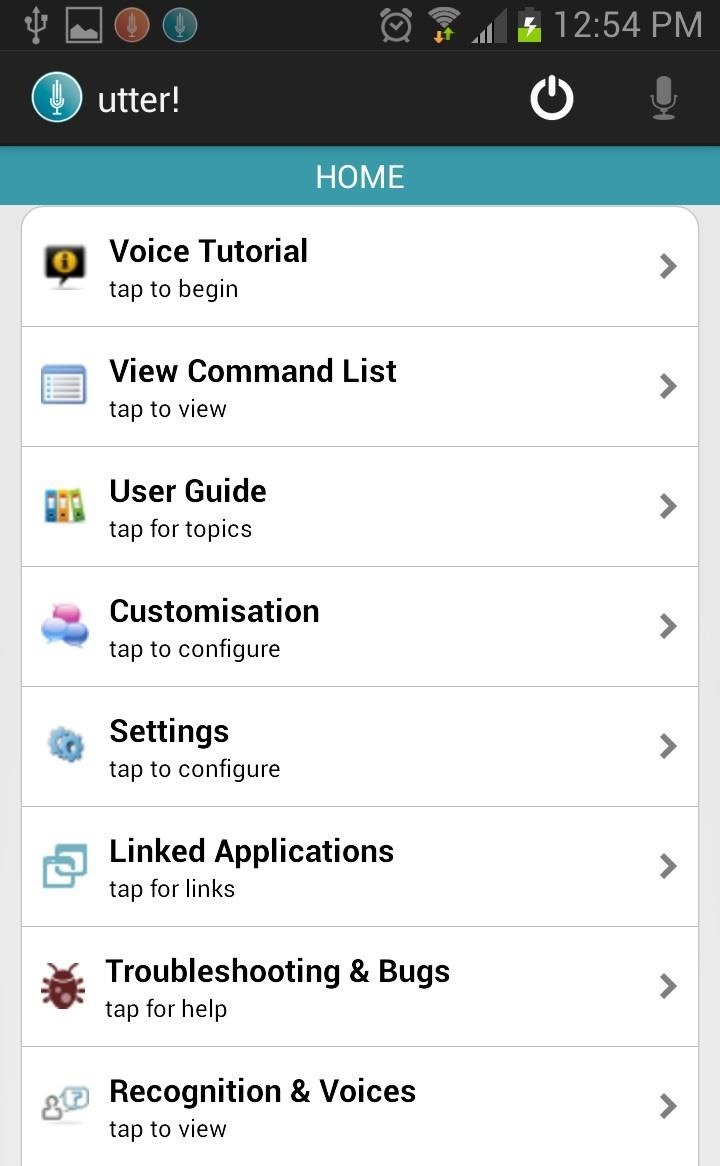
Using Utter! Voice Commands on Your GS3Utter! Voice Commands is one of the most comprehensive voice commands programs that you'll find on Google Play—and it's currently free (in beta). I would advise listening to the voice tutorial as soon as you open Utter for the first time; there are a ton of things that you'll want to get acquainted with. For a more in-depth walkthrough of the features, check out the developer's (Ben Randall) own video below or his post on XDA. Please enable JavaScript to watch this video.
Similar to Moto X's awesome Active Listening feature, you can have Utter available in the background. It will not monitor your current state, but it can be accessed by saying the phrase "Wake Up." Once awakened, you can then give it any number of commands from the extensive commands list.
Known IssuesThe application is still in beta and does have some glitches that I noticed. Setting up calendar appointments or events sometimes does not compute, and when playing music the device seems to stutter. However, this may only be a problem with my device or set of commands, so do not take my occurrences as matter-of-fact issues.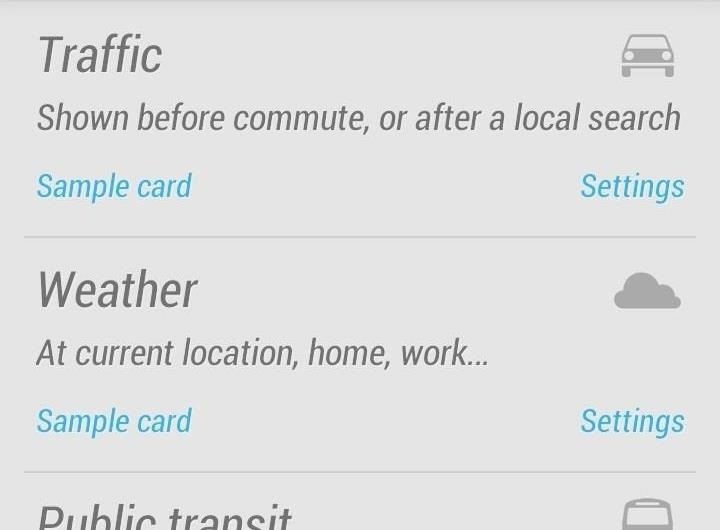
Alternative Calendar Assistant: Google NowFor the things that you're not comfortable using Utter with, like calendar requests, you can always rely on Google Now. Yes, you will have to go to the application itself to speak any commands, but it still does a pretty good job. Image via wonderhowto.com Plus, Google Now can even remembered my birthday... Although thats just them using my information to creepily send me a virtual Google cake.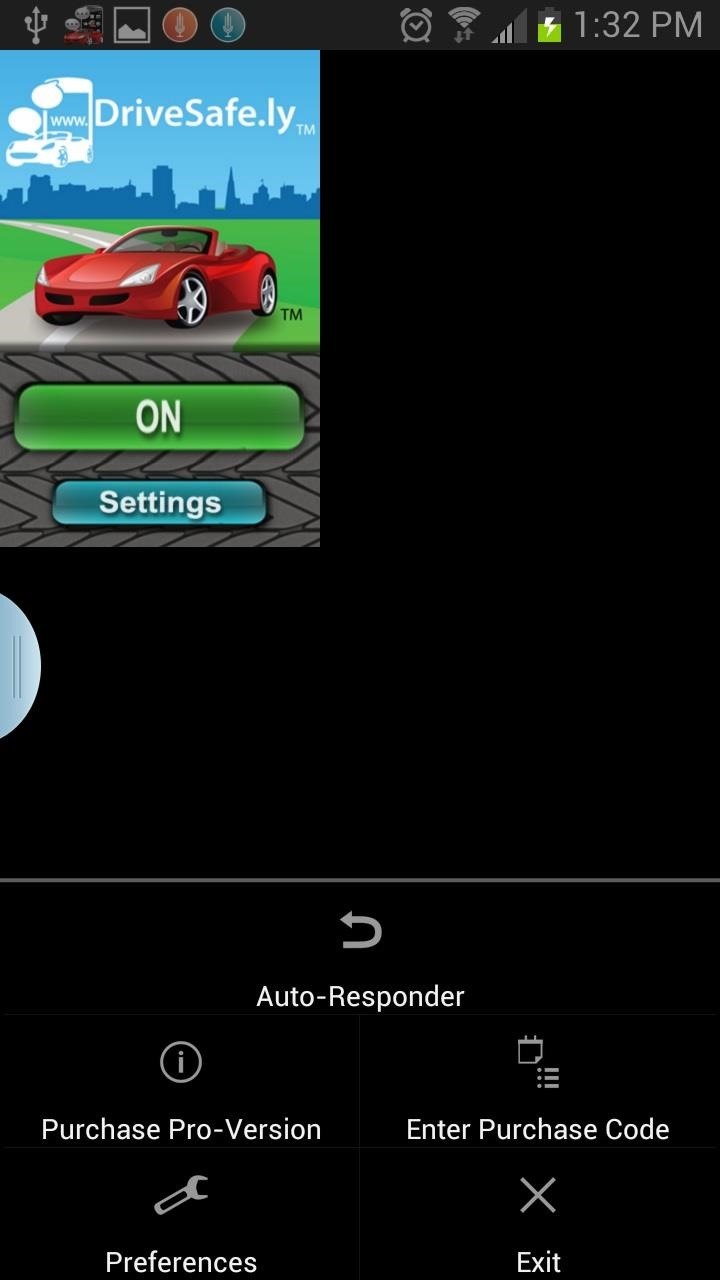
Alternative Driving Assistant: DriveSafe.LyIf you were jelly of the automatic message dictation and response on the Moto X, you can get a similar feature using DriveSafe.ly. DriveSafe.ly reads text messages and emails aloud in real-time and automatically responds (you can toggle this on or off in the settings) without drivers touching the mobile phone.Tapping the settings button brings up the small pop-up menu where you can manage your preferences. You can change the amount of words to be read from a text message (25 or less for the free version) or email and alter the audio settings and much more. The free version give you $25.00 dollars worth of credits. Sending a single text message cost 50 cents, so this could run out very quickly. A premium version is also available for a $13.95 annual charge, or by subscription at $3.99 per month.Or, you can give ReadItToMe a try instead, which even knows how to decipher textspeak and internet jargon. The pro version is much cheaper all around.
How to Mirror Your iPhone or iPad's Screen on Your Windows PC Lori Kaufman @howtogeek Updated July 30, 2016, 11:51am EDT With AirPlay, you can mirror your iPhone or iPad's screen on your Mac or your Apple TV .
About the 'Trust This Computer' alert on your iPhone, iPad
Force restart on an iPhone XR, XS, X or 8. Apple changed the way to make emergency calls starting with the iPhone X ($645 at Walmart) and iPhone 8 ($660 at Walmart). Because this maneuver involves
How to Force Restart iPhone X, iPhone XS, iPhone XS Max, and
If you have some experience in the Google world, you'll know that Google Assistant has had location-based reminders since it dropped nearly two years ago. Before that, Google Now offered the same feature. Even with that precedent, you've never been able to ask Google Home to remind you to, say, pick up eggs when you reach the grocery store.
How to Add Reddit AMAs to Your Calendar & Get Reminders on
Removing bloatware usually requires you to take extreme measures like rooting. Unfortunately, the Galaxy S10 falls under this annoying umbrella, but there's an easy workaround. Package disablers designed for Samsung phones are all over the Google Play Store, and they do a good job of helping you remove bloatware without root.
The Safest Way to Disable ALL Bloatware on Your Galaxy S10
1) if the Clock, date and profile being displayed on 1st home screen of nokia c7 is customizable? I would like to remove/hide those. If yes please let me know how. 2) Is it possible to make video calls on NOkia c7 using front camera? 3) no. blocking option is available in this phone?
Dropping the Beat: How to Make Google Translate Beatbox for You Jan 17, 2014 I know that after seeing 8 Mile for the first time, you and your friends tried a few freestyles yourself. Nothing to be embarrassed about. As one digiwonk.gadgethacks.com
Beatbox Tutorial - The Basics « Beatbox Tutorials :: WonderHowTo
Sometimes there is a part of a circuit that you need but it's on a huge circuit board. This is one technique to cut it out. Take out the PCB part that is necessary.
Cutting PCB board - YouTube
News: 24 Cool New Features in iOS 11.3 for iPhone News: Listen to the iPhone X's New Default Ringtone 'Reflection' How To: 8 Great New Messages Features in iOS 11 for iPhone News: iOS 11.1 Is Officially Out, Includes New Emojis, App Switching Gesture & More
91 Cool New iOS 11 Features You Didn't Know About « iOS
Tap and hold the image. 2. Tap Save Image. With iOS 11, the Photos app finally supports gif files, which means you can see the animated gif in the app. We'll go over both methods of how to save gifs on iPhone below. We'll also cover how to download gifs, the best apps for saving gifs, and how to send and share gifs with friends.
The Fastest (and Slowest) Way to Charge an iPad
Report Ad
Shop Samsung Watches at Macy's. Buy Online, Pick Up In-Store Today!
HOW TO PLAY EVERY GAME EMULATOR ON NVIDIA SHIELDTV, OR ANY ANDROID OR IOS DEVICE: HAPPYCHICK APP HOW TO DO ULTIMATE SETUP FOR SHIELD TV How To Play Retro Games On The Nvidia Shield Android
How To Play Retro Games On The Nvidia Shield Android Tv Set
It's not going to work). The news for the Galaxy S8 has been on the opposite end of the spectrum, offering a pair of high quality $99 Harman AKG headphones with the purchase of the phone. Also, full specs on the Galaxy S8, leaked yesterday, revealed that the S8 will be the first phone using the new Bluetooth 5.0.
Rumor: Galaxy S8 may be the first smartphone to feature
Google Backup Transport: This service allows Android apps to back up their data onto Google's servers. When you perform a factory reset on an Android device or set up a new one, your app's data can be restored. Google Play Services: Google Play Services is a layer of services Android apps can use. This includes location services, which is
Samsung has long enabled users to move apps to external storage. We published a detailed guide on how to move apps to the SD card on the Galaxy S7 and Galaxy S7 edge.That guide was required because the procedure was changed slightly for devices on Marshmallow.
Samsung Galaxy Note 4 - Move Files from Internal Storage to
0 comments:
Post a Comment