How To: Redownload Previously Purchased Apps from iOS 11's App Store on Your iPhone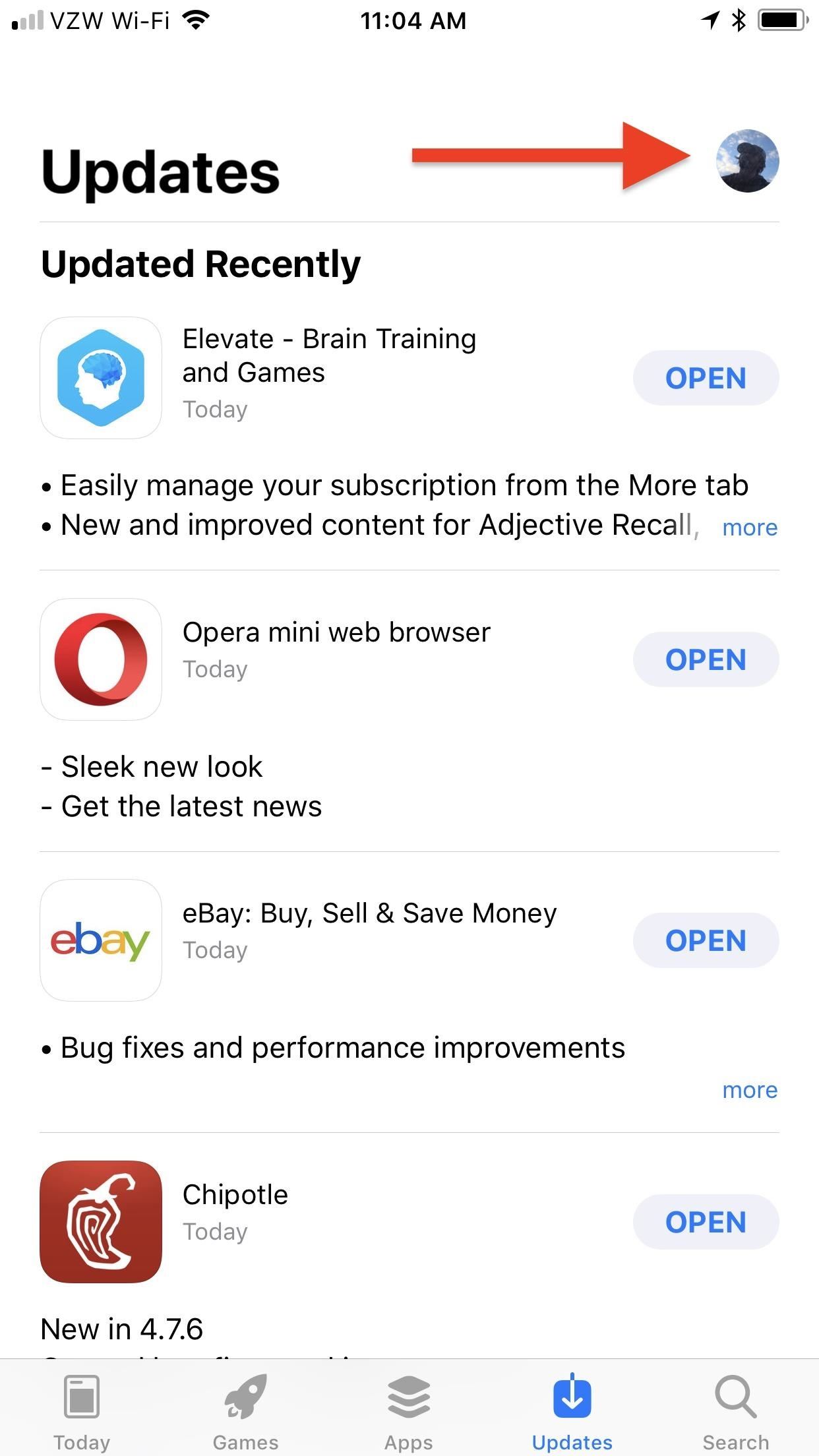
Apple removed the App Store from iTunes in the new 12.7 update, which means you can't download iOS apps from iTunes or view your app library anymore in macOS. Everything is done on your iPhone now, but the process for viewing and re-downloading apps you've previously purchased has changed slightly in iOS 11 compared to iOS 10.Previously, in iOS 10, you would just open up the "Updates" tab in the App Store, then tap on "Purchased." From there, you could view all of your apps or just the ones not currently installed on your iPhone.Now, in iOS 11, it's a little different. You still open up the App Store, but you don't go to the "Updates" tab anymore. Instead, tap on your circular profile icon, which will open up your Account page, then tap on "Purchased" from there. On the next screen, it's just like it was before. There's the "All" tab to see everything you've ever purchased (even free apps) and "Not on this iPhone" for things you might want to redownload.To redownload an app, just tap on the blue cloud icon next to it. If the icon is gray, that means you can't download it anymore either because it doesn't exist anymore in iTunes or because it's a 32-bit app that no longer works in iOS 11. To see which, tap on the app icon. If the page loads and says the app needs to be updated by the developer, it's still a 32-bit app. If the page goes to a white screen, it means the app is no longer available on iTunes.Don't Miss: Check Your iPhone for 32-Bit Apps That Won't Work in iOS 11 From this menu, you can also hide apps from these sections so you never have to see them again. This was not previously possible in iOS 10 unless you set up "Family Sharing" in iCloud. To hide an app from the Purchased lists, just left swipe on it, then tap "Hide." It will no longer show up, and searching for it won't even work.Don't Miss: How to Unhide App Purchases on Your iPhone in iOS 11 There are lots of little changes like this in iOS 11, so if you need some more help with anything else, check out our iOS 11 tips section. You can also see what's new in iOS 11 in our big roundup of cool new features.Don't Miss: 85+ Coolest New iOS 11 Features You Didn't Know AboutFollow Gadget Hacks on Facebook, Twitter, Google+, YouTube, and Instagram Follow WonderHowTo on Facebook, Twitter, Pinterest, and Google+
Cover photo and screenshots by Justin Meyers/Gadget Hacks
How To: Have a Bomberman Itch You Need to Scratch? Try This Soft-Launched Game on Your iPhone News: The Google Play Store Has a New Way to Discover Great Apps—If You Can Find It Have You Seen This?: This Battle Royale Is the Best Tech Demo for the HoloLens Yet, but Should Be More
Har en Bomberman kliar du behöver skrapa? Prova detta
Android Q adds hidden native "chat head" bubbles for all notifications. 2019/03/18 5:32am Samsung Galaxy S4 Pops Up On Cricket For Pre-Order, Ships June 7th The Galaxy Note 10 won't have a
How to Get Floating Banner Alert Notifications on Your Galaxy
2019 Gift Guide: Must-Have Accessories for iPhone Owners
In stock Android Oreo and below, the volume rockers change ringer volume by default unless audio is currently playing. In order to adjust media volume when media isn't playing, you have to tap the down arrow next to the ringer volume slider that appears at the top of the screen to see the option.
Make the Volume Buttons Control Ringtones & Notifications
That's all we know so far about code-name "river," the upcoming 2019 Motorola Moto G7. If we learn more about any of the next-generation Moto G devices, we will update our existing rumor
OnePlus 6T Rumors Roundup - thinkingtech.in
How to Disable Notification Previews for All Apps with iOS 11
How To: Use the Panorama tab manager in the Mozilla Firefox web browser How To: Use multiple start-up pages in your web browser How To: Surf in Firefox using mouse gestures How To: Save and restore tabs in the Google Chrome web browser
Best web browser 2019: Chrome, Edge, Firefox, and Opera face
Whether you're new to the Note line up or an old fan check out some of these tips and tricks to help you get the most of your Samsung Galaxy Note 9.
How to Bypass Android's Pattern Lock Screen & Access Its
Download Slidecast: Screencast Recorder and enjoy it on your iPhone, iPad, and iPod touch. * Publish directly to YouTube, Facebook, or Vimeo from the Photos App.
Mirror iPad, iPhone, iPod to Your Screen - Learning in Hand
This feature is not enabled by default on the browser, but it is quite simple to enable it. Here is a simple tutorial to enable Facebook notifications and chat on Firefox toolbar: Navigate to dedicated messenger page in Firefox browser and click "Turn on" button: It proceeds simply without asking for a latest version of Firefox.
Facebook - Log In or Sign Up
How To: Hack an Diebold eVoting machine in just a minute How To: Hack Michigan's optical scanner voting machines How To: Vote with an electronic voting machine in Pennsylvania How To: Operate the ELECTronic 1242 voting machine How To: Vote in Pennsylvania with electronic voting machines How To: Build a Morse code telegraph
Steal an election with Diebold machine in one minute - YouTube
0 comments:
Post a Comment