How To: Install a Custom Kernel on the Essential PH-1
When you unlock the bootloader on your Essential PH-1, you open your device to a host of new possible tweaks. One popular modification is a custom kernel, which can not only speed up your phone, but give you new features that wouldn't be possible otherwise.The kernel controls the communication between the software and the hardware. With a custom kernel, you get unprecedented access to the hardware. Back in the day, this was limited to the ability to overclock (or underclock) the CPU and apply custom performance profiles. However, new custom kernels now offer even more features, including the ability to support new software, adjust vibration, and boost the GPU for better performance.
Step 1: Unlock the BootloaderAs with virtually all modifications you apply to your Essential PH-1, you will first need to unlock the bootloader. Only when the bootloader is unlocked can you flash unofficial firmware files such as custom kernels. Since this process can be difficult for new users, we've created a full guide which you'll find using the link below.More Info: How to Unlock the Bootloader on the Essential PH-1
Step 2: Install TWRP Custom RecoveryIf you're going to mod your Essential Phone, you practically need TWRP custom recovery. With this custom recovery, you can flash other modifications and save your device state in case you happen to mess up or soft-brick the phone. Installing TWRP is a bit different with Essential since it supports seamless updates, so we created a guide to help you along. Check it out using the link below.More Info: How to Install TWRP Custom Recovery on the Essential PH-1
Step 3: Download the Kernel onto Your DeviceWith your bootloader unlocked and TWRP custom recovery installed, you can now proceed to installing your first custom kernel. The first thing you'll need to do is to download a kernel to your Essential PH-1's internal storage.For our example, we will be using ElementalX. ElementalX is made by flar2, AKA Aaron Segaert. We are familiar with several other works from this developer, including the app Button Mapper, and have had no issues. His kernel is highly rated for the Essential and comes with a lot of features besides CPU frequency speed.This kernel has only been tested for the stock ROM. Therefore, those using custom ROMs should proceed at their own discretion. Use the link below to download the correct kernel based on the version of Android you are currently running.Download ElementalX for Essential PH-1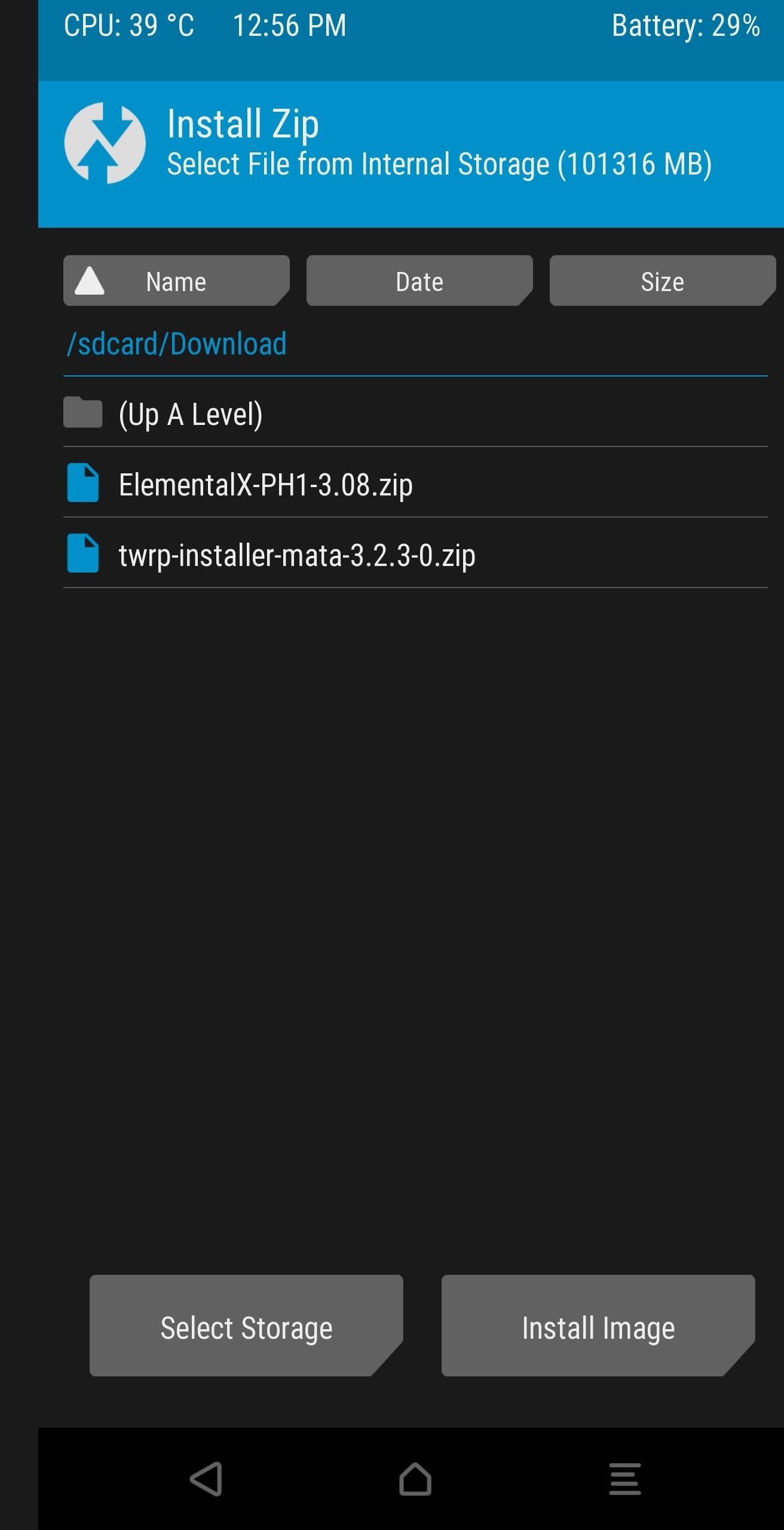
Step 4: Install the KernelPower off your device using the power menu. When your device is turned off, press and hold the power button and volume down button simultaneously (like you're taking a screenshot). Keep holding these buttons until you see a menu with the word "Start" in green letters. Using the volume rocker, navigate through the menu until you see "Recovery Mode" in red letters. Press the power button to confirm, which will take you into TWRP custom recovery.Input your lock screen PIN or password to decrypt your hard drive and to access the main menu of TWRP. From there, select "Install," then choose "Download" from the list of folders. Select the ElementalX ZIP file, then swipe the slider to confirm your choice. A new page will appear with some options you can configure with the new kernel. After selecting "Next" a few times, you'll see your first configurable options, the frequency of the LITTLE cores on your device.The Qualcomm Snapdragon 835, the PH-1's SoC, is arranged in two clusters: big (or Gold) cores and LITTLE (or Silver) cores. Each cluster is comprised of four cores, and both clusters operate at different frequencies.The Silver cores are used for less demanding tasks such as browsing the web and checking emails. Since these activities cover most usage, overclocking this frequency can really improve the overall performance of your device. However, you can also underclock this to save on battery life.The Gold cores are used for more demanding activities such as gaming. If you want the best performance during gaming, overclock this frequency at the cost of battery life. However, if you hardly game, you can underclock this to conserve battery life. After selecting the frequency of these two clusters, select "Install ElementalX." Once it's finished with the installation, choose "Reboot system" to return to the lock screen.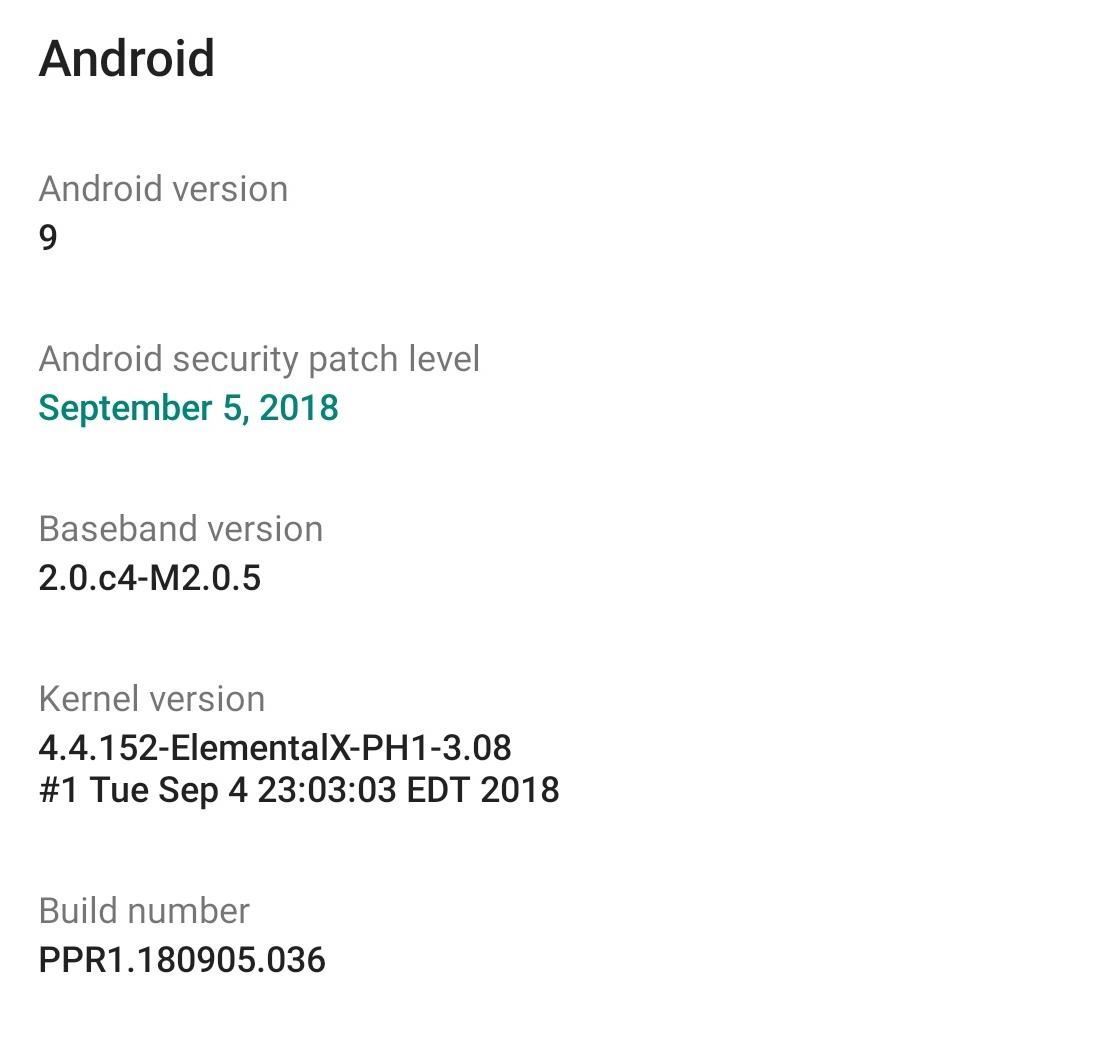
Step 5: Verify It WorkedOnce you return to the lock screen, you can now confirm the installation worked. Open Settings and choose "System." Select "About Phone" and choose "Android version." In the popup, you'll see a list of information including "Kernel version." Under "Kernel version" should be the text "ElementalX-PH-1" or whichever kernel you chose. If you see this, that indicates your device is now using the custom kernel.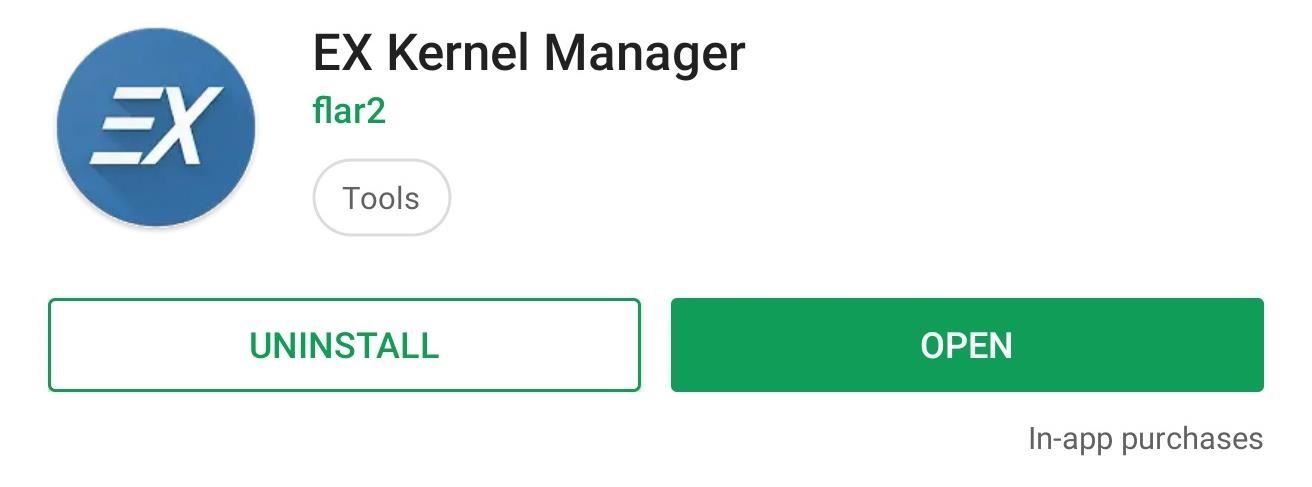
Step 6: Download EX Kernel Manager (Optional)To get the most out of your kernel, you'll generally need a corresponding app that lets you tweak kernel-specific settings. With ElementalX, flar2 has created an app called EX Kernel Manager, which can be found on the Play Store and gives you access to the full list of features included in ElementalX kernel besides frequency adjustment.The app does cost $4.49, but it's well worth it for the amount of control it provides. Additionally, Mr. Segaert has kernels for a host of different phones besides the Essential, so you are purchasing this app for more than just one device.Play Store Link: EX Kernel Manager ($4.49) Check out the list below for a little taste of the extra features you can control with EX Kernel Manager on the Essential Phone.Advanced color control Adjust vibration Adrenoboost Sweep2sleep Wakelock blocking options Backlight dimmer option I/O schedulers: CFQ, FIOPS, deadline, maple, zen, noop, SIO NTFS r/w support WireGuard support Option to disable fsync The app does require root access for most features. For an in-depth guide on how to root the Essential PH-1, check out the link below.Don't Miss: How to Root Your Essential PH-1 with MagiskFollow Gadget Hacks on Pinterest, Twitter, YouTube, and Flipboard Sign up for Gadget Hacks' daily newsletter or weekly Android and iOS updates Follow WonderHowTo on Facebook, Twitter, Pinterest, and Flipboard
Cover image and screenshots by Jon Knight/Gadget Hacks
Now that you have a custom kernel installed, you're going to want an app that can provide you with a way of controlling all the kernel tweaks and custom settings that it provides. The developer of the ElementalX kernel has an app called EX Kernel Manager, which tightly integrates all the custom kernel settings into one place.
How to install - elementalx.org
Best Custom ROM for Essential Phone PH-1. Here is the list of Best Custom ROM for Essential Phone PH-1. To Install Any Custom ROM on Essential Phone PH-1, you need TWRP Recovery on your device. Once you have installed TWRP, you can easily start installing Custom ROM or any mods on your Essential Phone PH-1 device.
How to Install the ElementalX Custom Kernel on Your OnePlus
Tutorial on how to install a custom ROM with gapps on the Essential PH-1. First you'll need twrp recovery and if you don't have that installed, check out my how to install recovery and root the
How to Install TWRP Recovery on the Essential PH-1 « Android
Finally Rooting Essential PH-1 (Mata) is now possible.A working TWRP Recovery is now available for Essential Phone.If you own a Essential PH-1 and looking for a rooting guide, then we have got you covered.Here we will be sharing How To Unlock Bootloader On Essential Phone and a Guide To Root and Install TWRP recovery On Essential Phone.
How to Install TWRP and Root Essential Phone (PH-1) using Magisk
When you unlock the bootloader on your Essential PH-1, you open your device to a host of new possible tweaks. One popular modification is a custom kernel, which can not only speed up your phone, but give you new features that wouldn't be possible otherwise. The kernel controls the communication
Essential Phone Forum on XDA Developers
Andy Rubin's crafted piece of art, the Essential PH-1 can now be rooted. Follow this tutorial to install TWRP and root Essential Phone (PH-1) using Magisk.. The Essential Phone is a result of dedicated craftsmanship and aims at changing how our Android device's look and how we operate them.
List of Best Custom ROM for Essential Phone PH-1 [Updated]
xda-developers Essential Phone Essential Phone ROMs, Kernels, Recoveries, & Other Development XDA Developers was founded by developers, for developers. It is now a valuable resource for people who want to make the most of their mobile devices, from customizing the look and feel to adding new functionality.
How to install a custom ROM on Essential PH-1 - YouTube
This is not an official TWRP Recovery on Essential Phone PH-1 from TWRP Team. If you install any Custom Recovery on Essential Phone PH-1, you can install Custom ROM, Custom Mods, Custom Kernels or any zip file such as Xposed. Read the guide carefully on How to Root and Install TWRP Recovery on Essential Phone PH-1.
Root Essential Phone (PH-1), Install TWRP and Unlock Bootloader
How to Install a Custom Kernel on the Essential PH-1
If you don't have EX Kernel Manager, download the latest version of ElementalX to your device, reboot to TWRP recovery and flash the ElementalX zip. Part 2: How to install an OTA system update. If you have followed the steps above, you will be able to install OTA updates.
TeamWin's custom recovery makes flashing mods like Magisk, Xposed, and custom ROMs incredibly easy, and it lets you root your phone at the press of a button. On top of that, it can make complete backups of your phone in case you mess up. That's why, for Essential users, this should be the first mod you add.
How to Install Official TWRP Recovery on Essential Phone PH-1
0 comments:
Post a Comment