How To: Sync App Data Between Your Rooted Android Devices
If you own multiple Android devices, you're surely familiar with the struggle of keeping apps and games in sync. While games with proper Google Play Games support will indeed sync progress across your phone and tablet, many developers neglect to include this feature in their wares.But as with most issues you might have with an Android device, if you're rooted, this can be remedied. An app from developer Quint Stoffers will let you seamlessly sync app data between all of your Android gadgets, which means that the days of repeating game levels or re-entering complicated settings values are over. Please enable JavaScript to watch this video.
RequirementsMultiple rooted Android devices BusyBox commands installed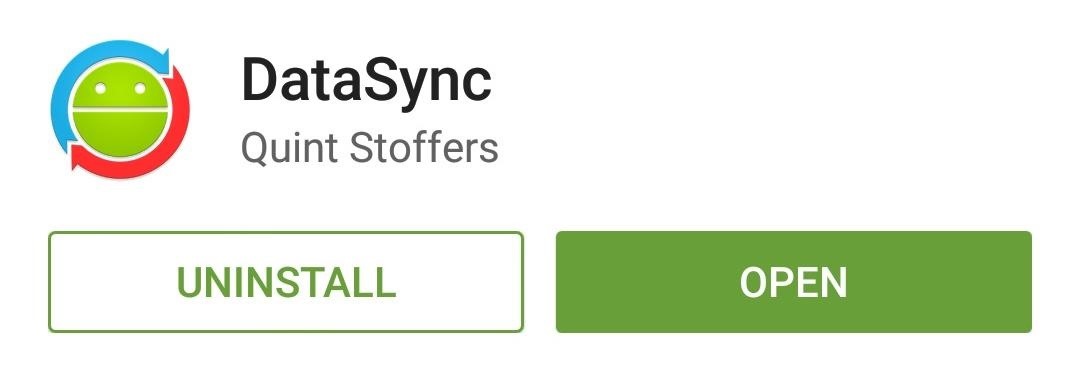
Step 1: Install DataSyncStoffers' app is appropriately titled DataSync, so search that very name on the Google Play Store to get it installed. Or, if you'd rather jump straight to the install page, use this link. The app needs to be on all the devices you'd like to sync from/to.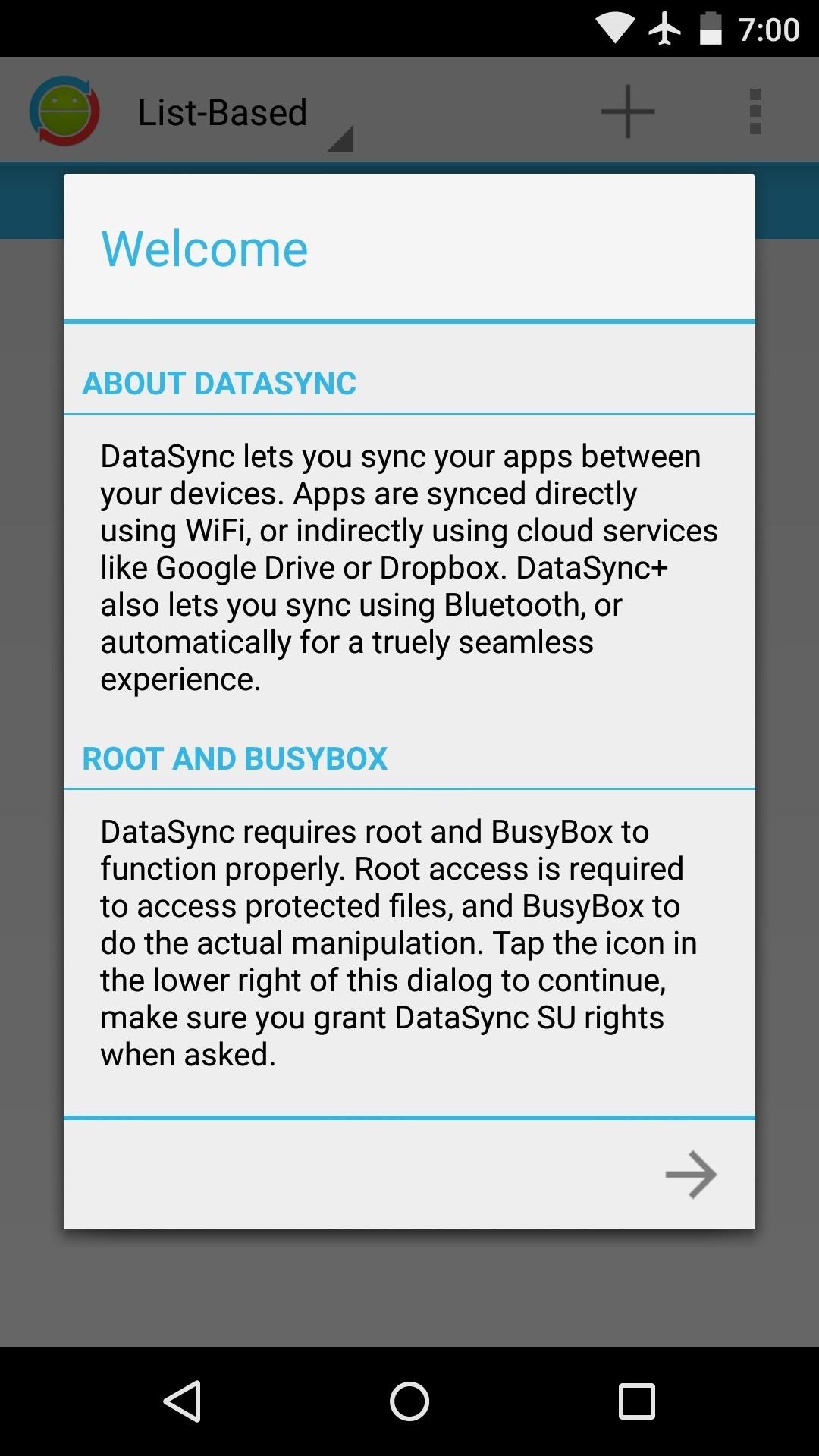
Step 2: Run Through the Initial Setup on All DevicesWhen you first launch DataSync, you'll get a nice, guided setup tour. Tap the forward arrow at the bottom of the screen, then hit "Grant" on the Superuser Request popup. After that, DataSync will perform a system check to make sure your device has all of the necessary files and permissions. If you're missing the BusyBox commands, for instance, it will provide a link to the Play Store page for an app that can get you up to speed in that regard. Once the system requirements have been met, you'll get a chance to attach your Google Drive account. This is not required if you intend on syncing devices that are on the same Wi-Fi network, but it allows you to back up your app data to the cloud. Tap your Google account to do so, then press "OK" on the next popup. After that, repeat this same process for any other devices you'd like to sync with.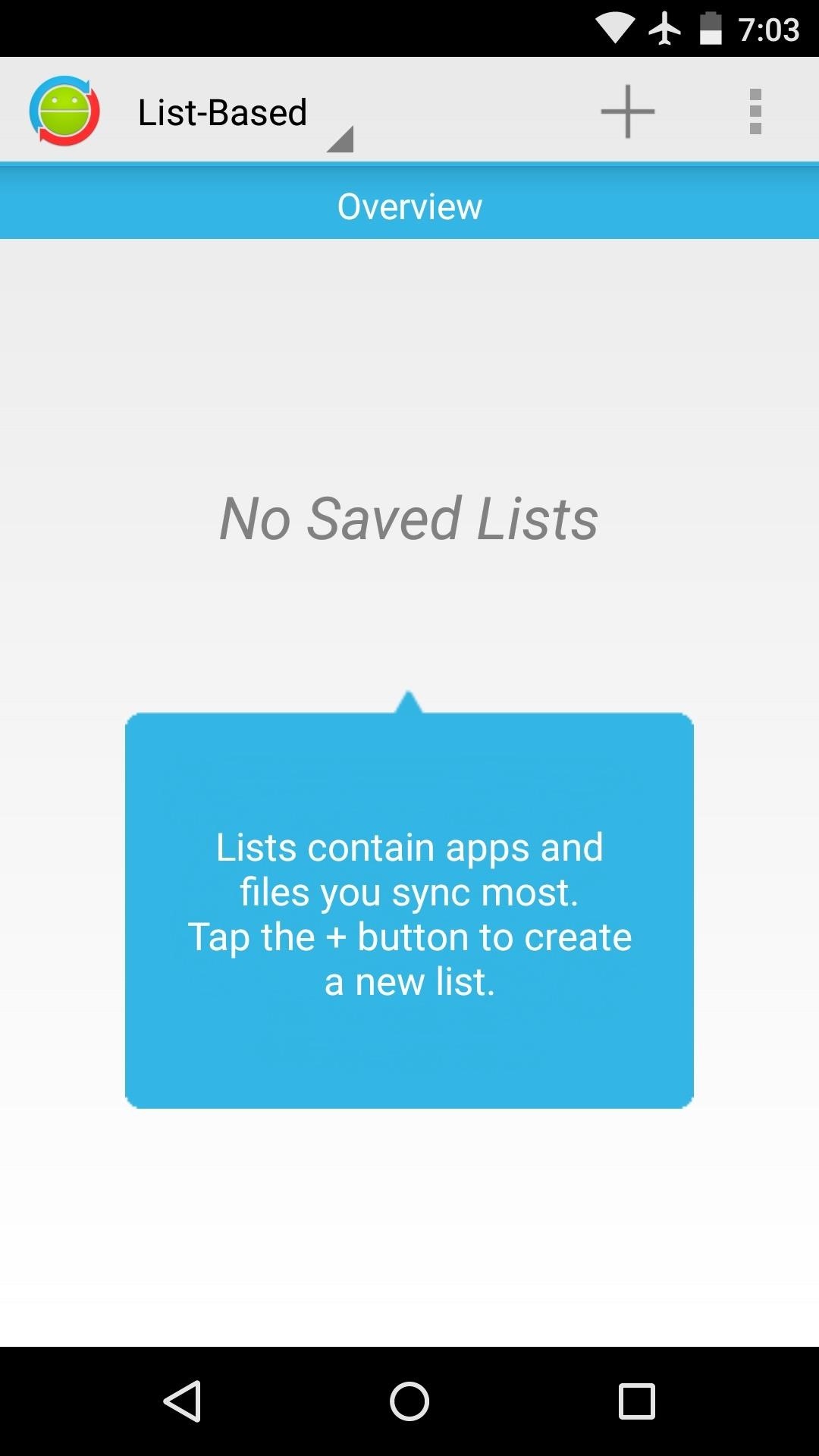
Step 3: Create a ListFrom DataSync's main menu, tap the "+" icon to create a list—this is a set of files or apps whose data you'd like to sync between devices. Note that DataSync does not install apps on your other devices, it only syncs their data. So make sure that any apps you're syncing data for are installed on all of your devices. From here, select as many apps or games as you'd like. You can even swipe over to the right to select specific files that you'd like to sync. When you're done ticking things off on your list, make sure to give it a name. You can choose any name you want, but tap the "Save" icon when you're done.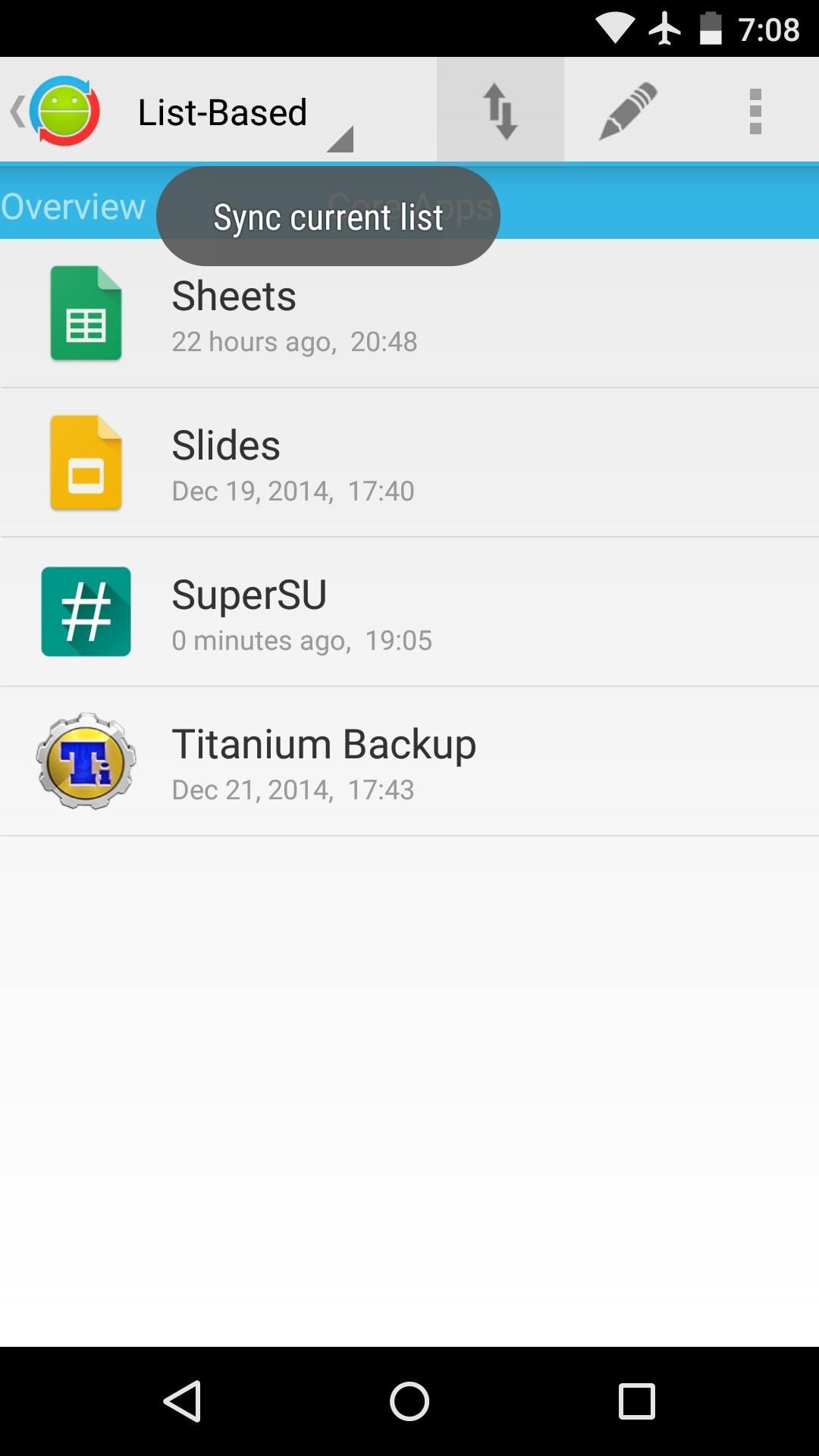
Step 4: Sync Your App DataWhen you're ready to sync your app data, select your list from the main menu, then tap the icon with the up and down arrows. From here, you'll see a list of any other configured devices that are on your Wi-Fi network, so select the one you want to sync with. If your device is not on the same Wi-Fi network, you can upload your app data to Google Drive, then download it on the other device at a later time. The sync will automatically trigger on all devices you've selected. It will take a few minutes, but when the process is finished, all of the app data from the originating device will be placed in the proper folder on the other devices. (1) Device A, (2) Device B So now you can wrap things up on one device, then pick right back up where you left off on another device. What apps or games did you put in your first sync list? Let us know in the comment section below, or drop us a line on Facebook, Google+, or Twitter.
In theory, it should be helpful but if you tried the feature out and didn't like it, you might be wondering where/how you can turn it Off. Since Firefox had the foresight to not impose the new feature on its users, it's also had the foresight to give you an easy way to disable it. Here's how. Enabling Search Suggestions is pretty easy.
how do I turn off firefox autocomplete for urls? | Firefox
Test this on your own Snapchat first. To be extra safe, send a Snapchat to yourself. Try this method on this Snapchat first, so you're sure it's working before you try it with someone else's photo. This method should work on Stories as well, but test it on your own private Story first. Some people can get this to work on Snapchats but not Stories.
XAMPP is the title used for a compilation of free software.The name is an acronym, with each letter representing one of the five key components. The software packet contains the web server Apache, the relational database management system MySQL (or MariaDB), and the scripting languages Perl and PHP.
Domain.com® Lookup | Is Your Perfect Domain Taken?
AD
How To: Get Fast & Customizable Access to Apps & System Settings from Anywhere on Your Samsung Galaxy S3 How To: Get Quick Access to Almost Any System Function on Your Android How To: Get Daily Weather Info Right from Your Windows 10 Calendar
Add a Special Swipe to Access Your Favorite Android Widgets
With smartphone cameras and software getting better and better every year, more and more users are getting passionate about photography. So when you're shopping for a gift to get someone, if they have a smartphone, chances are they'll more than appreciate some tools and accessories for taking better photos with their pocket friend — and […]
2018 Gift Guide: Must-Have Phone Accessories for
How To: Program the ESC for your RC vehicle How To: Repair the remote start system in the ACME RC car How To: Pimp your toy helicopter with a spy camera How To: Clean an RC vehicle kit, engine and air filter How To: Perform high voltage wiring on your RC kit
Japanese Gangsters Pimp Out Minivans - Car Mods
How to Disable Notification Previews for All Apps with iOS 11
Guide with photos, descriptions and impressions on how to disassemble and repair laptops, printers, mobile phones, Smartphones and more. The disassembler assumes no responsibility for any damage that you may cause to your equipment using the site guides. Everything you see is only a guide and help.
Nokia N8 Teardown - iFixit
Hello friends. in this video i a going to show u HOW to make simple pen gun..at home. -----
How To Make a simple & powerful Pen Gun - YouTube
We changed carriers from Verizon to T-Mobile. Video covers how to swap the sim cards on an iPhone 6.
Remove or switch the SIM card in your iPhone or iPad
5. if this is your first time using skype on the pad then you will have to sync your phone number to your account. 6. then search for your friends or add new ones to make calls. 7. if you do not see skype then you might have to go to the app store then download it as windows or windows mobile
Understanding and Using Windows 10 - HP® Customer Support
I morges udgav Google et nyt projekt, der var passende benævnt Google Art Project. Dette nye online-værktøj sætter over 1000 kunstværker lige ved hånden. Og vi taler ikke Google Image Search. Kunstprojektet giver ekstraordinære detaljer for nogle af verdens mest kendte malerier.
Google's Art Project Chrome Extension brings masterpieces
0 comments:
Post a Comment