How To: Get the Google Play Edition Camera & Gallery on a TouchWiz Based Samsung Galaxy S4
While there's still no set date, Jelly Bean 4.3 is rumored to be released on the Samsung Galaxy S4 and other TouchWiz devices within the next couple of weeks (or months), presumably sometime after the upcoming Samsung Unpacked event.One of the improvements that Android 4.3 brings is the new camera app, sporting a revamped look and a pie-inspired settings panel that appears whenever you hold your finger down on the screen.This camera is actually already available on the Samsung Galaxy S4 Google Play Edition, which runs stock 4.3, but it's pretty simple to try it out on our regular GS4s right now. Sure, the official Samsung one will be different when 4.3's pushed out to TouchWiz-based devices, but the GPE version is a fun second camera to have. Please enable JavaScript to watch this video.
Step 1: Enable Unknown SourcesThis app isn't available on Google Play, so you'll need to have Unknown Sources checked on your device. Enable it by going to Menu -> Settings -> Security and checking it.
Step 2: Download the GPE Camera & GalleryNow that you've enabled installs from Unknown Sources, download the new Android 4.3 Camera (and Gallery) from the Google Play Edition using either this link or this link.
Step 3: Install the GPE Camera & GalleryWhen it's finished downloading, click on the APK file in the Notification tray or from your Downloads app and install it via Verify and install or Package installer. Once installed, you should now see two new icons—one for the Camera and another for the Gallery.This will NOT replace or jeopardize your stock TouchWiz-based Camera or Gallery, so don't worry, and if you don't like the new ones, they can be uninstalled just like any other app you'd download from Google Play.
Step 4: Use Your New 4.3 CameraNow that it's installed, open up the new Camera app.
Accessing the SettingsYou'll see that it has a very minimalist vibe, with a camera option icon, shutter release button, and a settings icon. You can also just hold down your finger anywhere on the screen and the settings will show up.
Camera OptionsIf you access the camera options, you can choose between photosphere, panoramic, video, and regular camera.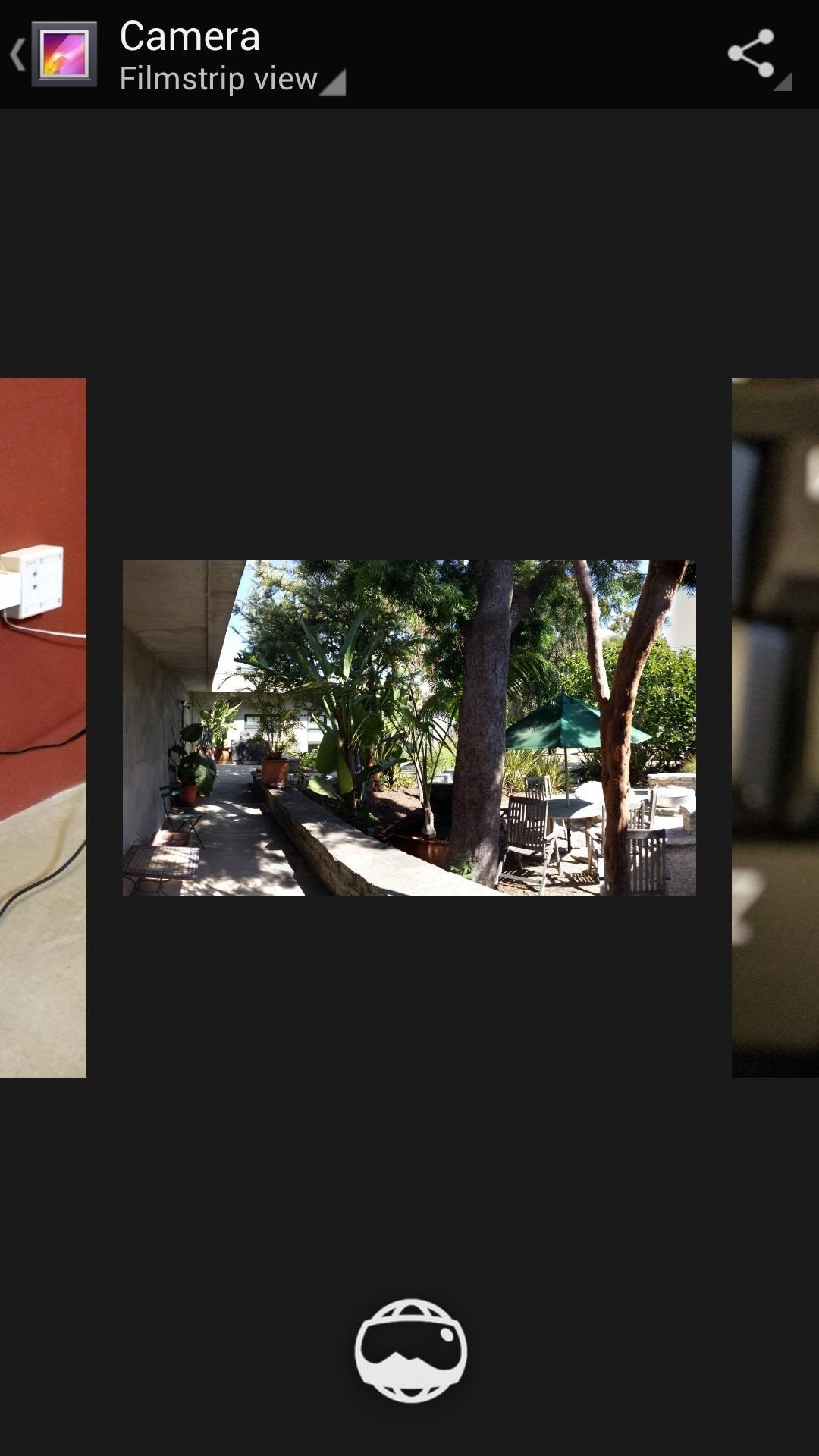
Viewing Your GalleryIf you want to check out your gallery, you can swipe left from the right side of the screen, which will take you into filmstrip view. You can also just tap on your new gallery icon.
LimitationsUnfortunately, HDR does not work with this version, so just use your regular Samsung camera if you need to, and it will surely be available on the new TouchWiz-based one that'll come with the 4.3 update.
How to Make a Spy Bionic Ear - Low Cost (Parabolic Mic) JLaservideo. It is made from an umbrella, a microphone, and some plastic sheets. Making and Testing a Homemade Parabolic Mic
How to Make an Umbrella Parabolic Microphone!
Power Pack or Portable Charger. Your power pack does not need to be indestructible, but the added protection and waterproofing that the Mophie Juicepack Powerstation PRO provides is definitely a plus. It'll cost you 100 bucks, but when fully charged, this power pack should keep a regular smartphone running for a few days.
How to Keep Your Smartphone Charged During a Power Outage
OnePlus 5T Announced with 6-inch Bezel-less Display, Face Unlock, and Dual-Camera Setup Posted by Rajesh Pandey on Nov 16, 2017 in Tech News OnePlus today unveiled their 'T' upgrade to the OnePlus 5: the OnePlus 5T.
OnePlus 5T Unveiled with 6-inch Bezel-less Display, Improved
The background color on some web pages is light gray. This makes it difficult for me to read the page. I want to change the background color to white. I use the Chrome browser.
You can locate your device if: Find My iPhone is set up on the iOS device or Mac you want to locate. Apple Watch is paired with an iPhone. The iOS device, Apple Watch, or Mac is online. AirPods are out of their case and near one of your iOS devices. Any of your iOS devices can find the AirPods, but they must be paired with at least one of your
Cell Phone Location Track Sold Direct - eBay | Fantastic prices on Cell Phone Location Track
AD
How To Make Galaxy Note 5 Feel Like A Nexus - Duration: Theme KitKat to Look Like Android "L" [How-to 5 cool new icon packs to make your phone look like Android L or MIUI 6
How to Customize the Android App Icons on Your - Nexus 7
Safely store and share your photos, videos, files and more in the cloud. Your first 15 GB of storage are free with a Google account. Google Drive: Free Cloud Storage for Personal Use
Thankfully, Samsung has revamped and simplified the entire DeX experience with the arrival of the Note 9. Now, all you need to do to get into DeX mode is plug your device into a monitor using a USB-C to HDMI adapter (DisplayPort).
Samsung's Galaxy Note 9 has a much more useful DeX desktop mode
More people (see here) discussing about Android 9 Pie battery drain. Note: We have also compiled a (continuously updated) list of issues/problems/bugs reported with (or triggered by) Android 9 Pie ever since it got live. Take a look to catch hold of all Pie-related issues. Follow @PiunikaWeb
How has Battery Life Been on Android Pie? - droid-life.com
Steps To disable heads-up notifications on Any Android without root access: Android devices have gone through a big series of evolution to be a great mobile operating system today. We have seen a great increase in the usability of Android, with every new Android version.
Completely Disable Heads Up Notifications in Android Lollipop
Monitoring your Mac with widgets can be the first step in identifying bandwidth issues, but finding the root of the problem can be a completely different story. Usually you will have to open up Activity Monitor in Mac OS X to look for apps hogging your bandwidth, but with Loading, you can get a detailed data usage report right from your menu bar.
How to monitor network usage on Windows 10 | Windows Central
0 comments:
Post a Comment