How To: This Mod Lets You Lower Your Android's Minimum Brightness to Save Your Eyes in the Dark
Depending on your device, when you lower your brightness slider all the way to the minimum, it may still emit a considerable amount of light. This is because manufacturers have the option of setting a minimum brightness value, and while 1 would be the true minimum brightness that your display is capable of, some have set is as high as 5 or even 10.Thankfully, developer Arbusk has created a tool that lets you change your device's minimum brightness value, which means that in most cases, you can make your screen considerably darker when it's set to its lowest brightness setting. It's fairly simple to set up, too, so I'll show you how it works below.Don't Miss: How to Brighten Your Display by Up to 20%
Requirementsrooted Android device Android 5.0 or higher "Unknown sources" enabled
Step 1: Install Brightness TweakFirst up, you'll need to install Arbusk's app, which is simply called Brightness Tweak. So head to the following link from your Android device to grab the APK, then tap the Download complete notification and press "Install" when prompted.Download Brightness Tweak (.apk)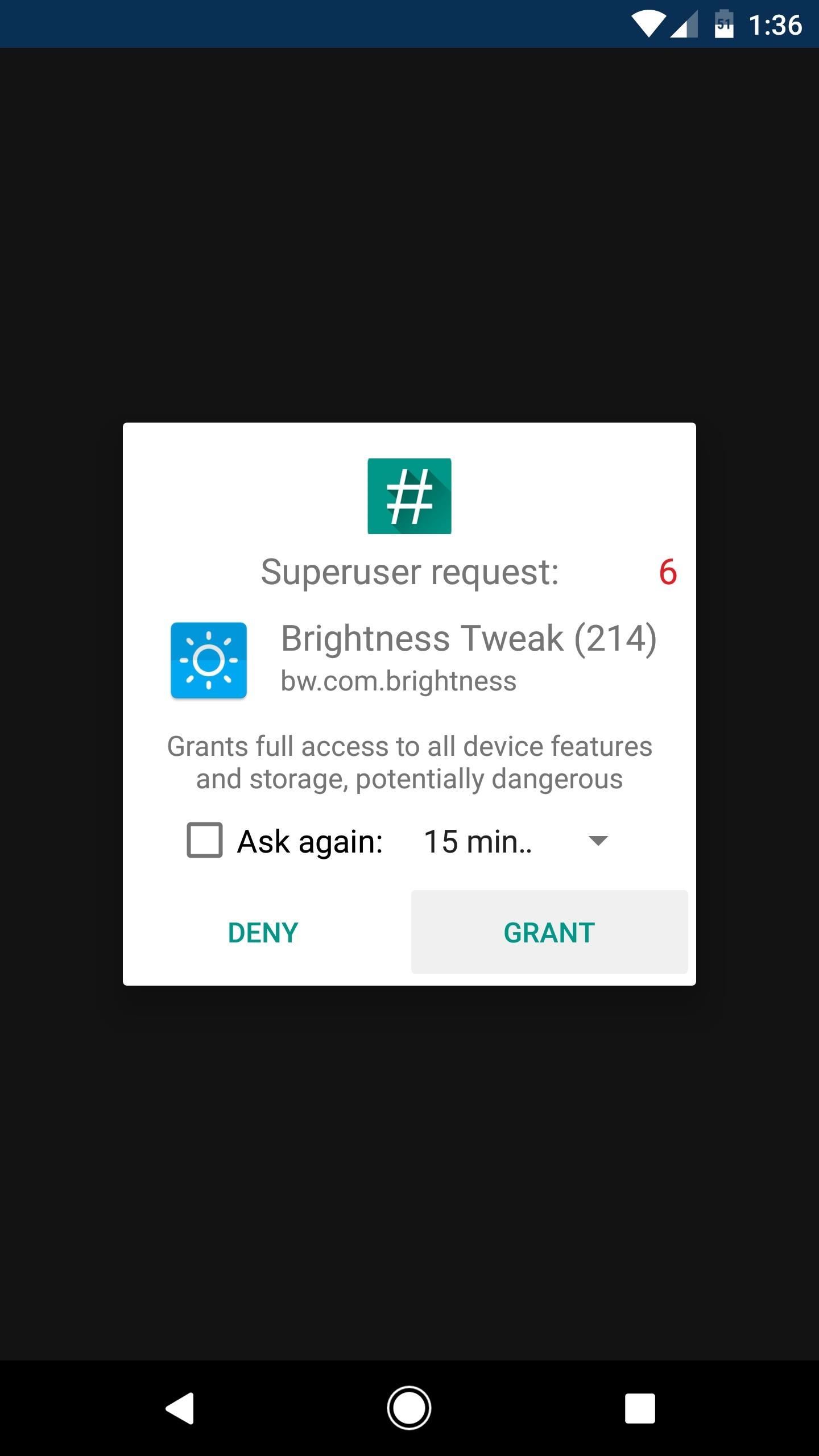
Step 2: Grant PermissionsNext, go ahead and open the app, then tap "Grant" on the Superuser access request. From here, you'll be greeted by a setup guide. Go ahead and flip through this, and on the third page, you'll be prompted to grant an additional permission that lets the app lower your minimum brightness. So tap "OK" when prompted, then enable the switch on the subsequent screen, and hit your back button to head back to the app.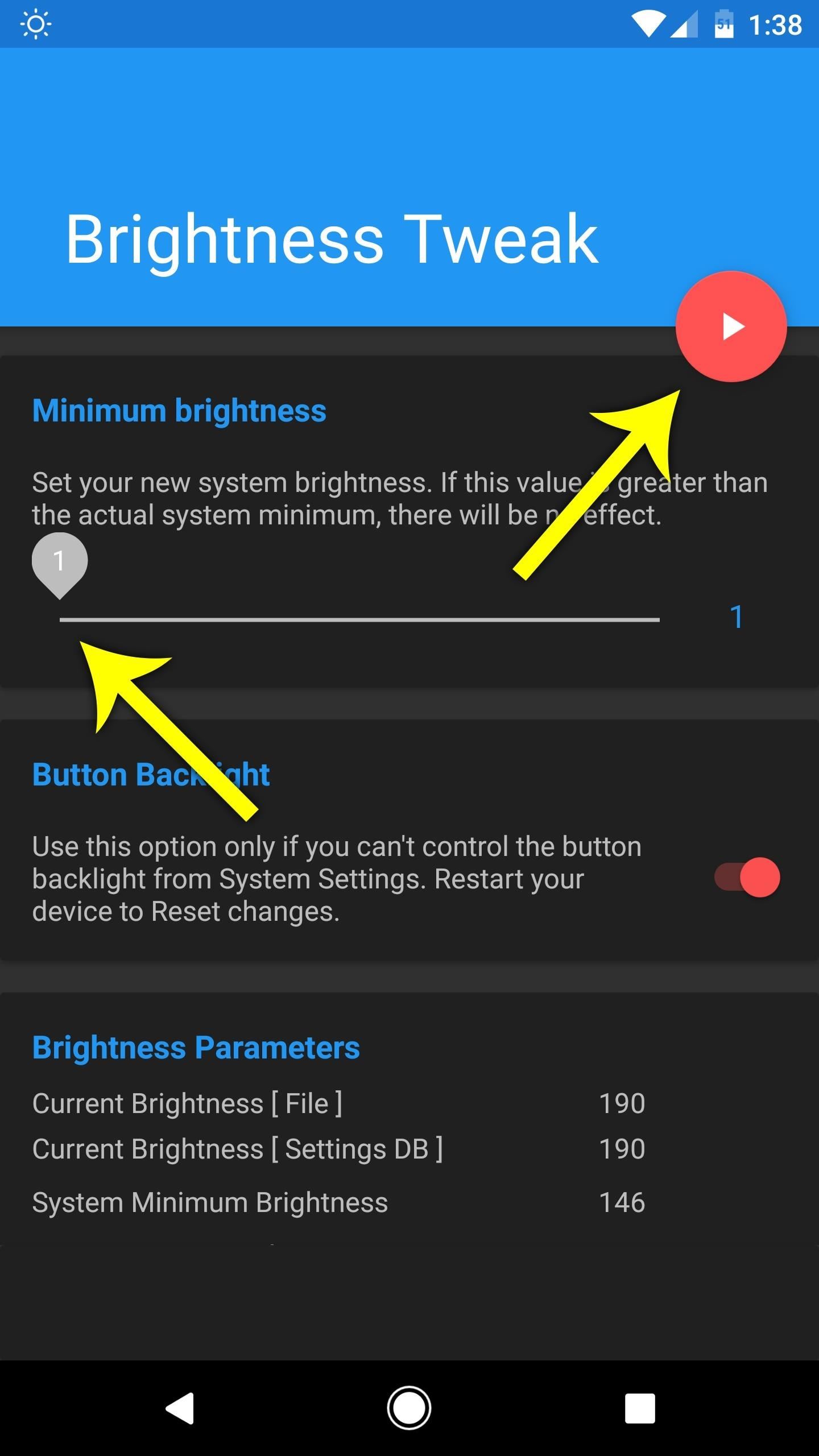
Step 3: Set a New Minimum Brightness LevelOnce you make it to the end of the setup guide, you'll be ready to change your minimum brightness level. Use the slider near the top of the main menu to adjust your phone's minimum brightness value — most phones will be set somewhere around 5 by default, so if you want to go extra dim, lower this to 1.When you're done there, tap the play button towards the top of the screen to enable the mod. While it's active, you can still adjust your brightness slider up or down like usual, so in other words, this app is only changing your miminum brightness level. From now on, when you lower your stock brightness slider all the way to the bottom, your screen should be noticeably less bright than it was before. How much of a difference has this mod made on your device? Let us know in the comment section below.Don't Miss: Save Battery By Turning Off Pixels on Your AMOLED ScreenFollow Gadget Hacks on Facebook, Twitter, Google+, and YouTube Follow Android Hacks on Facebook, Twitter, and Pinterest Follow WonderHowTo on Facebook, Twitter, Pinterest, and Google+
Cover image and screenshots by Dallas Thomas/Gadget Hacks
Enjoy millions of the latest Android apps, games, music, movies, TV, books, magazines & more. Anytime, anywhere, across your devices.
Google Play
Unlike a finsta, which is for a user's close friends, a rinsta is intended for a wider audience and/or for one's parents. On Instagram itself, the word finstagram often appears as the hashtags #finstagram or #finsta. Like the term Instagram, finsta or finstagram can be used as a verb to mean "to post something to one's finstagram
FINSTA - Fake Instagram | AcronymFinder
There's the obvious gift of a great pair of headphones, but also a number of accessories which improve the quality of the audio so that your friend or family member gets the best possible sound when they jam out. Here are a few must-have gifts for anyone who loves to listen to music.
2019 Gift Guides « Smartphones :: Gadget Hacks
How To: Keep Android's Notification Tray Clean & Clear with a Centralized Hub How To: Everything You Need to Know About Android Pie's New Adaptive Battery Feature How To: Turn Your Android Device into a Customizable Thermostat for Your Home
How to Get Quick-Access Pandora Controls in the Notification
diy handheld . The concept of creating a gaming portable out of a home console has been around for some time, but it's hardly seen the other way around. you too can build your own games
How to Make a DIY Portable Wii | Hackaday.io
How to Make the Notification Panel Translucent on Your
HTC announces One M9+ with Duo Camera and fingerprint sensor for Chinese market. HTC's One M9 hits US carrier shelves on Friday. Chinese consumers will soon have another option in the HTC One M9+.
PDF HTC One® (M8) for Windows® - att.com
Restart Jailbroken iPhone Without Power Button or Home button. If you're among one of those readers who possess a jailbroken iPhone, you have a slight advantage. Not only you can restart iPhone without Power button or Home button, you don't have to drain the battery, neither you need to change any settings on your device.
5 Solutions to Restart iPhone Without Power and Home Button
that's a grate news. i didn't heard about thes two apps. it will download try it in my android phone to get windows 8 theme in android device. Glad to hear that. Wish you enjoy the Windows 8 Metro-Style Live Tiles on Your Android Device.
How To Get Windows 10's Live Tiles On Any Android Smartphone
Make use of your Old Smart Phones! If you have ever wanted a WiFi enabled Home Security System here is the quickest and easiest way to do it and it's free
How the RED Hydrogen One's 4V 'Holographic' Display Works
How To: Add 3D Photos to Facebook Using Portrait Mode
So, if you want to uninstall or delete unwanted apps on Android device, then read this tech article. In this tech article I will guide you, how can you permanently remove the unnecessary apps from your android phone without any major trouble.
How do I remove an app or game that I've added? | Facebook
When you get back up, the troublesome lock screen app should be gone. Method 7: Crash the Lock Screen UI. Finally, if your device is encrypted and running Android 5.0-5.1.1, there's a way to get around the password lock screen. This method won't work on any other type of secure lock screen, but it's a lifesaver if you forgot your password.
Nine tips and tricks for the Samsung Galaxy Note 9
0 comments:
Post a Comment