News: iOS 11.1 Is Officially Out, Includes New Emojis, App Switching Gesture & More
The first big update to iOS 11 since its release in mid-September just came out, so check your iPhone for a software update to iOS 11.1, because there are a few things you'll want from it. While there's no sight of Apple Pay Cash or Messages in iCloud, there are some significant improvements you'll need to know about.
1. There Are Over 70 New EmojisApple has released 70+ new emojis with iOS 11.1, including a host of mythical characters, new food, activities, clothing, more expressive faces, and gender-neutral emojis. If you use third-party keyboards such as Gboard, you may not see the new emojis unless you switch to the stock Apple keyboard — at least, until those third-party keyboards get updates themselves.Don't Miss: iPhone X's Most Technically Advanced Feature Might Just Be Animojis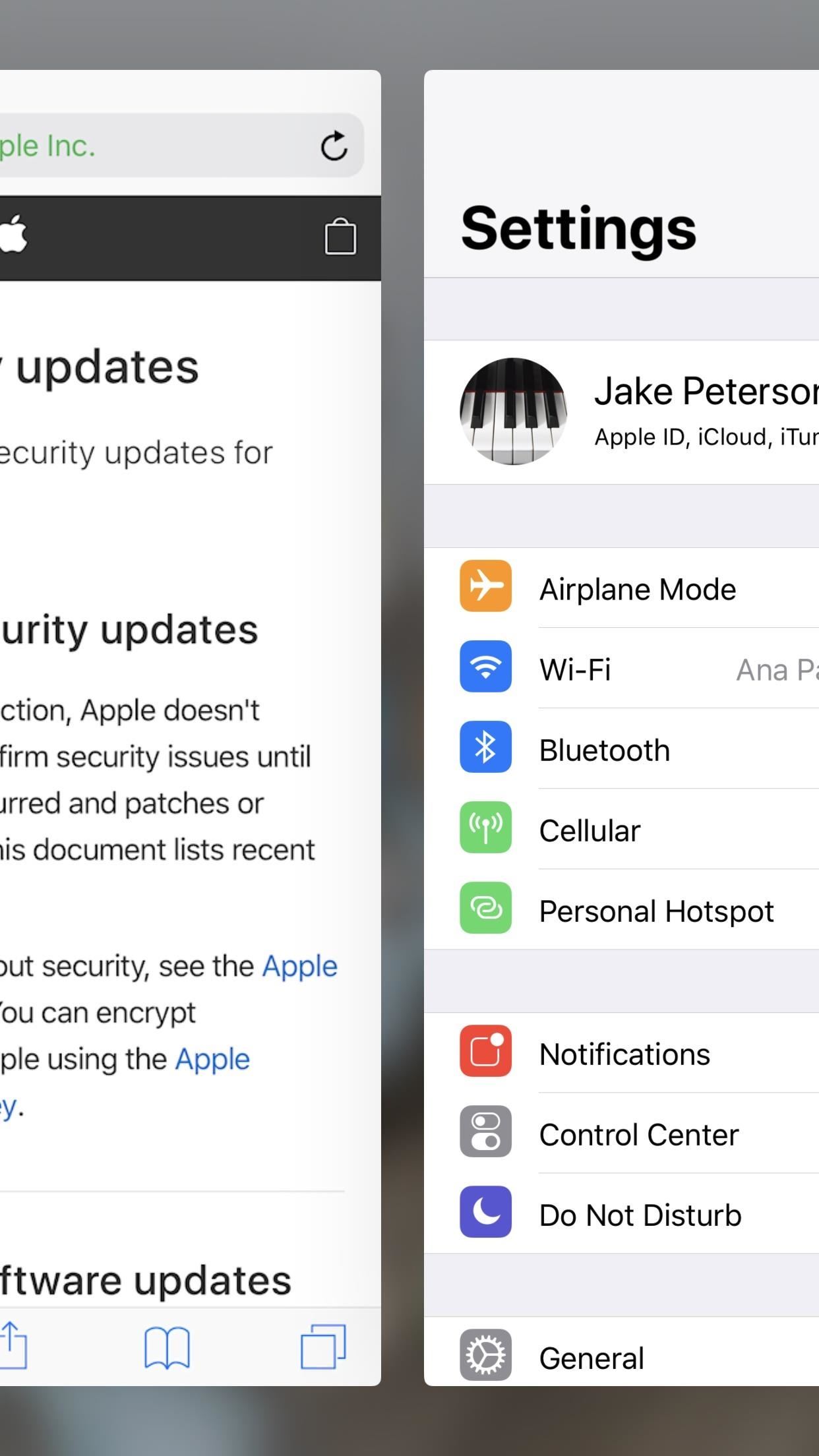
2. The 3D Touch App Switching Gesture Is BackWhy did this go away in the first place?Apple has reintroduced the 3D Touch app switcher in 11.1, which was oddly taken out of the original iOS 11 release. Apple promised it would come back, and they came through.If you've never used the app switcher, we highly recommend you do — just 3D Touch the far left side of the display, then swipe right to move between your last two apps.
3. There's a Fix for the KRACK Wi-Fi VulnerabilityThe "KRACK" Wi-Fi vulnerability discovered earlier this month has now been fixed. This fix is an example of why it is highly recommended to keep your iPhone up to date — software updates can bring security fixes for huge vulnerabilities, so you don't have to use other methods to maintain security. If you keep behind, you're leaving yourself vulnerable to hacking, theft, or whatever vulnerabilities people find in the software.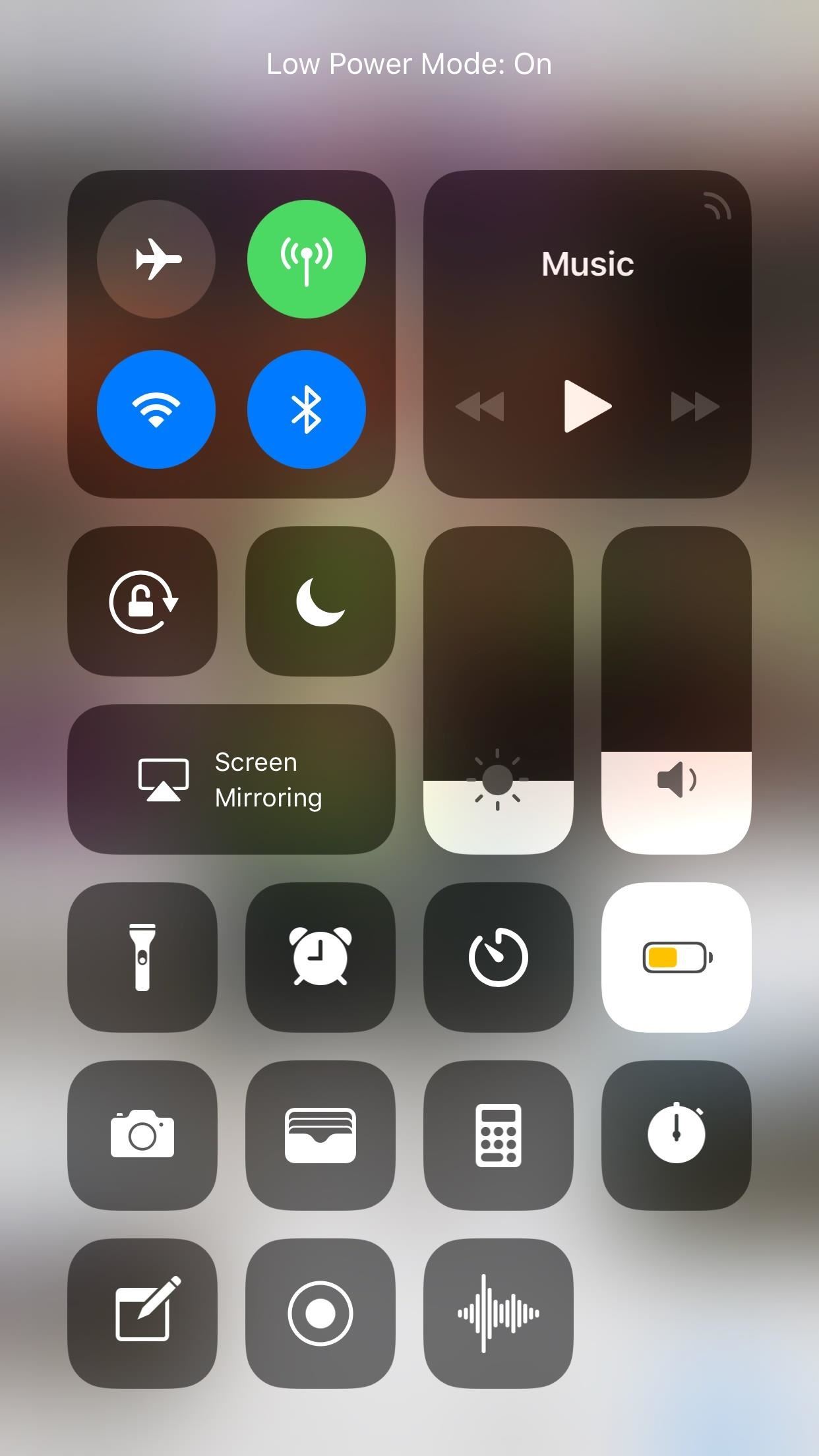
4. There Are Labels Up Top in the Control CenterControl Center controls now will show a quick label up top when activated, giving you a better idea of what processes are currently activating on your iPhone. They only appear for a second or two, but that's enough time to read all it has to say. Some of the most helpful alerts are knowing when Do Not Disturb will turn back off when you toggle it on.
5. And That's Not All ...The new iOS 11.1 adds a few new Siri voice for other languages, removes the "beta" stamp for Portrait Mode in the Camera app, fixes slow Live Photos effects playback, prevents cleared emails from showing back up on the lock screen, fixes and improves various Accessibility features, various other security patches, and more.Don't Miss: iOS 11.2 Developer Beta Released — Wallpapers, Tweaked Emojis & MoreFollow Gadget Hacks on Facebook, Twitter, Google+, YouTube, and Instagram Follow WonderHowTo on Facebook, Twitter, Pinterest, and Google+
Cover image and screenshots by Jake Peterson/Gadget Hacks
News, email and search are just the beginning. Discover more every day. Find your yodel.
HTC U11 Officially Unveiled — Here's the Lowdown « Android
Here's how to scan QR codes with an Android phone. What are QR codes? QR is an acronym for Quick Response. It's a smarter version of the ubiquitous barcode, and it was originally developed in
How to scan Windows 10 QR codes with your phone - CNET
Try using your Apple ID that you use for iTunes in Facetime. Go to "Settings", "Facetime" and then click on the "Apple ID" and then sign out. Sign back into Facetime with your iTunes Apple ID and then where it says "You can be reached for video calls at" put in the iCloud E-Mail address.
Sign in with your Apple ID - Apple Support
If you have a rooted Samsung Galaxy S6 and now you want to unroot it or want to return back to the stock room then you are in the right place.Here is will show you step by step Guide on How to Unroot & Restore Samsung Galaxy S6 Back to Stock
How To Unroot & Restore Stock Firmware On Samsung Galaxy S5
Since these files are stored as ZIP archives, you can also open an IPSW file using a file zip/unzip tool, the free 7-Zip being one example. This lets you see the different DMG files that make up the IPSW file, but you can't apply the software update to your Apple device this way — iTunes still needs to use the IPSW file.
2 Ways to Convert ZIP to RAR File on Windows 10 - Isumsoft
Apple's Ditching the 'Do Not Track' Option for Safari in iOS 12.2 «iOS & iPhone :: Gadget Hacks. النصائح والحيل 5 Views
20+ Features Coming to Safari in iOS 13 You Won't Want to
Swype is already the fastest way to type on a mobile phone and in this tutorial you will learn how to practice so that you get even faster. Once you get the hang of it, you will be Swyping like crazy. Try these little exercises and work out your fingers so that you can beat the world record for text
How to Capitalize your letters when texting with Swype
Mobile The secret to saving a wet phone or tablet. Rice? Hair dryer? Find out which reliable solution works, and how to prevent a phone or tablet from getting waterlogged in the future.
Your smartphone got wet. Here's what not to do first
Windows 10 offers several ways to back up and recover your data. One toolset that you might be used to from Windows 7 is the ability to create a full system image backup.
How to Make a Full System Image Backup on Windows 10
I take a lot of screenshots on my Pixel 2 XL, thanks to my work. Before Android P was launched, I had to press the Power and Volume down buttons simultaneously to take a screenshot. It is the
How to Take Screenshots on an Android: 6 Steps - wikiHow
The screen removal and take apart of the HP iPAQ hw6515. Screen replacement available on our webpage. For 5% off your first order on our webpage DirectFix.com use coupon code YOUTUBE at checkout
How to Repair Touch screen ( Digitizer ) for HP iPAQ h1940
The latest version of Redsn0w brings full support to enable multitasking and wallpapers on both iPhone 3G, and iPod touch 2G, running iOS 4 which otherwise are disabled by Apple, citing performance issues. We have already posted full detailed guides on how-to enable multitasking and wallpapers support on iPhone 3G and iPod touch 2G manually.
Enable/Disable Multitasking & Background Wallpaper on iPhone
Use Custom Fonts for Messaging on Your iPhone - Gadget Hacks
0 comments:
Post a Comment