News: 11 Hidden Features You Need to Know on Your HTC One M8
HTC's Sense 6 has been out for over a month now with the One M8, and most of you have probably played around with its better known features, like the new Camera app and Harman Kardon audio.As great as those features are, there is still much more to be found underneath the surface of Sense 6. Whether this is your first go-around with Sense, or you've played with older versions of the skin, follow along as I show you my favorite tucked away features.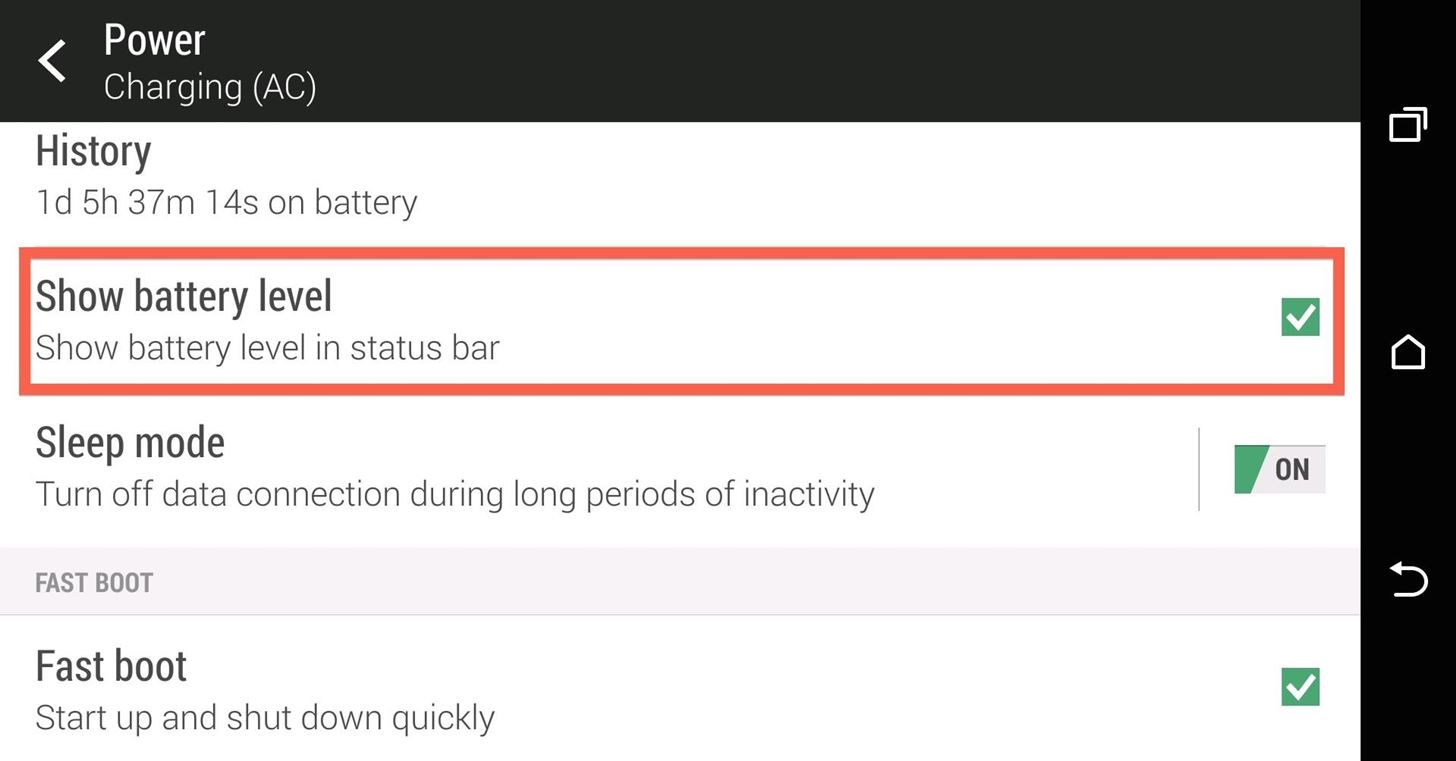
Tip #1. Enable Battery Percentage in the Status BarBy default, you will only have an icon that shows you your battery level, but to get a closer look at the exact level, you simply have to turn on one option from your Power menu. Open your Settings app, then tap the Power option and check the box for Show battery level.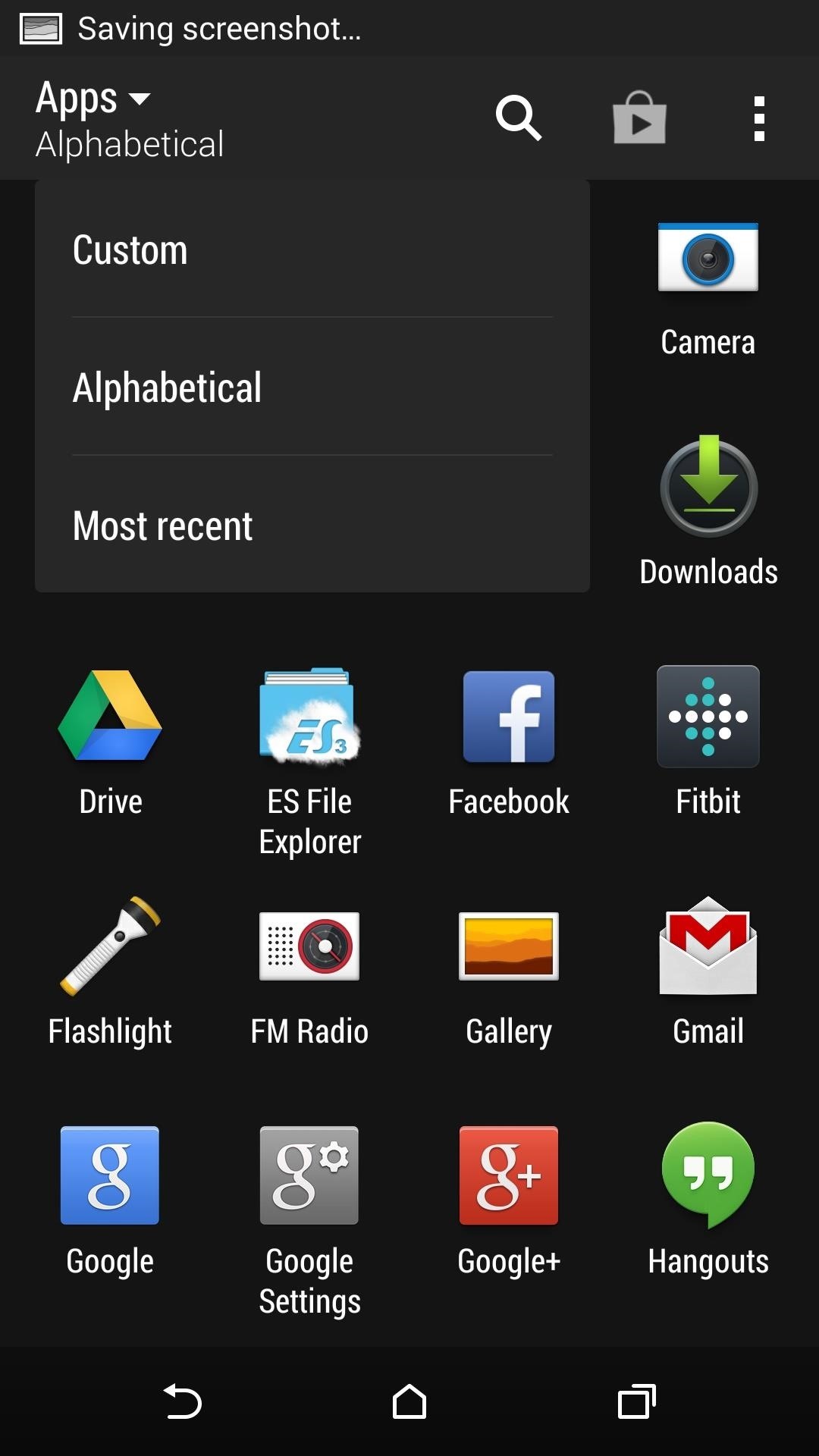
Tip #2. Change the Look of Your App DrawerUnlike most launchers, the app drawer that comes with Sense seems fairly small by default. To make it show more apps per screen, and the way they're organized, simply access the pull-down options from the top, left-hand side and the three-dot menu on the opposite side. The left-hand pull-down will allow you to change the way apps are sorted, while the three-dot menu will allow you to hide apps, manage them, and adjust the grid size of the drawer.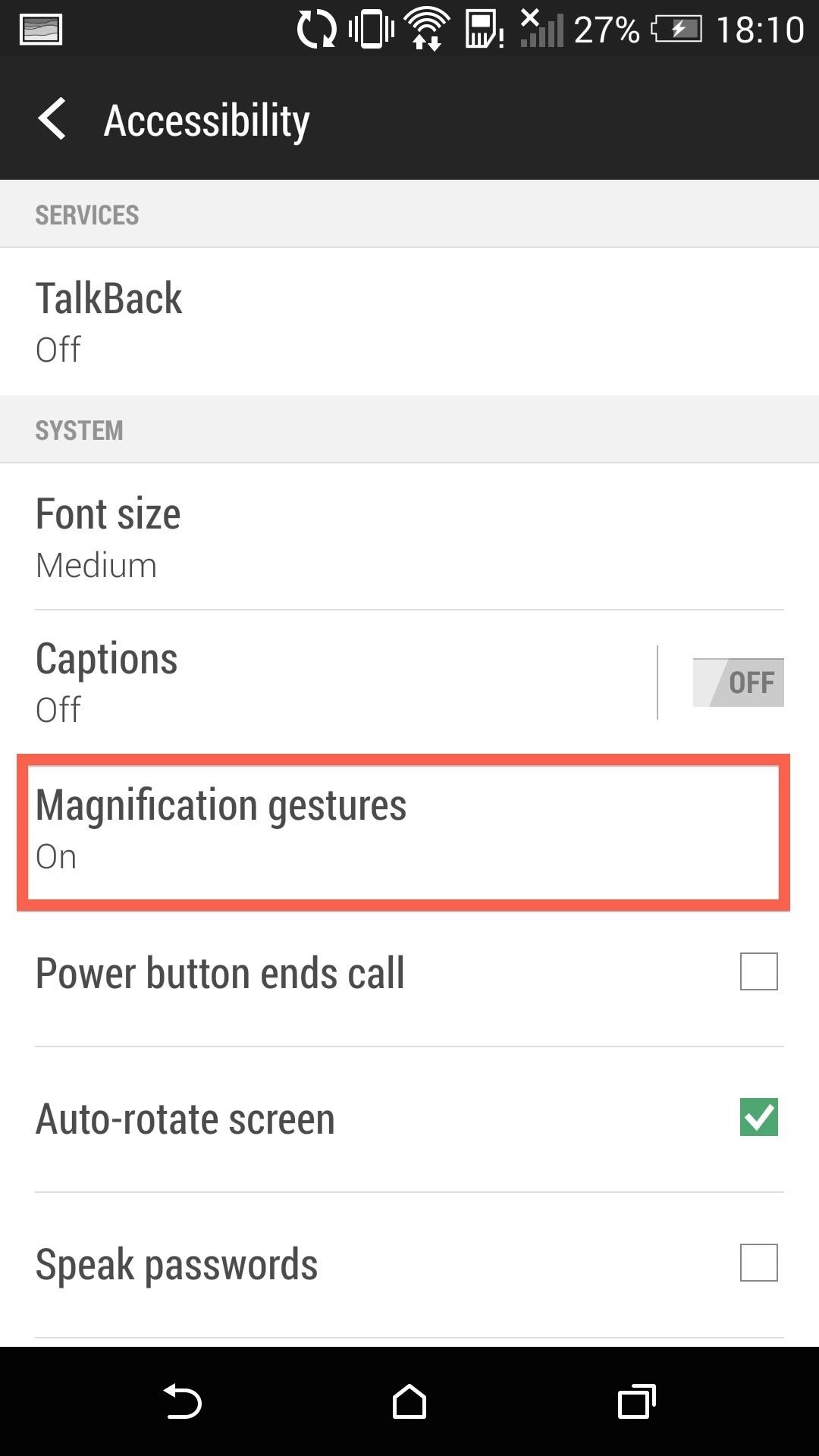
Tip #3. Magnify Your Screen with a Triple-TapThis option is usually meant for those with impaired sight, but it definitely comes in handy when using websites that aren't optimized for mobile viewing, or just those moments when your glasses are out of reach. To activate this feature, tap Accessibility from Settings, then enable Magnification gestures. Now you can triple-tap your screen anytime, anywhere, and you'll have a zoomed-in view for as long as you keep your finger on the display.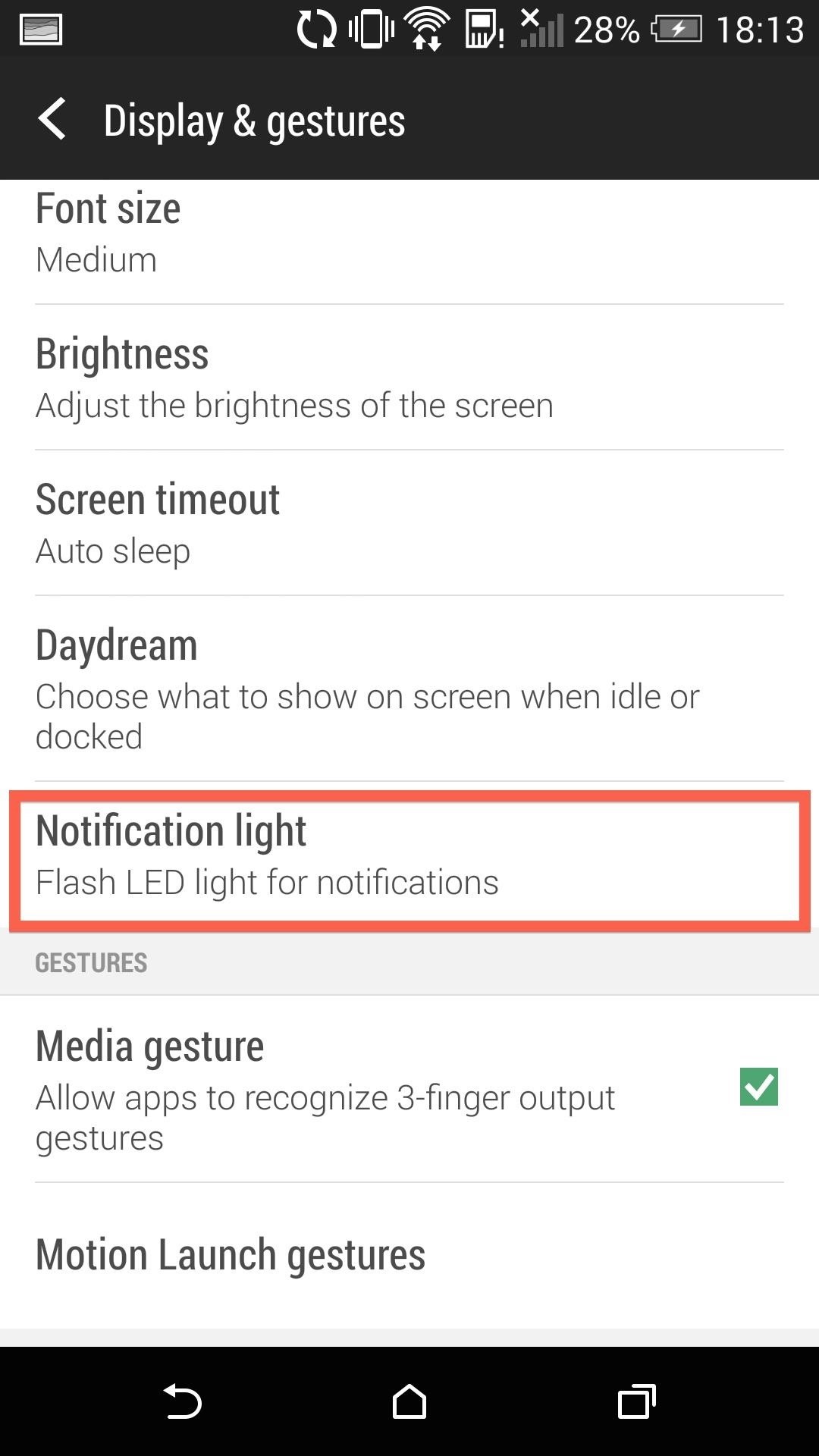
Tip #4. Customize LED Notification BehaviorWhile it may not be as customizable as the Nexus 5 LED Notifications, you can still personalize which notifications activate the LED on your HTC One. To change which types of notifications activate your LED, tap the Notification light option in your Display & gestures settings.
Tip #5. Flip to Mute Incoming CallsIf you've found yourself in a meeting or lecture and your phone goes off, you know the struggle that comes with quickly muting the ringer. HTC feels your pain, so they included the option to let you silence your ringer just by flipping it screen-side down. Enable the option from your Sound settings. And don't worry, the other party won't think you're ignoring them—this feature simply mutes the ringer, rather than rejecting the call.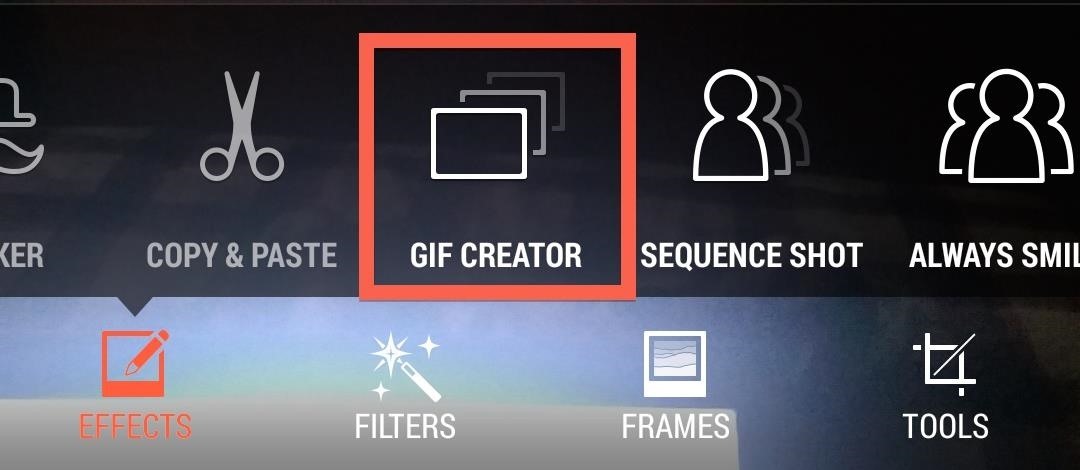
Tip #6. Turn Your Zoes into GIFsHTC's Zoe app isn't yet available for download, but you can still share them as GIFs—directly from HTC's Gallery app. Open the Zoe you captured, then tap the Edit options to select GIF Creator from the Effects menu.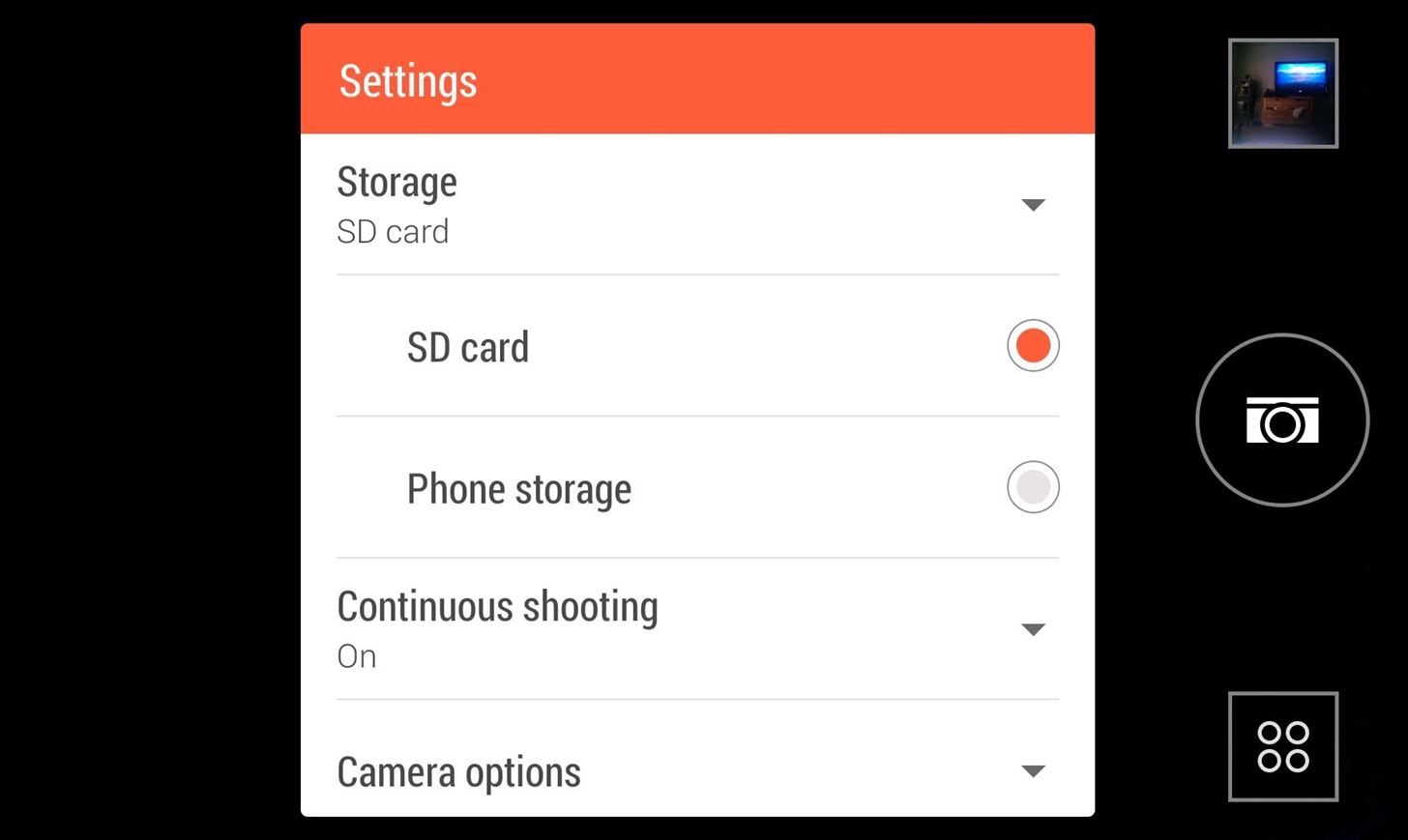
Tip #7. Change the Camera Storage LocationIn the stock Sense Camera, you can switch the location where your phone stores the various media you take. Tap the three-dot menu in the Camera app, and switch the Storage setting from Phone storage to SD Card. This is an HTC One M8 specific feature, since the M7 doesn't have an SD card slot.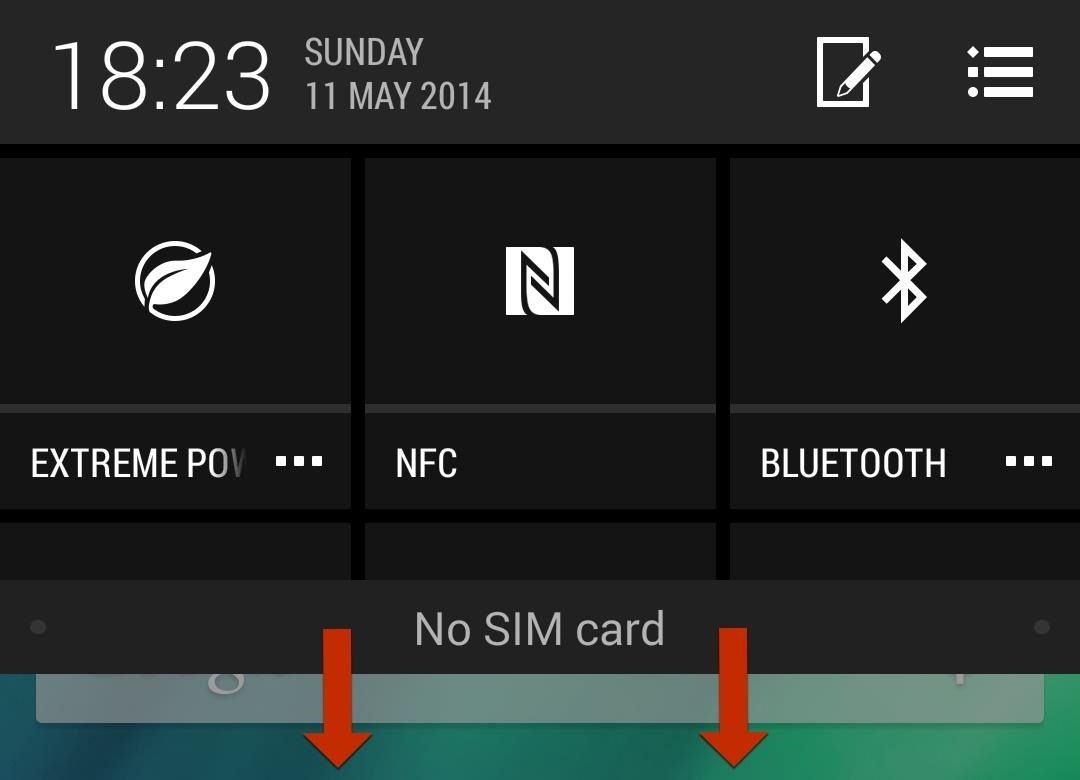
Tip #8. Get Faster Access to Quick SettingsWhile you can always tap the Settings from the notification shade to access Quick Settings, there's an even faster way. Within any app or home screen, simply slide the notification shade down with two fingers, and you'll instantly be taken to the Quick Settings panel, rather than the notification panel.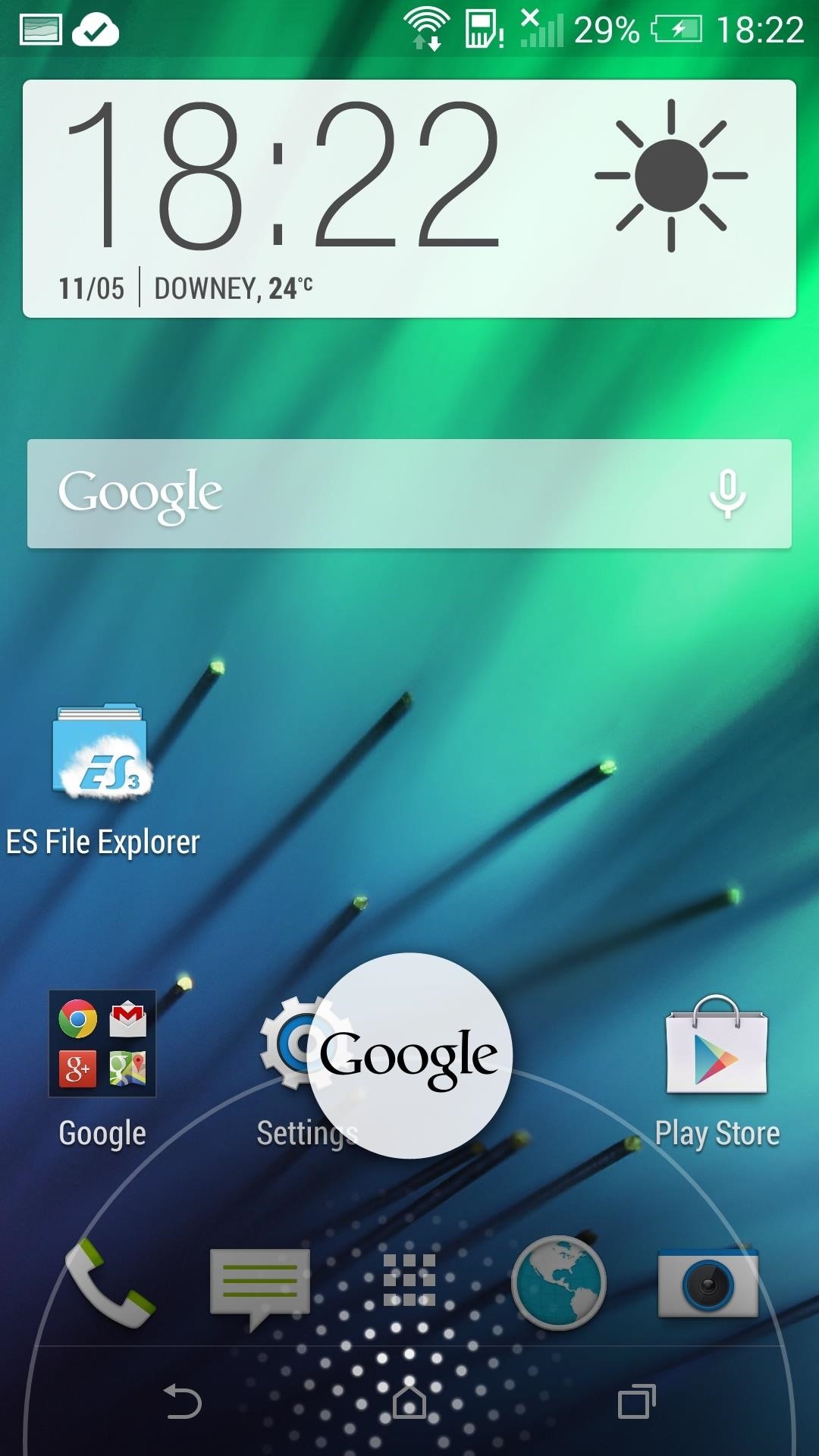
Tip #9. Access Google Now from AnywhereHTC doesn't include a voice assistant like Apple's Siri or Samsung's S Voice, but it does include an easy way to open up Google Now. Simply drag up from the HTC logo on the very bottom of your screen. This will open Google Now, allowing you to say "OK Google" and your query. To have even quicker access to the feature, you can always install the official Google Now Launcher, or convert your Sense-based HTC One to a Google Play Edition.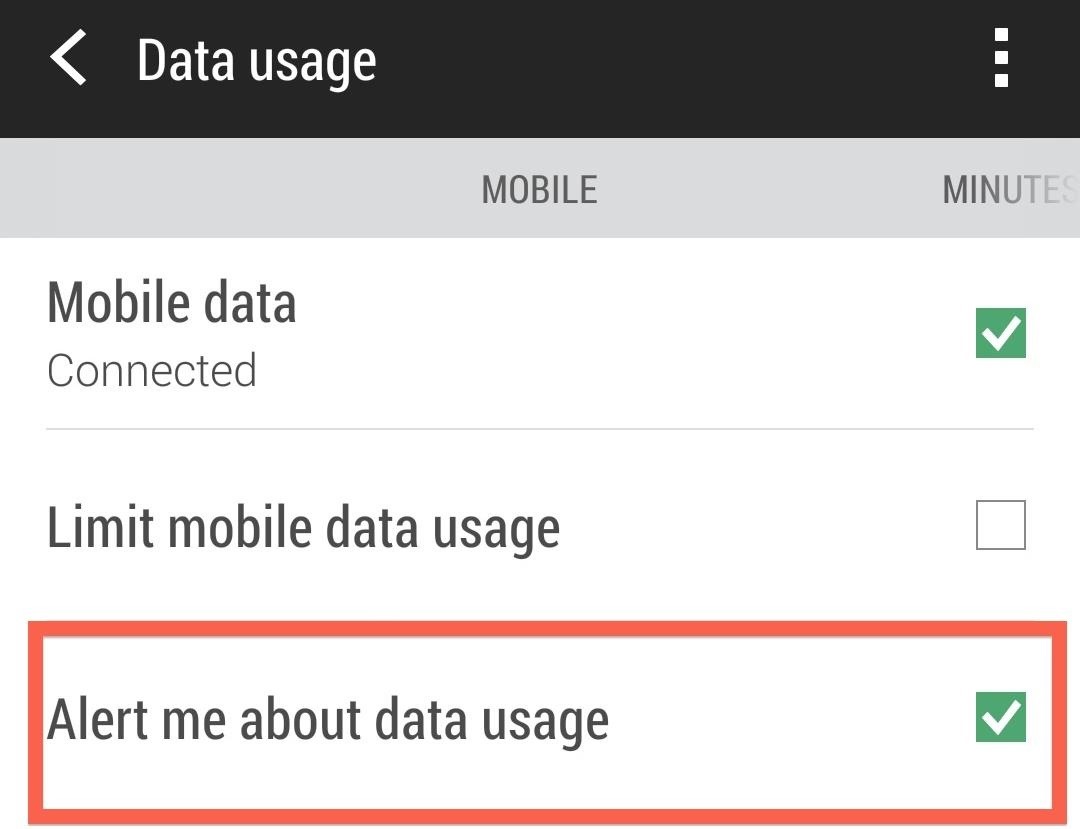
Tip #10. Enable Data Usage AlertsEven with the best phone on the market, your carrier can make you feel like you live in the Stone Age by keeping you on a short data-leash. If you are the forgetful type, Sense 6 has a built-in data monitor that can keep track of your usage and let you know when you are getting close to your data cap. Turn it on by checking the box for Alert me about data usage under the Data usage menu in Settings.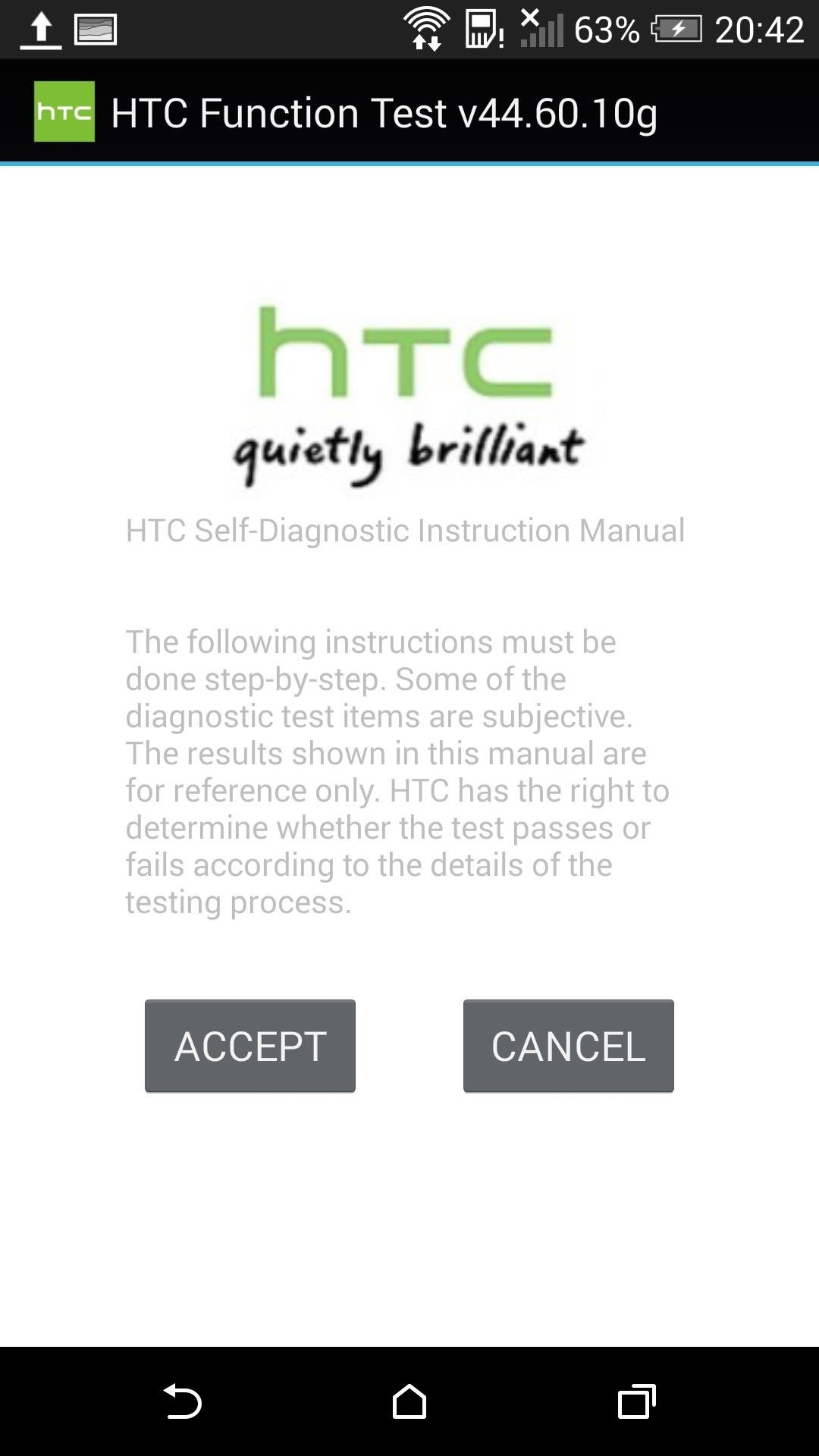
Tip #11. Launch the Hidden HTC Function Test AppAnd finally, while it's not technically a feature, Sense 6 comes with a built-in function test that can be used by technicians to diagnose the device. To activate this hidden menu, open your Phone app and dial *#*#3424*#*#*. If you think you may have a faulty sensor, haptic feedback, LED, or almost anything else, you can test those functions here.Again, most of these are basic things that just may not be obvious to new and old users alike, but they are definitely good to know about, along with the other cool HTC One M8 features we've shown off (lock screen gestures, new themes, a camera shortcut, more Quick Settings customizations, and font styles) and the ever so important battery-saving tweaks.
Cover image via IBN Live
Ultimate Easter Prank : funny - reddit
Delete your activity - Computer - Google Account Help
Having itchy eyes is extremely uncomfortable. Arguably the worst part about it is that you really can't haphazardly scratch away. Depending on what's causes the itchiness, the consequences of
It takes a little bit of practice doing Uber and Lyft at the same time, but it's definitely doable. The reason you want to do Uber and Lyft at the same time is really to maximize your opportunities, right? Think about it. You're a business owner. You want to diversify your income. It's really all about maximizing the time where you can
What Is The Lyft Amp? - Maximum Ridesharing Profits
How to Freeze a Facebook account with Facebook Freezer
iPhone 7 and iPhone 7 Plus Accessories Anyone Obsessed With Their Phone Will Want. The Apple iPhone product family offers the richest ecosystem of accessories. We've rounded up some of the coolest picks currently available for the iPhone 7 and iPhone 7 Plus.
Best iPhone Accessories: 32 Gadgets To Check Out
Tilt your iPhone horizontally within the apps below to see Landscape mode. Note how the screen is split in the various apps. Remember this tip will only work for iPhone 6 Plus, iPhone 6s Plus, iPhone 7 Plus models, and the new iPhone 8 Plus.
7 Advantages of iPhone 6 Plus in landscape mode
News: All the Cool Kids Are Going to Instagram, Hanging Snapchat Out to Dry Snapchat 101: How to Share Custom Lenses & Filters with Friends That Won't Disappear News: Snapchat & Facebook Messenger Deliver Augmented Reality Camera Effects for Mother's Day
How to Improve the Look & Feel of Popular Apps Like Instagram
Google Assistant just got a lot more powerful thanks to IFTTT.The automation platform, whose name stands for If This, Then That, connects your favorite online services and smart devices to one another, allowing for a seamless experience with many different gadgets—and Google Assistant is officially supported.
Google Lens Turns Your Camera Into a Search Box | WIRED
After numerous chats and phone calls with HTC support and reading up online for a week or so I gave up and ended up using the phone as a coaster. It felt really suspicious that this happened almost immediately 2 years had passed. Apparently it is a common problem with the HTC one m8 and it costs about $100 for them to replace the motherboard.
Custom ROM users: what do you use and why? : Android
Not only do these free movie apps allow you to watch movies, but many also let you stream TV shows right from your phone or tablet. This is a great way to catch up on your favorite shows when you're on the go.
How to Download Movies and TV Shows to Watch Them on an
0 comments:
Post a Comment