How To: Install HTC's Sense Browser on Any Lollipop Device
Many manufacturers add a custom skin on top of their Android builds, but none are more widely praised than HTC's Sense UI. The general consensus among Android users says that HTC's visual tweaks are done in good taste, and the features they add are both functional and warranted.While it would be nice to experience some of these apps and elements on non-HTC devices, the underlying Sense Framework has always been required in the past. Since this is not present on phones from other manufacturers, we've never been able to test drive HTC's UI without actually having an HTC device.But this fact seems to have changed recently with HTC's Android 5.0 builds. Well, for the Internet app, at least. And like most HTC apps, this one adds a bit of functionality in that it can automatically hide your navigation and status bars. So if you've ever wondered what all of the Sense-related fuss was about, you should definitely give HTC's latest web browser a try. Please enable JavaScript to watch this video.
RequirementsAndroid device running version 5.0 or higher "Unknown Sources" enabled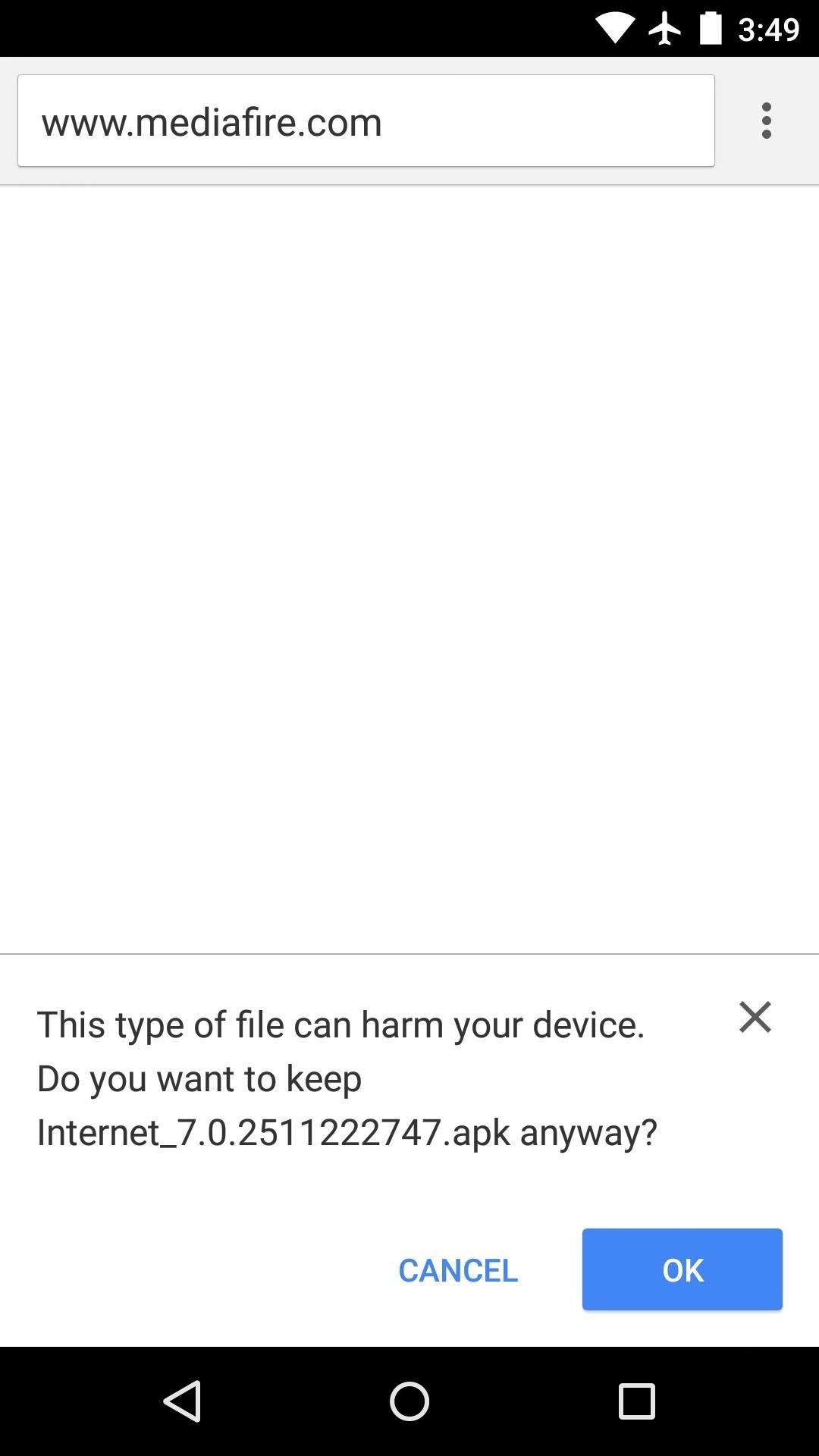
Step 1: Download the APKSince HTC's Internet app doesn't require the Sense Framework to run on Lollipop devices, the installation process is as easy as sideloading any APK file. To get started, point your Android device to this link, press "OK" on any file type warning message, then the download should begin immediately.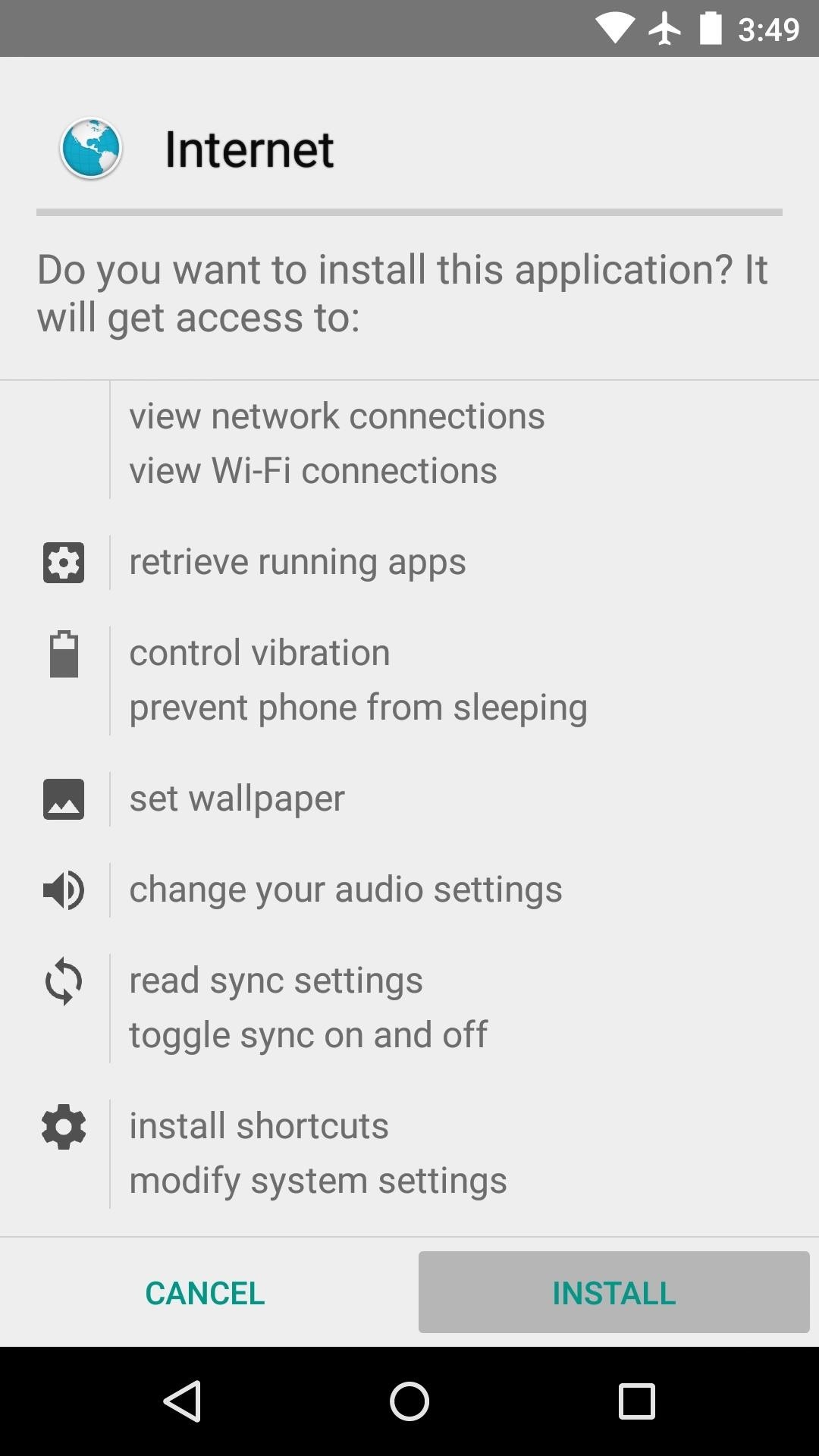
Step 2: Install the Sense Internet AppWhen the APK file is saved to your device, tap the "Download Complete" notification. From here, press "Install," and when that's finished, tap "Open." You'll have to agree to HTC's terms of use when you first launch the app, so tick the box at the bottom of the screen, then press "Accept."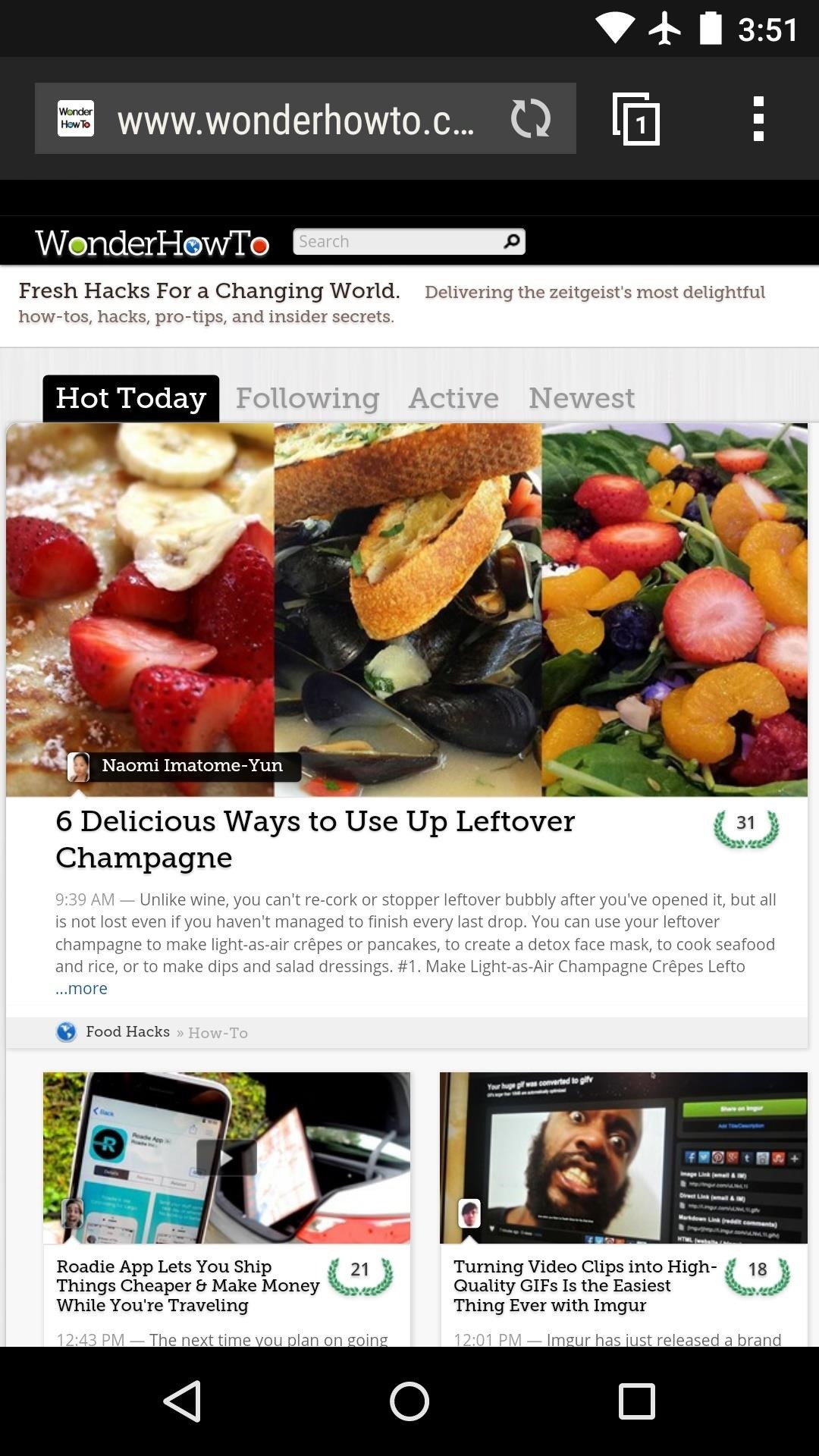
Step 3: Hiding System Bars for Max Viewing SpaceHTC's Internet app is quick and renders pages very well, but its main differentiating feature is an ability to hide your system bars. By default, the navigation bar at the bottom of the screen will auto-hide when you scroll down a webpage. If you would like to reclaim even more screen real estate, there's an option to hide the status bar as well. Start by tapping the three-dot menu button and heading to "Settings," then select "General." From here, tick the box next to the "Fullscreen" entry, and when you back out, the status bar will be hidden. Again, just scroll down any webpage and the navigation bar will auto-hide, leaving you with a full screen of content. How are you liking HTC's Sense Internet app? Let us know in the comment section below or via Facebook, Google+, or Twitter.
If you're a badass who lives life on the edge and aren't concerned with causing potential damage to you ears, we've got the solution for you! Developer EdgaBimbam has created a mod that allows you circumvent those volume restrictions and increase the volume on your Samsung Galaxy Note 2 by a significant amount.
How to Increase the Number of Volume Steps on Your Galaxy S9
Nov 29, 2010 · For reasons inexplicable, a "Today I Learned" thread on Reddit has turned into a treatise on how to make Google Translate beatbox for you, among other things. It must have taken some intense
Turn Google Translate into a Beatbox - GTPlanet
How to Video-Chat Between iPhone and Android - Consumer Reports
You can get to your widgets from three different screens on your iPhone or iPad, so they're always within reach. The first two screens are your Lock screen and your Home screen. After waking up your iPhone or iPad's display or unlocking your device, simply swipe to the right to view your widgets. The third screen is the Notification Center.
How to add a widget to your iPhone, iPad's Lock or Home screen
iPhone Widget Basics. First off, to get to your widgets Search screen, you swipe to the right. This motion opens up the leftmost lock screen. Here you see your widgets Search screen. It features a few of Apple default widgets such as Calendar, Siri App Suggestion, News, and Mail.
How to use Notification Center on iPhone and iPad | iMore
The OnePlus 6T smartphone was launched at a global event held in New York. OnePlus 6T Event Roundup: Everything You Need To Know. By. It is the company's fifth-anniversary edition which
iPhone X Roundup — Everything You Need to Know About Apple's
Since it started four years ago, Amazon Prime Day has become one of Amazon's biggest days of the year. DealNews will do the hard work for you, sorting through the hundreds of offers during this 36-hour-event, to bring you only the best Amazon Prime Day deals of 2019.
Here Are The Best Amazon Prime Day Smartphone Deals | Digital
The New Stagefright Exploit called METAPHOR and it is created by ISRAEL security researchers. The researchers have also provided a proof-of-concept video demonstration that shows how they successfully hacked an Android Nexus 5, samsung galaxy S5, LG G3 & HTC ONE device using their Metaphor exploit in just 10 seconds.
How to Root & Gain Superuser Access on Your Samsung Galaxy S3
xda-developers Samsung Galaxy Note 3 Galaxy Note 3 Themes and Apps [Guide-Lollipop]Clock center status bar. by thanhfhuongf XDA Developers was founded by developers, for developers. It is now a valuable resource for people who want to make the most of their mobile devices, from customizing the look and feel to adding new functionality.
How to Customize the Status Bar on Android (Without Rooting)
How To Put An iPhone In DFU Mode. Plug your iPhone into your computer and open iTunes. It doesn't matter if your iPhone is on or off. Press and hold the Sleep / Wake Button and Home Button (iPhone 6s and below) or the volume down button (iPhone 7) together for 8 seconds.
Report Ad
Free Shipping Available. Buy on eBay. Money Back Guarantee!
0 comments:
Post a Comment