How To: Add a Reboot into Recovery Option to Your Nexus 5's Power Menu
Just about every softMod requires some kind of reboot. Whether it's because something in the System UI was changed, or because a ZIP needs to be flashed in custom recovery.Booting into your custom recovery is not an enjoyable experience, to say the least. You have to go through the whole song-and-dance of powering off your Nexus 5, then pressing and holding hardware buttons in the right order. It can be quite cumbersome, really.But after following this softModder tutorial, you'll never have to worry about that clunky exchange again. There are a few different options, which we'll delve into below in more detail. Please enable JavaScript to watch this video.
What You'll NeedRooted Nexus 5 (For all 3 options) Custom Recovery (For option #1) Xposed Framework (For option #2)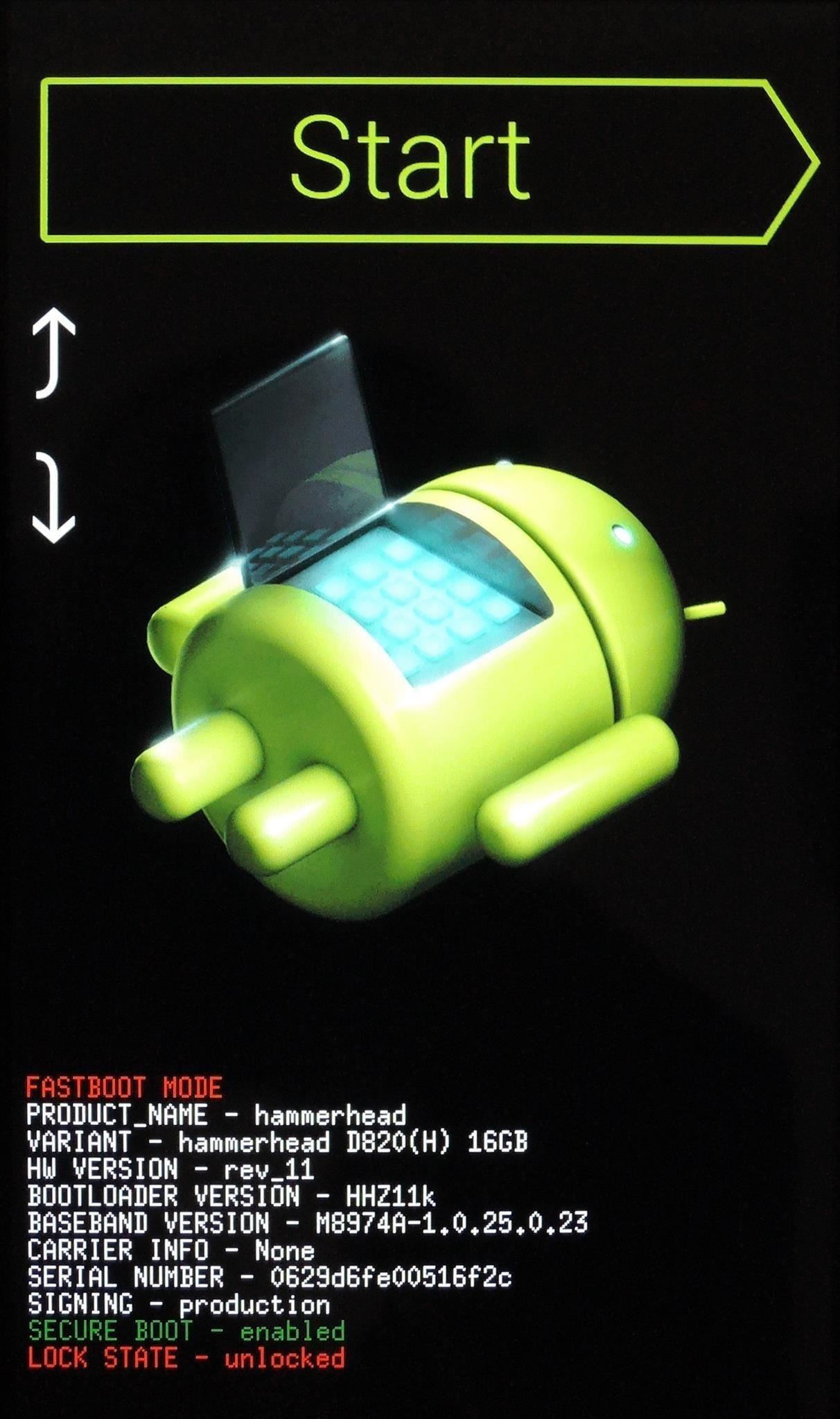
Option #1: Flash ZIP in RecoveryThis one comes courtesy of developer cargobr151 over on his XDA thread. It's a ZIP that you can flash on your stock Nexus 5 using a custom recovery, so download the file onto your Nexus 5 using this link.If you are not on a stock Nexus 5, then your custom ROM already has this functionality baked in, so you're good to go.Once the download has finished, boot into TWRP recovery using the manual method one last time. Power your Nexus 5 completely off, then hold down the Volume Down button with one finger. Press the Power button with another finger, and you'll be taken to the bootloader screen.From here, hit the Volume Down button twice to highlight Recovery Mode, then tap the Power button to select it. Then, tap the Install button, then navigate to your Download folder. Select the file named Cargo N5 Reboot Menu....zip. Swipe the slider at the bottom to initiate the install, and when it's done, hit Reboot System. When you're back up, your power menu will have some new entries. To try it out, long-press the Power button, and you'll see Reboot as an option.From here, select Reboot to reboot normally, Hot Boot to just reboot the OS, Bootloader to go to bootloader, or Recovery to enter your custom recovery. Tap OK, and the phone will reboot.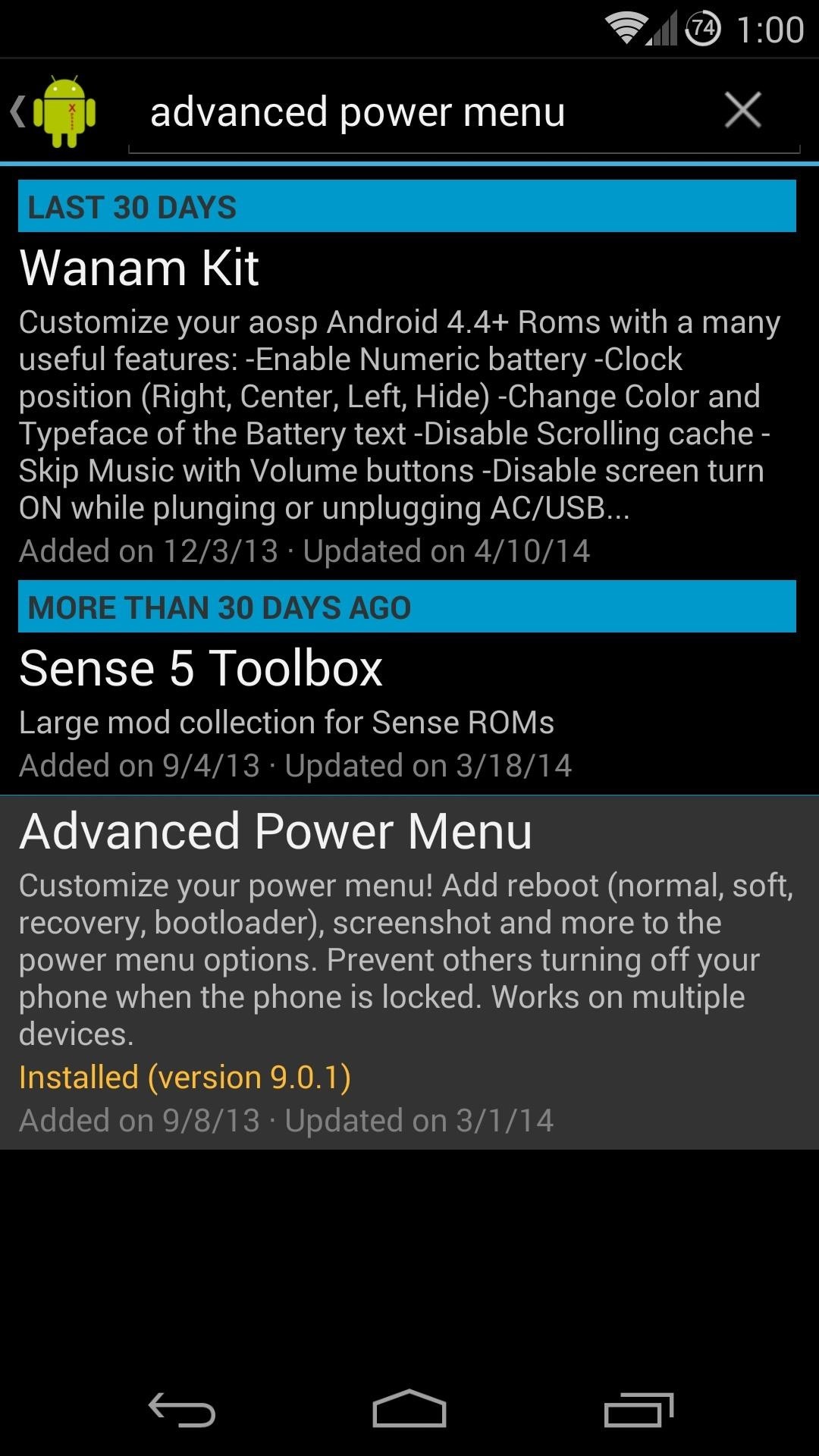
Option #2: Use an Xposed ModuleFor those of you with the Xposed Framework installed, you can try the module Advanced Power Menu by developer kennethso168.From the Xposed Installer app, head into the Download section and search Advanced Power Menu. Select the module, then hit Download to initiate the install process.Alternatively, you can download the module directly here as long as you have "Unknown sources" enabled in your Security settings. Once installed, be sure to activate the module and reboot.There are a several customization options offered by this module. Tour the app to find settings for disabling the reboot dialog on the lock screen, theming the icons, and removing entries in the reboot dialog. The interface is integrated into the system power menu, and it functions much like the flashable ZIP option.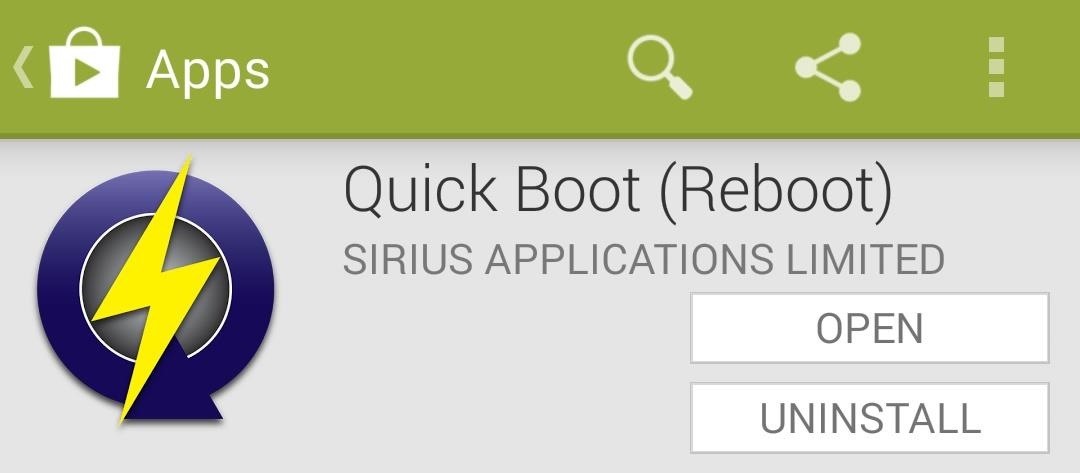
Option #3: Install Quick Boot from Google PlayIf flashable ZIPs and Xposed modules aren't for you, there's an app available to offer some of this functionality. Search Google Play for Quick Boot (Reboot), by Sirius Applications, to get it installed. To reboot into recovery or bootloader, simply open the app and tap the option you want. It will ask for root privileges, so grant those, and it'll immediately go to work. Now it's be a breeze to boot into custom recovery and start softModding. Which method do you prefer? Let us know in the comment section below.
Dec 26, 2017 · 10 iPhone X tricks that unlock the magic of Apple's new phone. Were you lucky enough to get a new iPhone for the holidays? Well, here are some things you should know about your new Apple phone
Got an iPhone 7 or iPhone 7 Plus? Do these 10 things first
Star Trek 1966 TV-PG 3 Seasons Alien Sci-Fi Led by unflappable Capt. Kirk, the crew of the starship Enterprise delves deep into the far reaches of space to explore new worlds and civilizations.
Star Trek: The Original Series - Wikipedia
PwnageTool will allow you to jailbreak your iPhone on the latest iOS 4.2.1 while preserving its baseband, thus allowing you to unlock with UltraSn0w, assuming you are still on baseband 01.59.00. This step by step guide will show you how to jailbreak your iPhone 4.2.1 with PwnageTool, a Mac-only jailbreak for iPhone…
Jailbreak iPhone 2.0 with PwnageTool - lifehacker.com
How to Install the Android 4.4 KitKat Home Launcher on Your
My iPhone 4s was really annoying me recently because the screen kept going blank during phone calls where I actually had to access the screen to answer those digital voice menus. If you had your
How to get my iPhone to not end a call on FaceTime when I
How to change default downloads folder location in Windows 10. Change Download folder location for all web browsers, softwares, and apps at the system level. When we download a file using any Web Browser (Internet Explorer, Microsoft Edge, Mozilla Firefox, Google Chrome, Opera, Safari etc.).
Change the default download location. - Microsoft Community
Check Out The Website and Please Donate!
iOS Basics: How to Add Widgets to Your iPhone's Lock Screen & Notification Center How To: Add a Folder to a Folder in iOS 7 to Save Massive Amounts of Space on Your Home Screen Four Isn't Enough: How to Add an Extra Application to Your iPhone or iPad Dock
How to Add More Apps (Up to 15) to Dock on iPad
osxdaily.com/2017/10/30/add-more-apps-dock-ipad/
How to Add More Apps (Up to 15) to Dock on iPad. In case you were wondering, adding and removing apps to the iPhone Dock is the same process, but the iPhone only allows four icons in the Dock, whereas obviously the iPad has a much larger Dock limit.
How to Make Your Mac's Dock & App Icons Look Like Yosemite's
Autoplay When autoplay is enabled, a suggested video will automatically play next. Up next How-To Fix Adobe Flash Player Problems on Internet Explorer and Firefox - Duration: 9:08.
How to Watch YouTube videos without Flash on Firefox
Nextbit Robin review: A 32GB smartphone that never runs out of space and now a new face will seek out similar success. Meet the Nextbit Robin. That way the phone never runs out of space
The NextBit Robin is a $349 Android phone that never runs out
iOS 11.3 Beta 5 Released with Mostly Under-the-Hood Improvements Sponsored by: Salehoo -
To fix, just go back and set your date/time manually to be ahead of the countdown time, verify you have new lives in Candy Crush, set the time/date back to automatic—then play. Getting New Lives Faster on iPads, iPhones, & iPod Touches. To get new lives quicker on iOS devices, the process is pretty much the same as above.
How to Bypass Candy Crush Saga's Waiting Period to Get New
6 Instagram Hacks for Better Instagram Stories by Jenn Herman on Social Media Examiner. #1: Customize Font Colors. To add text to your Instagram stories, tap the Aa icon in the top-right corner when you take or upload a photo or video to your story. In the keyboard that opens, select from a range of colors. There are actually infinite color
Creative Secrets of Instagram Stories | Instagram for Business
0 comments:
Post a Comment