How To: Play MLB Tap Sports Baseball 2018 on Your iPhone Right Now
Spring training has begun in earnest, and to mark MLB's soft debut, GLU has soft-launched a followup to the smash hit MLB Tap Sports Baseball 2017 in Canada. While MLB Tap Sports Baseball 2018 is still technically unavailable outside of Canada, you can actually play this game right now through a simple hack.Fans of MLB Tap Sports Baseball 2017 will feel right at home with the 2018 edition, as it features the same turn-based gameplay and intuitive one-touch controls that made it so much fun to play on the go. Apart from that, the 2018 edition will come with enhanced graphics, along with more exclusive events that you and your friends can compete in for special prizes such as draft picks and other goodies. There's also a revamped player management mode to help ensure winning streaks — even with the New York Mets set as your default team. So if you'd like to give MLB Tap Sports Baseball 2018 a try now and have an early advantage before everyone else, I'll show you how to get it below.Don't Miss: Play Brawl Stars by Supercell on Your iPhone Right Now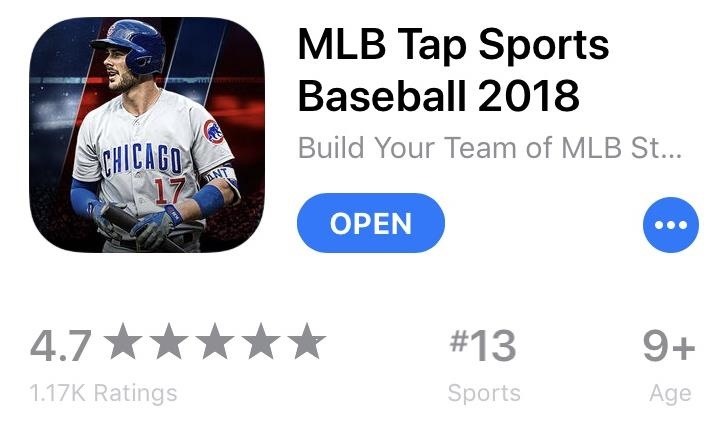
Download & Install MLB Tap Sports Baseball 2018To play MLB Tap Sports Baseball 2018, your iPad, iPhone, or iPod touch will need to be running iOS 7 or higher. Besides that, you'll also need to bypass the App Store's region restrictions in order to download the game in the US. To do so, create a new Apple ID using a realistic home address based in Canada to spoof the App Store.After creating a Canadian Apple ID, simply sign in using your new spoof account on your iPhone, which will then automatically transfer you to the Canadian App Store, where the game is officially available. For a more thorough walkthrough on this subject, feel free to tap on the link below to learn more.Don't Miss: Change Your App Store Country to Download Region-Locked Apps & Games on Your iPhoneWith the Canadian App Store now at your fingertips, you're now free and clear to install MLB Tap Sports Baseball 2018 as you normally would. So head to the App Store and search for MLB 2018 and download it, or tap the following link from your iOS device.Download MLB Tap Sports Baseball 2018 for free from the iOS App Store Please keep in mind that MLB Tap Sports Baseball 2018 is technically still in development, so you may experience a bug or two while playing. We played the game on an iPhone SE and an iPhone 8, both running iOS 11.2.1, and found that it ran smoothly with no noticeable issues. Are you enjoying this game over its 2017 predecessor? Share your thoughts in the comment section below.Don't Miss: The 3 Best Gaming Phones RankedFollow Gadget Hacks on Facebook, Twitter, Google+, and YouTube Follow WonderHowTo on Facebook, Twitter, Pinterest, and Google+
Cover image and screenshots by Amboy Manalo/Gadget Hacks
How to root Samsung Galaxy Note 9 SM-N9600 With Odin Tool we provide instructions with pictures to root Samsung Galaxy Note 9 SM-N9600 and we discuss errors of rooting and solutions. in this post, we use CF Root. (but you can use other Possible Options.) and included all possible root apps and other methods (with PC / without PC) to root your
How to Root Samsung Galaxy Devices with CF-Auto-Root in Odin?
So the iPhone 8 and 8 Plus have wireless charging. That's cool. Everything you need to KNOW about WIRELESS charging on the iPhone 8 and iPhone X Everything you NEED to know about iPhone
iPhone X: Absolutely everything you need to know - CNET
Despite selecting "annotations sync and backup" I'm not seeing these collections appear on my iPad and iPhone. I've spent 20 minutes reading through Amazon documentation and forum posts and I still can't figure out how to get my Kindle's collections in sync with my iPad.
Synkroniser læselister og Cloud Docs på din iPhone til en
Thanks to Flutter, it's now possible to control the music on your computer simply by making a few hand gestures. The app is available for both Windows and Mac and uses your computer's webcam to monitor your hand movements. Through the use of a few simple hand movements, you can play, pause, forward or replay your music.
13 Best Poweramp Settings and Tricks to Get the Most out of It
Amazon Prime Day has arrived and it brings a host of deals on all kinds of products. If you're in the market for a new smartphone, we've rounded up deals on some of our favorite phones, like the
The best Amazon US Prime Day deals 2019 - pocket-lint.com
How To: Use a Palm Centro cell phone How To: Use a BlackBerry Curve 8330 cell phone How To: Use the Bluetooth device on a Palm Centro cell phone How To: Use the Bluetooth capability on a Blackberry Curve News: Easy! Cell Phone Camera Macro Mod (5X Zoom) How To: Download medical records on a cell phone How To: Use a Palm Treo 650
Palm Centro Bluetooth setup - YouTube
Since the app UI goes through frequent changes and improvements, even recent answers go outdated, so here is the latest working up-to-date answer! * From Android Messenger app: * * Tap the "People" Icon * * Select "All Contacts" * * Choose the
News: iOS 13 Developer Beta 1 Available for iPhone with a Lot of Kinks to Work Out By Justin Meyers; iOS & iPhone; iOS Beta News; The first developer beta for iOS 13 is available to install on iPhone models, but the process for doing so may be a bumpy ride.
Justin Meyers's Profile « Wonder How To
Samsung released the Android 5.0.1 Lollipop update for Sprint Galaxy S4 back in May as an OTA, but now the full firmware in TAR format is available for download that you can install yourself to
An optical mouse is a computer mouse which uses a light source, typically a light-emitting diode (LED), and a light detector, such as an array of photodiodes, to detect movement relative to a surface. Variations of the optical mouse have largely replaced the older mechanical mouse design, which uses moving parts to sense motion.
To clear your history and cookies, go to Settings > Safari, and tap Clear History and Website Data. Clearing your history, cookies, and browsing data from Safari won't change your AutoFill information. To clear your cookies and keep your history, go to Settings > Safari > Advanced > Website Data, then tap Remove All Website Data.
Microsoft account | Microsoft Account Privacy Settings
This is part of the VisiHow series on how to use the Samsung Galaxy S4. You can visit the main VisiHow on how to USE SAMSUNG GALAXY S4 for a full list of S4 VisiHow Articles. Do you have some applications on your Galaxy S4 that are useful and entertaining, yet annoy you by bombarding you with notifications?
How to Stop Those Annoying Persistent Notifications on Your
How do I Quit IRB from the command line? (Using terminal on mac) tagged ruby-on-rails terminal irb or ask new Terminal Tab from command line (Mac OS X) 660.
For example, many people prefer Microsoft Edge's text rendering and think it looks better than Chrome's on Windows 10. One Reddit user even brought this to the attention of Edge's project manager. If Microsoft does take note of this and improve the new Edge browser's text rendering, Chrome's text rendering will get even better, too.
10 Reasons Why Chrome is Better Than All Other Browsers
0 comments:
Post a Comment