How To: Theme TWRP on Your LG G3 for a More User-Friendly Recovery
It wasn't too long ago that I showed you how to unlock the LG G3 bootloader and install TWRP, and while the process was extremely easy, the custom recovery can look a little intimidating to new users. Even long-time users who know how to navigate it find it boring to look at, as TWRP has had the same basic aesthetics since its creation.But no more of that! Today, I'll show you on how to theme your TWRP recovery with various user-friendly interfaces that'll definitely make it more welcoming and easier to navigate—for new and old users alike. Please enable JavaScript to watch this video.
What You Should Already HaveBefore we begin listing steps, let's discuss the state of your Android device. First, you'll definitely need to be rooted, so checkout our complete guide to rooting any Android for help. Next, if you haven't already, unlock your bootloader and install TWRP. Once you're rooted and have the custom recovery installed, you're ready to begin theming.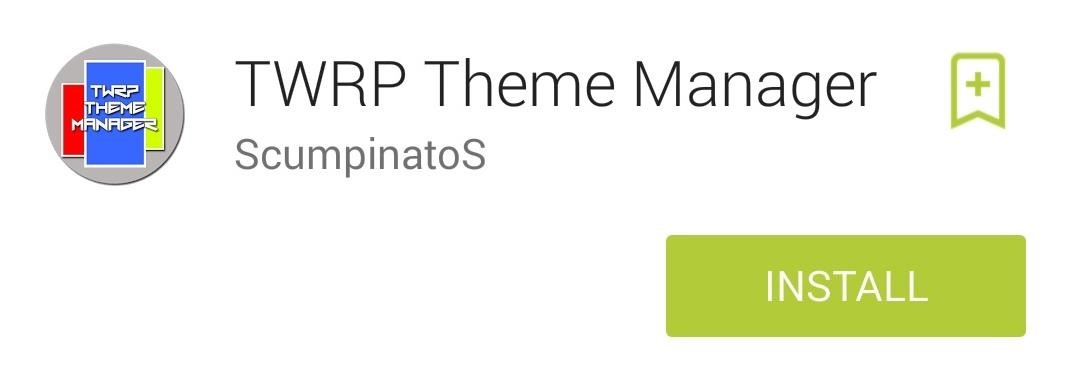
Step 1: Download Theme Manager & Root BrowserThis process is easy enough without the TWRP Theme Manager, but the app will let you to switch themes on the fly, as well give you the ability to revert back to the stock theme with ease. Download and install TWRP Theme Manager for free from the Play Store. An additional app we'll need is a root-capable browser; I'll be using Root Browser (also free) for our purposes today.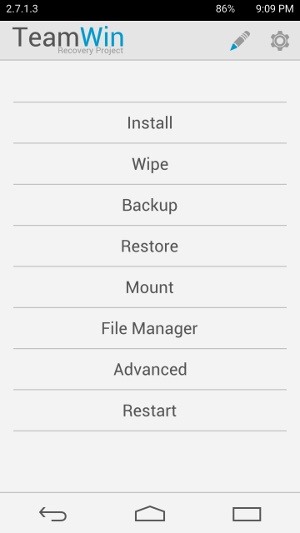
Step 2: Pick Your ThemesThe themes, originally created by z31s1g, have been consolidated into one XDA thread by xlxcrossing. Download one or all of them on to your device. (1) Light Theme, (2) Dark Theme, (3) Black Theme (1) Light Google Play Theme, (2) Black Google Play Theme, (3) XDA Theme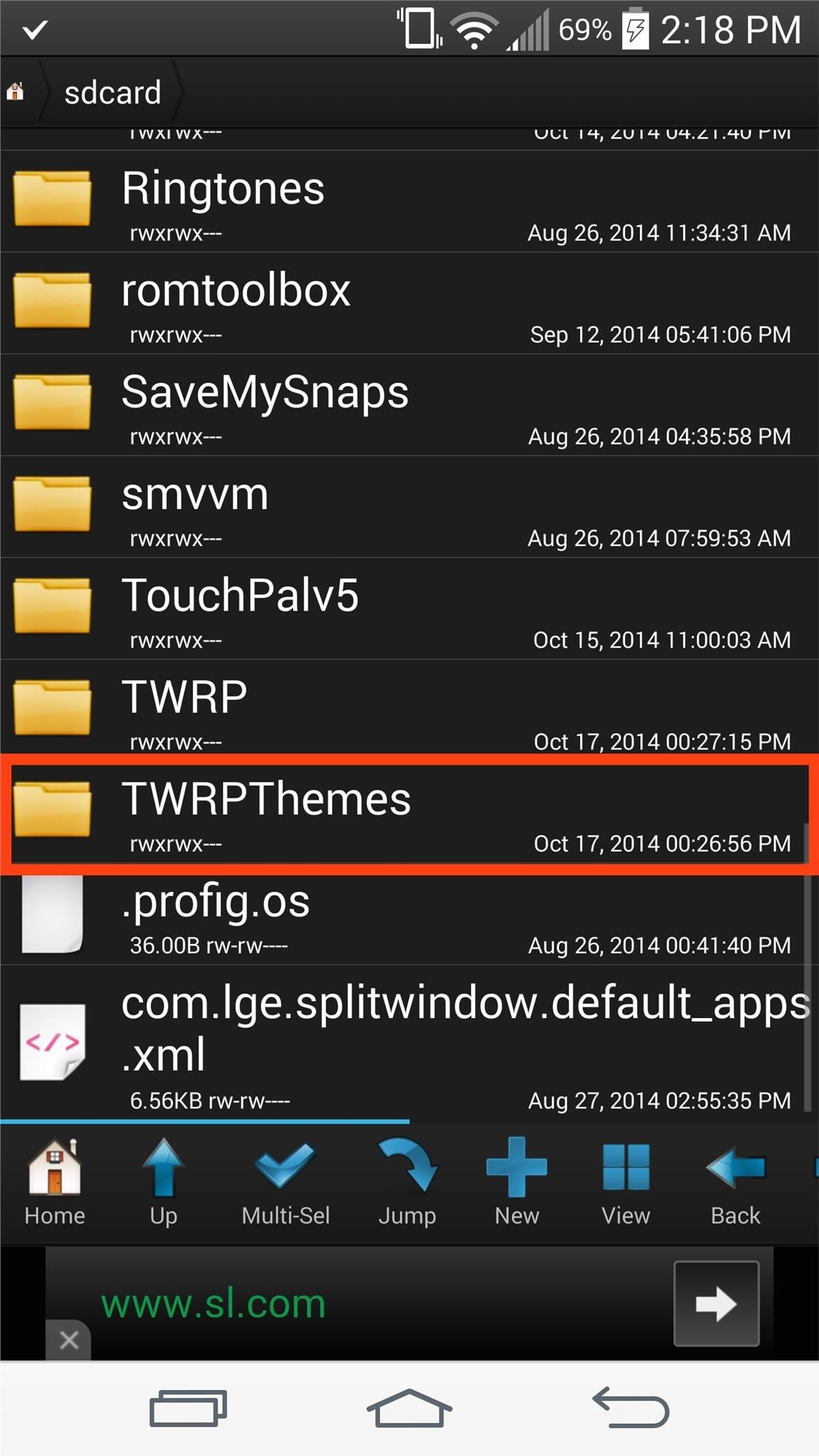
Step 3: Copy & Paste to FolderOpen Root Browser and navigate to sdcard -> Download. Findone of the ZIPs you downloaded, long-press it, then select Copy. Now, navigate back one level back to sdcard, scroll down and enter the TWRPTheme folder, then paste the file there. Repeat for additional themes. You can do this for all the themes you downloaded, just make sure to rename the files (tap and hold, then select Rename) so you can better manage them.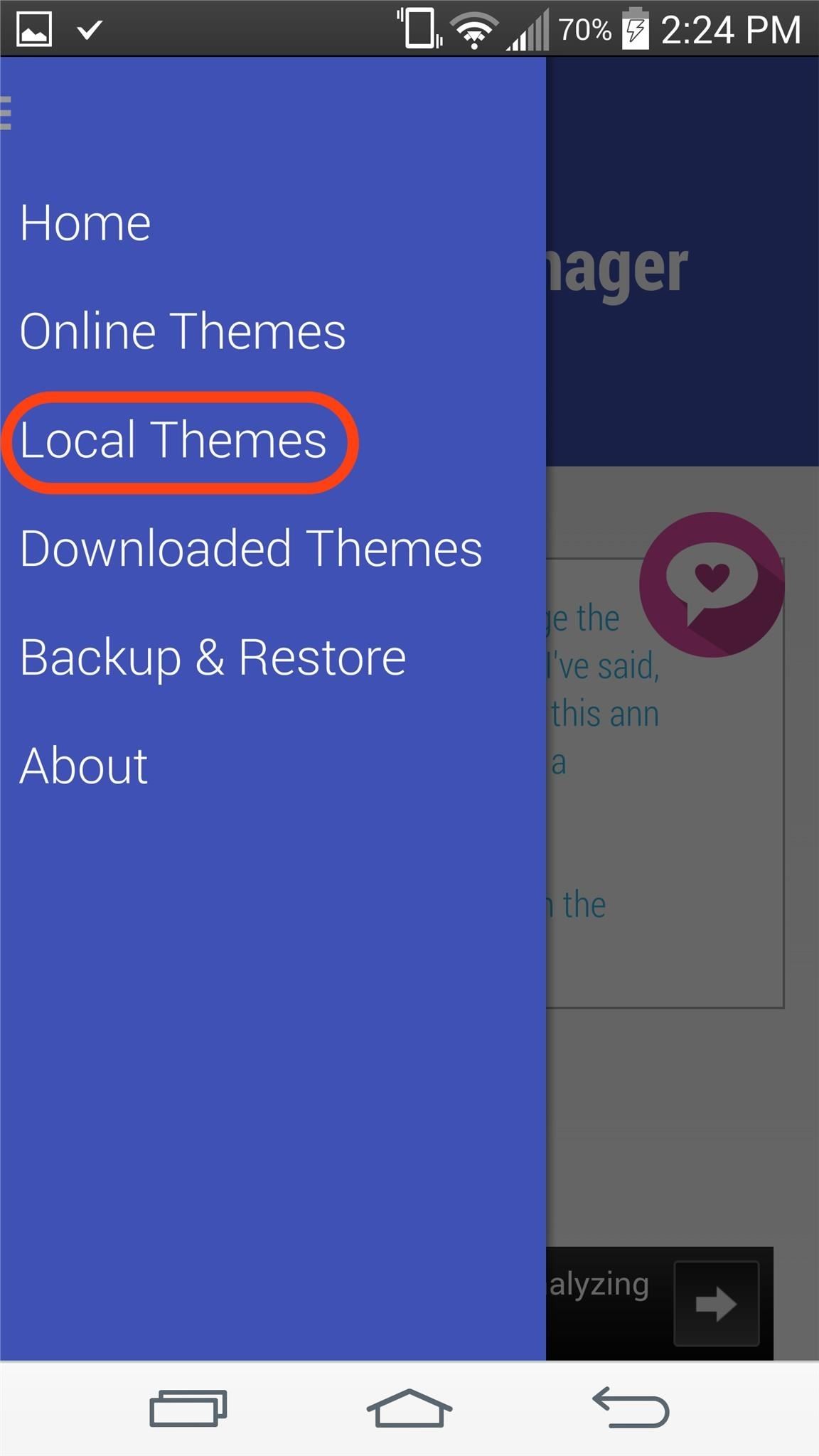
Step 4: Apply Your ThemeOpen TWRP Theme Manager and pull out the side menu, then select Local Themes and choose one to apply—it's that simple. You can now boot into recovery manually (power down then hold the Power and Volume Down buttons) or by using an app like Quick Boot.
Reverting Back to the Stock ThemeYou can easily restore the original theme by selecting Backup & Restore from the side menu of TWRP Theme Manager, then choosing the last option for the TWRP theme. Take a look at the video tutorial above to follow along and complete the process in no time. Feel free to comment below or ask any questions, and make sure to follow us on Facebook and Twitter.
'Space Invaders' The Board Game Celebrates 40 Years Of The Arcade Classic Forbes - Curtis Silver Space Invaders turned 40 last year, along with many of us who grew up playing it in the arcade or on our Atari systems a few years after its initial release in 1978.
How to Make your own Atari 2600 games using BASIC « Retro
2: CheckMySite; Check My Site is a tool which monitors your Website and its services for any Downtime, Performance degradation, Defacement, Hacking, Inclusion in SPAM Lists and much more.
What is Netbus? - Definition from Techopedia
Print Edition; Digital Edition 13 Halloween Window Decorations That Will Creep Out All Your Neighbors there's a whole host of other decorations you can add to your windows — Halloween
How to Do Fun Things in Notepad, Notepad++, and .Bat Files
Custom made BBQ grills made by Alex Fleming! I will have a site about the assembly and other cool products coming soon.
Summer DIY Craft Ideas Altoids Tin BBQ « Inhabitat - Green
Your iPhone, iPad, or iPod touch may not support all of iOS 10's new features, but there's a good change it can still handle at least some of them. Here's which devices support iOS 10: iPhone
Coolmuster iOS Assistant - Freely Manage iPhone/iPad/iPod
The same emoji vary from manufacturers. Today, I'll show you how to swap out Samsung's emoji icons on your Galaxy Note 3 or other Galaxy device with Apple's (or Google's) arguably more popular set of icons.
Monitor Samsung Galaxy Note 5 Verizon - Swap Out Your Samsung
Set the alarm on your iPhone. Open the Apple Watch app on your iPhone. Tap My Watch, tap Clock, then turn on Push Alerts from iPhone. The alarm on your Apple Watch is separate from the alarms on your iPhone. When you set an alarm, make sure that your Apple Watch and your iPhone aren't in silent mode. To set or adjust an alarm for Nightstand
How to Speed Up Downloads when Using Internet Download Manager (IDM). This wikiHow teaches you how to increase the download speed of items downloaded through Internet Download Manager (IDM), which is a download accelerator for Windows
Increase Internet Download Manager Speed - hitutorials.com
Below are step-by-step instructions on how to text via email. SMS Vs. MMS. SMS, or Short Message Service is also commonly referred to as a "text message". With a SMS, you can send a message of up to 160 characters to another device. Longer messages will automatically be split up into multiple texts.
In iOS 11 or later, you can create a screen recording and capture sound on your iPhone, iPad, or iPod touch. Record your screen Go to Settings > Control Center > Customize Controls, then tap next to Screen Recording.
How To Screen Record Directly From Your Ipod Touch / Iphone
How to Remove Malware. This wikiHow teaches you how to scan for (and remove) malware from your PC or Mac without purchasing additional software. Windows comes with a free antivirus/anti-malware tool called Windows Defender that works great
Download Malicious Software Removal Tool from Official
4 ways to make Siri smarter on your iPhone. the setup process again of training Siri to recognize your voice. however, teach Siri how to correctly pronounce names in your Contacts.
How to Pronounce Apple Siri iPhone Voice Directions Questions
How to make a .zip file into a .ipsw ((on windows)) Okay so after you download the update from felixbruns.com many people get it as a zip file. we need to make it into a .ipsw to jailbreak the device how do we do this? easy.
How to Change a ZIP file to a IPSW File - YouTube
Samsung's new Galaxy S10 smartphones are among some of the best devices we've tested in a long time. Reduce animations to make your phone quicker The phone's display can use quite a bit
10 First things to do with your new Samsung Galaxy S10
24 easy ways to clear storage space on an iPhone or iPad each if there are a lot, you can just swipe your finger around the screen to select them). Windows that can free up a huge amount
How to Free Up Storage Space on Android & Keep It from
0 comments:
Post a Comment