How To: Boost Your Productivity on Android
Not many people use their phone exclusively for making calls or sending messages today. If you're an Android user, the chances are high that you're using your phone or tablet for work-related activities. However, the basic set of apps and services your device was shipped with won't satisfy most users. The good thing is that Google Play Store has a nice selection of productivity apps for every task. Below you'll find a list of apps that will help you gradually optimize and organize your digital life and improve productivity.All of the apps are free to download and use, thou they might have in-app purchasing options. None of them are mandatory for the app to function properly.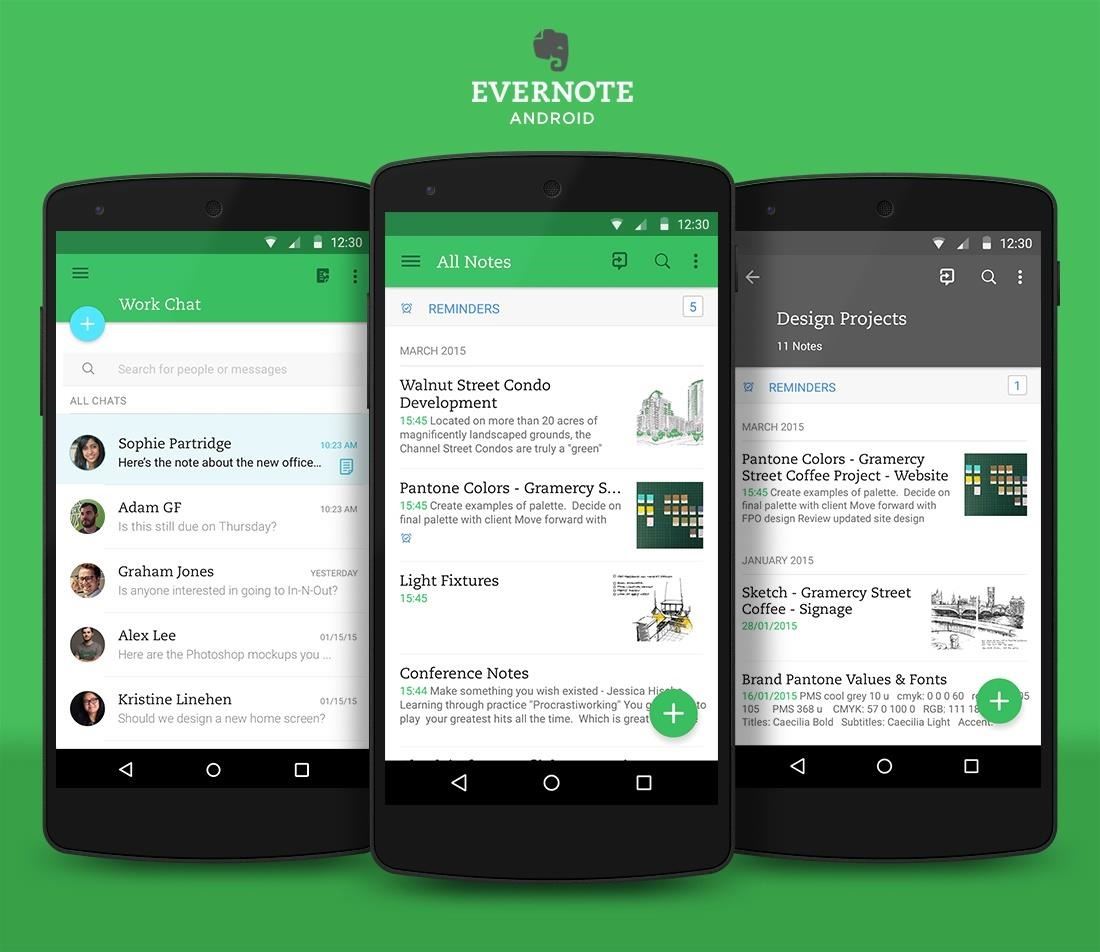
Step 1: EvernoteEvernote is an absolute must-have for anybody who cross path with images, text and web pages. That's basically everybody. Simply put, Evernote is an online note-taking app, or your virtual notepad. It can be used for typing text and taking notes, saving images and web pages, storing other files like PDFs and PowerPoint presentations, creating to-do lists and more. You can create virtual notebooks with multiple entries, link them together, tag articles and organize your files however you want. Your notes stay synced between the online service and the Android app so no need to worry about losing the notes.Download Evernote from Google Play Store
Step 2: PushbulletPushbullet is a nice solution for people who use multiple devices and want to easily share content between them. Pushbullet works as an intermediate between the devices you add it to. Save for an Android app, Pushbullet also is a browser extension and a separate program. With it you can send links, text, images and other files to other devices you have synced with it and to your friend who also use this service. It also functions as a messenger and a bookmarks manager.Download Pushbullet from Google Play Store
Step 3: B1 File ManagerThe stock Android doesn't have a file manager. B1 File Manager can do what the file explorer does in Windows and more. B1 File Manager is a app for browsing through files and folder on your Android device. It has all of the features you would expect from such kind of an app: you can move, copy, rename and delete files. In addition to this, B1 File Manager supports over 40 types of archives, meaning that whenever you download a zipped file from the Internet, you can be sure that you'll be able to unpack it. Also, the app support FTP/SMD shares, Dropbox, Google Drive, Onedrive and other cloud storages.Download B1 File Manager from Google Play Store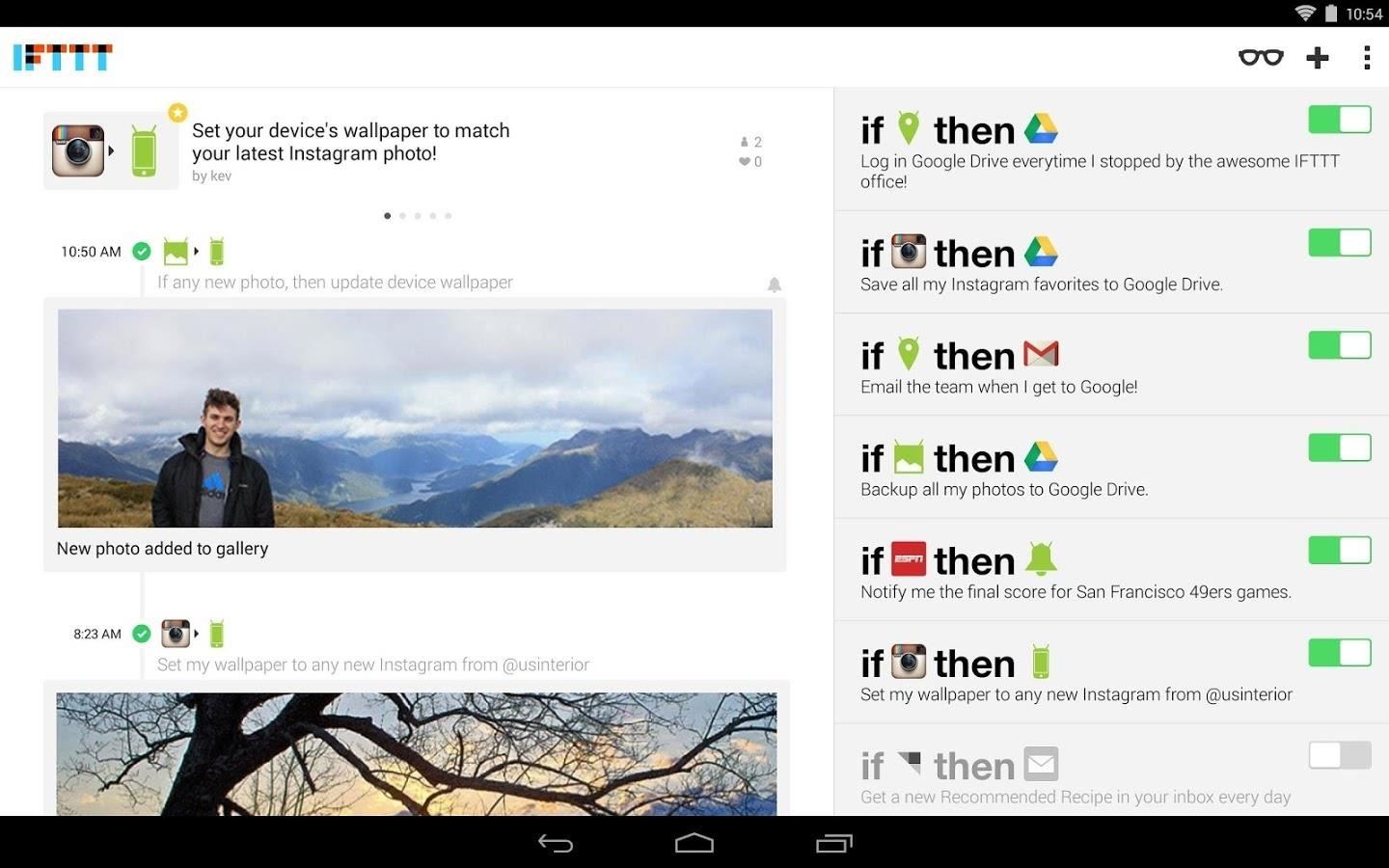
Step 4: IFTTTIFTTT is a rather easy way to fully automize every aspect of your digital life. IFTTT works as a service to create simple connections between different events in different apps. Thousands of ready Recipes are available as an example of what you can do with the app. E.g. you arrange so that when you take a photo it automatically gets posted in Twitter. Or whenever you receive a document via email it automatically gets saved into a cloud storage of your choice. With a little creativity, IFTTT can make routine tasks unnoticeable.Download IFTTT from Google Play Store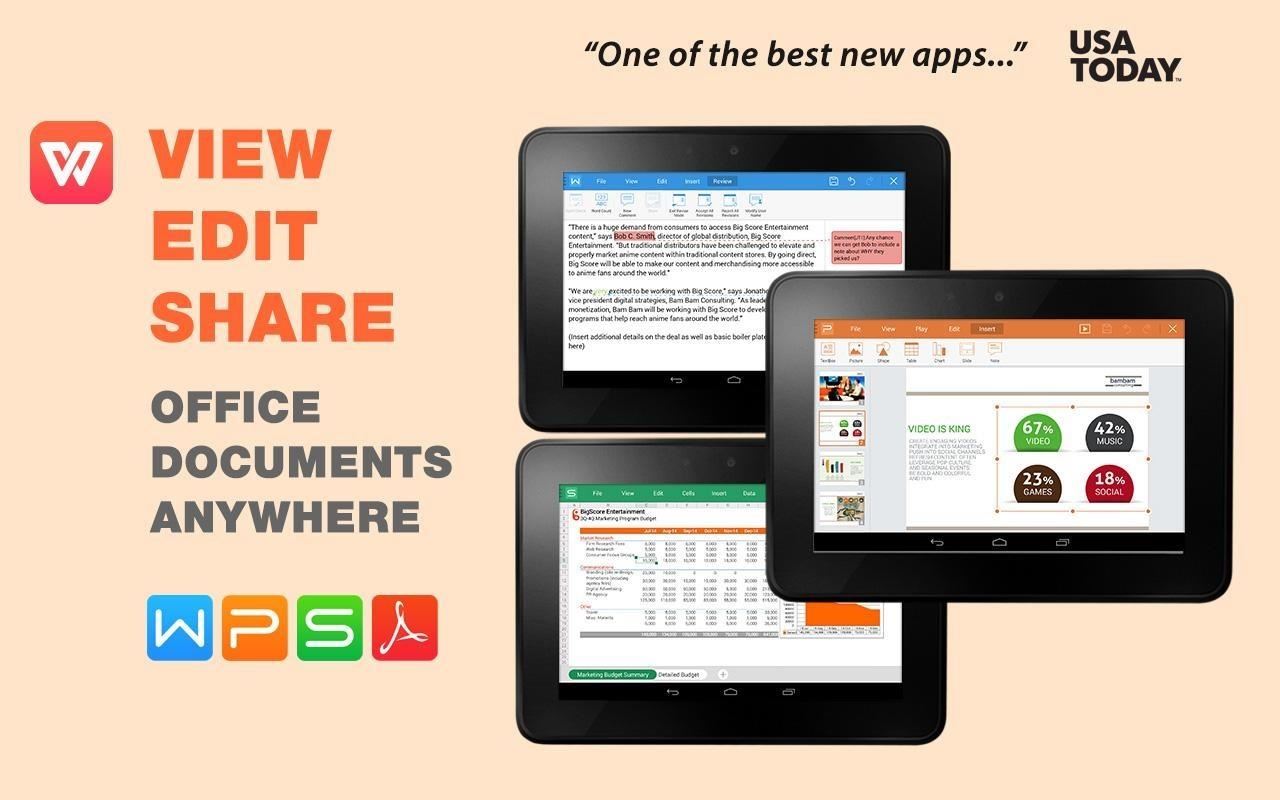
Step 5: WPS Office + PDFIn almost every sphere of work, you'll most certainly find yourself in need of a comprehensive office suit. WPS Office + PDF is an office suit has been around before MS Office for Android was launched, so for many Android users it's a default go-to office app. It has a perfect support for most common text-based document, excel spreadsheets, presentations, plain text files and PDFs. I've never came across a document that this app couldn't open or render correctly. It's rather simple, yet feature-rich, it's light-weight and works smoothly on any kind of android device.Download WPS Office + PDF from Google Play Store
Step 6: TeamViewerEver forgot something on your PC that's not available in the Internet or in the cloud? Now you can get it via remote control. TeamViewer is a program that has been available on PC for ages, and now you can get it on your Android device. With TeamViewer you can remotely connect to your PC (to your parents PC for solving tech issue) in order to operate desktop programs unsvailable for Android, retrieve forgotten files or to shutdown your PC when it has finished the tasks you left it with. TeamViewer can save you a lot of pains when your PC is miles away from you.Download TeamViewer from Google Play Store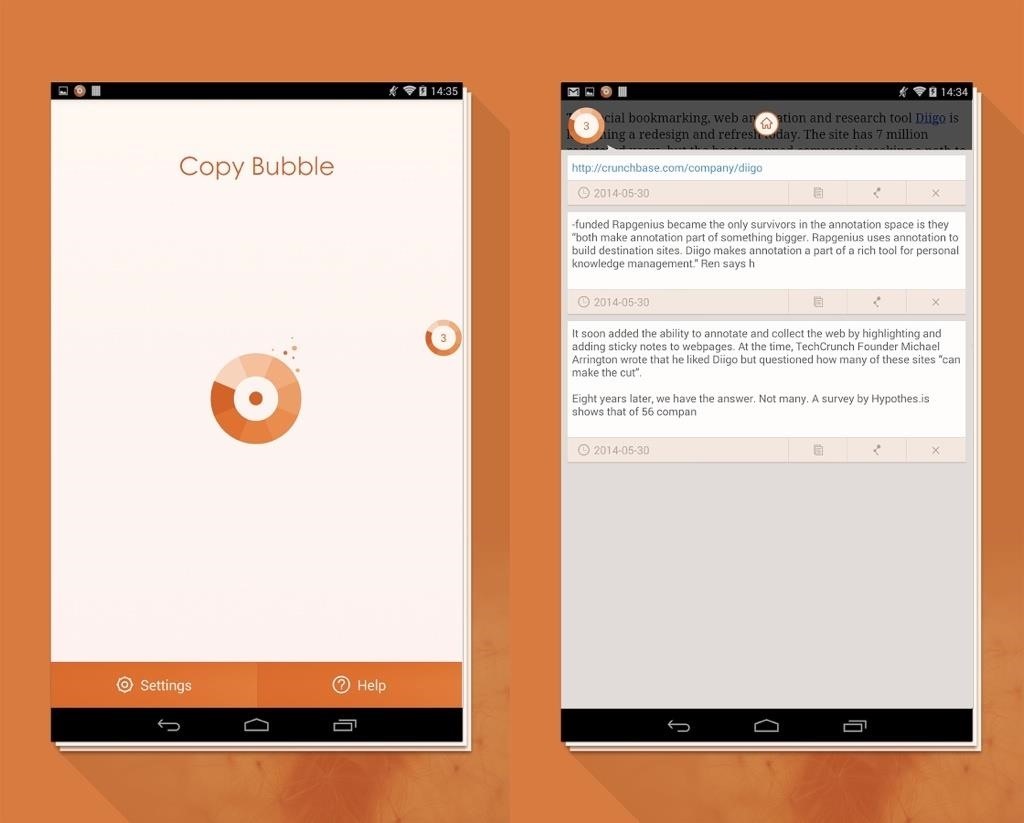
Step 7: Copy BubbleThe days when you needed to keep a text file with with your copy-paste materials are long gone. Copy Bubble is a clipboard manager for Android. The default Android clipboard lets you buffer only one copied text which will be overwritten once you copy something new. Copy Bubble removes this limitation and lets you store unlimited amount of information for pasting. The clipboard is will be available as a floating bubble above all other open apps which lets you easily access it and select whatever material you want to paste next.Download Copy Bubble from Google Play Store
Step 8: TrelloCollaboration and project management can have an appealing design and still be very functional. Trello is a cross-platform collaboration and organization tool for work-related projects or personal tasks. Unlike Evernote, Trello was designed to specifically be a hub for projects you currently run or supervise. You can create a task, sub-tasks, compile a list of necessary components, set priorities and assign tasks or their elements to people you collaborate with. The best part is that Trello gives you an easy to control overview of all the tasks and their progress so you know in a glance what needs to be and what is already complete.Download Trello from Google Play Store
Queensland's peak motoring body has revealed the secrets on how to save time and fuel by triggering a green traffic light. Ally and trigger a green light can save motorists time and fuel
What to do about traffic signals that ignore motorcycles
Step 3: Add Spotify4Me to the Notification Center. To activate the widget, make sure to have the Spotify app open, then launch Spotify4Me. Keep in mind that because this app is from an unrecognized developer, you'll need to enable installation of third-party apps before it will let you open it.
Add Widgets Directly to Your iPhone's Home Screen « iOS
Despite its battery issues, the Samsung Galaxy Note7 is one impressive piece of machinery. Packed to the brim with loads of RAM, a top-notch GPU, and one of the best processors on the market, this thing should be able to zip through any task you throw at it with lightning-fast speed.
Water damaged ipod how i fixed mine. « Ant's life :: WonderHowTo
How to overclock: it's easier than you think Get extra power from your processor and higher gaming frame rates out of your graphics card all for free
How To Overclock Your Monitor to a Higher Refresh Rate
How to enable Flash notification in Samsung Galaxy A5-2016(SM-A510FD)? Last Update Date : May 10. 2018 When it comes to getting notifications or alerts for incoming calls or SMS messages, there's a few different options available.
The Galaxy S10 Doesn't Have a Notification LED — Here's Why
Figuring out what to post on Facebook can be tough. Over the years many experts have weighed in on what "works" on Facebook. But remember that Facebook isn't a "One Size Fits All" platform. What works for your page may not work for mine. And vice versa. You need to test to see what gets the most
How the Instagram Algorithm Works in 2019 (And How to Work
Android's notification system is quite robust, especially now that Google added bundled notifications and quick reply features to Android 7.0 Nougat. However, things can still get quite cluttered when you have several unread messages, which fills your status bar with icons and makes your notification tray take up half of the screen by itself.
How to Keep Android Notification Tray Clean and Clear with
Spotify Version: 5.0.0.956. Description: Hi! I can't disable volume normalization. I tryed uninstall the app and install again but doesn't work. Obviously, i tried to disable with the configuration option but doesn't works. To reproduce: 1. Start app. 2. Reproduce some music. 3. Disable volume normaliaztion -> doesn't have any effect
Spotify PSA: Reminder to disable loudness normalization
Voice Recorder for the iPhone and iPad - download now for FREE! UNLIMITED RECORDINGS Record for as long as you want and as many times as you want. (No restrictions as long as you have enough available storage on your device). TRANSCRIBE RECORDINGS (In-App purchase) Transcribe recordings into text using speech-to-text technology 3D TOUCH
The Best Voice Recording App for iPhone - lifehacker.com
How to Take apart the HP iPAQ hw6515 cell phone for repair
How To: Get Jelly Bean's GPS Status Bar Icon Back on Your KitKat-Powered Nexus Device How To: Give Your Status Bar Stock Android's Material Design Icons & Matching Colors News: This Is What Android Lollipop Will Look Like on Samsung Galaxy Devices
How to Hide Status Bar Icons on Your iPhone for a Cleaner
learn how easy it is to SSH into your iPhone, iPad or iPod touch Now that your device is jailbroken, you can SSH into it to transfer and edit files. SSHing will give you full access to all the files stored on your device. Before we proceed with the tutorial let's see what SSH or Secure Shell is: a
How to SSH into iPhone & iPod Touch on Mac with Cyberduck?
jaxov.com/2010/11/how-to-ssh-into-iphone-ipod-touch-ipad-on-mac-with-cyberduck/
Once both of the above packages are installed, reboot your device. Steps to Use Cyberduck to SSH into iPhone, iPod Touch & iPad: Download and install Cyberduck for Mac OS X from here; Turn ON the Wifi on your device by navigating to Settings -> Wifi; Lunch Cyberduck and click on the "Open Connection" button at the top.
How To SSH Into iPhone/iPod Touch - YouTube
This is a video tutorial on how to make a USB aquarium powered by a under-gravel LED bulb that is powered by a USB port. With a bit of simple engineering, build a circuit to provide elegant lighting to your aquarium.
LED Jelly Spike YoYo Balls-12 Pack - amazon.com
How to Install Android Q Beta on Any Google Pixel Phone
Report Ad
Free 2-day Shipping On Millions of Items. No Membership Fee. Shop Now!
0 comments:
Post a Comment