How To: Increase Battery Life on Your Samsung Galaxy S5 by Automating Data
When you're not using your phone, it doesn't make much sense that it would be wasting power by maintaining an internet connection for the inside of your pocket or purse. Well, perhaps you need a little bit of intermittent data here and there so that apps can update themselves in the background and still post notifications, but it doesn't need to be constant.All of that was taken into consideration by developer TeqTic when he created his battery-saving app LeanDroid.Don't Miss: 6 Easy Ways to Increase Battery Life on Android The app aims to conserve power by automatically disabling wasteful data connections when they're not needed. Mike recently covered the app for the Samsung Galaxy S3, but it has since been updated to provide more settings, like placing a hold on data when below a certain battery percentage. Even better, you don't even need root or any other special permissions to start conserving battery life right away. 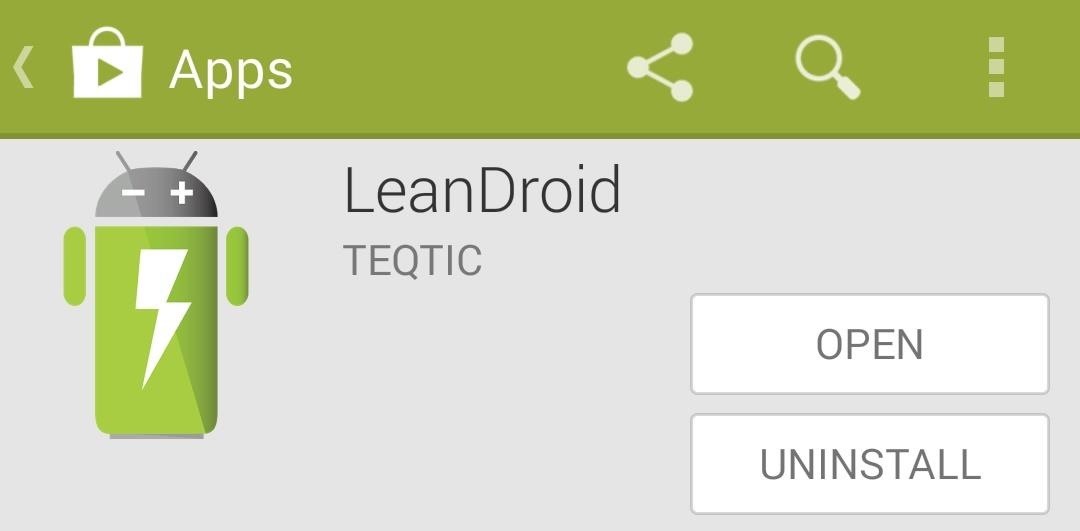
Step 1: Install LeanDroidTeqTic's app can be found with a quick search of LeanDroid in your Play Store app. Alternatively, you can install the app by jumping directly to the install page at this link.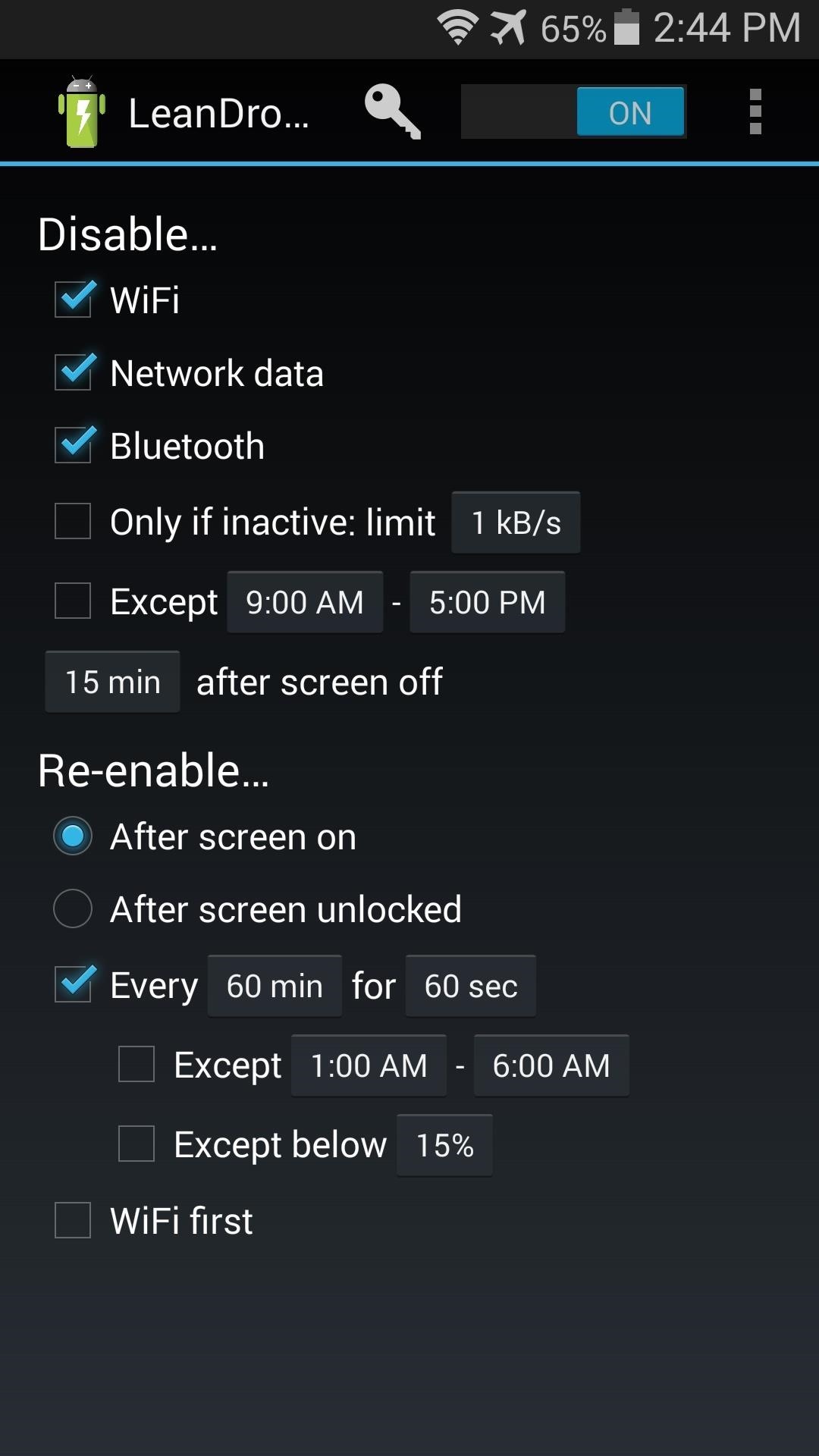
Step 2: Configure LeanDroidTechnically, you could simply install LeanDroid, run it once, and then start saving battery right away. But there are a few customization options that you can configure to better fit your usage.Some of the options listed in the LeanDroid app are only available if you purchase the pro version. This is done by way of an in-app purchase of $1.99. But if you'd rather stick with the free version, there are still plenty of customization options, and I'll outline those below.First, you can set which types of connections will be closed when you're not using your phone. The default values of Wifi, Network data and Bluetooth offer the highest level of battery conservation. Then, you can set the time frame in which these connections will be disabled after you turn off your phone's screen. Now, set when you'd like the data connection to be re-enabled. If you're one who normally takes their phone out of their pocket to check time, then puts it right back in, After screen unlocked might be best for you.LeanDroid will periodically re-enable data while your screen is off so that apps can sync in the background. You can set the frequency at which this occurs by tapping the button directly to the right of the word Every. After that, you can even set an exception for the periodic background sync. If you'd like to disallow this function when your battery is low, tick the box next to Except below: 15%. The WiFi first entry will prioritize WiFi as the connections are re-established in accordance with your above configurations.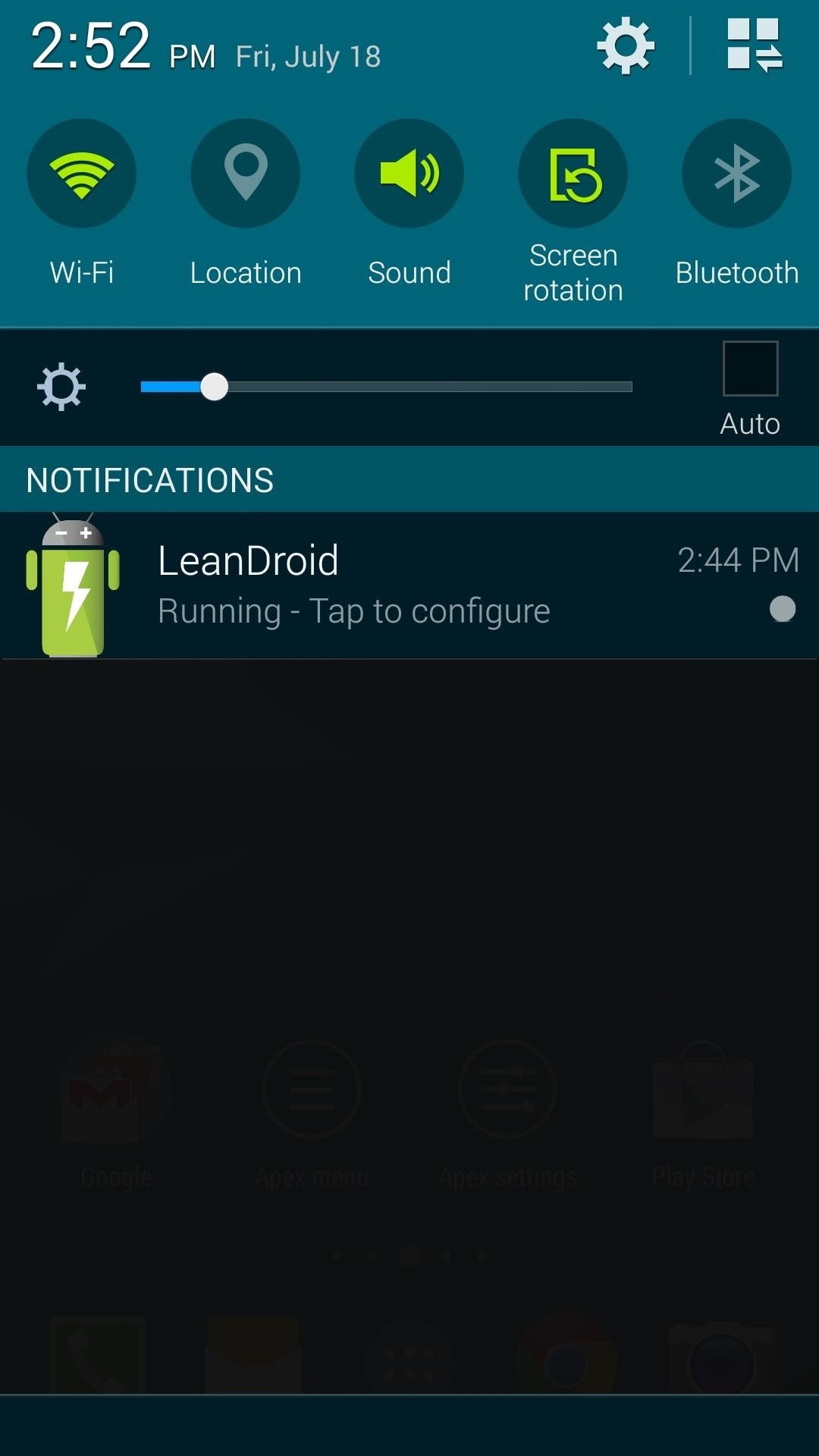
Step 3: Hide the Ongoing Notification (Optional)LeanDroid uses a persistent notification to prevent its service from being cleared from memory. If you'd like to hide this notification, there's a simple way.Just long-press the notification, then tap the App Info button that pops up. On the next screen, untick the box next to Show Notifications, then press OK on the subsequent message. LeanDroid will no longer show a notification after this. How much battery life has LeanDroid saved you? Let us know in the comments section below.
LED Police Lights, Emergency & Warning Light Bars. As one of the top suppliers of police lights and LED emergency light bars online, SpeedTech Lights provides A+ customer service and has a team that is dedicated to your satisfaction.
LEDs for Beginners: 9 Steps (with Pictures)
A vacuum pump, similar to a compressor, is actually just an air pump. Both types of equipment utilize the input side for suctioning power. But, an air compressor then compresses the air and pushes it into whatever it's attached to, like a car engine or bike tire. Because an air compressor has such
How to Make a Super Cheap One-Way Check Valve « Hacks, Mods
Culture Add lighting effects to your stereo. Turn your home stereo into a party-worthy conversation piece by pimping it out with some sound-activated lights.
How To: The Galaxy S9's 'Adapt Sound' Feature Makes Your AKG Earbuds Sound Even Better How To: Silence Notifications & Shutter Sounds in Your Galaxy S6's Camera News: Samsung Seems Set to Eliminate Beloved Features with the Galaxy S8 How To: 6 Hidden Audio Mods for Your Galaxy S9
Connecting an Audio Mixer for Live Sound Use - WonderHowTo
How To: Get Google Home Reminders on Your iPhone So You Never
XAMPP stands for Cross-Platform (X), Apache (A), MySQL (M), PHP (P) and Perl (P). It is a simple, lightweight Apache distribution that makes it extremely easy for developers to create a local web server for testing purposes. Everything you need to set up a web server - server application (Apache
XAMPP tutorial: create your own local test server - 1&1 IONOS
Learn everything about how to unlock iPhone with UltraSn0w carrier unlock, UltraSn0w Fixer or SIM unlock. Software unlock iPhone, preserve iPhone baseband, unlock baseband on iPhone iOS firmware from these guides.
HOW TO JAILBREAK YOUR IPHONE 3G USING REDSNOW - YouTube
We recently covered a set of ported apps from the new cloud-based smartphone, the Nextbit Robin. These ported APKs brought two of the Robin's slick new stock apps—Camera and Gallery—to any other device, but the launcher was conspicuously absent. Don't Miss: Get the Nextbit Robin's Camera & Gallery Apps on Any Android Device
{APK} How to Install Nextbit Robin's - Android Advices
If you're sick of seeing content farms and other spammy links showing up in your Google search results, you can manually block any site through your Google Account preferences. Here's how.
How to remove unwanted results from Google - Bold Digital
The phone number and website are operated by the major consumer reporting companies. To opt out permanently: You may begin the permanent Opt-Out process online at
It's all in this list of gift picks for serious amateur photographers. Whether you're looking for accessories that will lift a loved one's phone-tography to higher ground or trying to help
NXT-ID's Wocket is an all-in-one payments solution that can truly replace your wallet and gift cards in an overstuffed wallet. rectangular card selector into which the aforementioned
found a debit card « Null Byte :: WonderHowTo
Facebook's newly rolled-out 3D photos are accessible in the News Feed and on Facebook VR, and allow you to use your mouse or finger to move around the image to see more dimension. Credit: Facebook
Facebook Launches 3D Photos Feature That Uses Portrait Mode
0 comments:
Post a Comment