How To: Make an Arduino Shield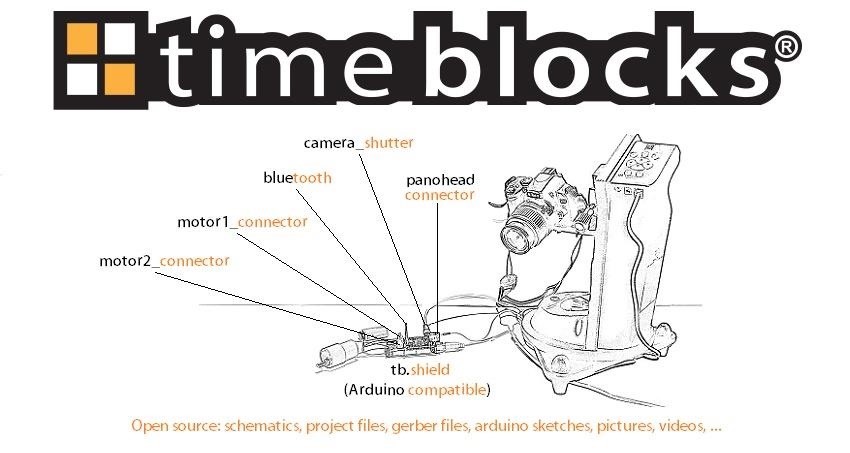
Two years ago, driven by a good friend of mine i decided to give it a try on timelapse photography. I had a DSLR camera but didn't had an intervalometer, so i assembled a small electronic circuit on top of an Arduino Uno, made some basic code and did my first timelapse movie. The result was awful, but for some reason I was hooked.Since that day I have never stopped looking for ways to evolve. I studied and tried various techniques until i got better. But, as i got better i felt something was missing. I needed motion control to give my timelapse movies a cinematographic feel. So, i did a market research and found out that there were great timelapse motion control devices for sell, but all of them were to expensive for me. So i had the idea to make an Arduino shield keeping in mind that i needed to control, at least, 1 dc motor, camera focus, camera shutter and for the 2 remaining axis i chose to control the Skywatcher's Acuter All in One pano head (also tested with Virtuoso Mount).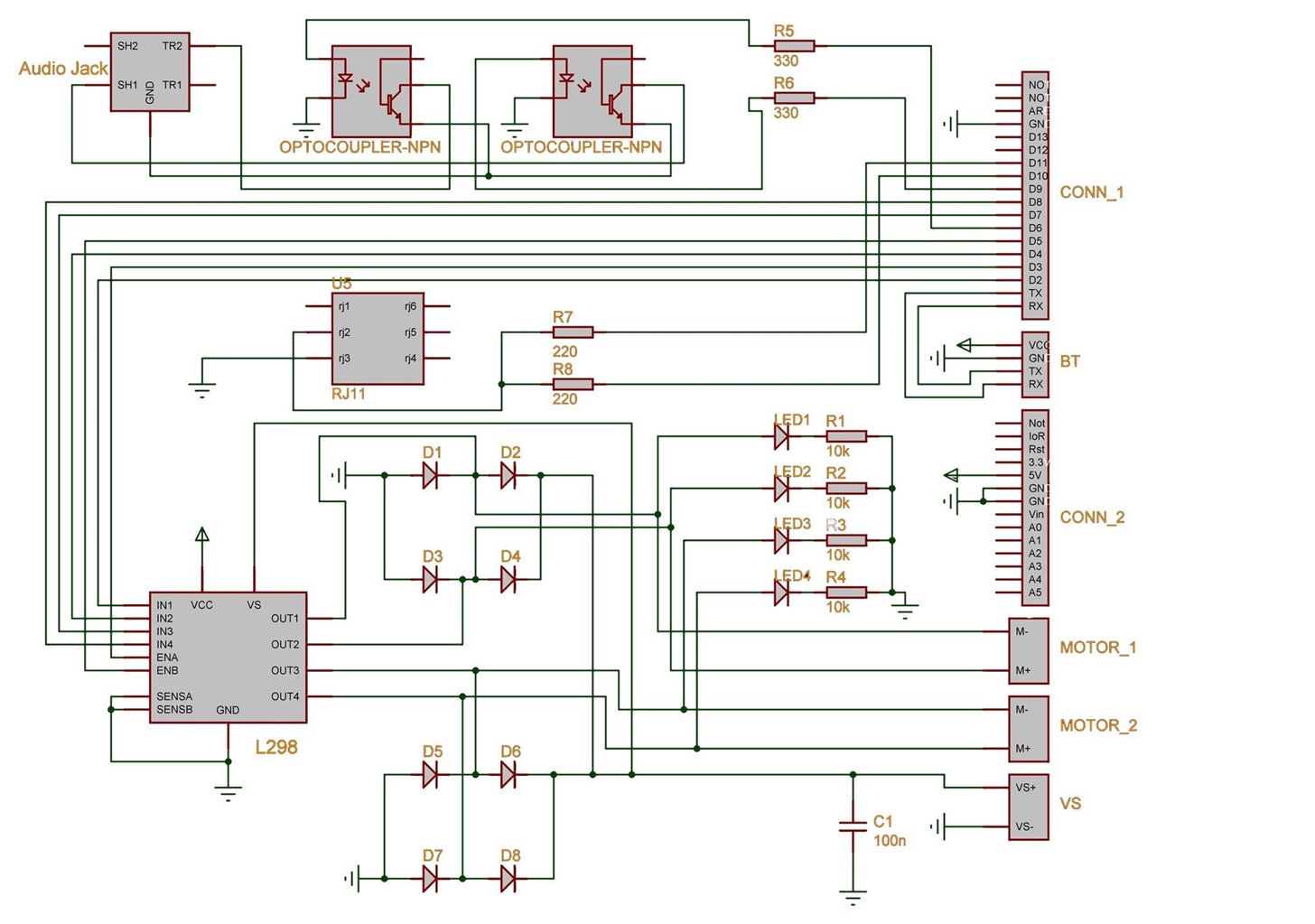
Step 1: Drawing the Schematics.Use an electronic design software and draw the following schematic.If the scheme is not clearly visible please download the pdf file.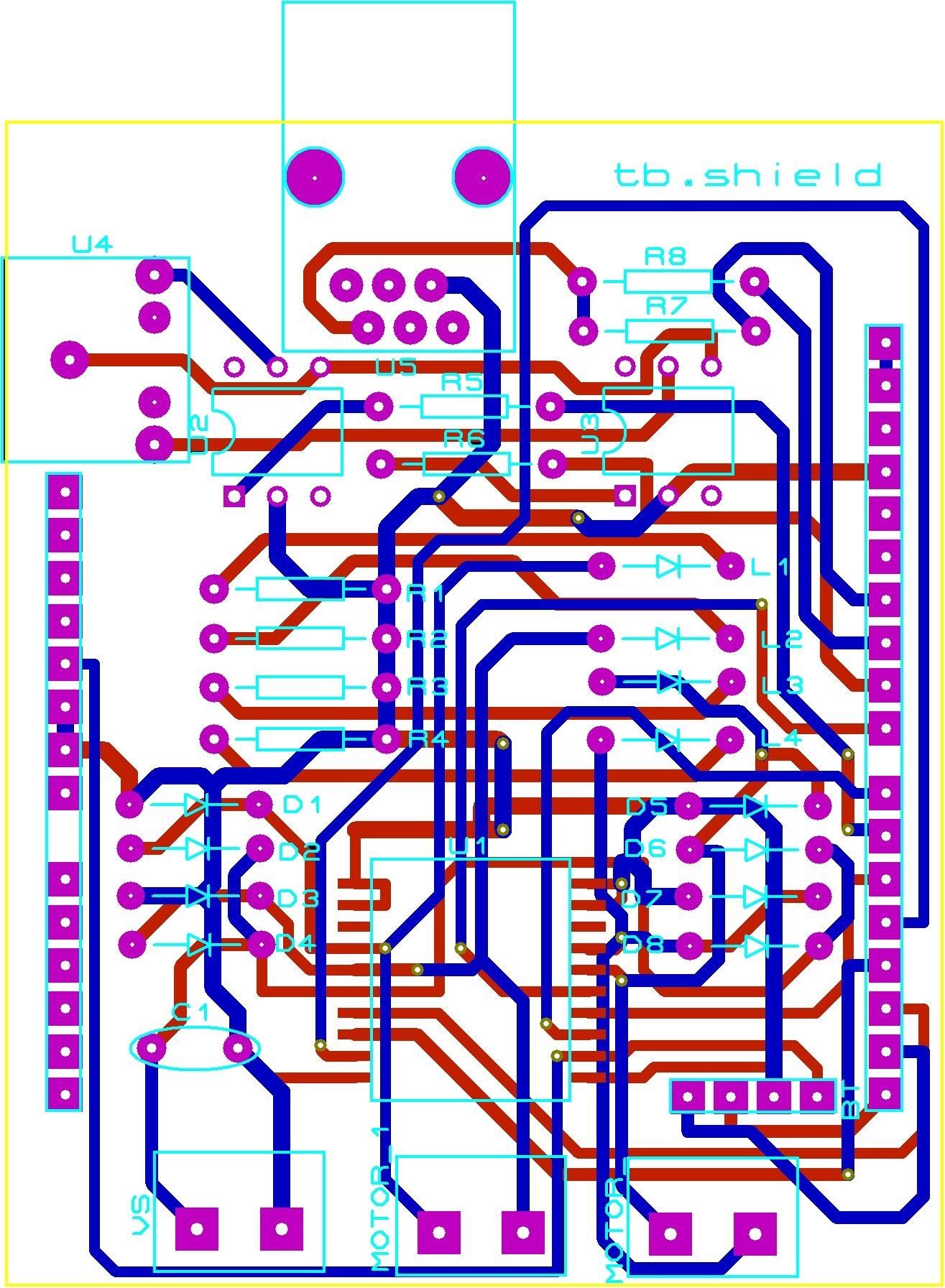
Step 2: PCBDraw the PCB layout.
Step 3: Gerber FilesMost of the electronic design softwares available will provide the ability to automatically generate the necessary gerber files to manufacture the PCB´s. If you don´t have one you can download the gerber files here: Gerber files.
Downloads |
This work is licensed under a Creative Commons Attribution 4.0 International License, which means that you can freely share, remix and make commercial use of this work as long as you attribute it to timeblocks.wordpress.com and keep the same license. I´ll update whenever I have new designs and/or code so don´t forget to like our facebook…
Step 4: First Test – Controlling Skywatcher Virtuoso Mount https://vimeo.com/100834758Picture of First test – controlling Skywatcher Virtuoso MountWhat you´ll need:1 x RJ11 connector 2 x 220 Ohm Resistor 2 x 8 pin Arduino Stackable Header, 1 x 6 pin Arduino Stackable Header and 1 x 10 pin Arduino Stackable Header 1 x Comunication Cable 1 x tb.shield PCB 1 x Virtuoso Mount Panohead Library and code: https://timeblocks.wordpress.com/downloads/Code:# include# includevoid setup() {panohead.init();}void loop() {long lngPositionPitch = 0;long lngPositionYaw = 0;//Read current positionlngPositionPitch = panohead.readAxisPosition(PANOHAXISPITCH);lngPositionYaw = panohead.readAxisPosition(PANOHAXISYAW);lngPositionPitch = lngPositionPitch + panohead.fromAngle(20.0);lngPositionYaw = lngPositionYaw + panohead.fromAngle(20.0);// 20 degrees motion in both axispanohead.driveToPositionBothAxis(lngPositionYaw, lngPositionPitch);delay(20000);lngPositionPitch = panohead.readAxisPosition(PANOHAXISPITCH);lngPositionYaw = panohead.readAxisPosition(PANOHAXISYAW);lngPositionPitch = lngPositionPitch + panohead.fromAngle(-20.0);lngPositionYaw = lngPositionYaw + panohead.fromAngle(-20.0);// 20 degrees motion in both axis in the opposite directionpanohead.driveToPositionBothAxis(lngPositionYaw, lngPositionPitch);delay(20000);}Now we just have to solder the RJ11 (U5 on PCB), the two 220 Ohm Resistor (R7 and R8 on PCB) and the stackable headers in the right places, connect everything and upload the code to the Arduino Board. The Virtuoso Mount should move the two axis 20 degrees in one direction and after 20 sec in the other one.
Step 5: Second Test - Controlling Camera Shutter https://vimeo.com/101553708Picture of Second test - controlling camera shutterWhat you´ll need:1 x tb.shield 1 x 3.5mm stereo audio jack 2 x optocoupler 4N25 2 x 330 Ohm Resistor 1 x release shutter cable The code: https://timeblocks.wordpress.com/downloads/# define PINFOCUS 6 // focus# define PINSHUTTER 9 // shuttervoid setup(){pinMode(PINFOCUS, OUTPUT);pinMode(PINSHUTTER, OUTPUT);}void loop(){digitalWrite(PINFOCUS, HIGH);delay(100);digitalWrite(PINSHUTTER, HIGH);delay(100);digitalWrite(PINFOCUS, LOW);digitalWrite(PINSHUTTER, LOW);delay(4800);}Now you just have to solder the 3.5mm stereo audio jack (U4 on PCB), the two optocouplers 4N25 (U2 and U3 on PCB) and the two 330 Ohm Resistors (R5 and R6 on PCB) in the right places, connect the camera to the 3.5mm stereo audio jack on the tb.shield and upload the code to the Arduino Board. The camera shutter should trigger every 5 sec.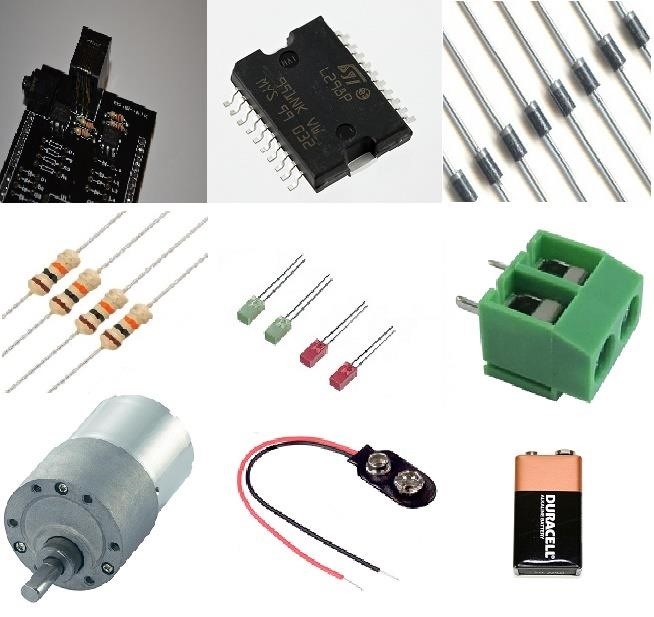
Step 6: Third Test - Controlling Motors https://vimeo.com/101917574Picture of Third test - controlling motorsWhat you´ll need:1 x tb.shield 1 x L298P 8 x diode 4004 4 x 10k Ohm Resistor 4 x 5mm led 3 x 2 pin screw connector 1 x DC Motor 1 x 9v battery adapter 1 x 9v battery The code for motor 1:https://timeblocks.wordpress.com/downloads/# define PINM1DIRECTIONFW 2 // m1 forward# define PINM1DIRECTIONRV 4 // m1 reverse# define PINM1SPEED 3 // m1 speedvoid setup(){pinMode(PINM1DIRECTIONFW, OUTPUT);pinMode(PINM1DIRECTIONRV, OUTPUT);pinMode(define PINM1SPEED, OUTPUT);}void loop(){analogWrite(PINM1SPEED, 255);digitalWrite(PINM1DIRECTIONFW, HIGH);digitalWrite(PINM1DIRECTIONRV, LOW);delay(5000);digitalWrite(PINM1DIRECTIONFW, LOW);digitalWrite(PINM1DIRECTIONRV, LOW);delay(5000);digitalWrite(PINM1DIRECTIONFW, LOW);digitalWrite(PINM1DIRECTIONRV, HIGH);delay(5000);digitalWrite(PINM1DIRECTIONFW, LOW);digitalWrite(PINM1DIRECTIONRV, LOW);delay(5000);}The code for motor 2: https://timeblocks.wordpress.com/downloads/# define PINM1DIRECTIONFW 7 // m1 forward# define PINM1DIRECTIONRV 8 // m1 reverse# define PINM1SPEED 5 // m1 speedvoid setup(){pinMode(PINM1DIRECTIONFW, OUTPUT);pinMode(PINM1DIRECTIONRV, OUTPUT);pinMode(define PINM1SPEED, OUTPUT);}void loop(){analogWrite(PINM1SPEED, 255);digitalWrite(PINM1DIRECTIONFW, HIGH);digitalWrite(PINM1DIRECTIONRV, LOW);delay(5000);digitalWrite(PINM1DIRECTIONFW, LOW);digitalWrite(PINM1DIRECTIONRV, LOW);delay(5000);digitalWrite(PINM1DIRECTIONFW, LOW);digitalWrite(PINM1DIRECTIONRV, HIGH);delay(5000);digitalWrite(PINM1DIRECTIONFW, LOW);digitalWrite(PINM1DIRECTIONRV, LOW);delay(5000);}Now you just have to solder the L298P C.I. (U1 on PCB), the 8 diodes 4004 (D1 to D8 on PCB), the 4 10k Ohm Resistor (R1 to R4 on PCB), the 4 5mm leds (L1 to L4 on PCB) and the 3 x 2 pin screw connector (VS, MOTOR and MOTOR1 on PCB) in the right places, connect everything and upload the code to the Arduino Board.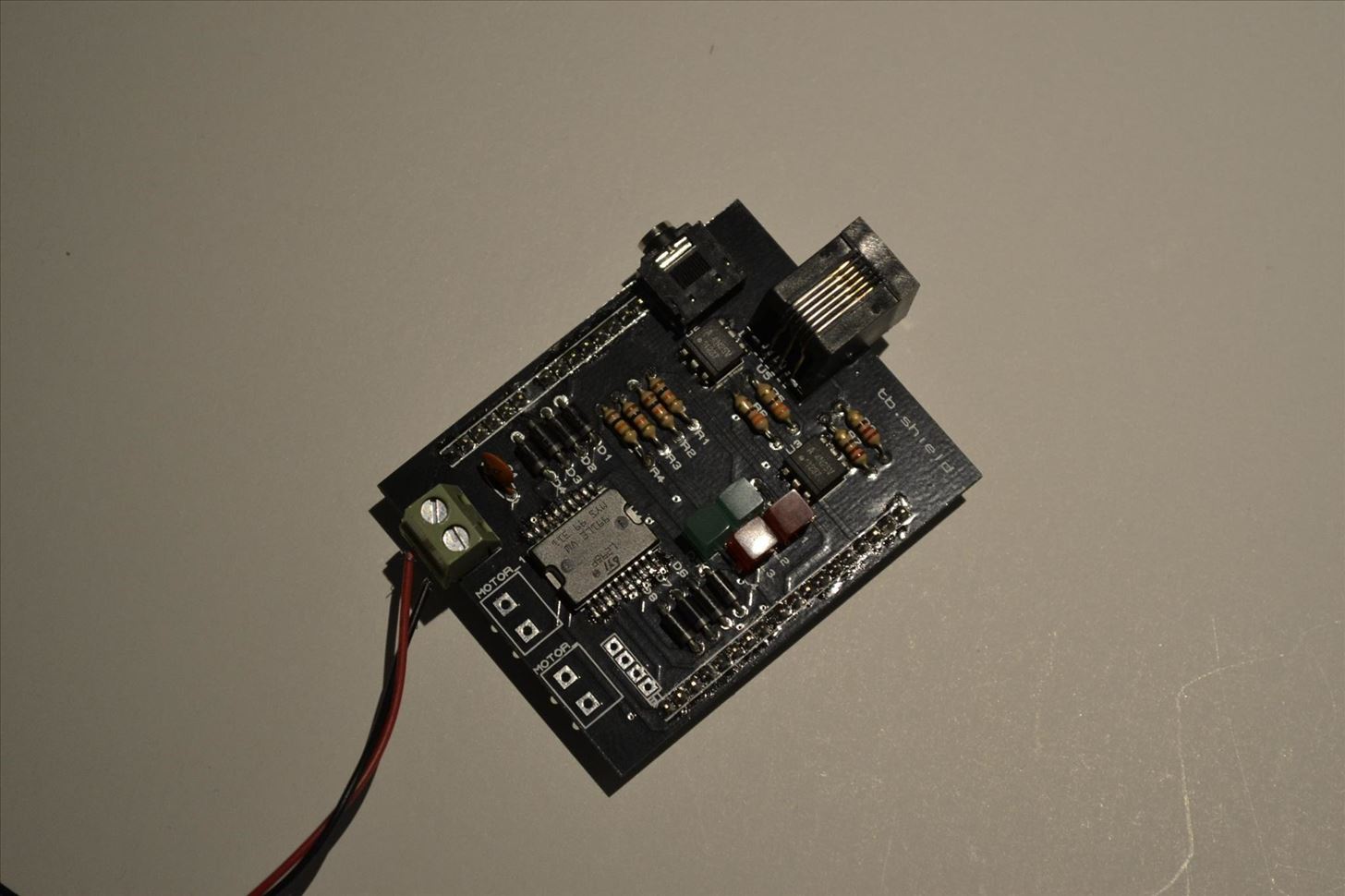
Step 7: Make Amazing Timelapse Films. https://vimeo.com/101120640Now its time to make use of your fully assembled tb.shield and start making amazing timelapse movies. I hope you enjoyed this instructable.I´ll keep it updated. Feel free to comment.Have fun,PatrÃcio
The 13 Biggest Mistakes Artists Make … - The following post comes Budi Voogt, an artist manager, label owner, and longtime user of all things Soundcloud. His just-published book, The
How to Bypass Candy Crush Saga's Waiting Period to Get New Lives Levels Immediately Hey guys you all must love to play Candy crush and just love play it ion idol time, likw while traveling or when you are getting bore somewhere.
How to "Hack" Candy Crush Saga - Skip Time Restrictions
When it comes to social media, Google has had it a bit rough. But its next big app in this category is apparently steps away from completion, with a platform that allows small groups of users to edit and organize photos in unison.
Google News
How to Open Password Protected RAR File without Password
How to Remove, Block & Unblock Facebook Applications
In this video I'll be showing you how to change the resolution of your iPhone on iOS 8. For this tutorial to work, you'll need to be jailbroken and have Cydia installed on your iOS 8 device.
Ringtones: how to get and use them | Verizon Wireless
How To Enable/Disable LED Notification On Galaxy Smartphones? Hi guys, hope you are doing fine today. So this fin day let me start with the tutorial on enabling/disabling or customising LED notifications on your Samsung Galaxy Smartphones.
Enable Notification Lights on Galaxy S10, S10e, and S10 Plus
Home Forums Channels Android Devices HTC Desire HD Support how do i set a mp3 as my incoming message tone? Discussion in ' Android Devices ' started by strobez1977 , Nov 15, 2010 .
HTC Desire 626 - Ringtones, notification sounds, and alarms
This video help to beginner how to use net bus.In this video we showing you how to hack other computer using netbus 1.7 Trojan step by step.This video only for educational purpose not promote crime.
How to Hack with NetBus 1.7 « Internet :: Gadget Hacks
How to Use the iPhone Keyboard. Every iPhone user needs to know how to use their device's keyboard. It's fairly simple when you know how. Here's the article to teach you those steps. Tap a letter on the keyboard to type a lowercase letter.
About the keyboards settings on your iPhone - Apple Support
How To: Boost Headset & Speaker Volumes on Your Nexus 5 How To: Boost the Stock Volume Levels on Your Nexus 7 for Louder Sounds All Around How To: Increase Headphones & Speaker Volumes on Your Samsung Galaxy S5 October 30: The OnePlus 6T — What's Rumored & What We're Hoping For
0 comments:
Post a Comment