How To: Safely Browse the Web with Opera's Free VPN
Browsing the web can be dangerous. With all of the various threats out there, it isn't enough to just avoid bad links and visit only HTTPS websites. You need to take advantage of the tools available to you so you don't end up the victim of some scam. Fortunately, Opera is making this a bit easier.Opera has integrated its VPN service into their mobile browser. This feature, which they already implemented in their desktop browser in 2018, gives you even more protection when on the web. That's because the VPN hides your IP address from websites, hindering the ability of bad actors. Their VPN also encrypts your data, keeping you safe on public Wi-Fi. And it gives you the means to enjoy geo-locked content, even from a different country.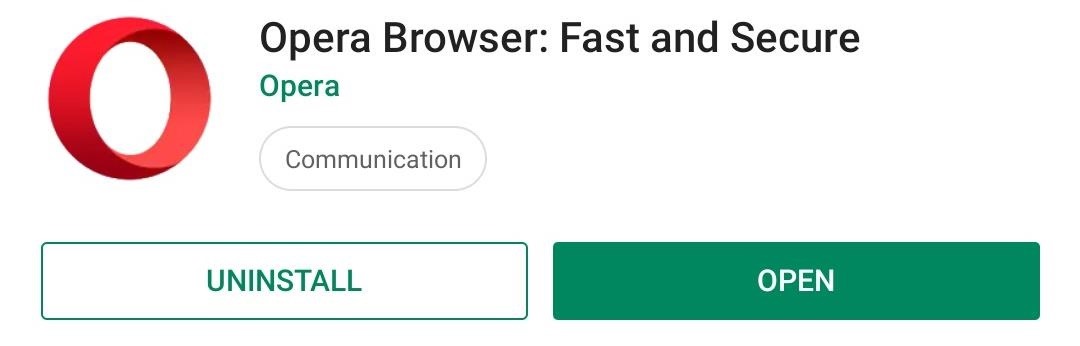
Step 1: Download Opera BrowserWhile previously limited to the beta, this feature is now available on the Opera Browser which you can find in the Play Store. Be sure you are on v. 51 or newer, as this feature won't appear otherwise.Play Store Link: Opera browser (free)
Step 2: Turn on the VPNAfter Opera browser finishes installing on your device, open the app, choose the Opera logo in the bottom-right corner, and select "Settings." Here, you'll find a toggle next "VPN." Select this toggle to enable the feature.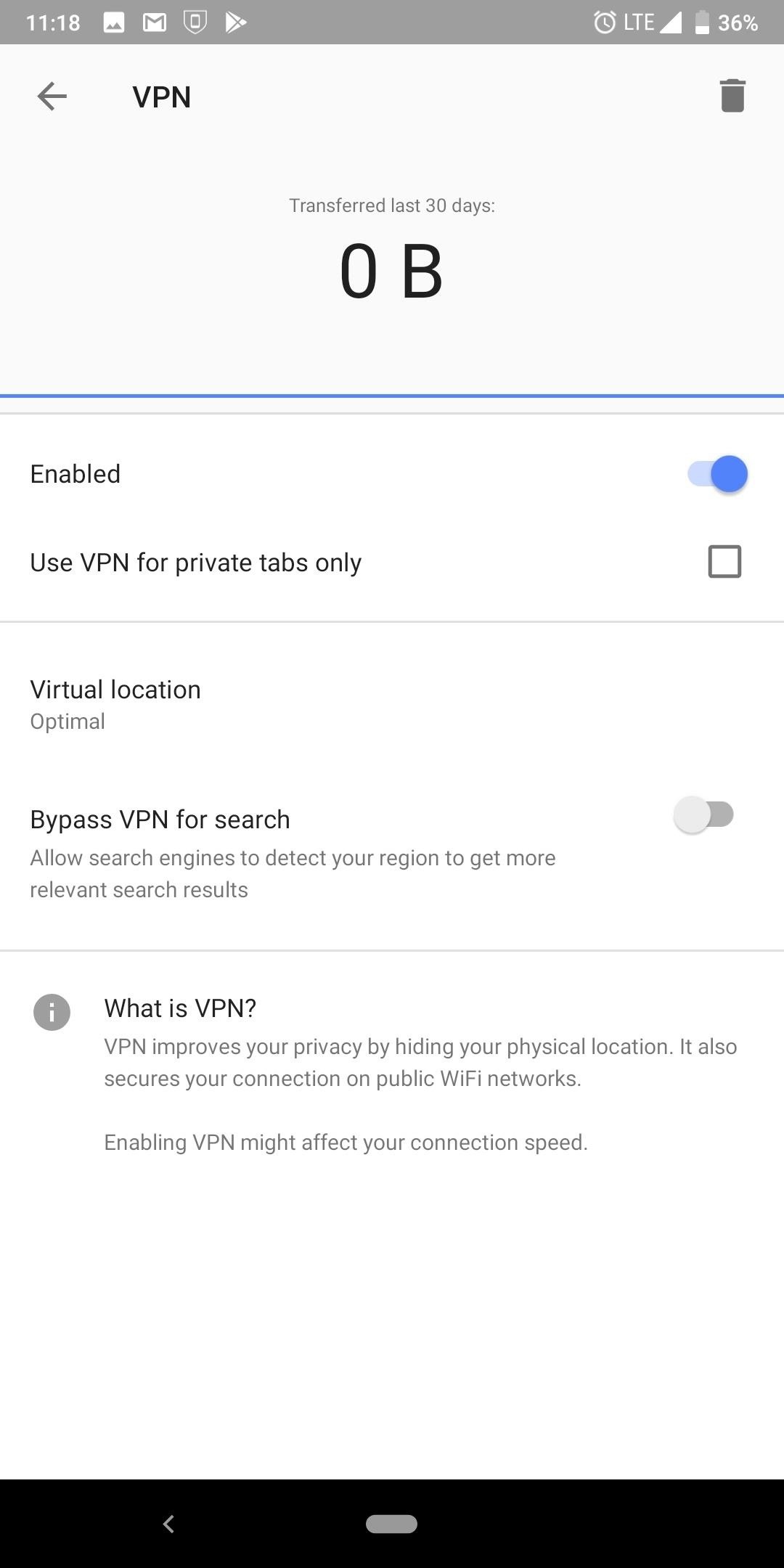
Step 3: Configure the VPNBy default, the VPN will activate when you open a private tab. However, you can modify this behavior. Select the text "VPN" (from the menu depicted in Step 2) to enter its settings menu. On the new page, uncheck the box next to "Use VPN for private tabs only."For additional privacy, uncheck the "Bypass VPN for search" toggle, which lets you receive relevant searches at the expense of the VPN. Otherwise, this would give search engines, such as Google, your approximate location, which from a privacy perspective is problematic. You can also configure where your device is located. One of the primary functions of a VPN is to virtually move your device to another location, allowing you to access specific content that may be locked geographically. To choose where your device appears, tap "Virtual location" and select a different location.Just like their free VPN, there is no limit to the amount of data you can use. I tested for any leaks and found that neither the DNS nor WebRTC leaked my IPv4 or IPv6. As for speed, it depended on what I set my "Virtual location" to. When I set it to my continent "America," I got an average download speed of 3.42 Mbps and average upload speed of 4.46 Mbps. Without the VPN, I was getting 73.28 Mbps download and 15.34 Mbps upload.However, when I switch to "Optimal," I was able to raise both numbers significantly. An average download speed of 62.98 Mbps and an average upload speed of 14.34 Mbps. Therefore, I recommend using the "Optimal" virtual location unless you are trying to access a specific region's content. (1) With the VPN turned off. (2) With the VPN turned on and "Optimal" virutal location. Opera is claiming this is a no-log service, which means they will not collect any information about your phone while using the service. However, SurfEasy (the VPN service Opera bought in 2018) does use Google Analytics to improve the "service, design, and app experience." How much information this third-party software has access to is unknown at the time. Bottom line, we recommend to use at your own discretion.Don't Miss: Comparing the 5 Best Internet Browsers for AndroidFollow Gadget Hacks on Pinterest, Reddit, Twitter, YouTube, and Flipboard Sign up for Gadget Hacks' daily newsletter or weekly Android and iOS updates Follow WonderHowTo on Facebook, Twitter, Pinterest, and Flipboard
Cover image and screenshots by Jon Knight/Gadget Hacks
There are several apps that are workable solutions to this, but in this softModder guide, I'll be focusing on TeamViewer, a completely free way to gain remote access and control your computer via your HTC One or other Android device.
How to Access a USB Device Connected to Another Computer
Siri Exploited: Bypass the iPhone's Lock Screen to Browse Contacts, Make Calls, Send Emails, & Texts (iOS 7.1.1) How To: New iOS 9 Flaw Exposes Private Photos & Contacts—Here's the Fix How To: Use S Voice Commands on a Samsung Galaxy Note 2 & Galaxy S3 to Unlock, Open Camera, & More
8 Tips to reduce high data usage on your iPhone or iPad in iOS 9 - iOS 9.3.2 Posted by Osas Obaizamomwan on Oct 07, 2015 in Featured , How To , iOS 9 , iPhone Tips and Tricks Paying for the monthly phone bill can be a moment of dread for people fearing they went over their data limits.
Check the cellular data usage on your iPhone and iPad - Apple
Google Play Music 101: Finding & Adding New Music to Your Library
One of the best-received features of the OnePlus 5T was the relatively secure face unlock, which made it quick and easy to get into the phone. Unfortunately, this feature wasn't included with the slightly older OnePlus 5 at first, but now, face unlocking is finally out of beta and available to everyone with a 2017 OnePlus.
How to Install BlockLoader (Custom Blocks Mod) For Besiege
Follow the steps below to get back into your account. If you can access your account and simply need to change your user ID or password, you can do it in QuickBooks or in Intuit Account Manager. Recover your user ID or reset your password. Go to qbo.intuit.com. Select I forgot my user ID or Password. Enter your phone number, email address, or
Recover your Google Account or Gmail - Google Account Help
Every time you close or swipe an app away on your iPhone, Closing Apps to Save Your Battery Only Makes Things Worse. a reset. Best of all, with no apps running, your battery's in great
How to Kill or Force Quit Apps on iPhone 8 and iPhone 8 Plus
News: This Trick Lets You Use Night Shift When Your Battery Is Dying How To: Disable This Setting if Notifications Are Delayed on Your OnePlus News: Break Free from Your Smartphone Addiction by Turning Your Phone to Grayscale
Change Your Screen to Grayscale to Combat Phone Addiction
How To: Easily Root Your Nexus 7 Tablet Running Android 4.3 Jelly Bean (Windows Guide) How To: Get Android 5.0 Lollipop on Your Nexus Today How To: Keep Root, Custom Recovery, & Disabled Encryption When Updating Your Nexus 6
[Official support] BREAKING: Samsung Galaxy S10e/S10/S10
Carica sideload e installa app iOS open source sul tuo iPhone utilizzando MacBuildServer senza jailbreak Apple è ampiamente conosciuta per mantenere una stretta presa su iOS, non consentendo download open source e di terze parti.
How to Sideload Apps onto an iPhone or iPad Without Jailbreaking
Gmail note is yet another unique feature, which comes in handy with Gmail. Basically, Gmail note is used to create a record of each and every conversation in your inbox, and it also add labels or filter to your message. Just have a glance at this article to know how to add notes in Gmail. Steps to add notes in Gmail:
Notes for Gmail Adds Sticky Notes to Your Messages | PCWorld
How to Organize Tasks Better & Increase Your Overall
If your iPhone is acting up, frozen on a screen, and/or won't respond to you, force-restarting it is a surefire way to whip it back into shape. And the process is easy on older devices just hold down a two-button combo until the Apple logo appears. That's no longer the case with the iPhone 8 and
How to Lock Your iPhone in Landscape Mode
0 comments:
Post a Comment