How To: Disable Those Annoying "Water Damage" Popup Reminders on Your Galaxy S5
One of the coolest features of the Galaxy S5 is its IP67 certification. This means that the S5 is internally impenetrable to dust and can be submerged in water for thirty minutes at a depth of one meter. It's definitely a handy feature for folks who've lost a phone to a toilet in the past.In order to absolve itself of responsibility in situations where the user didn't follow instructions, Samsung has integrated a set of popup messages into the S5's firmware. These popups, which show on startup and after you've disconnected your charging cable, inform you that you should check the back cover or the charging port to ensure that they are secure. Sprint and Verizon variants of the Galaxy S5 offer the user an option to no longer show the message after it's been relayed a few times, but AT&T and T-Mobile models do not include this opt-out. If you're tired of seeing these messages like I am—or if you've removed your charging port cover and no longer care about the IP67 rating—there's a way around this nuisance. Please enable JavaScript to watch this video.
What You'll NeedRooted Galaxy S5 Xposed Framework installed Unknown Sources enabled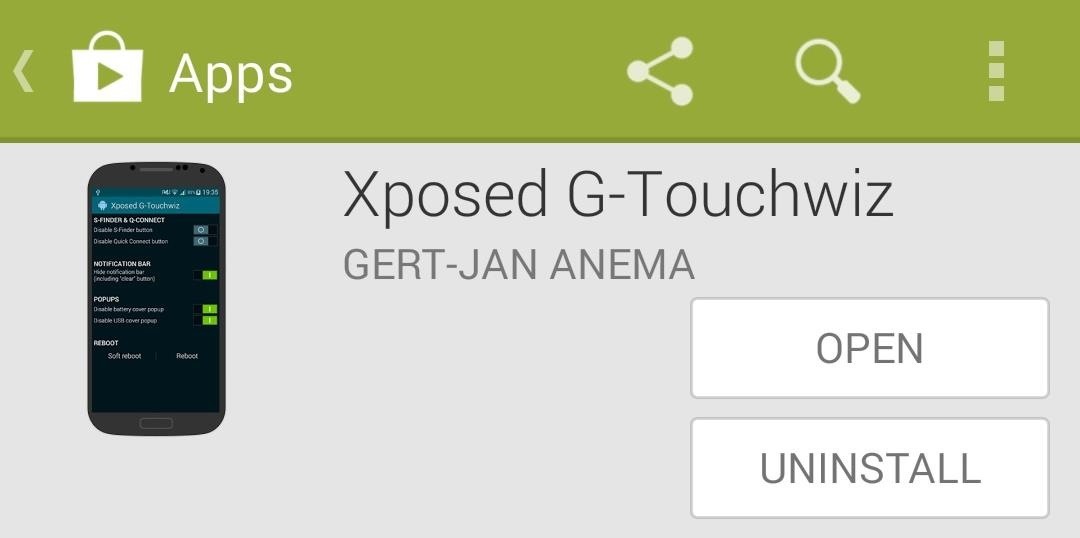
Step 1: Install Xposed G-TouchwizDeveloper Gert-Jan Anema has created an Xposed module that can rid your phone of these annoying popups, and it's called Xposed G-Touchwiz, available for free on the Google Play Store.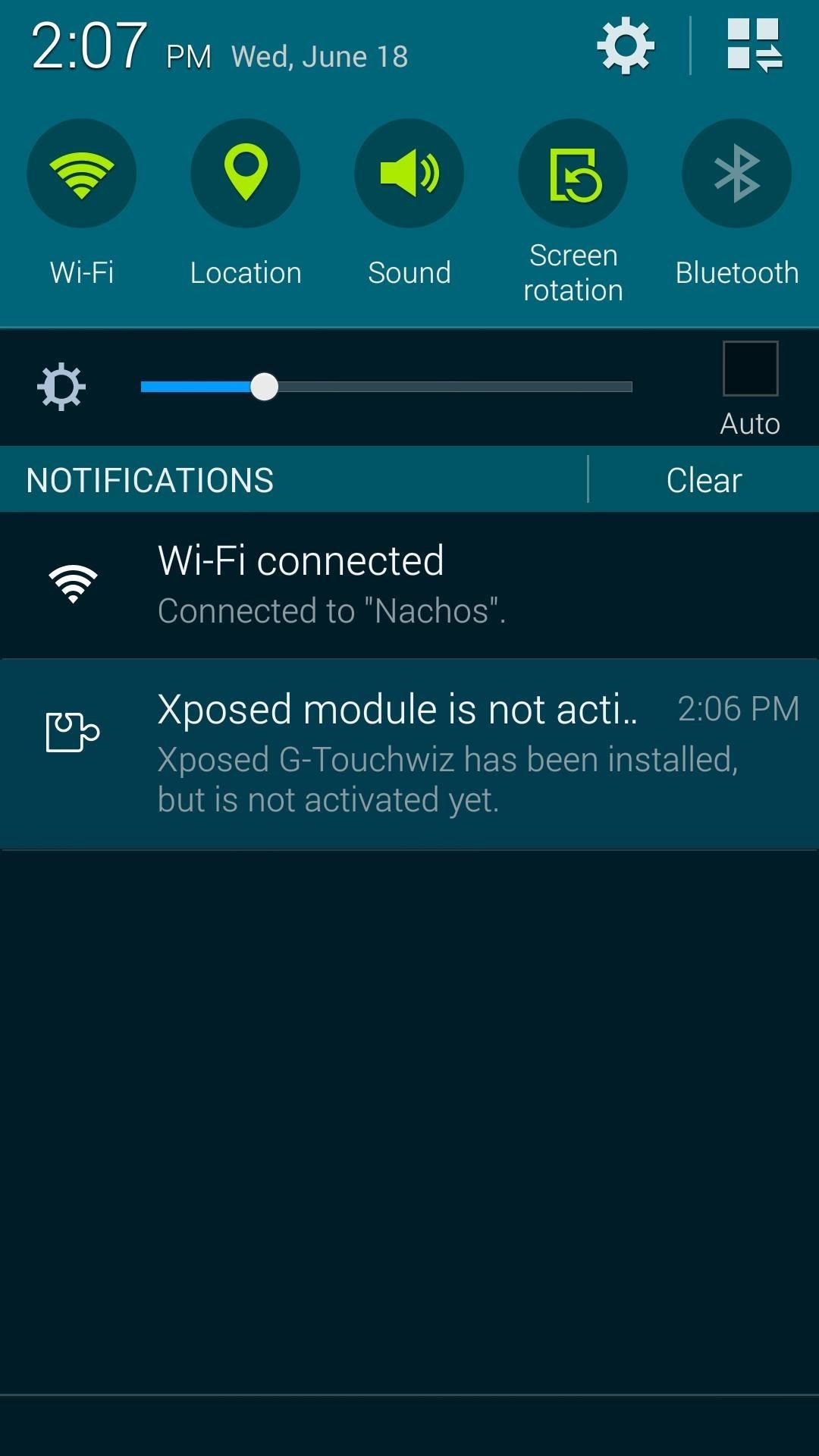
Step 2: Activate the Module & RebootWhen you've got Xposed G-Touchwiz installed, a notification will appear that lets you know that the module needs to be activated. Just tap this notification, then on the next screen, tick the box next to the Xposed G-Touchwiz entry. Next, just reboot your phone so that the changes will take effect.
Step 3: Configure Xposed G-TouchwizWhen you've booted back up, head into the Xposed G-Touchwiz app to have a look around. You'll notice that those annoying pop-ups aren't the only thing the module can handle. Options are available for customizing the look of S-Finder and Quick Connect, as well as a way to remove the "Notifications" header in your notification panel.But the two options we're mainly concerned with today reside at the bottom. Toggle the switches next to Disable battery cover popup and Disable USB cover popup to get rid of the annoying messages. Afterwards, a reboot will be needed to make the changes take effect. Tap Soft reboot at the bottom and press OK on the subsequent dialog box. If asked, Grant the app Superuser privileges. When your phone comes back up, you'll notice that the battery cover pop-up is gone right off the bat. Plug and unplug your charger, and you won't see that message either.
Image via ggpht.com. The app uses the Google account connected to your phone to route your text messages and phone calls to your browser. It also shows you the current battery life left on your phone and works even if you don't have it nearby—as long as it's turned on with data enabled.
Easy Test of Battery Amp-Hours Capacity: How many amp-hours of capacity does your battery really have?Here's how to test the capacity of a 12 volt battery with an inverter, a lightbulb, and an electric clock. This can be pretty important to know. Will your battery last long enough to sho
It seems like only yesterday that we all needed a tempermental joy stick to play Atari Space Invaders or were dying to get our hands on a Game Genie so we could beat Nintendo's Super Mario Bros. If you are nostalgic for the good old days and can't seem to get your old console to work, check out this tutorial.
Play your favorite Atari 2600 video games games online. Play
News: Create a Fire Mixtape with Your Friends Using Spotify's Group Playlists News: New Apple Music Update for Android Adds Support for Lyrics & More How To: Turn Pandora Likes into a Spotify Playlist Spotify 101: How to Use Voice Commands to Play Artists, Playlists & More on Your iPhone How To: Use Siri to Play Spotify Music & Start Playlists
How to Create Playlists on YouTube « Internet :: Gadget Hacks
We designed Smart Launcher for people who need a more efficient and smart way to use their Android devices. Smart Launcher is an home screen replacement that automatically sorts your app into categories and integrates modern solutions to let you perform your daily tasks faster and easier.
As households across the states prepare to fire up the BBQ today, why not give your grilling a smaller footprint this year with this awesome mini grill made from a tin of Altoids! This ingenious
DIY Altoids! How to Make Your Own Miniature Mints in Any
We've described easy ways to free up space on your iPhone or iPad but that may not be enough for those who store a lot of data on their iOS devices. It's why we recommend that you pay a little
How to Free Up Space on iPhone (& Never Worry About - YouTube
Instagram 101: How to Create Polls to Get Questions Answered
Want to watch this again later? Sign in to add this video to a playlist. Sign in. How to Glitch into the Big Brother House (easiest method) Never Patched - Duration: 5:36.
Big Brother Is Watching You Online: How To Avoid Being Tracked
Although the Motorola Droid isn't the newest Android cell phone from Verizon Wireless (e.g. Droid X, Droid Incredible), a lot of mobile phone users are reluctant to switch because of its reliability and QWERTY keyboard. If you're one of those users, but haven't quite fully realized the potential of
How To: Tether your Motorola Droid 3G smartphone
How to Really Connect Your Instagram Account to Facebook on
Fortunately, there's a simple, non-root method on Android devices that will allow you to save both pictures and videos shared through Snapchat without notifying the sender. That way you can creep like a pro, and they can go on using Snapchat without worry.
How To: Save Snapchats Without Getting Caught on Your iPhone
Setting-up Multiple Subdomains in Your Localhost Using XAMPP. Home / PHP / Setting-up Multiple Subdomains in Your Localhost Using XAMPP.
How to setup laravel on macOS xampp 2019 - Arrow Empire
Using online The Sims Mobile Cheats is the fastest & easiest way to get unlimited SimCash & Simoleons in the game without spending a real cash. Working Up-to-date really easy to use Sims Mobile Hack fully optimized for iOS and android.
The Sims™ Mobile - Apps on Google Play
Other players >>> Playing music from your PC at home will work, however, if you want to stream music from your collection while on the road using a phone, it no longer works because of the Sonos app(s) requiring a Groove Music Pass subscription to access/connect to your cloud library on Onedrive.
12 Awesome Android Apps for Plugging in to the Cloud
0 comments:
Post a Comment