How To: Transfer Your Stardew Valley Saves from Your Computer to Android
When Stardew Valley launched back in 2016 on Steam for PC, it was instantly deemed a success for steering the RPG farming simulator genre back on the right track. Before its release, we hadn't seen too much in this particular field of games that caught the eye of the general public. Since then, the mega-hit Stardew Valley has made its way to the mobile world of Android and iOS.If you've played the game on your computer through Steam in the past, you might be interested in checking it out for mobile now that it recently launched on Android. You would also then be curious to know if your save file would be able to transfer over to the mobile version as well. It doesn't by default, but this guide will show you what you need to do to transfer the save file from your computer to your phone.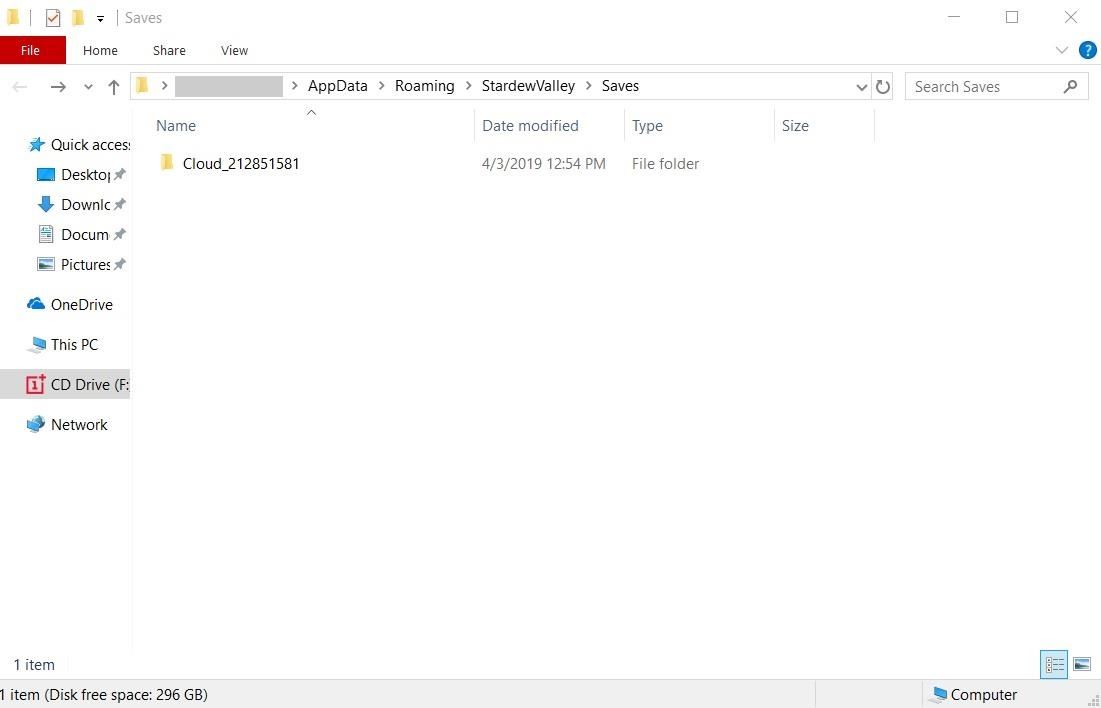
Step 1: Locate Your Saved Game FileAs long as you still have the saved game on your computer from the last time you played, it'll be pretty straightforward to locate. If you already know the save file isn't there anymore — for instance, if you uninstalled the PC game — you'll have to download the game from Steam again, but then it will automatically retrieve your save data from the cloud.To move this save data over to your phone, you'll need to first locate the Stardew save folder on your computer. Once you've located it, you'll then need to copy the folder and move it over to your phone. Below, I'll show you how to find this folder on all three major desktop operating systems.The name of the folder should match your character name, so it should sound pretty familiar to you. If you have multiple characters or save files, you will see a folder for each one of them.
WindowsIf you're on Windows, the easiest thing to do is press the Windows key + R to bring up the run dialog. In the text field, paste in the command below, then hit the enter key. This will open an Explorer window, where you can simply copy the save folder. %appdata%\StardewValley\Saves
MacAll you have to do is open Finder, click on "Go" in the menu bar at the top of the screen, and then "Go to Folder." In the text field, you need to enter the file path below followed by the enter key: ~/.config/StardewValley/Saves
LinuxSimply head into "Files," then "Go," and finally "Enter Location." In the text field, you need to enter the file path below followed by the enter key: ~/.config/StardewValley/Saves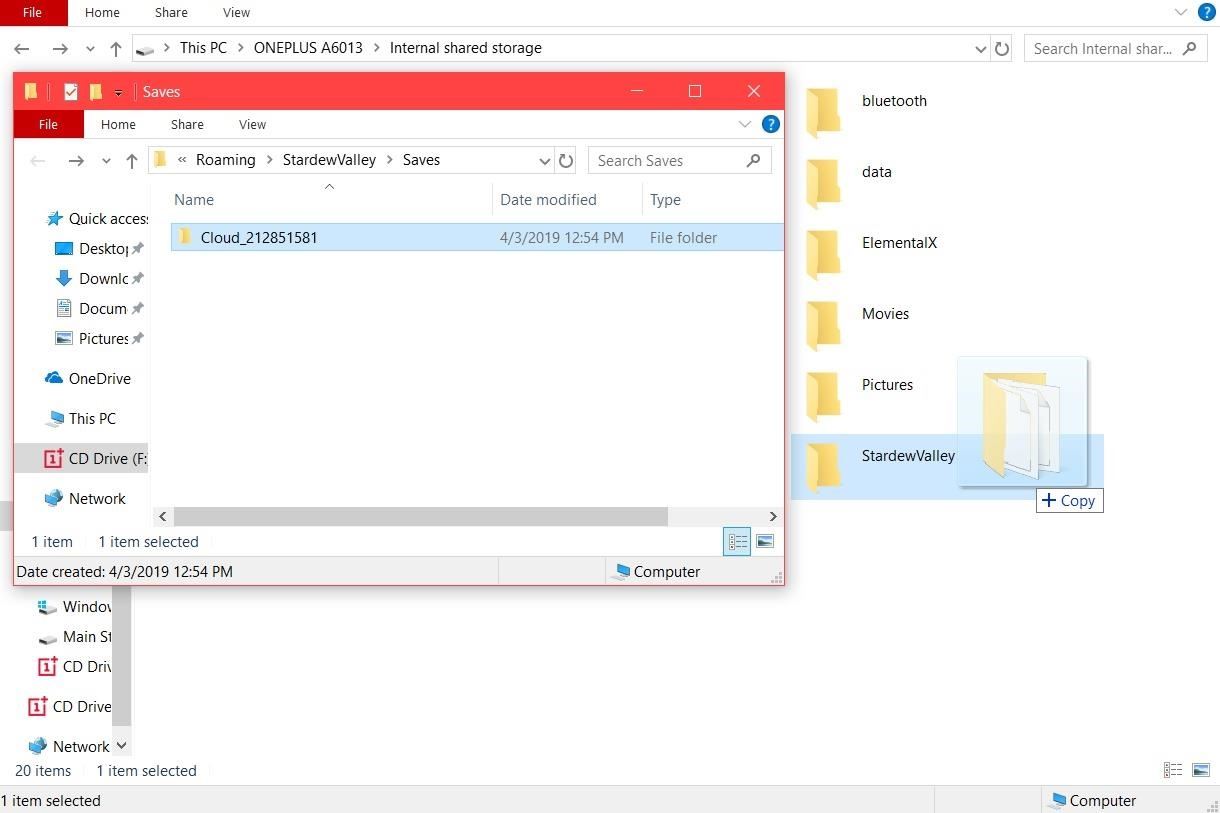
Step 2: Transfer Your Saved Game to AndroidNow you want to connect your Android phone to your computer so you can transfer the save file. Mount your phone's internal storage to your computer like you normally would through a USB cable. If you're using Mac, you'll need an app like Android File Transfer or HandShaker to do this part.Now, use your computer to navigate to the root of your phone's internal storage or SD card — in most situations, this will be the first folder that opens when you browse your phone's storage from your computer. If you're not sure whether you're in the right folder, look for other folders named "Android," "Movies," and "Pictures," as these are default folders stored in the root of every phone's internal storage.Next, you might have to create a folder named "StardewValley" if you haven't started a new game on your phone yet. Once you've done that, just copy the saved game folder from your computer and paste it into the "StardewValley" folder on your phone's storage. That's all there is to it, nothing complicated here! The next time you fire up Stardew Valley on your phone and load a save file, you should see the one you just transferred from your computer.If you make some excellent progress on your phone and want it to carry back over to your computer, repeat the above steps in reverse order to achieve that. The benefit of doing this is that Steam will sync your saved game with the cloud, so you don't have to worry about losing it at any point. There are no limitations or restrictions to how many times you can transfer your save game back and forth.Don't Miss: 20 Free Games You Can Play on Android Without Any InternetFollow Gadget Hacks on Pinterest, Reddit, Twitter, YouTube, and Flipboard Sign up for Gadget Hacks' daily newsletter or weekly Android and iOS updates Follow WonderHowTo on Facebook, Twitter, Pinterest, and Flipboard
Cover image and screenshots by Stephen Perkins/Gadget Hacks
I don't recommend to use custom fonts in email signature. If you want to use it anyway then you can use the signature as a Image file (JPG, PNG ) etc. I provide Email Signature Design service.
How to Customize a Gmail Signature: 7 Steps (with Pictures)
Jun 19, 2017 · Get breaking news alerts from The Washington Post . Now he wants to ban them for preteens. By Katie would make it illegal for cellphone providers to sell smartphones to children under the
Colorado dad campaigning to make smart phones illegal for
How to combine WhatsApp, Facebook Messenger, and Slack in one window A helpful Chrome app called All-in-One Messenger brings together all your new messaging services.
Disa All in One Messenger: Merge Facebook Whatsapp SMS
Best Android Games 2019. by John Corpuz May 6, 2019, Best Android Puzzle & Word Games Page 10: Best All 11 Mortal Kombat Games Ranked, Worst to Best. by Michael Andronico Apr 27, 2019,
20 Best iPhone / iOS GAMES Ever (2018) - YouTube
Selling on Instagram just got a lot easier with the launch of Instagram's shoppable posts feature.. In the past, the only way to connect your followers with your products was through the link in your bio, or links in Instagram Stories, this new feature provides a seamless experience for people to shop products directly from your posts.
Top Instagram Updates You Need to Know in 2019 - May Edition
Autoplay When autoplay is enabled, a suggested video will automatically play next. Up next How-To Fix Adobe Flash Player Problems on Internet Explorer and Firefox - Duration: 9:08.
How to Watch YouTube videos without Flash on Firefox
Instructions. 1. Search by name or directly paste the link of video you want to convert. 2. Click "Start" button to begin converting process. 3. Select the video/audio format you want to download, then click "Download" button
Top YouTube MP3 Audio Music Extractor for Mac and Windows
News: Samsung Could Lose Grip on OLED Monopoly Thanks to Google & Apple How To: Restore Permanently Deleted Files with Recuva How To: De-Bloating Your Samsung Galaxy Note 2: How to Delete Preloaded Android Apps for Good How To: Remove Amazon's DRM from Any Kindle eBook
Thanks To Apple, Top Rival Samsung Keeps Winning - Forbes
In general, we never really put much thought into fonts, but they comprise a huge portion of our online experience. A whimsical mood can easily be set by using something like Segoe Script, but switch it up to Sentinel and you've got a more sophisticated feel all of a sudden.
Create Your Own Custom Font from Scratch [How-To] - YouTube
778 Followers, 211 Following, 40 Posts - See Instagram photos and videos from abdou (@abdoualittlebit)
Warez Leecher Names (2.9K views) - Scribd
Power off your old iPhone. Do so by holding the lock button on the right-top or upper-right side of your phone's housing until "slide to power off" appears on the screen, then swipe "slide to power off" to the right. If your iPhone uses a SIM card, remove the SIM card from the older iPhone, and insert it into the new iPhone.
0 comments:
Post a Comment