How To: Set Beep Alerts to Warn You of Missed Messages
Many phones these days are being manufactured without a notification LED—it's a cost-cutting move, and it's really not an essential component. However, the notification light on Android devices has traditionally alerted users to any missed messages, and this is functionality you can't get without the proper hardware.For a software solution, developer Eugene Popovich came up with an app that will make your phone beep periodically when you have an unread notification. So if you're out of earshot when your phone beeps the first time, you'll hear it when you get back when the intermittent notification goes off. 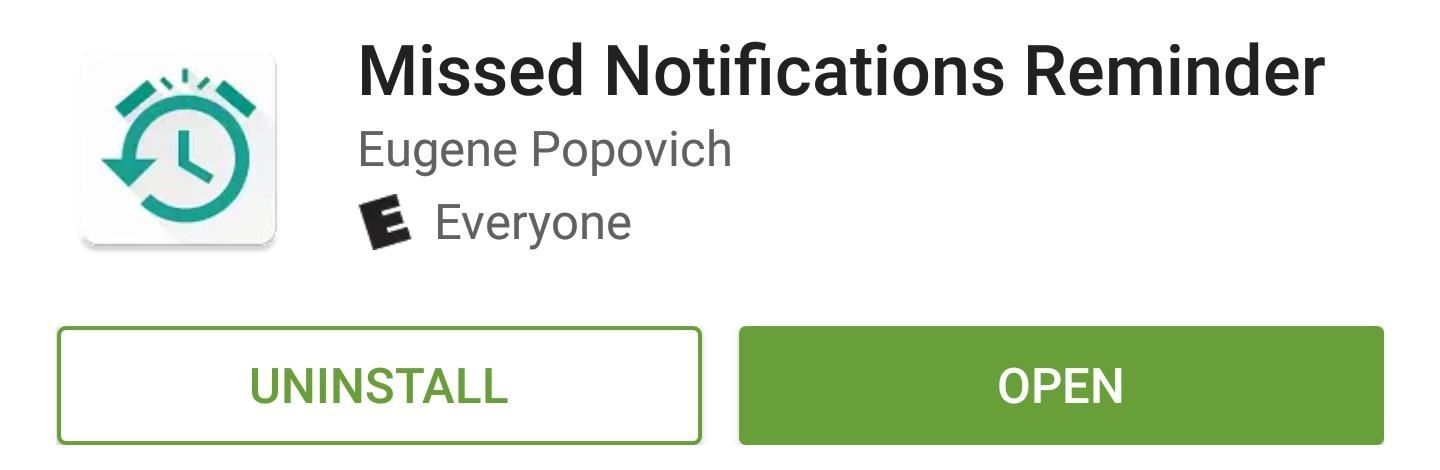
Step 1: Install Missed Notifications ReminderIf you're tired of missing out on messages that came in while you were away from your phone, start by installing Missed Notifications Reminder.Install Missed Notifications Reminder for free from the Google Play Store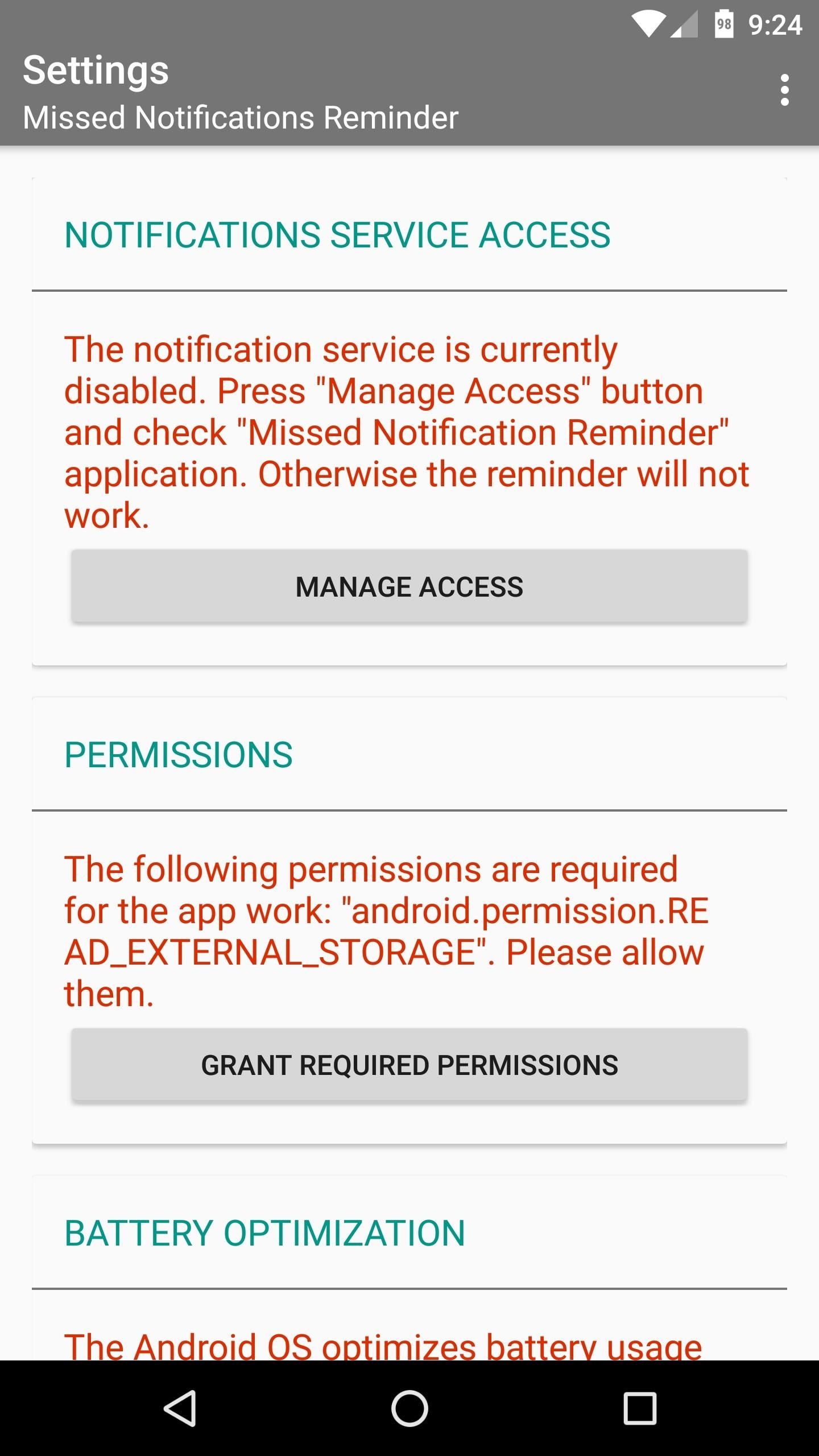
Step 2: Grant PermissionsWhen you first launch the app, you'll have to grant notification access so that Missed Notifications Reminder can know when you have an unread notification. To do that, tap the "Manage Access" button, enable the Missed Notification Reminder entry on the following screen, and press "Allow" on the popup. When you're done there, tap your back button to head back to the app. If you're running Android Marshmallow or higher, there are two more options you'll need to enable. To start, tap the "Grant Required Permissions" button, then press "Allow" on the subsequent popup. This will ensure that Missed Notifications Reminder can scan all of your notifications. From here, you'll see a message explaining that Marshmallow's battery optimization feature may interfere with the main functionality of this app. This would only happen when your device is in Doze Mode, but if that were the case, you won't receive the intermittent reminder when you have a missed notification.So if you'd like to avoid this, tap the "Manage Battery Optimization" button, then use the drop-down menu on the following screen to select "All apps." From there, choose Missed Notifications Reminder in the list, then set it to "Don't optimize" and press "Done."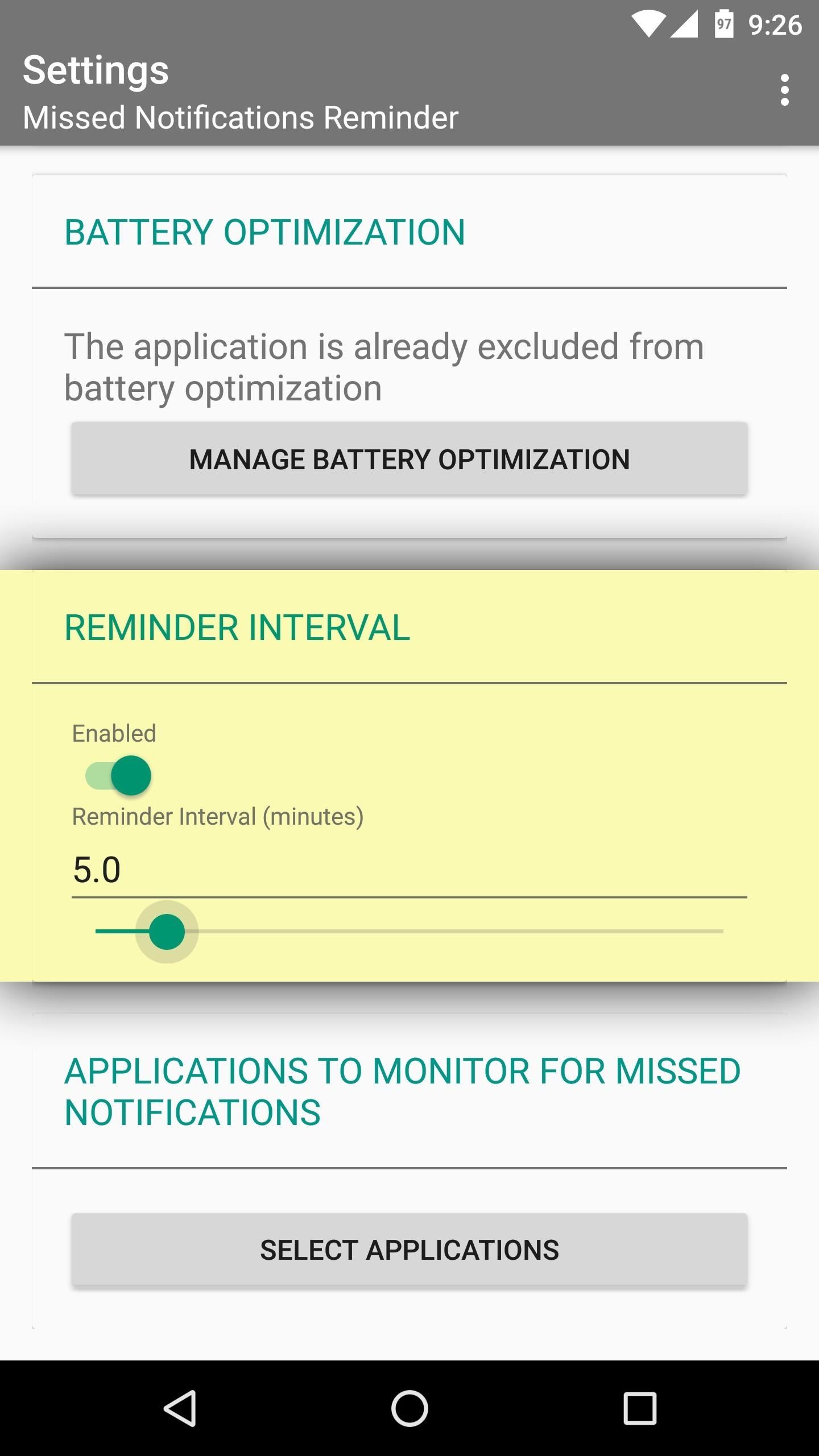
Step 3: Choose a Reminder Interval & Select AppsWith the proper permissions now enabled, you're ready to set up the main functionality. For starters, make sure the "Enabled" switch in the Reminder Interval section is turned on. Once you've done that, use the slider to set a reminder interval, which is how long your device will wait before it beeps again to notify you of a missed notification.After that, tap the "Select Applications" button, then you'll see a list of all your installed apps. Go through this list and tick the boxes next to any app that you would like to get notification reminders for.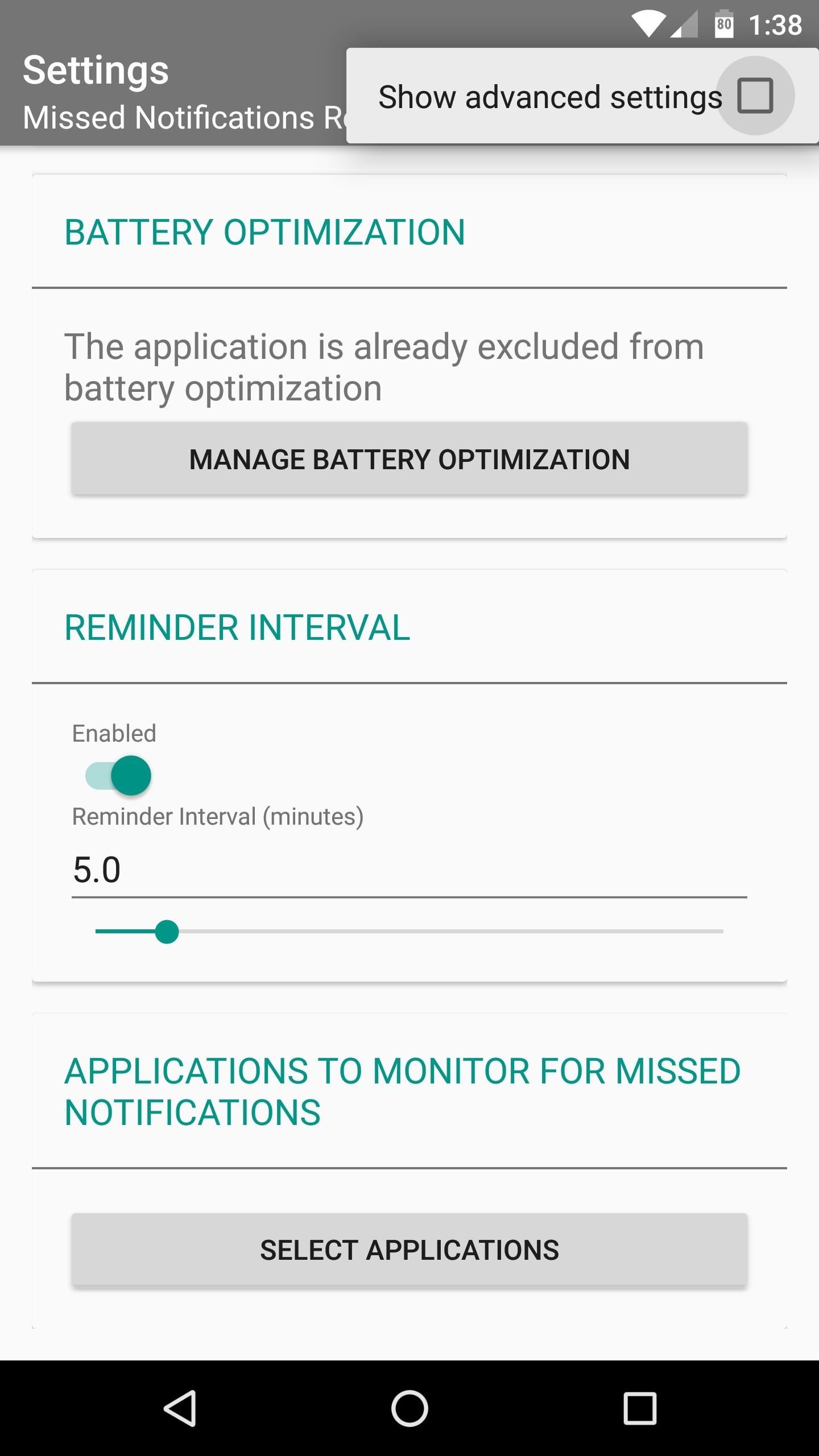
Step 4: Set Quiet Times (Optional)At this point, you're all set up and ready to go, but you may want to enable quiet times so that your phone doesn't intermittently beep while you're sleeping. To do that, tap the three-dot menu button at the top of the screen, then tick the box next to "Show advanced settings."Now, if you scroll down a little further on the main menu, you'll see some extra settings. These include the ability to choose a custom ringtone for your intermittent reminder, or even add vibration. But the main thing to look for here is the "Custom Scheduler" section. Enable this, then use the slider beneath it to set a "Working Period," which is the only time that your phone will beep periodically.
Get Reminders for Missed NotificationsFrom now on, whenever you have an unread notification, your phone will beep every so often. Then, once you've read or dismissed the notification, your phone will stop beeping intermittently.Follow Gadget Hacks on Facebook, Twitter, Google+, and YouTube Follow Android Hacks on Facebook, Twitter, and Pinterest Follow WonderHowTo on Facebook, Twitter, Pinterest, and Google+
Cover photo and screenshots by Dallas Thomas/Gadget Hacks
In this way, the EFS or IMEI loss is deeply related with what you do after rooting your Samsung Galaxy device. Keeping this thing in mind most of our ROM developers insert a script that automatically creates a backup of the EFS data on the external SD Card so that you might restore it back in case of loss or corruption.
Backup Your EFS Partition with Easy to Use App - xda-developers
In this situation, some users have turned to root mods that enable Android's software navigation bar to solve the problem, but not everyone is willing or able to root their device. Thankfully, developer Daxia has created an app that enables on-screen navigation buttons without requiring root access.
android - How to make the navigation bar transparent - Stack
Why is my vagina itchy? If you're reading this, it's probably not out of general curiosity. Right now your pants on fire and all you want to do is scratch. You need to figure out what's
8 Common Causes Of Itchy Eyes | SELF
News: Snapchat Sponsored Lenses Are Now More Helpful to Advertisers Through Context Cards News: HBO Crowns Snapchat as King of Its 'Game of Thrones' Augmented Reality Promotion at SXSW News: 5 Secret Snapchat Lenses That Will Make Your Weekend — Infinity War, the Chainsmokers & More
News: Snapchat Bulks Up Lens Studio with Face Templates
This notification keeps coming up, and i'm not sure if it's real or a virus, or how to stop it coming up. It says 'Android system warning! Google has found serious bugs in your Battery Module!Click on [OK] to view details.' Screenshot (click for larger variant) Any help appreciated, thanks. Lauren.
How to Turn Your Nexus 4 into an Android/iOS Hybrid
Learn how to do anything with wikiHow, the world's most popular how-to website. Easy, step-by-step, illustrated instructions for everything.
eBay - Electronics, Cars, Fashion, Collectibles, Coupons and More
A tutorial in using Lumenec flexible LED strip to illuminate fabricated letters. This is part 2 of 3 and deals with out to layout the strip for best results.
How to Make a Custom LED Sign: 7 Steps - instructables.com
Can You Respond to an Email With a Phone Call? What About a Text Message? By The longer you take to reply, the more you feel like you need to justify the lag time, and the higher the pressure
How to make and answer calls in WhatsApp for iPhone | iMore
Learn how to utilize the trackpad on a BlackBerry Bold 9650 phone. This clip will show you how it's done. Whether you're the proud owner of a BlackBerry smartphone or are merely considering picking one up, you're sure to be well served by this video guide. For detailed information, including step-by
How to change the trackball or trackpad sensitivity on a
By JR Raphael (@jr_raphael). Well, I did it: I took the plunge and bought one of those dirt cheap HP TouchPads.As a happy owner of a Motorola Xoom, you wouldn't think I'd be in the market for a new tablet -- especially one that's just been given its last rites -- but over the weekend, like thousands of other technophiles, I found myself shelling out a hundred bucks for a discontinued and
Do you notice that you turned off the music player, but the music player stays on the iOS 11 lock screen? It takes up most of the iPhone lock screen space and you can not get more notifications from other apps. So how to stop the music player banner app from showing up in the iPhone locked screen? Many users choose to force close the Music App
iPhone 7/8 : Remove music app from lock screen iOS 11
Delete your activity - Computer - Google Account Help
Psy's viral hit "Gangnam Style" is no longer the most-watched video on YouTube. After its release in 2012, "Gangnam Style" became the first video on YouTube to reach 1 billion views
How To: Fix an iPad, iPhone, or iPod Touch That Won't Charge Anymore Qi Explained: The Best Wireless Chargers for Your New iPhone X, iPhone 8, or iPhone 8 Plus How To: Turn Old Books into an Incognito NFC-Enabled Phone Charging Dock How To: Get Around the Nonexistent iPhone 5 Dock
Four Isn't Enough: How to Add an Extra Application to Your
0 comments:
Post a Comment