How To: Add Foreign Language Dictionaries to Your iPhone to Look Up Definitions Faster
The native dictionaries in iOS, which have been around since 2011, let you define words on your iPhone on the fly in Safari, News, Notes, and other apps. But if you read or write in more than just English, you won't be able to see accurate definitions unless you add those other languages to your list of dictionaries manually.For instance, English may be your primary language, but if you're fluent in Spanish, you may read or write in that language sometimes too. In order to look up an unknown word in Spanish, you would highlight it, then choose "Look Up" from the contextual menu. If you don't have the Spanish language dictionary added in your settings, then you either won't get a definition or you will get one for the English version of the word, if the spelling is similar. Not very helpful.Don't Miss: How to Fix Autocorrect Bugs & Fails in Your iPhone's Stock Apple Keyboard
Step 1: Add Your Secondary Dictionary LanguagesTo fix the issue addressed above and add dictionaries for your secondary languages (or even just languages some of your friends use that you'd like to stay on top), you can either do it from your Settings app or from the Look Up window itself.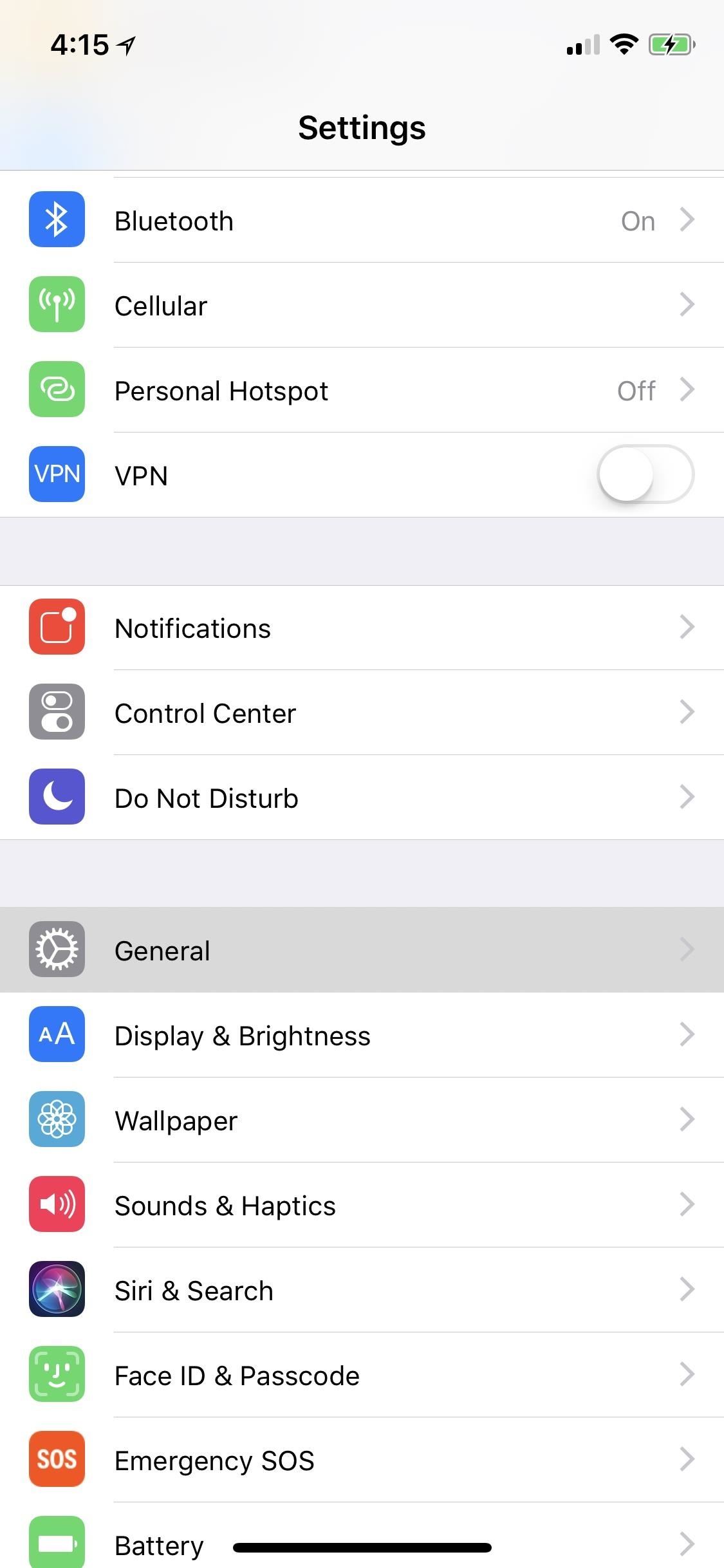
Method 1: From the Settings AppThe fastest way to add new dictionary languages is to just open up the Settings app, tap "General," then select "Dictionary" from the list. As you can tell, there's a long list of foreign languages that you can add to your iPhone's built-in dictionary. Out of all the ones listed, Simplified Chinese, Dutch, French, German, Japanese, Korean, Portuguese, Russian, and Spanish all have dictionaries that can be translated to English text, which is nice if you're still learning a second languages and need your English skills to help you understand.American English British English Simplified Chinese Traditional Chinese Danish Dutch French German Hindi Italian Japanese Korean Norwegian Portuguese Russian Spanish Swedish Thai Turkish Simply scroll through this list and tap on the language or language–English option you want, and it will automatically download and be added to your dictionary list. Since they are being downloaded, you'll be able to use them offline, so there's no active internet connection needed after this. When done, hit "General" to go back or simply exit the Settings app.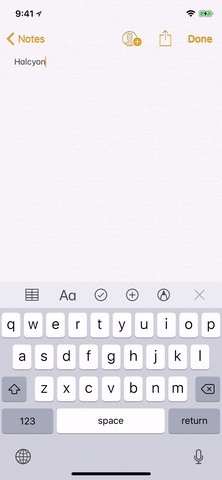
Method 2: From the Look Up WindowThis is longer than doing it via the Settings app, but it gives us a chance to run through how the Look Up feature works, so you get a better understanding of how you can use this tool.If it's text that you're currently writing or text in a draft, like in the Notes, Mail, and Messages apps, simply double-tap on a word to highlight it and bring up the contextual menu, then select the "Look Up" option. (You might need to hit the arrows to scroll through the options if you don't see it right away.)For any other text, like on webpages in Safari or in the Apple News app, tap-and-hold on the word until it's highlighted, let go, then select "Look Up" from the list of options. Unfortunately, you cannot highlight already sent or received text in the Messages app, so keep that in mind. On the Look Up screen that pops up, you can see the definition of the word you selected right up top, if one is available. But we're not here for that. Scroll down to the bottom of the page, then select the "Manage Dictionaries" option. Select the dictionary languages (or translation dictionary) that you want to download and add it to your list of dictionaries. When done, jump back to the app you were in, tap "General," or close out of Settings.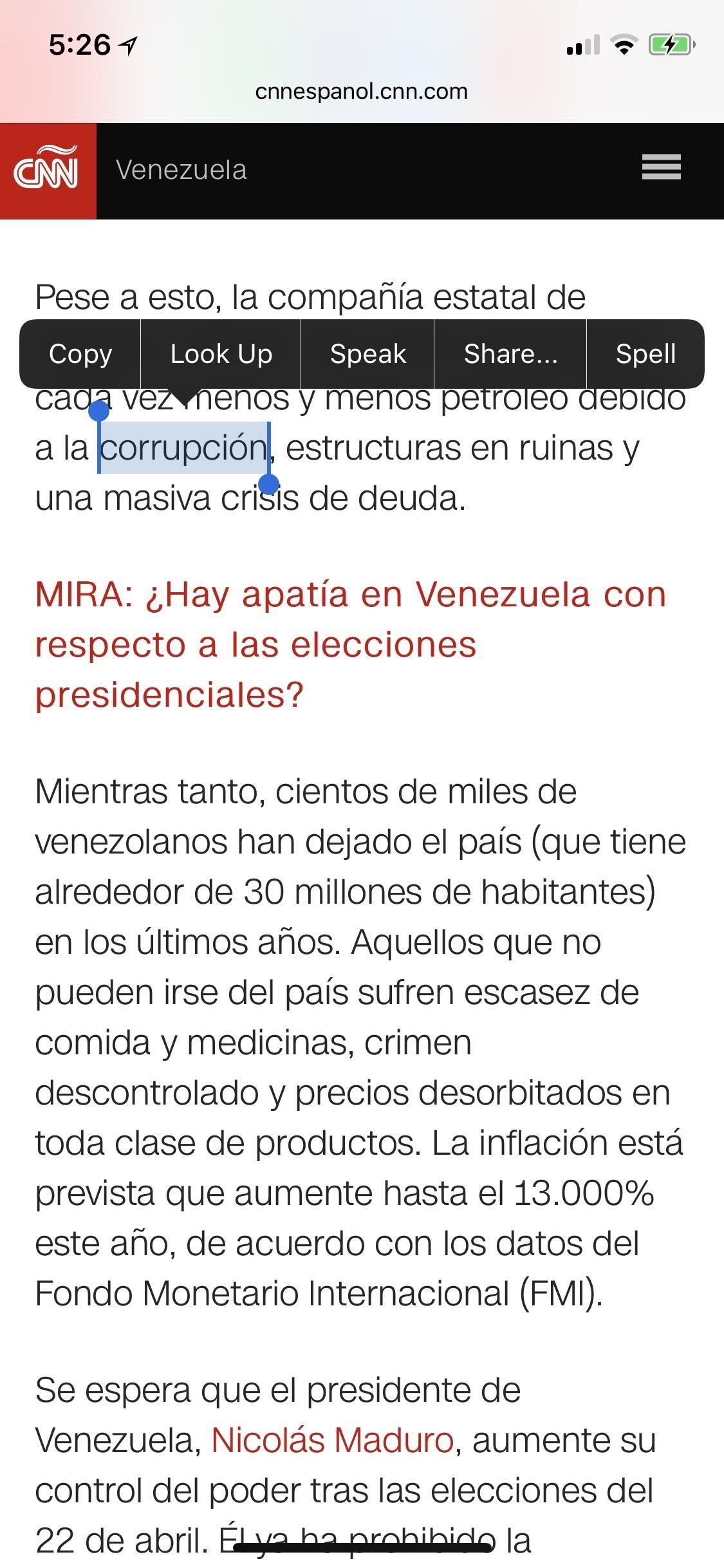
Step 2: Define Words with Your New LanguagesNow, when you want to define a word in a foreign language, simply highlight the word, and select the "Look Up" option from the contextual menu. Again, if it's text you're writing or a draft of some sort, double-tap on the word to bring up the menu, otherwise tap-and-hold on the word, then let go. On the main Look Up page for the chosen word, all of the dictionaries that have the highlighted word listed will appear at the top, if any. You can check out the one you want or browse them all to see the differences. When you got what you need, hit "Done" to go back to the app you were in.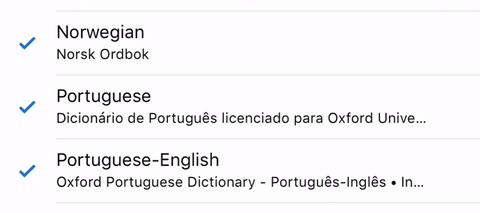
Step 3: Remove Foreign Language Dictionaries (If Necessary)If, for whatever reason, you want to get rid of a language in your dictionary, simply go through one of the methods outlined above to get to the list of dictionary languages available. Then, all you have do is tap on the language you no longer need and it will automatically be removed from your device. Don't Miss: How to Use Keyboard Shortcuts to Type Long Words & Phrases Faster on Your iPhoneFollow Gadget Hacks on Facebook, Twitter, YouTube, and Flipboard Follow WonderHowTo on Facebook, Twitter, Pinterest, and Flipboard
Cover photo, screenshots, and GIFs by Justin Meyers/Gadget Hacks
How To: This All-in-One Mods Catalog Makes Customizing the OnePlus One Extremely Convenient News: Don't Even Think About Buying a OnePlus 6 Next Year News: OnePlus 3T Isn't Much of an Upgrade, but It's Still a Solid Phone
Šis All-in-One moduļu katalogs padara OnePlus vienu ļoti ērtu
Import the song into iTunes by double-clicking on the song in Finder. The file will now be added to iTunes as a ringtone. Connect your device to iTunes in order to download the file snippet onto your phone.
How to find your custom ringtones after iTunes dumped them
A while ago It was fairly easy to reset facbook password by answering security questions but now they made it more secure by asking government issued IDs. So anyone has an idea to get around this obstacle???
2 Easy Ways to Make a Good Tinder Profile - wikiHow
Get the New Google Navigation Menu Although Google introduced the new Google bar last week, I still didn't have the new look yet. I was curious to see if I could find it, and discovered that +Maximiliam Majewski found a workaround to get access to the new Google bar.
CHAPTER 6Introduction to Mapplets. Part 1 of this book taught you how to use the Google Maps API, embedding a Google map in essentially any web page. Here in Part 2 we'll be working through a different but related specification, the Mapplets API, which instead allows us to program
Google MAPS and Google Mapplets | javaforweb
Home Forums Channels Android Devices Motorola Droid X Root motorola droid x verizon root? Discussion in ' Android Devices ' started by dgoinallout , Jul 11, 2012 .
Best Verizon Phone to Root - Motorola Droid | Android Forums
The Ambient Display in Android Pie now shows the weather and battery percentage. In Android Pie, the volume keys' default action would be to control media volume. There's also a new look
12 Android Pie features to get excited about - CNET
It's integrated into every aspect of the Galaxy S8 and S8+, so it's able to handle the tasks you normally do on your phone and it's constantly learning your ways so it can get better and better. *Bixby recognizes selected languages. Others to be supported. Bixby voice controls will soon be integrated into some of your favorite native apps.
You hand your iPhone to a friend to show them a picture. What happens? They swipe. Left, right, it doesn't matter. You don't remember what lies in either direction of the photo in question, and you don't want anything compromising exposed to the unassuming viewer. Luckily, Apple includes a safety
How to Show Someone a Photo on Your iPhone Without Them
This can be especially useful if you want to use your Gmail account as a "catch-all" email address and then forward the important messages to your real email account. You can create a filter by clicking the Gear icon, selecting Settings, clicking the Filters tab, and then clicking the "Create new filter" link at the bottom of the page.
Here's a simple tip that I just figured out myself the other day: hide your online status on Facebook! Why is this useful? Well, now that Facebook has built chat into the online interface (kind of like Google Hangouts running inside Gmail), your friends can start chatting with you any time you log into Facebook.
Keep Your Online Status a Secret on Facebook - Lifewire
Netbus is malware or, more specifically a Trojan, that was designed to remotely control Microsoft Windows applications over a network. The software is controversial because it can be used as a way to trigger unauthorized access to a remote computer for malicious purposes.
Using NetBus Trojan to Control a Remote Computer. - Blogger
0 comments:
Post a Comment