How To: Download Facebook, Instagram, Snapchat & Twitter Videos on Your iPhone
For most of us, the primary reason we capture videos on our iPhones is to post on one of the various social media platforms out there, like Facebook, Instagram, Snapchat, or Twitter, providing instant gratification by receiving a proverbial nod from our followers.With so much video content on social media these days, there are a number of occasions where I've wanted to save a video directly to my iPhone — whether it be to simply watch again at my leisure or to re-share with my friends on another platform. But it's not always as easy as just tapping and saving directly from within the app, so I'll show you the best workarounds for saving videos from your favorite social media sites directly onto your iPhone.Don't Miss: The 10 Best Free Shooting Games for Android & iPhone
Facebook VideosThere are plenty of apps that claim to download Facebook videos in the iOS App Store, but we haven't had much luck with any of them. So the best solution we have for you will utilize a website that downloads videos from Facebook.To use this method, start by installing an app called MyMedia. This will be used to generate a download link from a website that is capable of downloading Facebook videos.Install MyMedia for free from the iOS App Store Next, open the Facebook app and start playing the video you want to download. From there, tap the "Share" button in the bottom-right corner, then choose "Copy Link" from the menu. Next, open the MyMedia app, then select the Browser tab at the bottom of the screen and head to one of the following sites. They each will let you download videos from Facebook, but certain sites seem to work better with certain video links. So it's worth trying all three if the first one doesn't work.FBDown SaveFrom DownVids From there, just long-press the download field (it will be towards the top of the page), then paste in the URL you copied from your Facebook app and press "Download." Next, press "Download the file" on the popup that appears, then enter a name for your video when prompted. At this point, the video will be saved inside of the MyMedia app. If you want to see the video in your regular Photos app or Camera Roll, head to the Media tab in MyMedia, then tap the file name. From there, choose "Save to Camera Roll," then the video file will be available in your Photos app as well.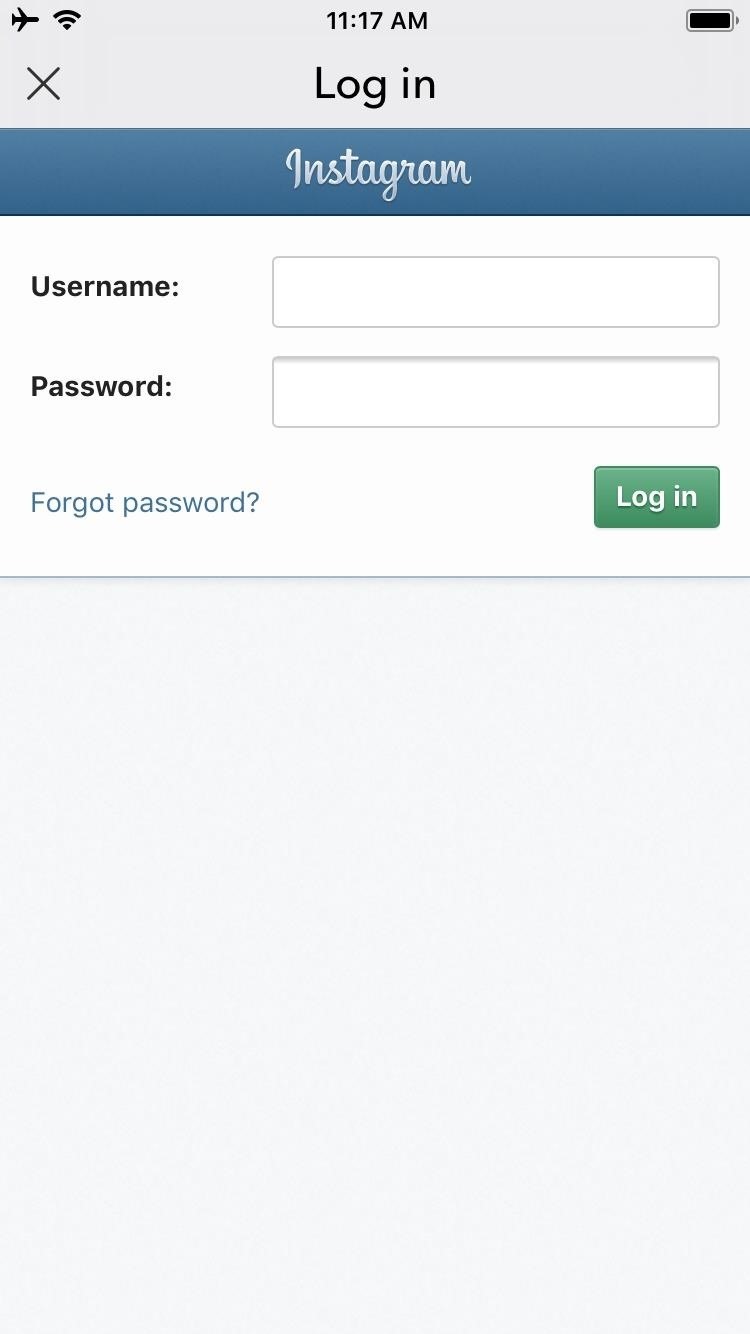
Instagram VideosFor Instagram videos (and even photos), we'll be using Grab for IG. To use this Instagram client, you'll first have to sign in using your Instagram username and password, then press "Authorize" to let the app access Instagram video URLs.Install Grab for IG for free from the iOS App Store Once you've signed into Grab for IG, switch over to the official Instagram app and find the video that you want to download. From there, press the ellipses (...) button, then choose "Copy Link." Next, switch back to Grab for IG again, then the app should automatically detect the URL in your clipboard and get the video ready to download. Once it does, just tick the box next to the video, then press the download button near the top-right corner. When it's finished downloading, the video will be available in your Photos app.
Snapchat VideosEver since Snapchat started cracking down on third-party apps, we no longer recommend using Snapchat downloader apps, as this can result in a ban. Instead, your best option for saving Snapchat videos is to simply record your iPhone's screen.If you're running iOS 10.3.3 or lower, we have two options for you. First, you can hook your phone up to your Mac, then record the screen using QuickTime. If you don't have a Mac, you can try sideloading the AirShou app, which lets you record your screen from your phone without jailbreak.If you're running iOS 11 already, this process has gotten much easier. There's now a built-in screen recorder that you can use to record Snapchat videos, and it works beautifully. To try it out, make sure to check out our full guide on iOS 11's screen recorder:Don't Miss: How to Record Your iPhone's Screen (with Audio) in iOS 11
Twitter VideosThe process of downloading Twitter videos is similar to the Facebook method outlined above. So to start, grab the MyMedia app, which you'll be using to browse to a site that lets you download Twitter videos.Install MyMedia for free from the iOS App Store Next, open the official Twitter app, then find the tweet with the video you want to download. From there, tap the down arrow towards the top of the tweet, then choose "Share Tweet via..." before selecting "Copy Link to Tweet" on the Share Sheets menu. With the link copied, open MyMedia, then select the Browser tab at the bottom of the screen. From there, head to one of the following sites. They each let you download Twitter videos, but some work better than others with certain media types, so we suggest trying the others if the first one doesn't work.TWDown TwitterVideoDownloader Download-Twitter-Video From there, paste in the tweet URL, then tap the download link provided by the site. From there, choose "Download the File" on the popup, then enter a name for the video when prompted. At this point, the video will be saved in the MyMedia app, but if you want to save a copy to your Camera Roll, it's really simple. Just head to the Media tab in MyMedia, then tap the video you just downloaded. From there, choose "Save to Camera Roll," then the video will be available in your regular Photos app. Don't Miss: The 4 Best Phones for Streaming Movies & VideosFollow Gadget Hacks on Facebook, Twitter, Google+, YouTube, and Instagram Follow WonderHowTo on Facebook, Twitter, Pinterest, and Google+
Cover image and screenshots by Neil Gonzalez/Gadget Hacks
First of all what is SSH. SSH is secure shell. It allows you to transfer data in a secure channel between two networked devices. So if you have something on the computer that you want to transfer on your iPod/iPhone, then you can SSH into your device. This tutorial is for Windows. Scroll down for Mac. Materials iPod touch/iPhone
HowTo: SSH Into Your iPhone/iPod Touch With Total Commander
Just like you would flash a ROM on your phone, you now can also change Android TV on your Nexus Player. Change it to what I hear you ask. Well, how about Android 5.0 Lollipop!
How to Install Android Lollipop 5.0 TODAY on NEXUS 5
If you find yourself yearning for the old days of OS 9, WonderHowTo shows you how to give Yosemite a classic black and white look by tweaking just a handful of settings. The process to get the
How To Make Mac OS X Look Like Classic Mac OS - YouTube
Important: Back Up Your Galaxy Note 3's EFS & IMEI Data for Emergency Restores How To: De-Clutter the Chaotic Status Bar Icons on Your Samsung Galaxy Note 2 How To: Disable Those Annoying 'Displaying Over Other Apps' Notifications on Your Galaxy S9
The Best Micro SD Cards for Your Galaxy S9 « Android
Everything you need to know to DIY (do-it-yourself) repair a stuck or broken power button in your iPhone! The iPhone has been plagued with power button issues since the debut of the iPhone 4. We've seen complaints from many readers that their iPhone power buttons are completely recessed and no longer register when pressed.
How to Use Your iPhone With a Broken Home Button - YouTube
However, it should be noted that Apple only stores this location for 24 hours since it was sent to its servers, so you have to act fast. If you lost your iPhone and see a message like "Offline," "No location available," or "Location Services Off" for the device in Find My iPhone, it may have passed the 24-hour mark.
This setting makes it easier to find your iPhone when it's
Google Maps lets you label your favorite places with cute stickers Comments. it lets you bookmark your favorite locations by adding "kawaii" stiickers within it. [Victory Pose] Great Job Guugur!
google maps turn off labels label your favorite places google
Don't Miss: How to Use Your Galaxy S9 & Bixby to Translate Languages in Real Time. ARCore. With Google's official release of ARCore (and developer preview support), we already knew that the two previous generations of Galaxy and Note handsets would support the Android AR toolkit.
Intelligence - Bixby | Samsung Galaxy S8 and S8+ - The
Step 5) Copy your ringtones you made into this ringtones folder you just made: Step 6) Eject the drive from your computer (on your mac just drag it to the trash) Step 7) Unplug your phone. Step 8) On your phone go to home -> settings-> Sound & Display -> Phone Ringtone and choose the ringtone you just uploaded. And you are done!!!!!
How to Add Custom Ringtones to Your iPhone
How to use If This, Then That services] "The one great thing about BlackBerry is that we are well known in security and productivity," Chen said. "I would love to find a way to make our BlackBerry experience [available] on Android and iOS. It's not without difficulties, as you all know, but it's something that we are very interested in trying."
WhatsApp video calling on Android, iOS: Here is how it works
• We're listening to your requests and designing apps and features for you. The Most Advanced Features • Stop switching from one app to another and experience real multitasking with floating mini apps that make your life easier! • Do not find the right floating app for you? Turn homescreen widgets and URLs into your very own floating apps.
Floating Apps (multitasking) - Apps on Google Play
KTimer is an open source software that enables executing commands after a set period of time. KTimer can be launched in Ubuntu from Applications -> Accessories. To schedule a command execution, enter a command line in the text box, set a time frame after which you wish to execute it and click Play.
एक क्लिक के साथ अपने लिनक्स कमांड को स्वचालित करें (Android
Appstore for Android Amazon Coins Fire Tablet Apps Fire TV Apps Games Appstore Family Your Apps & Subscriptions Help Apps and Games for Amazon Fire TV and Fire TV Stick Shop for Amazon Fire TV and Fire TV Stick apps or start with a category like Games , Music , or Entertainment .
Anonymous SMS Bomber Aka Flooder- Ultimate Text Bomb Bomb Prank ! Are you looking for anonymous free SMS bomber then you have come to the right place, today we will discuss this ultimate SMS prank you can do with your friends.
How to SMS or text bomb someone you dislike - WonderHowTo
0 comments:
Post a Comment