How To: Get Dark Mode in Slack on Your iPhone or Android Phone
If you use the mobile Slack app, whether for work, school, or play, you know that the background color in discussions for channels, threads, and direct messages is white and that most of the text is black. Unlike with the sidebar, there's no way to customize the colors that appear here, but you do have one other option: dark mode.Slack comes in two different color themes, light and dark. Light is the theme you're used to, with the white background and black text. Dark is the newer higher-contrast color theme, which reverses those colors for a near-black dark gray background with some medium gray elements and light gray text. Dark mode, sometimes referred to as night mode, has several advantages over light, which I'll talk about later.Don't Miss: Other Apps You Can Activate Dark Mode for on Your Phone Dark mode was released for the Android and iOS apps for Slack in March 2019, so before going any further, make sure to update your Slack app to version 19.3.1 or higher for iPhone or Android devices. If you're on Android and don't see the update yet, you can always enroll in the beta version to get access right away.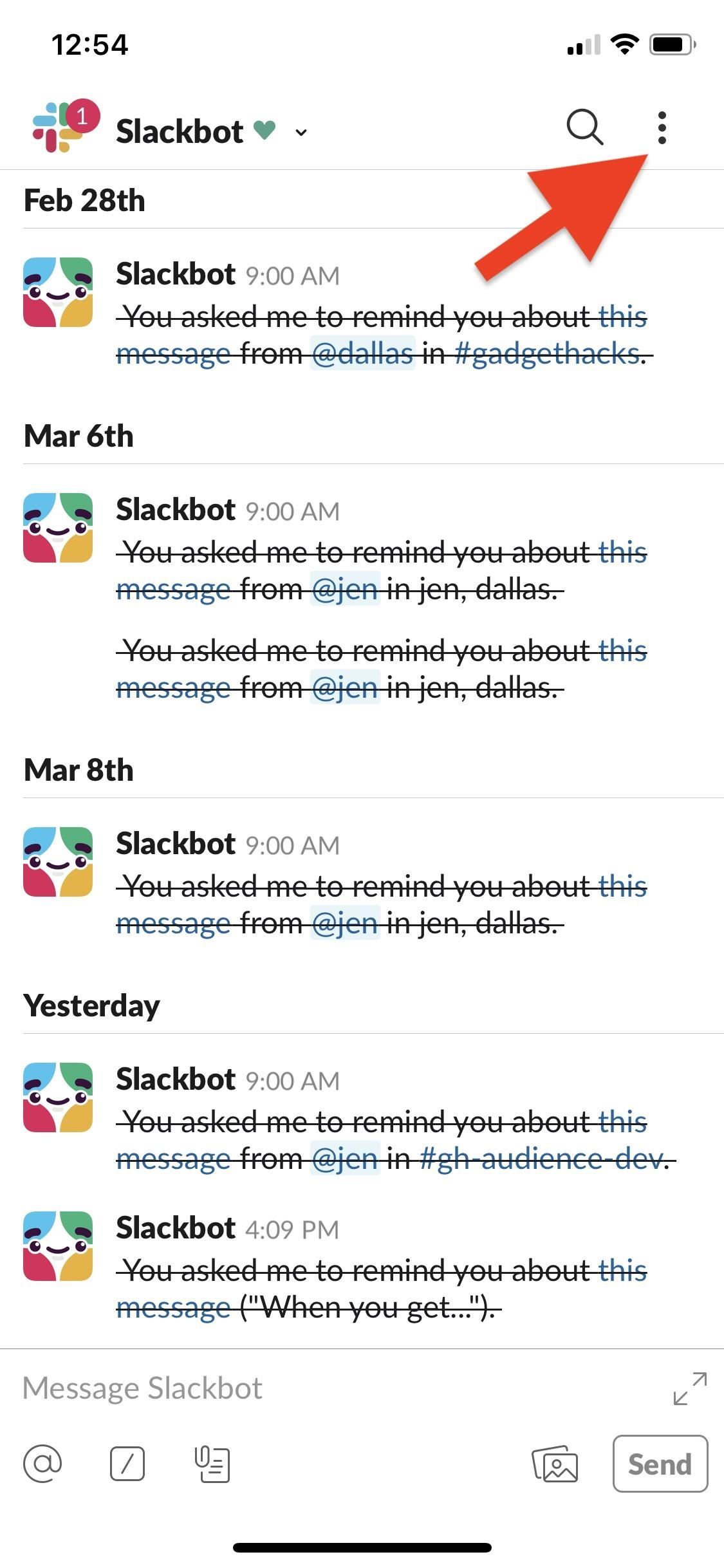
Using Dark Mode on SlackWhen you're on the right Slack version, tap on the vertical ellipsis (•••) in the top right, then select "Settings." Next, if you're on an iPhone, tap on the toggle next to "Dark Mode." It'd be in the third section right after "Advanced." On an Android phone, it'd be in the General section, but it's not a toggle. Simply tap on "Dark Mode: Dark mode is disabled," and a pop-up may appear warning you that a restart is needed. Tap "Continue" if that's the case, and when the app is back up, you'll have the darker theme. After enabling "Dark Mode," you'll see changes immediately. You'll see the super dark gray and medium gray backgrounds throughout the app, the text will be light gray, and links will still be blue. Images will not be affected like in some inverted modes, so this is the real deal.
Why Dark Mode Is a Good ThingFirst, it's easier on the eyes when reading and writing, especially in low-light conditions, so you don't get that blinding white straining your vision when you're in bed or up late. Second, it just looks cool, and it's another option aside from the default, and customization is always welcomed. Third, it can cut down on battery consumption on OLED screens.When true blacks are used in dark mode, the pixels for those blacks are turned off, and when scrolling, then turn back on. Sounds good, but you could get an unintended fade when doing it that way, so a lot of dark modes bump up the color a bit to a dark gray, which still improves battery life on OLED screens.
The One Downside to Slack's Dark ModeSomething that won't be affected by Slack's new dark mode is the sidebar tray. The sidebar backgrounds and font colors will be whatever you set them to, whether a default sidebar theme like "Aubergine" (seen below) or custom colors you've chosen. If you want to get the dark theme in the sidebar as well, you're going to have to design a custom theme with black or dark gray colors as the background and light gray text. Just keep in mind, unlike dark mode, changing the sidebar theme will change the theme across all of Slack's platforms — mobile apps, website, and desktop apps.More Info: How to Get Slack's Sidebar to Work with Dark Mode on Your PhoneFollow Gadget Hacks on Pinterest, Reddit, Twitter, YouTube, and Flipboard Sign up for Gadget Hacks' daily newsletter or weekly Android and iOS updates Follow WonderHowTo on Facebook, Twitter, Pinterest, and Flipboard
Cover photo and screenshots by Justin Meyers/Gadget Hacks
From your Home screen, go to Settings > Wi-Fi. Turn on Wi-Fi. Your device will automatically search for available Wi-Fi networks. Tap the name of the Wi-Fi network that you want to join. After you join the network, you'll see next to the network and in the upper-left corner of your display or the upper-right corner on an iPhone X and later.
Phones Camera megapixels: Why more isn't always better (Smartphones Unlocked) A 16-megapixel smartphone camera sounds great, but an 8-megapixel shooter could still produce better pics.
Realme 3 Pro review: Camera quality - gsmarena.com
The Best Black Friday 2018 Deals on Wireless Chargers for
Netflix updated its Xbox One app, bringing a new interface users hate and cutting many features, such as voice navigation options, all gesture controls and the "continue watching" section.
Hacking NetFlix
Attackers have created a fake version of Super Mario Run for Android in an attempt to trick unsuspecting smartphone users into downloading the Marcher trojan. Marcher is a type of banking malware that acquires administrative privileges on every Android device it infects. It then waits for a victim
A fake Super Mario Run for Android is serving the Marcher
You'd be hard-pressed to find a working Super Nintendo in someone's house nowadays, but back in my adolescence it was gaming heaven. But now there's no reason to have an SNES console at home, because there are so many ways to play those retro games without one.
All the Cool Kids Are Going to Instagram, Hanging Snapchat
2 Options to convert ZIP to RAR file on Windows 10. Option 1: Use WinRAR; Option 2: Use Cloud Conversion; Option 1: Convert ZIP file to RAR Format with WinRAR. WinRAR is a powerful archive manager. It can backup your data, reduce the size of email attachments, decompress RAR, ZIP, and other files and convert ZIP archives into RAR file format.
Don't Miss: Gamify Diagnostics on Your Android Phone with This Cool Little App. Accessing the Secret Diagnostic Menu. Before we begin, it's important to note that this feature may not be available on your device.
How to Unlock the Hidden Menu & Run a Diagnostic Test on Your
However, ringtone is an essential feature in all the cellphones, and people like to change the ringtone very often. Most of them want to have a new ringtone after using it for a while. Your mobile phones have an option, which allow you to assign a particular ringtone to a particular caller.
How to get free ringtones on verizon phones(no - YouTube
Its Android counterpart is called "Quick Settings," which provides much of the same functionality with a few bonuses. If you're curious about how this toggle menu works or miss having it before you made the switch from Android, you can test it out on your iPhone right now.
Get the Android settings on your iPhone for instant access to
ShopSavvy
0 comments:
Post a Comment