How To: Get the iPhone's Shake-to-Undo Feature on Your Nexus 5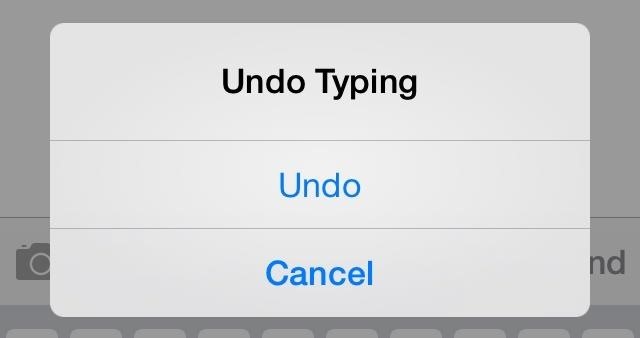
Over the years, we've probably all complained at some point about Android's lack of an "Undo" feature. When you're typing something out, there are times when you might want to go back a step.Say you had something highlighted and you hit backspace intending to delete one character, but it deleted all of the highlighted text instead. It would be nice to have a button of sorts that said "Hey, I didn't mean to do that".Apple mobile devices have had this feature for years, and they've gone beyond just having an "Undo" button that would occupy valuable screen real estate. Their implementation allows you to simply shake your phone to bring up an "Undo" menu. But, knowing the Android development community, features like these don't go un-ported for long. Enter Xposed developer MohammadAG and his module Shake to Undo. With a few quick steps, you can add this functionality to any rooted Android device. Please enable JavaScript to watch this video.
PrerequisitesRooted Nexus 5 Xposed Framework Unknown Sources enabled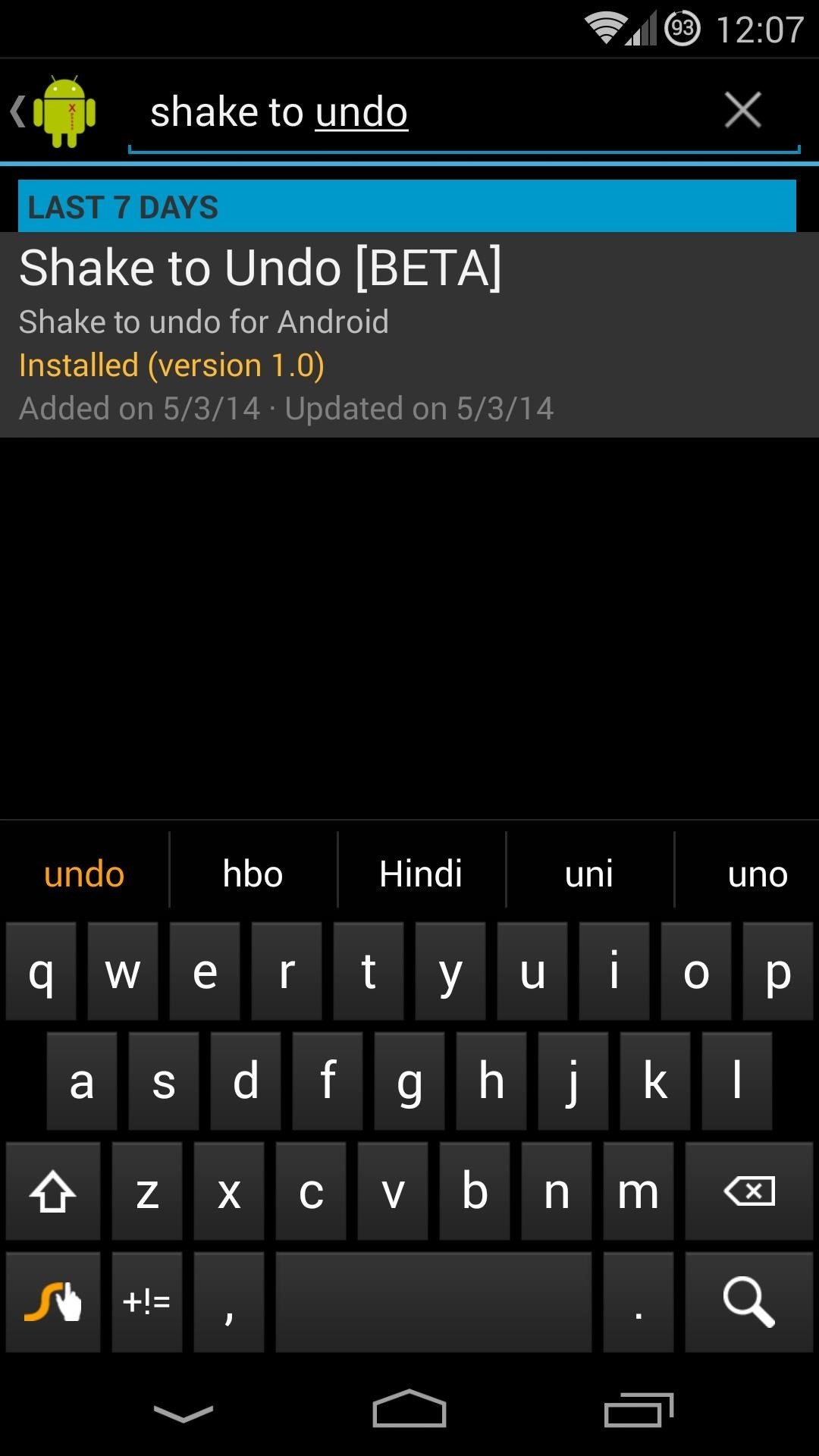
Installing the Shake to Undo ModuleFrom the Xposed Installer app, head into the Downloads section. In here, search Shake to Undo and tap the top result. Hit the Download button here to launch the install process. You can also install this module directly from here, just like any other app. Once installed, be sure to activate the module and reboot.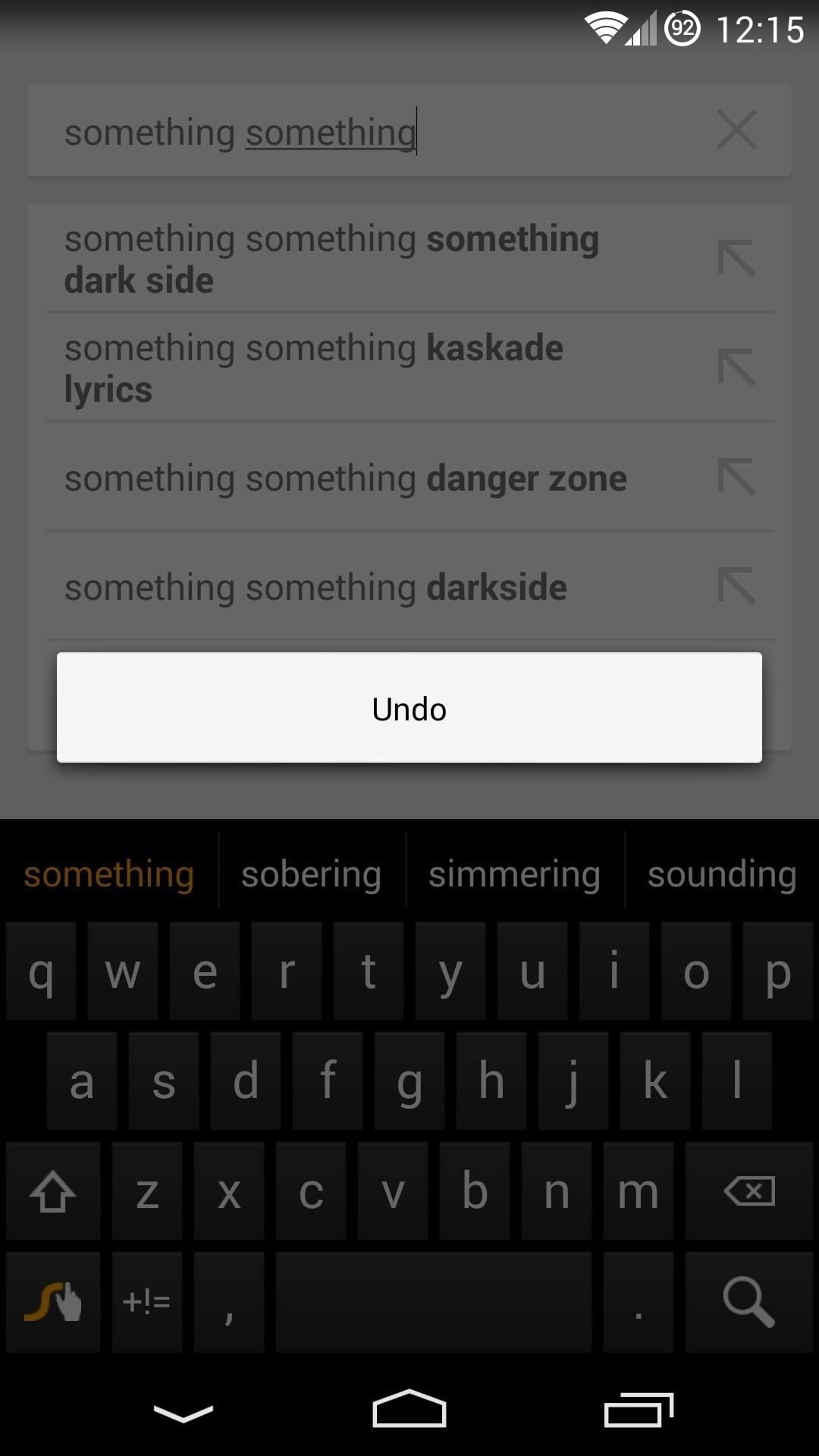
Using Shake to UndoThis module only works when you've selected a text field. This allows it to conserve battery by not having to keep track of the sensors inside of your Nexus 5 when you're not typing something.To use the module, select any text field and begin typing. Give your phone a hearty shake, and a popup will appear with an Undo option. If you've undone something but want to get it back, you can shake your phone again. This time it'll bring up a popup with two options—Undo and Redo. Hit Redo to put things back to the state they were in before you hit Undo the first time. This menu also allows you to back up a step further if you hit Undo again. Now you should be able to undo typos with ease. What are some typing missteps that this feature has saved you from? Let us know in the comments section below.
Facebook CEO Mark Zuckerberg has announced plans to combine the functionality across the company's three massively popular messaging apps - Facebook Messenger, WhatsApp, and Instagram. It's
Facebook to merge Instagram, WhatsApp and Messenger
How to Break up a large file and send the pieces by email
Altoids Sours BBQ Grill: I decided to try my hand at making an Altoids tin grill after reading about the eBq. This one is powered by a standard-sized charcoal briquette and is capable of cooking a full-size hot dog (cut down to size) or smaller hamburger patties with eas
How to: Make a Mini Grill from an Altoids Tin | Man Made DIY
How To: Create Shortcuts for Your Favorite iPhone Emojis to Switch Keyboards Less How To: Swap Out Your Samsung Emoji for the More Popular Google & iOS Icon Sets News: Huge Messages Update Will Bring Emoji Tricks, Hidden Texts, & Tons More to iOS 10
How to Add Emoji to Facebook Comments Using Emoticons (& How
Step 4: Remove from your "All Friends" page You can also remove a friend by going to the "Friends" tab at the top left and clicking "All Friends." Click the "X" to the right of the friend you want to get rid of.
How to Remove Friends From Facebook - YouTube
Navigation Gestures updated with better Nav Bar hiding, App Launch action, Android P compatibility, & more. We launched our Navigation Gestures app a little over 3 weeks ago, and since our last
The Galaxy S6 Edge comes with a useful feature called Information stream that allows you to view quick tidbits of info with a quick back-and-forth swipe on the edge of your display while the screen is off. Apparently, Samsung left the door open for third-party plugins to use this feature, and now we're starting to see an influx of useful additions.
Use gestures on your device - Pixel Phone Help
How to Do a Free Reverse Cell Phone Lookup then you can access a paid database with most cell phone & unlisted number records, How To Find a Cell Phone Number ABSOLUTLY FREE Online
Best Reverse Phone Lookup Free | ZLOOKUP
How to set up Hotmail on a Mac - Macworld UK
Whether for the holidays, a birthday, or some other special occasion, if the person you're shopping for is an iPhone user, there are plenty of gifts you can snag for them. Apple's latest few cycles of iPhones have been really expensive, meaning your iPhone-owning friends and family members probably
2018 Gift Guide: Must-Have Accessories for iPhone Owners «iOS
We will be using "Microphone" app to use Android phone as mic. The app lets you use your Android microphone as PC mic to communicate through your PC. The app transfers your sound though 3.5mm audio cable from Android to PC and then to your friends or family. Do note that there will be a slight lag in the voice transfer from Android to PC.
How To Use Smartphone As A Wireless Microphone on Windows PC
Dropping the Beat: How to Make Google Translate Beatbox for You Jan 17, 2014 I know that after seeing 8 Mile for the first time, you and your friends tried a few freestyles yourself. Nothing to be embarrassed about. As one digiwonk.gadgethacks.com
Beatbox Tutorial - The Basics « Beatbox Tutorials :: WonderHowTo
It has now come to the Note 9, and it's possible the Galaxy S8 and Galaxy Note 8 will also get the field of view switch at some point. The new update does not bring a Night mode for the camera app, in case you were wondering.
Samsung Galaxy S8 (Plus) gets One UI Beta 4 and Note 8 gets
0 comments:
Post a Comment