How To: Add New & Improved Features to Your OnePlus One's Camera App
The camera in CyanogenMod, CameraNext, takes some pretty impressive shots when compared to those offered by HTC Sense and Sony Xperia, but it doesn't have many of the features that make it a real competitor. Even the Color OS version of the OnePlus One has received better reviews when comparing low-light shots, which implies that it's not the camera sensor that's lacking, but the software.With that in mind, OPO owner adbi08638 sought out a way to make CameraNext a viable alternative to the big guys. His modified camera app contains all of the same features as the stock CameraNext, but with low-light improvements, better shutter controls, and more burst shot options. Unlike most mods, this will not require root permissions, but if you are rooted, you'll also have access to increased bitrates when recording video. Please enable JavaScript to watch this video.
Step 1: Download Your ModIf you have a stock device running CyanogenMod 11S, you will be fine with installing the APK version, but if you have TWRP installed on your device, you can flash the ZIP version of the mod to enable double bitrates for video recordings.For those of you who have Android Lollipop installed on your OPO, you will need to flash the Lollipop ZIP through TWRP because it patches a bug preventing the camera from taking panorama shots.CameraNextMod.apk CyanogenMod11.zip (with increased video bitrate - KitKat only) CyanogenMod12.zip (with increased video bitrate - Lollipop only)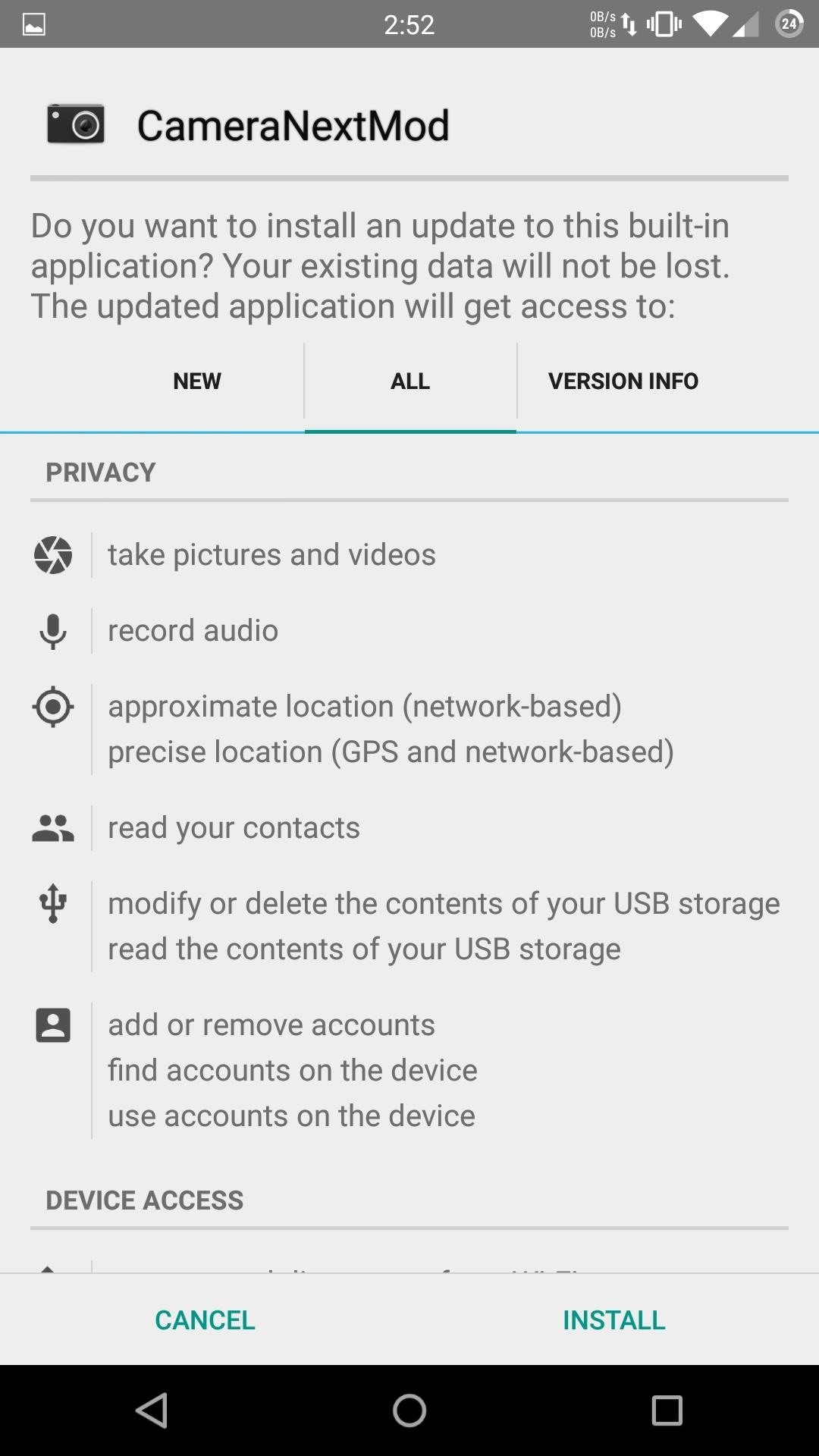
Step 2: Install or Flash ModIf you decided to just install the APK, be sure to activate installation of apps from "Unknown sources" from your Security settings, but if you have a ZIP, you will have to boot into TWRP.The easiest way to get there is to enable "Advanced reboot" from the "Developer options" menu, then select "Recovery" from the power menu's reboot options. Once you are in TWRP, tap "Install," then select the ZIP you downloaded. Make sure that you are installing the mod ZIP that corresponds to your Android version, or else you will be stuck in a bootloop.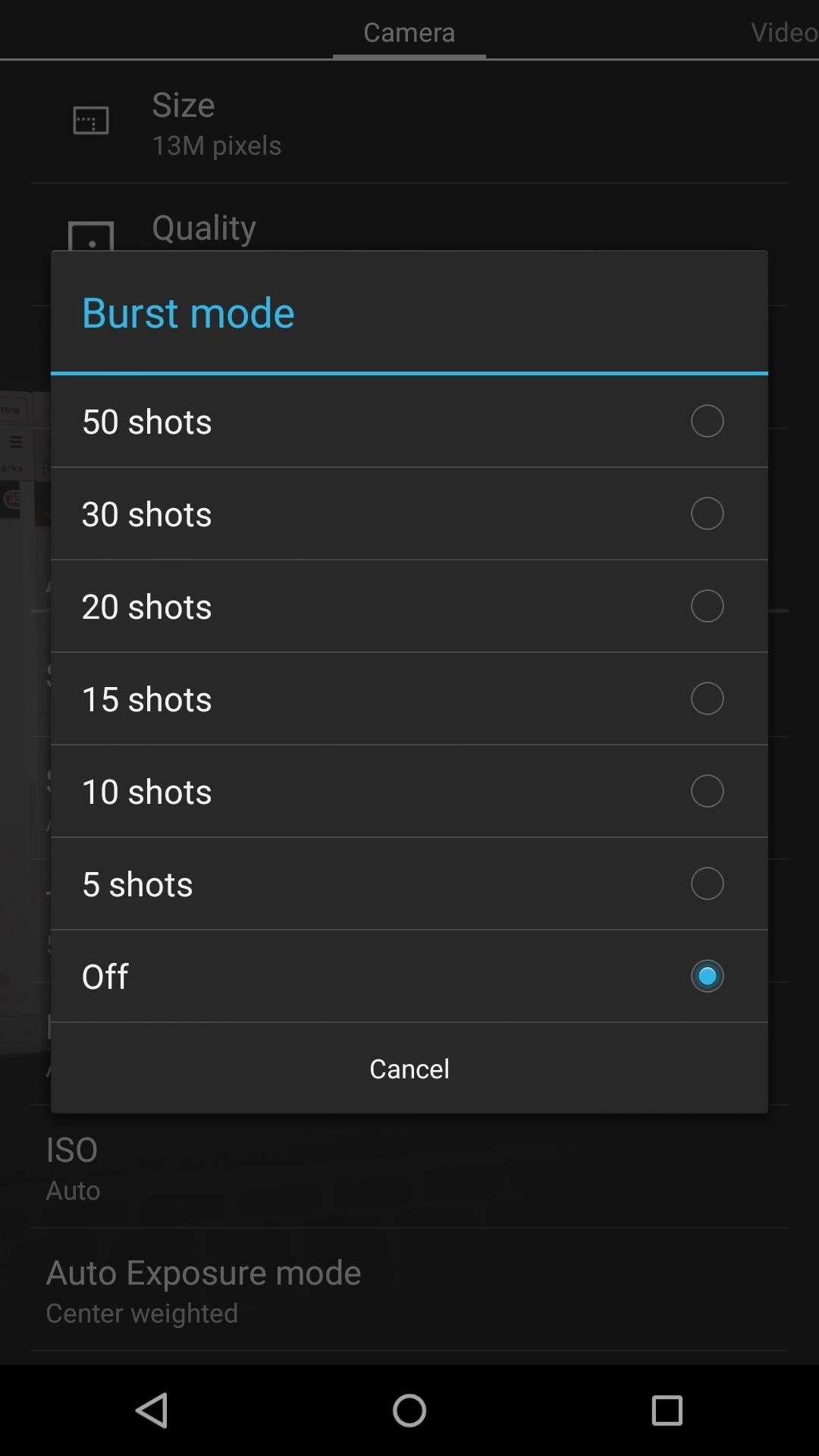
New Camera FeaturesAfter the CameraNextMod app is installed, open it up to begin tweaking your settings. All of the new features can be found by tapping the settings icon on the right-hand side of the app window. For those curious, here is a complete list of all the added features:¼, 16, 24, and 32 second slow shutter times Disable extra shutter button Slow shutter set to the default scene mode 30 and 50 burst shots CyanogenMod 12 panorama fix New icon Most of the new settings are integrated into their original sections like "Burst mode" and "Slow shutter," but others, like increased bitrate and the panorama mode fix, are always on. To increase low-light photos, you will need to increase the Slow shutter duration, but know that this requires a steady hand since the finished product will be blurry if you move.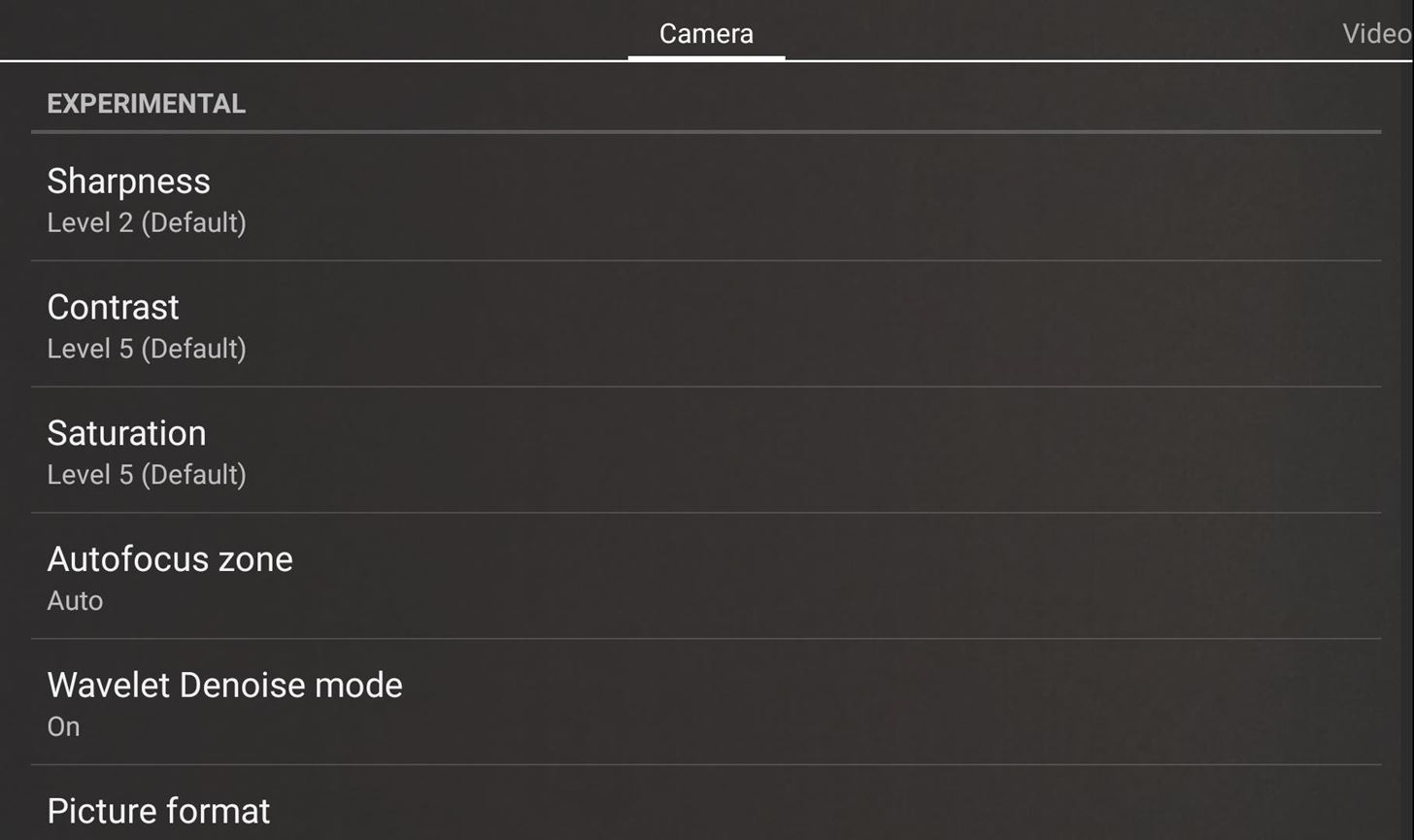
Experimental SettingsThe dev also included some experimental settings to the "Camera" section, like "Skin tone enhancement" and "Red eye reduction." There are also options to adjust the sharpness, contrast, and saturation levels, which should improve the overall appearance of your photos. Since these are experimental, you should test these settings out before leaving them enabled.Has this mod improved your photo quality? Let us know in the comment section below. Also, make sure to follow Gadget Hacks on Facebook, Google+, and Twitter to stay updated on new mods and hacks for your OnePlus One.
hack facebook accounts : facebook freezer This program can freeze facebook accounts temporarily or permanently by hitting facebook with consecutive wrong login attempts. It also has a "watch the action" feature in which we can see the facebook freezing process.
How To Hack Facebook Account: Hacking Facebook Account Free
Here's how to set text message notification settings on your Samsung Galaxy J3 V / J3 (2016). call *611 from your mobile
Messages Settings - Samsung Galaxy S7 edge User Guide
eguides.sprint.com/support/eguides/samsunggalaxys7edge/content/samsung_galaxy_s7_edge_ug/messages_settings.html
The messages settings menu lets you control options for your text and MMS messages including message limits, size settings, and notifications. Messages Settings - Samsung Galaxy S7 edge User Guide Getting Started
TapDeck Is a Beautiful Live Wallpaper That Adapts to Your
Unlocator currently supports over 60 channels including Netflix, Hulu, Crackle and Amazon Instant. My favorite feature is the ability to jump between different countries for Netflix, which lets you access content from any region and opens up a lot more choices to watch.
In iOS 11 or later, you can create a screen recording and capture sound on your iPhone, iPad, or iPod touch. Some apps may not allow you to record audio.
iRecorder Pro - Pocket Recorder for iPhone & iPod Touch
How To: Turn Any Magazine into an iPhone Stereo Sound Dock How To: Upgrade Your Dock to Six App Icons on the iPhone 6 or 6 Plus Four Isn't Enough: How to Add an Extra Application to Your iPhone or iPad Dock How To: Bottom Right App in Your Dock Keeps Vanishing? Here's How to Fix It
Bose Ipod Dock now a BLUETOOTH WIRELESS RECEIVER! - YouTube
Getting from A to Z with your Windows Phone just got easier. Nokia today announced that its innovative collection of map and navigation apps—HERE Maps, HERE Drive Beta, and HERE Transit—are now available to all Windows Phone 8 users in Canada, France, Germany, Italy, Mexico, Spain, the U.K., and U.S. The apps were formerly available only to
google maps app for Windows phone? - Microsoft Community
From the Now Playing screen, you can play music, repeat and shuffle songs, and more. To turn shuffle or repeat on or off, ask Siri or use the controls in the Music app on your iPhone, iPad, or iPod touch; in the Apple Music app on your Android device; in iTunes on your Mac or PC; or in the Music app on your Apple Watch.
How to Shuffle Songs in Apple Music on iPhone and iPad
Now in Windows 10, this feature is a lot more robust, with the ability to choose to have an app show detailed status information on the lock screen. In addition, you can also choose from up to seven apps to show quick status updates.
How to Retain Swipe to Unlock Effects with Lock Screen
How To Get Morgan Freeman Voice On Waze GPS Navigation. Before doing anything else, install the Waze app on your smartphone and make sure it is updated to the latest version. For Android: Go to Settings > Sound> Voice Language? Morgan Freeman. For iOS: Tap on the Waze icon and go to Settings in the in lower left-hand corner of the screen.
Waze 101: How to Download Routes for Offline Use on Android
News: Malware Targets Mac Users Through Well-Played Phishing Attack Android Malware Disguised as Super Mario Run Targets Your Bank Account
Beware : Super Mario Run Android game is Actually Malware
How to reboot Android into safe mode for easy malware removal. Similar to Windows Safe Mode, third-party apps are all disabled. This means you can then get into the Google Play Store app or
How To Boot Your Android Phone or Tablet Into Safe Mode
How to Read Messages in Facebook Messenger Undetected. All messages you receive on Facebook Messenger have an automatic read receipt feature wherein it sets a timestamp when a message has been read.
How to Read Messages Undetected in Facebook - Android
0 comments:
Post a Comment