How To: Rename Almost Any App on Your Samsung Galaxy Note 2
Changing an app's name on your home screen is not something you can do on stock Android or TouchWiz, but it should be. If you think of it merely from a customization angle, sure, it's not a big deal, but having the ability to alter an app shortcut's name can do wonders for cleanliness and being able to distinguish from similar icons.When you have an app with a really long name, like "Don't Tap The White Tile", it'll get truncated, as in "Don't Tap The White". On other devices, you could see ellipses, like "Don't Tap The White..." or even just "Don't Tap The..". And putting things into folders make it even worse.Then there's the case of having two similarly named apps, like Camera and Camera, on your home screen. This was a bigger issue for me back before the Google Camera became available for pretty much all devices. Now, it has a distinctive icon, but the name remains the same—"Camera". You could use a third-party launcher like ADW to change app names, but it's not a great option for those of you who actually like TouchWiz. Instead, you could change the text or icon sizes, but that changes all of them, not just one. To change an individual app's name to something smaller, like "White Tile" or "Tile Game", try out xRenamer, from Xposed developer GalaxyInABox.This simple module allows you to rename just about any app on your device. No need to set up new home screens with a new launcher, or change the whole home screen element sizes—simply install the mod and rename to your heart's content. Please enable JavaScript to watch this video.
Step 1: Prepare Your DeviceIn order to successfully use xRenamer, you'll need the following three things on your Samsung Galaxy Note 2 (or other Android device):Root access Xposed Framework Unknown sources enabled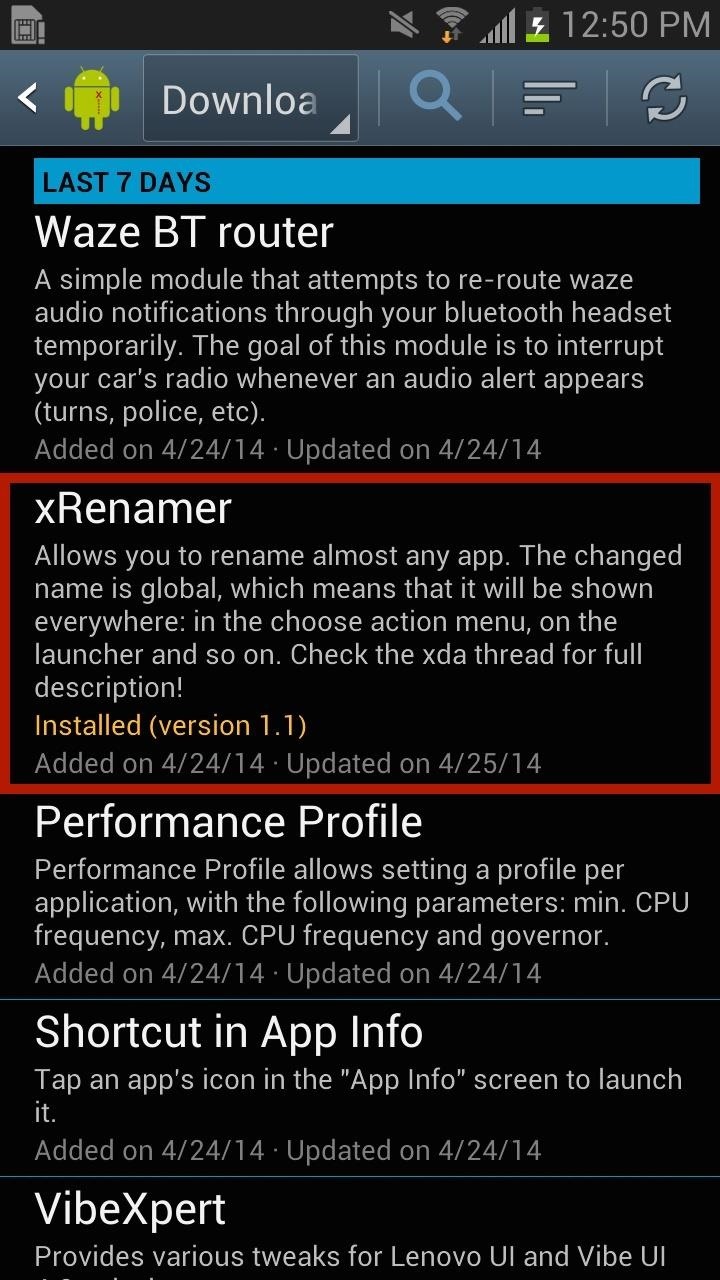
Step 2: Install xRenamerDownload xRenamer from either the Downloads section of Xposed Installer on your device or directly from the Xposed Module Repository. Once xRenamer is installed, make sure to activate it and reboot your device.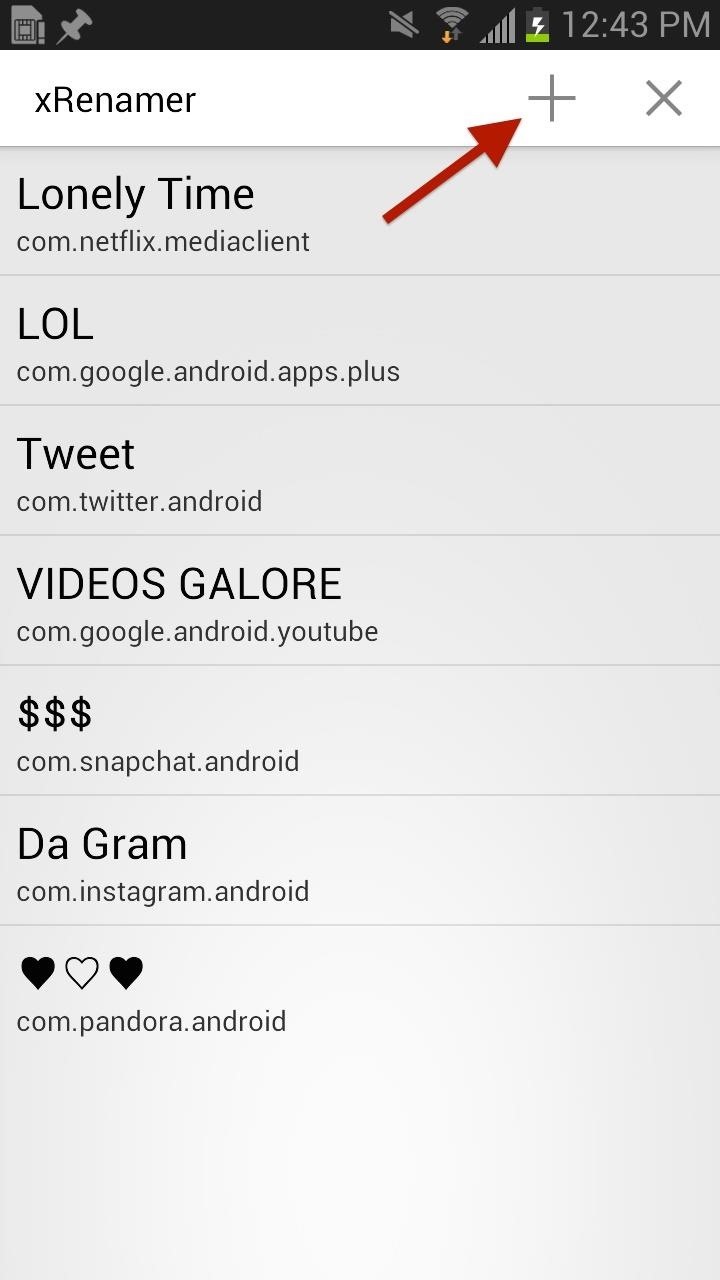
Step 3: Rename Your AppsTo start renaming apps, open xRenamer and tap on the plus sign in the upper right-hand corner. This will bring up a window where you can go through the list of applications on your device. In the installed apps list, you'll see apps with three different colors:Green - user applications Red - system applications Yellow - user apps stored in neither /data or /system While you're safe to change the name for user applications in green and yellow, you shouldn't mess around with any of the system applications in red. Certain applications require callouts to specific system apps. Although these callouts are generally to the package name (com.sec.chaton) versus the app name (ChatON), it's safer to leave system apps alone.If you really want to change the name of a system app, give it a shot. The worst that can happen is a force close and you're having to change the name back. Once you've chosen which app you want to rename, tap on it and enter the new name in the dialog line. You can enter as many characters as you want to, but it'll be cut off when you view the app icon if you get a little long winded. After you've renamed the app, tap Add.
Step 4: Reboot Device to Change App NamesReboot your device after you're done renaming your applications. You can see some of the apps I've renamed below: My Chrome app has the ellipsis at the end, which I will shortly change, but that's just you can see both sides of the story.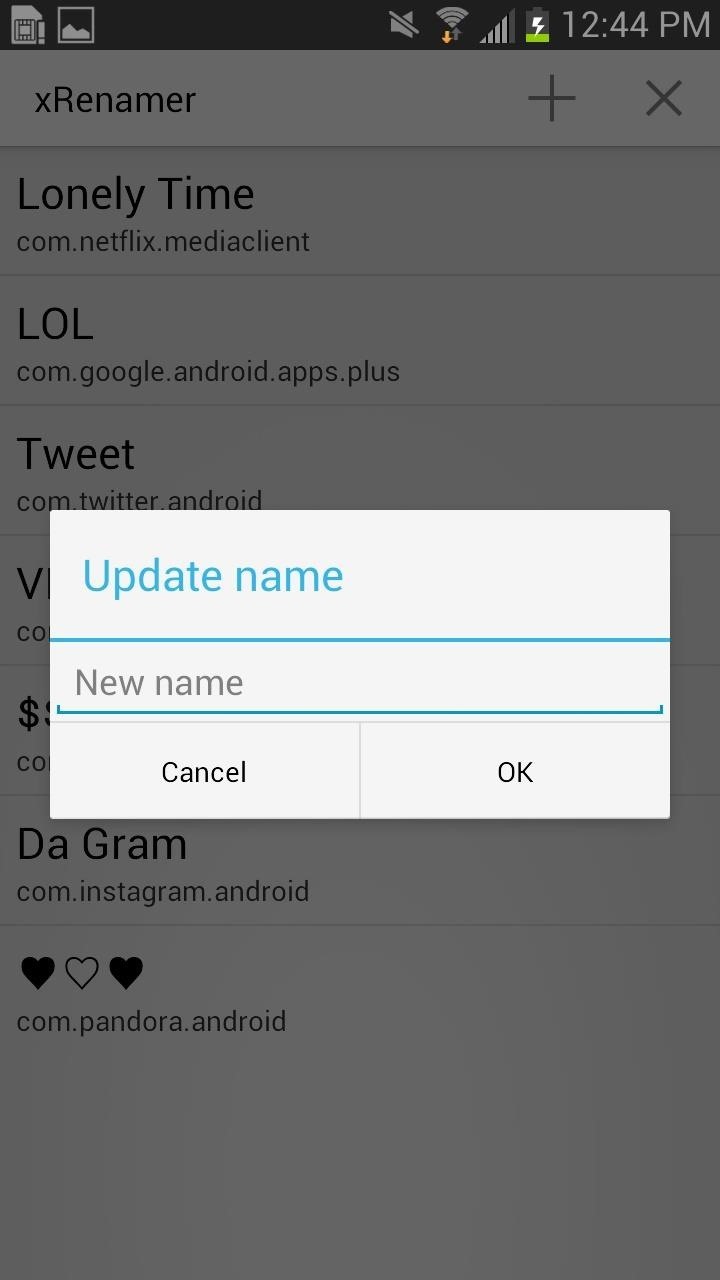
Step 5: Altering App NamesIf for any reason you want to re-rename an app, you can go back to xRenamer and tap on the one you want to change. A small window will appear, where you can enter a new name.In addition, you can also delete apps from xRenamer in order to go back to their stock name. Just tap on the X in the top right corner, then tap on the ones you want to delete. Remember, any change you make will require a reboot to see differences. And with that boys and girls, your lesson is complete. Let us know what you think of the mod in the comments below.
Thanks to Google's latest update to their Motion Still app, iPhone users can now pick a new frame for Live Photos. The app fixes everything annoying about Apple's Live Photos, and this is just another great feature to add to Motion Still's impressive features list.
The 7 Best New Features for Live Photos in iOS - iOS & iPhone
HP Notebook PCs - Computer Starts but Screen Remains Blank (Windows 10, 8) This document is for HP and Compaq notebook computers with Windows 10 or Windows 8 . Use this document to resolve an issue when the screen remains blank after turning on the computer.
How to fix HP video problem | Laptop Repair 101
To complete your request, you must return the
How to Hack digital pictures to send secret messages
So really, backing up the EFS partition is probably one of the first things you should do immediately after rooting your Galaxy S6. But existing EFS backup solutions aren't necessarily compatible with the Galaxy S6, so the trouble becomes where to find an app that will do the trick.
Unknown Baseband, No IMEI, No EFS Backup « Samsung Galaxy S3
Since this is a Pixel phone that always gets the latest and greatest version of Google's Android operating system (most Android phones don't), along with monthly security updates, Google
How To: Get Around the Nonexistent iPhone 5 Dock - Gadget Hacks
Steps to Turn Off Address Bar Suggestion in Firefox 55 1. Through Firefox Preferences. Step 1 - Open Mozilla Firefox and type in about:preferences in its address bar as shown in the given screenshot. Step 2 - Then click on the Search option on the left panel. This shows a new window related to the search section of the browser.
How to Turn Auto-Suggestion Off in Mozilla | Chron.com
Move the Obtrusive Volume Indicator Popup Box into Your iPhone's Status Bar [How-To] I will show you how to relocate that huge volume popup box to the status bar so it won't intrude on any
How to Hide the Annoying Home Bar Indicator on Your iPhone X
News: Snapchat Rings in the New Year with a Lens Studio Contest for AR Artists News: 5 Snapchat Lenses You Have to Try Out This Week — World Cup, Superman & More News: Try These 5 Hot New Snapchat Lenses — The Simpsons, Playable Flappy Bird & More
News: Apple iPhone X Owners Get a Trio of Super-Realistic
Amazon Prime Day has arrived and it brings a host of deals on all kinds of products. If you're in the market for a new smartphone, we've rounded up deals on some of our favorite phones, like the
The best Amazon US Prime Day deals 2019 - pocket-lint.com
When the iPhone X was first introduced, it came with an odd way to force-close apps. While all other iPhone continued to use a two-step gesture in iOS 11, iPhone X users were stuck with an annoying three-step gesture that was seen last in iOS versions from at least six years ago. Thankfully, iOS 12
[Fixed]2 Top Ways to Delete Apps on iPhone X with Ease - EaseUS
Once your project is done you can deal with the artifacts on your desktop. Otherwise, if the clutter is endemic and counter-productive, do the following. Make an appointment with yourself: once a week at the end of the working day, give yourself a half an hour to organize your desktop (what does an 'organize desktop' mean? read on).
How to Design and Create a Clean, Organized Desktop
Oct 30, 2017 · Is the Nokia 8 built the same way as the Nokia 6? First we will take off the screen, and then show how to replace the battery inside the Nokia 8. This video shows the entire Nokia 8 disassembly
Explore collections and stories from around the world with Google Arts & Culture.
How to Behave at an art gallery « Etiquette :: WonderHowTo
Siri isn't the brightest bulb in the box and she often misunderstands unusual words and names. Fortunately, you can teach her how to speak properly by adding phonetic pronunciations to your contacts.
Teach Siri How To Pronounce Contact Names Correctly In iOS 7
0 comments:
Post a Comment