How To: Set Up Location Alarms on Android That Wake You When You Reach Your Destination
If you have a long commute, it only makes sense to catch a bit of shuteye while you're headed to work on the train or bus. The only problem with this is that, if you're napping a little too hard, you might end up oversleeping and missing your stop when the subway pulls into your station.Thankfully, developer Prax-6 has come up with an app that will solve this problem once and for all. It works as a location-based alarm, so you can enter your destination address, then your phone will wake you up when you get close to your stop. It uses multiple location sources, not just GPS, so it'll even work underground in the subway. To top that all off, the app is completely free and quite flexible, so I'll show you how it works below.Don't Miss: 10 Free Multiplayer Android Games That Can be Played Offline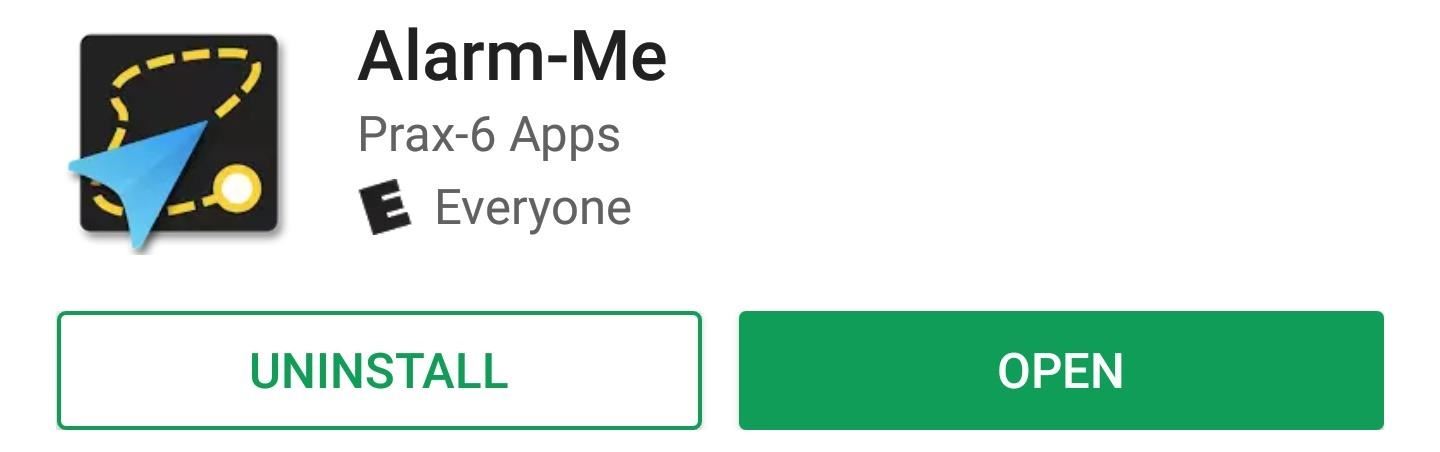
Step 1: Install Alarm-MeIf you're a train-sleeper, the first thing you should do is install Prax-6's new app, which is called Alarm-Me (Location Alarm).Install Alarm-Me for free from the Google Play Store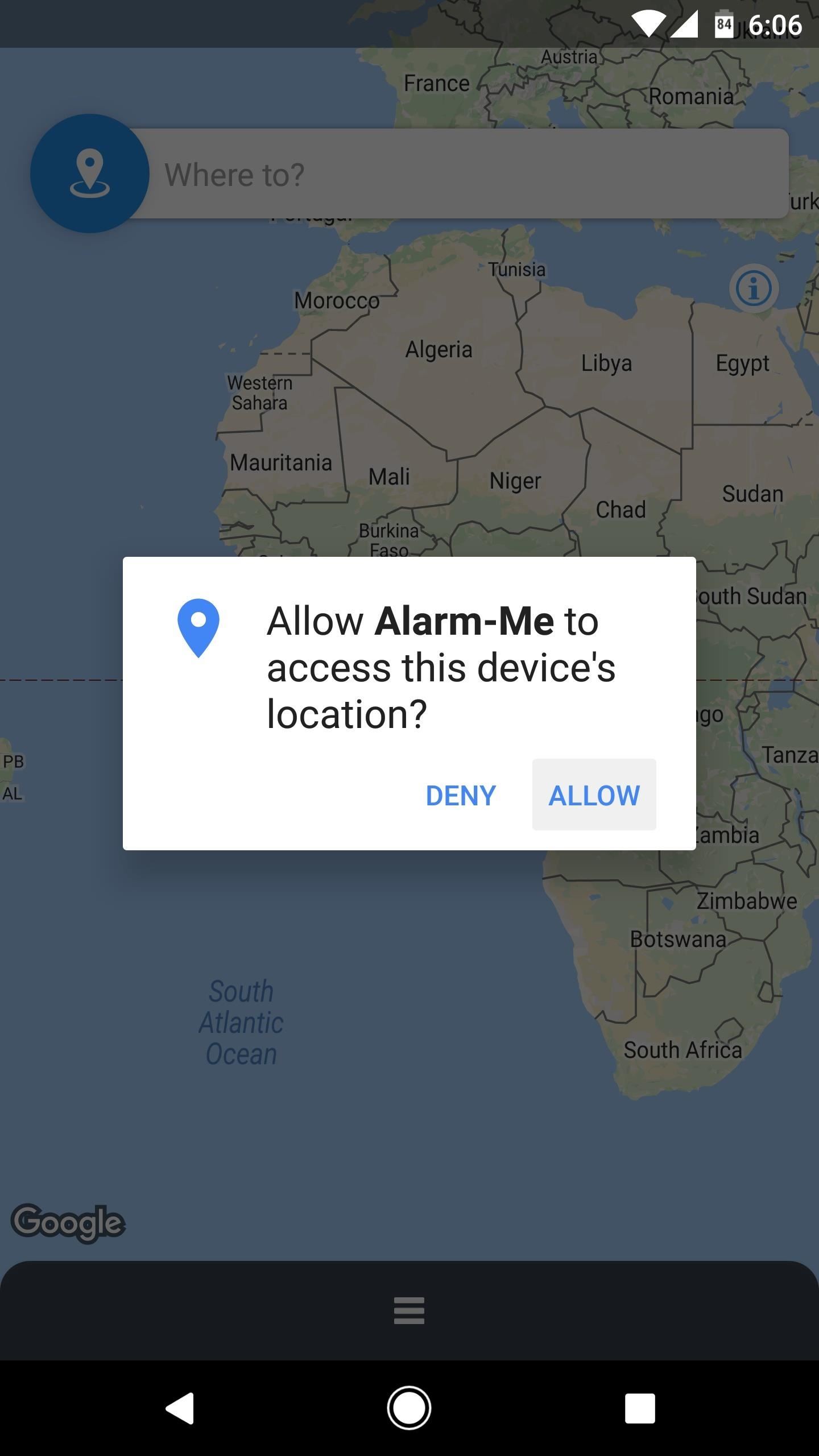
Step 2: Grant Location PermissionOpen the app, and if you're running Android Marshmallow or higher, make sure to tap "Allow" when asked if you'd like to let Alarm-Me access your device's location. From there, you'll see a couple of tips that help you learn to use the app, so go ahead and flip through these.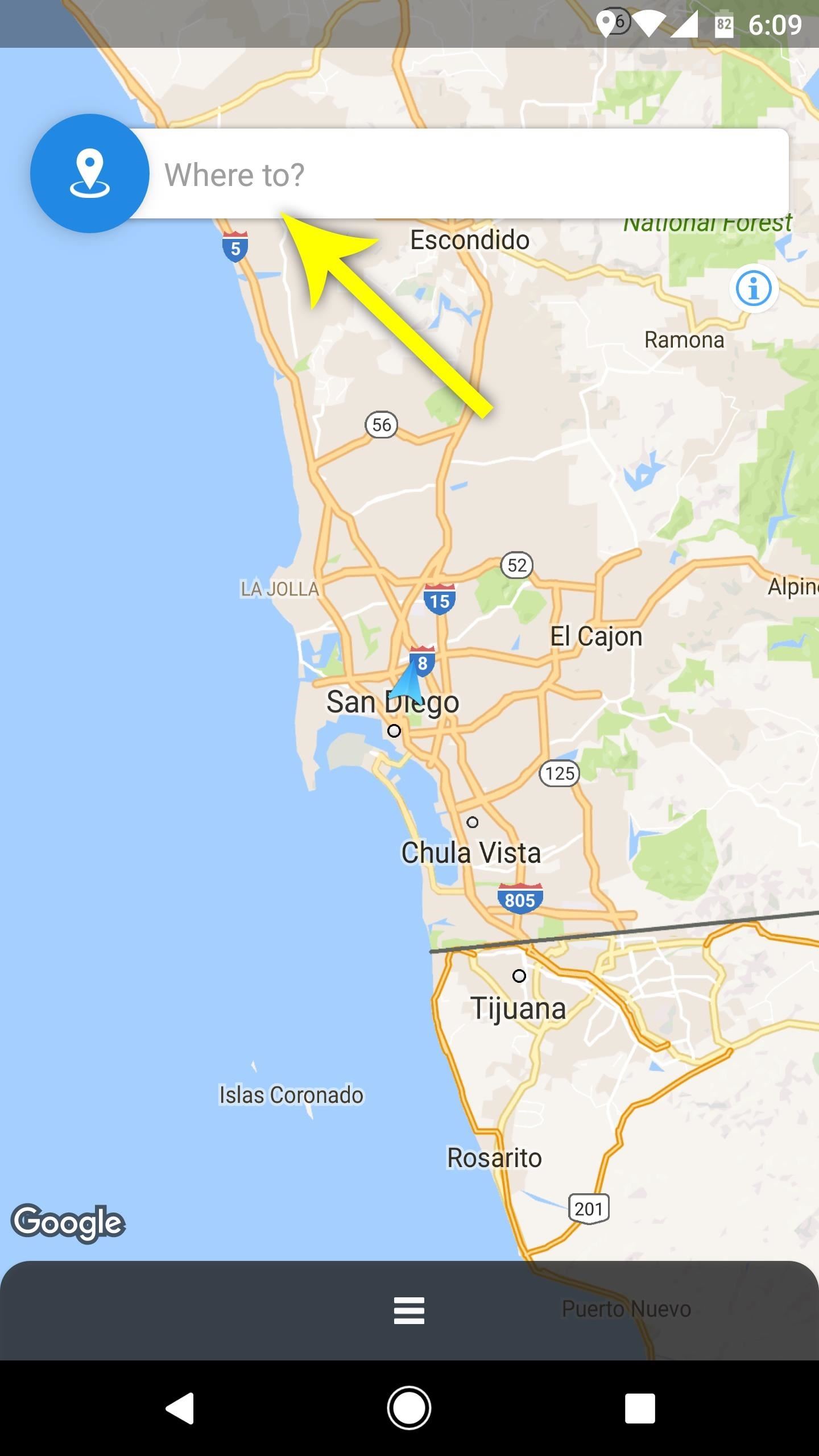
Step 3: Pick a Destination & RadiusOnce you make it to the app's main menu, there are two ways that you can set a destination address: First, you can either type the name of your stop or destination into the Where to? field at the top of the screen, or you can tap and hold a spot on the map to put a pin in that location.Once you've selected a location, use the field towards the bottom-right corner of the app to set a radius—this represents how far away from your destination you would like to be when your alarm goes off. When you're done there, tap the "Alarm Here" option near the bottom of the screen.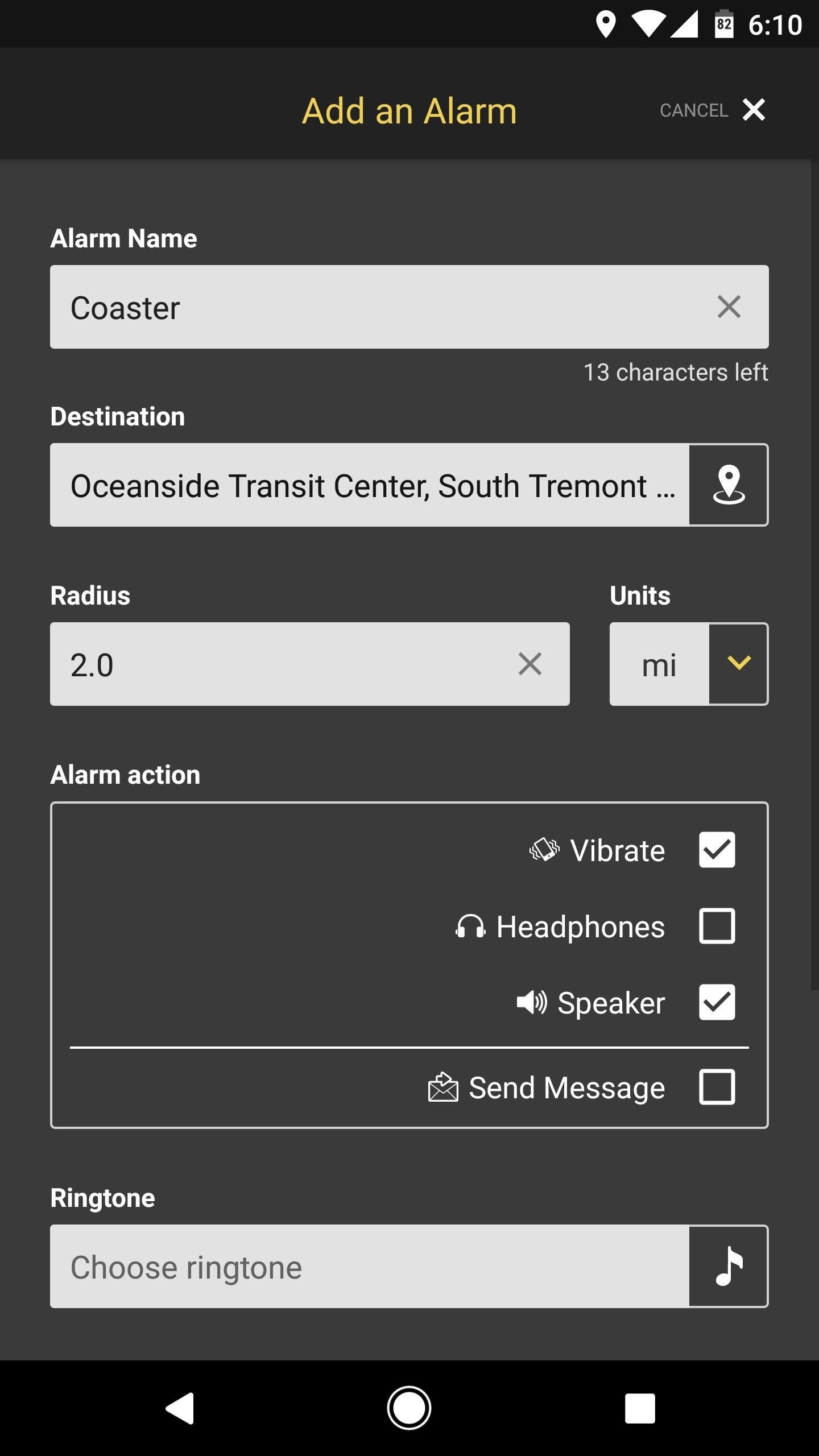
Step 4: Set a Location-Based AlarmYou'll see a screen that allows you to adjust several options for your location-based alarm. For starters, you can give this alarm a name, which will save it for future trips. From there, in the Alarm action section, you can choose how you'd like to be notified—and once you've done that, you can pick a specific alarm sound from the Ringtone field. When you're satisfied with all of this, make sure to tap the "Add" button at the bottom of the screen, then your location alarm will be set.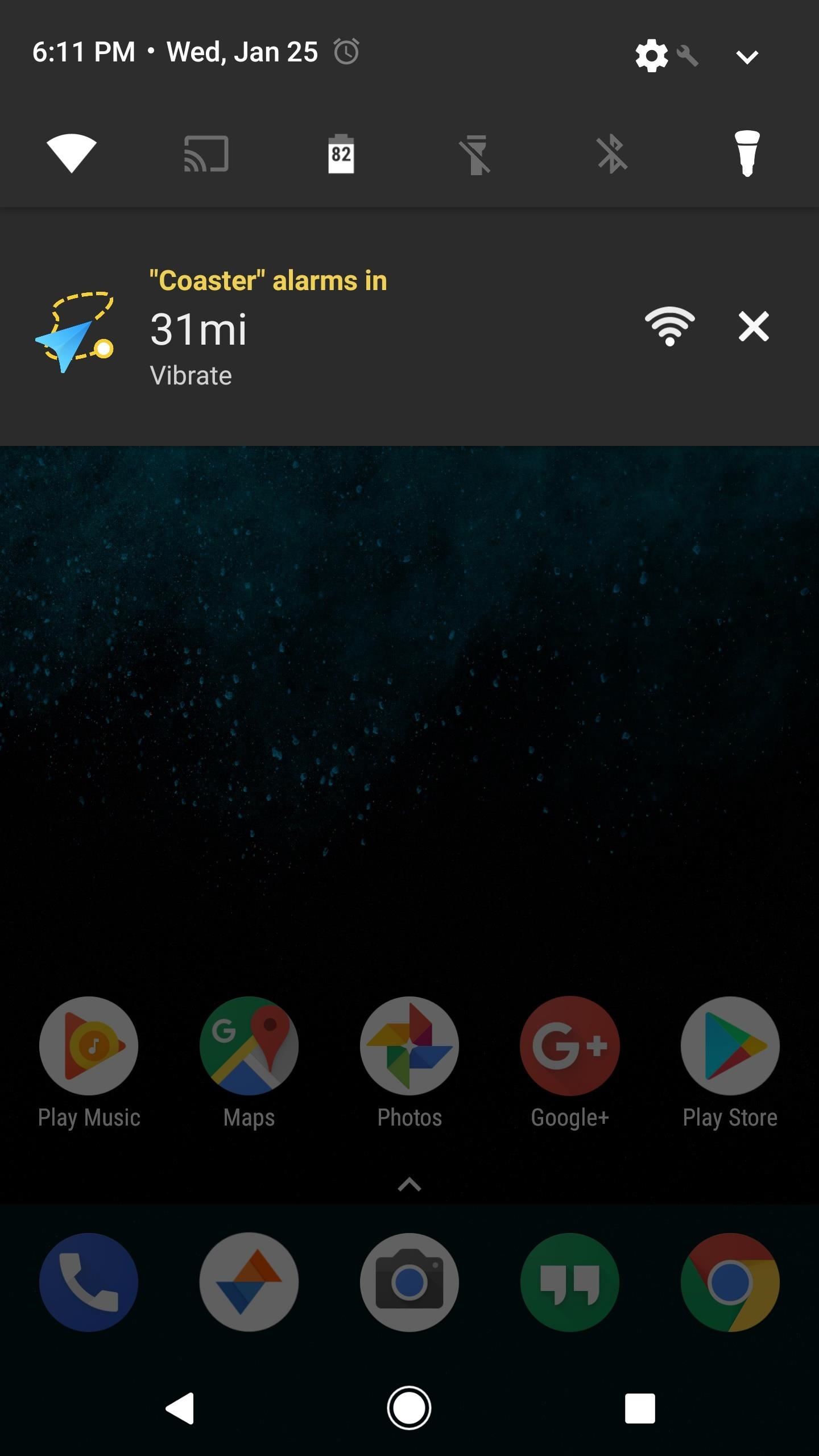
Step 5: Never Miss Your Stop AgainImmediately after setting your location alarm, you'll see an ongoing notification that tells you how far you are from your destination. This is here to ensure that Android's memory management system doesn't close Alarm-Me, which allows it to run in the background to make sure it knows exactly when you arrive at your destination.Then, when the time comes and you hit that radius zone around your destination, the alarm will go off and you'll see a full-screen notification telling you that you're getting close to your station. Once you've woken up and rubbed your eyes, just tap "Stop Alarm" and get ready to hop off your train or bus! Follow Gadget Hacks on Facebook, Twitter, Google+, and YouTube Follow Android Hacks on Facebook, Twitter, and Pinterest Follow WonderHowTo on Facebook, Twitter, Pinterest, and Google+
Cover image and screenshots by Dallas Thomas/Gadget Hacks
4. Now enter the email id of the victim whose Facebook account you want to hack using Facebook freezer and finally hit "Freeze". 5. That's it. You will now be able to hack Facebook account using this Facebook freezer.
010 Hacker: Facebook Account Freezer
10 tips for improving Samsung Galaxy Note 5 battery life. 928. you maximize Note 5 battery life even further. Use Samsung's Power Saving Mode on your priorities. Which of these tricks do
How to Fix Dead Lithium-Ion Batteries That Won't Hold a
Quite a few people have complained about an issue with the front-facing camera on the Nexus 6. tricks to help you get the most out of your Chromecast. Digital Trends helps readers keep
Nexus :: Gadget Hacks » Tips, tricks, and mods for your Nexus
How to Record iPhone Calls with TapeACall. TapeACall is a number one app to record iPhone calls. There are two versions: Lite and Pro. Lite version is free, but it lets you listen to only 60 seconds of your recorded call. In case you want to listen to a complete recording and get more features, upgrade to Pro for $9.99 per year.
How to Record Calls on Your iPhone | Digital Trends
Most headphones don't have powerful bass drivers, and heavy bass can quickly damage the speakers. Bass is a low-frequency sound, which can put a lot of stress on speakers that aren't built for it. Use your source's level mixer to lower the bass levels, and make sure any "Bass Boost" option is disabled.
9 Easy Ways To Prevent Further Hearing Loss
Ok so my stupid friend let his brother use the storm with Cricket and they flashed the software so that the signal now picks up Cricket service. Now that his brother doesn't need it anymore, the phone is useless so he gave it to me since I'm with Verizon. So I tried to have Verizon "reflash" it back
Cricket Blackberry Sold Direct on eBay | Fantastic Prices on Cricket Blackberry
AD
3 Tips to Get to Inbox Zero Faster in Gmail « Android
How to Install Android Q Beta on Any Google Pixel Phone
(1) Before Camera Mod M, (2) After Camera Mod M. Here's what you'll gain: loss of watercolor effect (this is what some people refer to as washed out, or looking like an oil-painting — the pics just lose their luster with the way they are processed by default), JPEG quality changes to 100 by default, sharpness is adapted prior to processing, and there's an option to manually adjust sharpness
How to Upgrade Your OnePlus 3 or 3T with a Better Camera for
How to Close All Open Tabs in the Chrome iPhone App June 2, 2015 By Matt Tabbed browsing is a feature that is used by almost every popular Web browser that you can install on your computer, and the feature has proved to be useful on mobile browsers as well.
How To Close All Tabs in Google Chrome for Android - ccm.net
How To: Open ANY App Instantly & More Securely from the Lock Screen on a Samsung Galaxy Note 2 News: The Samsung Galaxy S4 Rumor Roundup (Live Updates) How To: Get a Feature-Packed, iPhone-Like Lock Screen for Your Galaxy S6 or Other Android Device
How to Increase Security on Your iPhone's Lock Screen
Why do the police tap your sharp noise from the back of the car can frighten someone attempting to hide drugs or weapons in the front seat. When This Girl Looked At Her Vacation Photos,She
TCash9 Risque Photos : thepapinis - reddit
0 comments:
Post a Comment