Coinbase 101: How to Add a PayPal Account to Get Your Cash Faster
Coinbase sets itself apart from other wallet apps by making cryptocurrency transactions incredibly convenient. You can easily withdraw cash from the app and deposit it into your bank account within days — and now, if you want to cut the time from days to mere minutes, Coinbase has you covered as well.The popular wallet app now lets you deposit cash directly into your PayPal account. This allows you to take advantage of PayPal's Instant Transfer feature using your linked debit card to instantly receive your cash for a fee of $0.25, which is a lot faster than transferring from Coinbase to your bank account.To be clear, you can't purchase Bitcoin (BTC), Bitcoin Cash (BCH), Ether (ETH), or Litecoin (LTC) using PayPal as a funding source. Hopefully this will change in the future, but for now, PayPal is still a great way to get cash fast after selling cryptocurrency in Coinbase.Don't Miss: All the Coinbase Fees & Fine Print You Need to Know About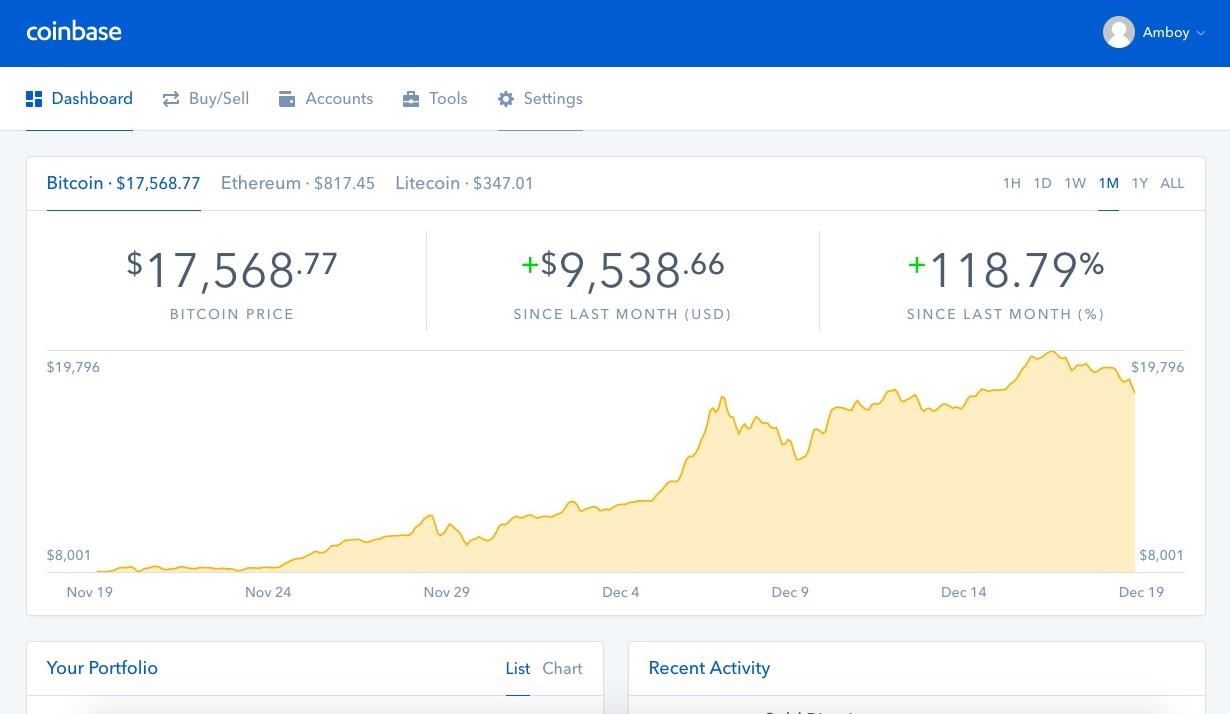
Adding Your PayPal Account to CoinbaseAdding PayPal to your Coinbase account can only be done through the Coinbase website. So open your browser on either your smartphone, Mac, or PC to get started, then head over to Coinbase and log into your account. Once you've gained access to your account, head to "Settings" near the top of the page. Inside settings, select "Linked Accounts" from the top of the overview tab, then hit the blue "Link a New Account" button to proceed. Now, select "PayPal" from the list of account options that pop up. Doing this will redirect you to a PayPal login page, so enter your credentials to gain access to your PayPal account. Once you're logged in, you'll be taken to a confirmation page to grant Coinbase access for money transfers — select "Agree" to link your two accounts together. With your PayPal account successfully linked, return to Coinbase if you weren't automatically transferred. You'll now be able to deposit proceeds from Coinbase cryptocurrency sales into your PayPal account. As with other transfers, there are fees imposed when using PayPal on Coinbase, so make sure you're aware of those before selling any cryptocurrency. From there, if you want to move money from your PayPal account into your real-world bank account within minutes, simply follow PayPal's instructions. PayPal's Instant Transfer feature is available to US users and ensures that funds will be available in most banks within 30 minutes — but don't forget about that $0.25 fee, which applies to each transaction.
Removing Your PayPal AccountRemoving PayPal as an option for deposits is a lot easier than adding it on, and can be done within your Coinbase wallet app. To do so, start by tapping "Settings" on the bottom of your screen, then select "Linked Accounts" within the main settings page.From there, simply tap on the "Remove" button next to your PayPal account, then tap on "Remove" on the confirmation box that pops up in the middle if you're using an iPhone or along the bottom if you have an Android. Don't Miss: How to Buy & Sell Bitcoin, Bitcoin Cash, Ethereum & Litecoin with CoinbaseFollow Gadget Hacks on Facebook, Twitter, YouTube, and Flipboard Follow WonderHowTo on Facebook, Twitter, Pinterest, and Flipboard
Cover photo and screenshots by Amboy Manalo/Gadget Hacks
The DFU Mode is also an important step when you are flashing a custom IPSW or Restoring your iPod Touch using the iTunes. After learning the advantages of DFU Mode, let's proceed to the steps to Put your iPod Touch into DFU Mode.
How To Put Your iPhone/iPod/iPad Into DFU Mode - YouTube
This video demonstrates how to set a voicemail number on any Android phone. If you found it helpful, we would be appreciative of a like (thumbs up) If you want to see more subscribe: http
How to Set up Google Voice on iOS or Android Smartphones
If you have a free Flickr account that has more than 1,000 photos or videos, you'll no longer be able to upload any new content unless you upgrade to its paid plan. And if you're holding any
How to Use Flickr's 1TB of Free Space to Store More Than Pictures
With your phone system updated, do some test charging and see how it performs with the latest Android platform. Fourth solution: Wipe cache partition on your Samsung S9 Plus.
The most common Fitbit problems and how to fix them - Android
How to Prepare for International Travel. Traveling abroad can be a wonderful experience full of fun, history, and culture. It's important to prepare before you take your trip so that you'll have the best time possible, and avoid mishaps
How To Prepare and Use Your Cell Phone Abroad | SmarterTravel
How To: Boost Performance & Battery Life on Your Galaxy S5 with These "Build.prop" Hacks How To: Enable Free WiFi Tethering on Android Marshmallow How To: Make a Cheap & Easy Prop Skull News: Android's Best Build.Prop Tweaks for Better Speed, Battery Life, & Customization
How to Enable the Built-in Screen Recorder on Android 10
Hiding the lock pattern while unlocking android phone is very important security feature. We have a setting to hide the lock pattern while unlocking phone. So that we can make pattern invisible on
How to bypass Android's lock screen pattern, PIN or password
How To: Boot Your Nexus 7 into Safe Mode to Disable All Third-Party Apps at Once How To: Nexus 7 Feeling Slow? Here's How You Overclock It for Insane Speeds & Increased Performance How To: Fix the Yellow Tint on Your Nexus 5's Display
How to Boot Your Galaxy S9 or S9+ into Safe Mode « Android
But in practices, most email services provide limit the size of attachments that are transmitted through their serves and email clients. Outlook allows only 20MBs while other providers like Google and Yahoo mail limit the size of attachments to 25MBs. Also, the email you send can't be sent it the format you send it in.
Gmail and Size Limits in Sending Attachments - Lifewire
Users feel good while setting up a new Android device. But we also know that your data is sensitive so there would be one thing that would bother you is how to transfer data from Android to Android with using Bluetooth. Don't worry here's an easy way which would help you out to transfer all the data safely by simply using Bluetooth.
How to Move Files From One Cloud Storage Service to Another
When you're using Google Maps on your BlackBerry the default view is map view. Ahh, but it doesn't have to be that way. If you'd like to get a feel for the terrain or the countryside, it's easy-to-do.
Google Maps on BlackBerry | CrackBerry.com
0 comments:
Post a Comment