How To: Force Your iPhone to Switch Cell Towers for a Stronger Signal
Having a dropped call can be incredibly frustrating, especially when you look down and see that your iPhone has full reception. While there's any number of issues that can cause this, one common and often overlooked issue is your iPhone failing to switch cell towers as appropriately needed.When you're not switched to the appropriate tower, it means there's a problem with the communication between your smartphone and cellular network. Either your iPhone tries to hold its connection to a cell tower that's well outside the optimal range or the new cell tower is already overloaded with other connected devices.
How Cell Phones Switch TowersCell phones work with networks to determine the best tower to connect to based on range, signal strength, and the frequency being used. When a phone is connected to a cellular network, it continually checks the signal strength of nearby towers and communicates that information to the network. In theory, when a phone's connection to a cell tower drops below signal strength of a nearby one, the network should switch the phone to the new tower.Don't Miss: Easily View Your Current Cellular Data Usage on Your iPhone Practically, however, this doesn't always occur as smoothly as it should and common fixes, such as cycling Airplane Mode, don't always work. While using the "Reset Network Settings" option will always work, it's a drastic step that will also erase any saved Wi-Fi login credentials. Fortunately, there's another simple way to force your iPhone to switch towers.
Step 1: Install OpenSignalOpenSignal is a network performance monitoring app that not only tells you the speed of your connection but also shows you what tower you're currently connected to. You can search for "OpenSignal" in the iOS App Store directly or use the link below to jump right to it. Install just like any other app.App Store Link: OpenSignal - Speed Test & Maps (free)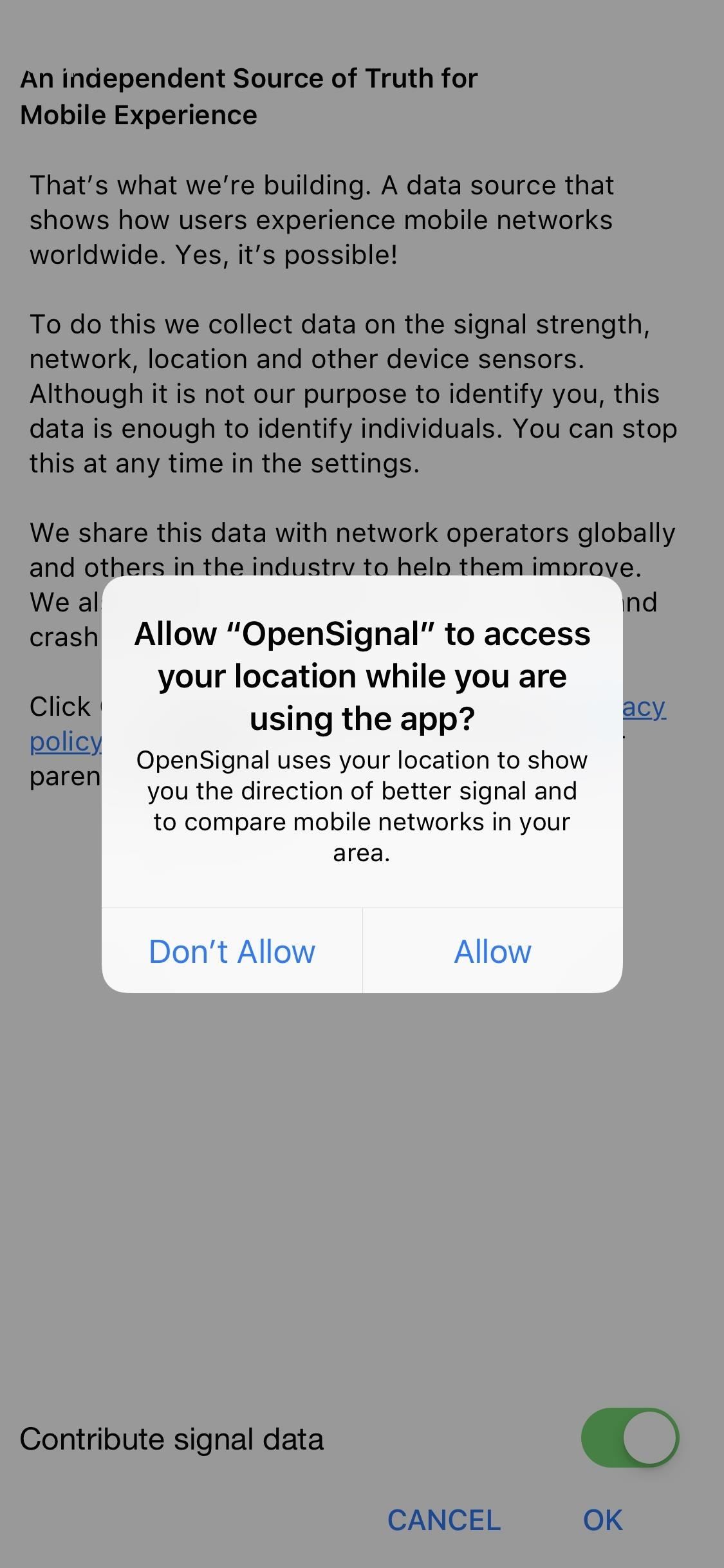
Step 2: Configure & Check Your Current TowerOnce you have OpenSignal installed and open, you'll need to give it access to your location in the notification prompt. OpenSignal uses your position to show you nearby cell towers.The app will also ask if you want to contribute signal data. OpenSignal uses this information to rate the carriers and provide customers with input on what carriers offer the best coverage in any given region; This is entirely voluntary, but if you do opt in, any information collected will be strictly anonymous. Another Way to Get a Stronger Signal: Get a SureCall Flare Signal Booster Kit for iPhones (Amazon | Best Buy | Walmart)After that, you'll see a screen with an arrow pointing to the tower your iPhone is currently connected to. You can also tap the arrow to pull up a map displaying all the nearby towers operated by your carrier. You'll want to recheck this after forcing a switch to confirm it was successful. Don't Miss: Network-Unlock Your iPhone to Use with Any GSM Carrier on iOS 11
Step 3: Force Your iPhone to Switch to a Better TowerTo manually force your iPhone to switch cell towers, open the Settings app, then tap "Cellular." Next, select "Cellular Data Options," then tap "Enable LTE." The setting will likely be set to "Voice & Data." Cycle it to "Off," wait 30 seconds, and then cycle it back to the previous setting, either "Voice & Data" or "Data Only." Once your iPhone's LTE antenna reconnects, it will search out the antenna with the strongest signal and connect to it, likely a different one that you were initially having issues with.
Step 4: Verify the Tower Change with OpenSignalReopen OpenSignal to see if your iPhone is connected to a different tower. If the force switch was successful, the arrow on the main screen should be pointing to a different tower. If it appears you're still connected to the same one, it likely means there isn't a better tower nearby. Other towers may be farther away, have a weaker signal, might not be using compatible frequencies, or may already be overloaded.Either way, you'll have another method to deal with pesky cell connection issues without taking any drastic measures. If you're still having issues, you may want to look into signal boosters like the SureCall Flare, available from Amazon, Best Buy, Walmart, and other retailers.Don't Miss: How to See the Actual Signal Strength on Your iPhone in iOS 11Follow Gadget Hacks on Facebook, Twitter, YouTube, and Flipboard Follow WonderHowTo on Facebook, Twitter, Pinterest, and Flipboard
Cover image by Justin Meyers/Gadget Hacks; screenshots by Matt Milano/Gadget Hacks
Google provides a set of developer options on all Android phones, but you won't find them unless you know the secret code. How to unlock and enable Developer options on any Android phone
How to enable developer settings on Android 4.2
Now that it's legal to jailbreak mobile phones, why not finally take the plunge and jailbreak your iPhone? This video will show you how to create a custom .ipsw for iOS 4 for installation on an iPhone 3GS using Pwnage Tool 4.0. The process is pretty quick and easy, and will allow you to create the
How to Jailbreak Your iPhone 3GS Using PwnageTool [Mac
How To: Build and use a handheld automated warspying device How To: Use different camera shutter speeds for great effects How To: Use camera angles for more than just a cool shot How To: Use a 16mm Bolex camera How To: Synchronize timecode for a multi-camera shoot How To: Use multiple camera angles when shooting a movie
How to Make magical handheld fireballs (that won't burn) with
How To: Recover deleted files from recycle bin w/free software How To: Set a password for a new user in Windows 7 How To: Recover the Admin password on a Microsoft Windows 7 PC How To: Recover deleted files and lost data from disk crashes How To: Retrieve a lost Windows password easily
Forgot or need to Reset Joomla Admin Password? [How to
In this tutorial, learn all about how to use Trook and get started with even more fun features on the Barnes and Noble Nook e-reader. By installing and using the Trook app on your Nook, you will have access to lots of fun options like RSS feeds, online libraries and the Lexcycle catalog to download directly to your Nook.
How to Root Your NOOK Tablet - Android Authority
Set the schedule, sound, name, and other details that appear on the screen. The most important thing to set is the date and time. Touch the Save button to save the alarm. As an example, to set an alarm that wakes you up at 6:45 every morning, touch the day icons, Mon through Fri, and then place a check mark by Repeat Weekly.
How to set the Alarm in Samsung Galaxy J Series?
Instead of all that juggling, when you plug your phone into your Windows PC, you'll be able to control every aspect of Android's UI with a dedicated window that mirrors your phone's display. It even accepts mouse and keyboard input, so now, your phone and computer will be more integrated than ever.
5 Best Methods To Mirror Android Screen to Your PC (No Root
How To: Secure Photos, Videos, & More on Your Galaxy S6 Using Private Mode How To: Use Smart Switch to Update Your Galaxy S6—Even It's Rooted How To: Update Makes It Easy to Remove S Finder & Quick Connect from Your Galaxy S6's Notification Tray
How to Permanently Delete Photos from Samsung Galaxy S8/S7/S6
We'll outline 30 hidden features in iOS 11 that you probably didn't know about. From a new document scanner to better storage management solutions, this list will explore all of the hidden
iOS 11 Hidden Features - Top 20+ Cool Features You Didn't
Amazing Features of Moonlight Game Streaming App. As said, you can easily play the iPhone games on Mac, but playing PC games on iPhone/iPad is something special. And that's what Moonlight makes possible. Some of the interesting features to note are: Moonlight will show a complete list of apps/games on PC to stream on your iPhone.
How to run iPhone and iPad apps on your PC/laptop
News: Android's Best Build.Prop Tweaks for Better Speed, Battery Life, & Customization By Dallas Thomas; Android Gadget Hacks; Android has a single text file named build.prop that determines tons of various system-wide settings on your device.
How to Increase your Android Phone Performance | Android and
Download NetVideoHunter Mozilla Addon, NetVideoHunter Addon for Mozilla FireFox web browser browser is to This add-on is a downloader that lets you easily download videos from sites like Youtube, Facebook, Metacafe, Dailymotion, Break, VKontakte and music for example from SoundCloud, Grooveshark and from many other sites
Best firefox add-ons - netvideohunter - Video Grabber, Grab
How To Root Oneplus 6t using Magisk? First of all download Magisk latest Zip File. Place the downloaded Magisk zip file to root directory of your phone that is internal storage of your device. Now boot your phone into recovery mode by pressing and holding Volume UP, Power, and HOME buttons for a while.
How to Root Your OnePlus 6 with Magisk - A Beginner's Guide
0 comments:
Post a Comment