Review: Futurama: Worlds of Tomorrow Is ... Fun?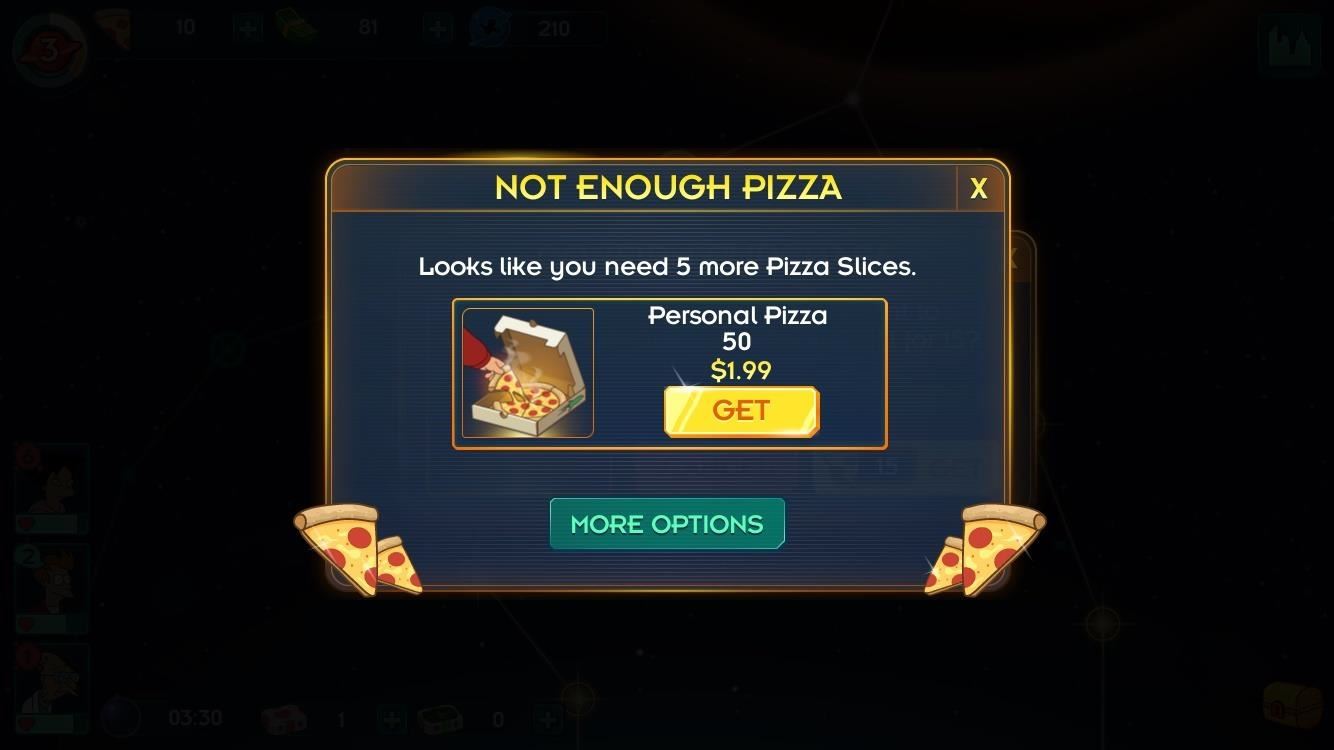
I don't know how I feel about this.On the one hand, Futurama: Worlds of Tomorrow has charm. The original writers are attached to this project, and that shows in the humorous dialogue between characters.Yet, so much of the game feels like every other freemium title clamoring for your digital wallet. Interactive maps to build on, characters and their annoying upgrades ... all the mobile tropes are included, just with a Futurama skin attached. That wouldn't necessarily be so bad, if the game wasn't so obvious about wanting you to pay-up.Don't Miss: Reigns — Game of Thrones Meets TinderAlmost immediately, you hit a wall — the Professor will take one hour to perform his upgrade. Typically, a game at least eases you into these long wait-times to try to suck money out of you. Not Worlds of Tomorrow — the game here presents you with two options; wait the hour, or spend 'pizza slices' to perform the upgrade instantaneously.So you spend the pizza slices, right? Wrong. The game conveniently starts you out with just enough pizza slices to come up short. "Buy you can buy more pizza slices!" the game exclaims. Soon, you're brought to a purchase screen, with all of the different pizza slice options. At first, it seems unoffensive — 50 pizza slices for $1.99. I think to myself "that's stupid, but not the most ridiculous thing I've ever seen." Then I see "Best Deal!" Oh, what's the best deal? 3,500 pizza slices! For one hundred dollars. A traditional, console, AAA-title will cost you about $60. $60. What is this garbage? Who's paying $100 for pizza slices? I get the math — if you only went for the 50 slice-package every time you needed pizza, by the time you hit $100 you'd have 1,000 slices less than if you went with the "best deal." What a load of crap.So, yeah. It's a freemium title. Maybe I'm biased — these things make me nauseous. But, if we look past that, does this game have something to offer?Well, yeah. Kinda. There's some cool stuff going on under the hood, most notably the multiple genres the game juggles. It starts as a world-builder, then an explorer title as you drift through the galaxy on quests, then things shift as the game turns into a retro turn-based action game.I have to admit — I have a lot of fun with the turn-based battles. I love the pixel art, the battle sounds, even the gameplay. I like it so much, in fact, that I wish this were the game. It's the only part of the game that has me coming back — I just want to fight some aliens in space! I don't see why this game had to be a bloated, freemium clone like so many games out there, when the developers have some really cool ideas here. Well, actually I do see why — $$$.Ideally, this game would be $1.99, maybe $2.99, and would be a retro-style adventure game, where you battle aliens across the galaxy, with in-app purchases limited-to-non-existant.But dollar signs in the app store scare players away. Free games bring people in. And once people are in, they'll happily spend money to advance through the game.But I won't. Sorry, Furturama: Worlds of Tomorrow — there's a lot of promising aspects to your game, but I don't think I'll be revisiting your universe anytime soon.If you'd like to try Futurama: Worlds of Tomorrow for yourself, you can find it here for iOS, and here for Android.
The Verdict+Original and funny dialogue+Some fun and ambitious game modes–Freemium tropes all over the place–Expensive in-app purchasesGadget Hacks Score: 2/5 StarsThis review is our opinion based on the quality of the game, factoring in things like gameplay, storyline, advertisements, cost and in-app purchases, and touch controls.Follow Gadget Hacks on Facebook, Twitter, Google+, YouTube, and Instagram Follow WonderHowTo on Facebook, Twitter, Pinterest, and Google+
Cover image by TinyCoGames/YouTube
News: iOS 13 Developer Beta 1 Available for iPhone with a Lot of Kinks to Work Out How To: Fix the 'Number Changed to Primary' Bug on iPhone X S & X S Max News: 12 Features & Changes for Apple Maps in iOS 13 News: 100+ Exciting New iOS 13 Features for iPhone
iOS 12 GM Download Available Now for iPhone and iPad
osxdaily.com/2018/09/12/ios-12-gm-download-available-now-for-iphone-and-ipad/
Apple has released iOS 12 GM to download for iPhone and iPad users who are currently enrolled in the beta testing programs. GM stands for Golden Master, a software development term that indicates the particular version of software is finalized for mass availability. Basically that means that, absent
Need to send an email to someone's phone as a short text instead? Learn how to send a text from your email account using any carrier by following our guide. We have instructions with gateway
How to Send Text Messages Via Email for Free (SMS & MMS)
How To Unlock Motorola Phone, Tablet Bootloader [Any Android]
Texting can be difficult sometimes. When you're browsing the web or playing a game on your iPhone and need to respond to text message real quick, you have to exit your current app to do so. Not exactly efficient, especially if a quick "K" is all you need to say. However, if you jailbreak your iPhone
How to quickly send and reply with iMessage for iPhone or
Web browsers crash for all kinds of reasons, but there are steps you can take to stop it - and ways to save your open pages when you can't. Chrome, Firefox, Internet Explorer: How to stop your
Is there a shortcut for switching between 2 open tabs back
If multiple buttons are pressed the clock will set to the time zone selected last. If no time zone is selected the clock will default to Pacific Time. Another time zone can be selected during or after the clock has set itself. Your clock can only set itself to one of the four time zones stated above.
How to Synchronize the Clock in Windows 10 with Internet or
How To: Swap Out Your Samsung Emoji for the More Popular Google & iOS Icon Sets News: iOS 11.2 Beta 5 Released with Only More Under-the-Hood Improvements News: Apple Releases iOS 12.1 Beta 1 to Public Software Testers, Reintroduces Group FaceTime to iPhones
Become a Human Emoji with Facetune's Newest App for iPhones
This is a step-by-step guide on how to set up Google Voice, whether you are using an iPhone or an Android smartphone.
AT&T Visual Voicemail - Apps on Google Play
The ruling party is always watching him (and other citizens) through a telescreen. The telescreen is basically a television with a camera on it. The party's omniscient leader, aka big brother, is usually on the screen peering down at them and the camera on the telescreen is always watching its citizens… everywhere they go.
How to Glitch into the Big Brother House (easiest method
Method 1. Download Music from MySpace Free with Online MySpace Music Downloader. If you are looking for the free MySpace music downloader app to get Spotify songs available for offline playback, Grabthatfile.com could be put in the first place to meet your needs. It's an online site specialized in recording MySpace tracks as MP3.
How to Easily Download Songs From MySpace as Mp3 Files
On iTunes I paid for Beatles songs that were labelled as ringtones. I changed the extension to .m4r on a couple but they are too long to be used as ringtones. How do I take a chunk of a song and convert it (shorten it) suitably to be used as a ringtone? I am using a Mac computer.
How to Convert Songs in iTunes: 6 Steps (with Pictures) - wikiHow
News; The best Android apps to download in 2019 The best free and paid-for Android apps. Shares. offer something so great that it becomes one of the must-have apps that has to be
10 must-have apps for your new Android phone | Greenbot
Samsung's Galaxy Gear is here, launched on Wednesday at Germany's IFA electronics show. Samsung's Galaxy Gear smartwatch. I got a chance to try it out for 10 minutes.
Amazon Father's Day Smartwatch Sale: Garmin and Samsung Gear
0 comments:
Post a Comment