How To: Use Samsung's Hidden Hearing Test to Get Drastically Better Sound Quality from Your Galaxy
A lot of folks complain about the extra features Samsung adds to Android, but while there are some benefits to the slimmer stock Android, the TouchWiz firmware on Galaxy devices definitely has its own advantages.Your phone creates a personalized equalizer based on your actual hearing.For instance, a relatively unknown feature called Adapt Sound allows Galaxy users to get some of the best sound quality on any mobile device. The feature essentially tests your hearing with a series of beeps, then uses the data it collects to create a personalized sound profile that it applies system-wide. It makes a huge difference in audio quality, and it only takes a minute or two, so I'll show you how it works below.
RequirementSamsung Galaxy device running Android 6.0 or higher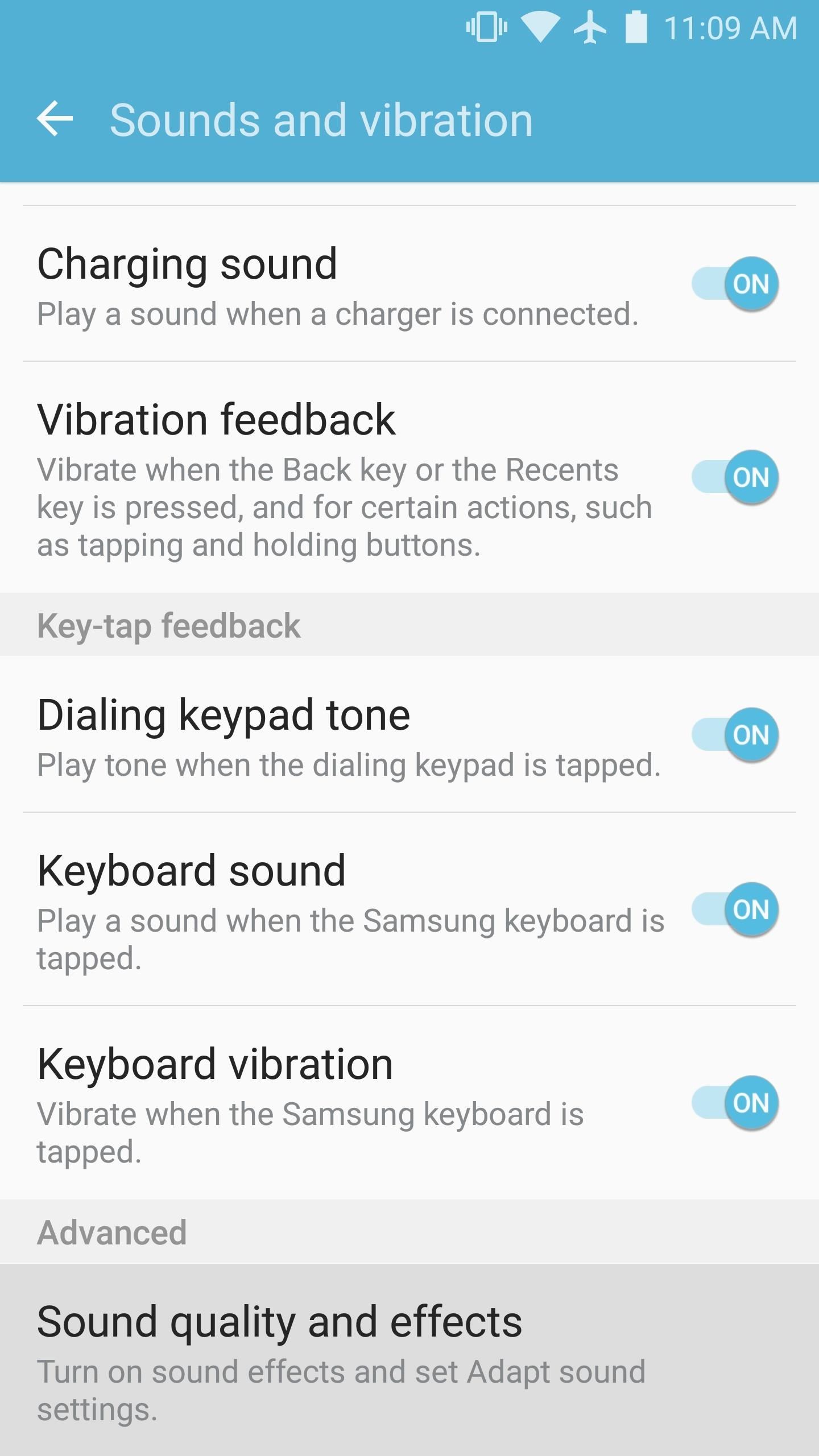
Step 1: Find the SettingReally, the only trick involved here is finding the Adapt Sound setting, because it's buried pretty deep. So start by heading to the "Sounds and vibration" menu in Settings, then select the "Sound quality and effects" option at the bottom of the menu. From here, choose "Adapt Sound," then select the "Personalized sound" entry on the following menu.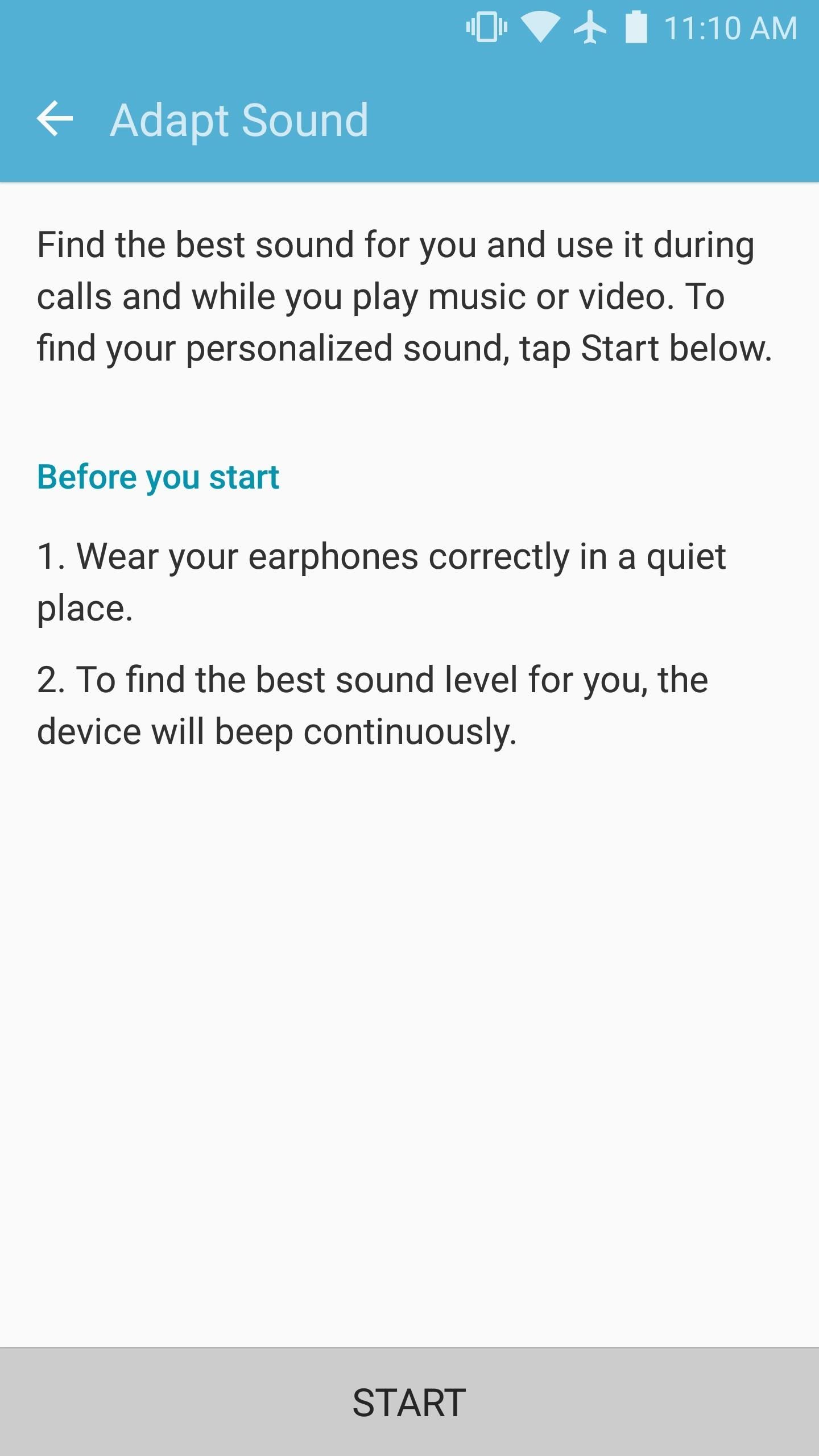
Step 2: Take the Hearing TestAt this point, the screen will prompt you to plug in a pair of headphones (either wired or Bluetooth), then find a quiet place. Once you've done that, press the "Start" button, then Adapt Sound will play a series of faint beeps in both of your ears at varying frequencies.After each frequency, Adapt Sound will ask if you can hear the beep. Answer honestly, of course, and as you go, you'll start to notice that your phone is creating a personalized equalizer profile for you. Just keep listening for the beeps and answering honestly, then the hearing test will be over within a minute or two.
Step 3: Enjoy Personalized SoundImmediately after the hearing test, Adapt Sound will ask which ear you prefer to use for phone calls. Once you've answered that question, your new personalized audio profile will be active system-wide.It really makes a huge difference, so if you'd like to hear for yourself, start playing your favorite song, then switch back to the Adapt Sound menu. From there, toggle the switch at the top of the screen on and off while still listening to the song, and you'll notice a world of difference. Follow Gadget Hacks on Facebook, Twitter, Google+, and YouTube Follow Android Hacks on Facebook and Twitter Follow WonderHowTo on Facebook, Twitter, and Google+
Cover photo and screenshots by Dallas Thomas/Gadget Hacks
How To: 4 Ways to Clean Up the Status Bar on Your Galaxy S6 (Without Rooting) How To: Give Your Status Bar Stock Android's Material Design Icons & Matching Colors How To: Mimic the iPhone's Status Bar on Your Android How To: Keep Better Track of Your Battery Life on the Nexus 7
How to Make Your Status Bar's Color Auto-Match Current Apps
How To: Facebook Undo Gives You 5 Seconds to Think About What You're Actually Posting How To: Delete a friend on Facebook How To: Find Out When One of Your So-Called "Friends" Unfriends You on Facebook How To: Easily Remove Unwanted Objects from Photos on Your Windows Phone
Disable/ Remove timestamp on Facebook in 60 seconds - YouTube
Sep 12, 2017 · After four months of testing, iOS 11 beta testers can now nab the Golden Master just before it's released to the public. Here's how.
Here's how you can get iOS 11 now | ZDNet
Android O feature spotlight: Notifications for apps displaying over other apps can once again be disabled Three annoying notifications. is displaying over other apps" one. To disable it
How to Disable or Mute Annoying App Notifications on the
From entertainment and play to serious work and organization, here are the best Mac apps you need on your.The Best Mac Torrent Client, Transmission, Is Finally Available for Windows.FrostWire is a
Transmission BitTorrent Client Finally Arrives On Windows
Self Repair Touch Screen ( Digitizer ) for HP iPAQ 610, 612, 614, 610c, Blackberry Storm 2 9550 Take Apart LCD Touch Screen Digitizer How to make a Portable USB cell-phone charger
Unlock HP iPAQ HW6910 Phone | Unlock Code - UnlockBase
The gaming experience has evolved along with technology. You can carry most games in little consoles nowadays. But if you grew up loving arcade games or you are a fan of vintage gaming, you know how exciting it is to aggressively tug on the joystick and pound on the three-panel buttons on the machine.
12 Best HOW TO HIDE SPEAKERS images | Diy ideas for home
Best method to search for eBooks via Google. Google is still by far the most powerful search engine in the world, it crawls the web at an astonishing rate, indexing everything the bot can get it hands on. A few simple filtering string will do the trick in search of PDF files or any file extension you specified.
Obooko: Free eBooks to download in pdf, epub and kindle
Facebook is powerful and affluential, even when it comes down to its applications. But some applications are just downright annoying! With the new layout and other changes affecting Facebook recently, you can take ease in the fact that blocking and unblocking Facebook applications is still as easy as before.
How to Block and Unblock Facebook App or Game Easily
In this video tutorial we will show you how to save Adobe Premiere videos as AVI. Video Editing and 3D Modelling How to Collect Files and Easily Share Projects in Adobe Premiere Pro CC
4 Ways How to Export Still Image from a Video - Filming Family
2 Responses to "Obama signs cell phone unlocking bill; It is now officially legal to unlock your phone" frank August 2, 2014 i do not really see what has changed, the carriers have always help unlock phones that are out of contract. the new law requires that the contract be fulfilled.
How To: Unlock Your Smartphone on Any U.S. Carrier for Free
0 comments:
Post a Comment