How To: Sunrise Gives Your Android a Hybrid Agenda/Calendar View
If you're anything like me, you rely heavily on your calendar to keep on track throughout the week, month, and year. While Android's built-in Google Calendar provides an excellent cloud-based solution for keeping our schedules properly maintained, it's not perfect.If you want to beautify your calendar experience on Android while simultaneously adding some neat features like a hybrid calendar/agenda view, Exchange support, and Facebook events integration, check out Sunrise Calendar.UPDATE: Sunrise has been removed from the Google Play Store, and will shortly stop working altogether worldwide on August 31st, according to the developers. Sunrise is now pretty much baked into Microsoft Outlook, so if you have an Outlook account, you may want to check that app out instead. 
Step 1: Install Sunrise CalendarHead on over to the Google Play Store and install Sunrise Calendar for free on your Android phone or tablet.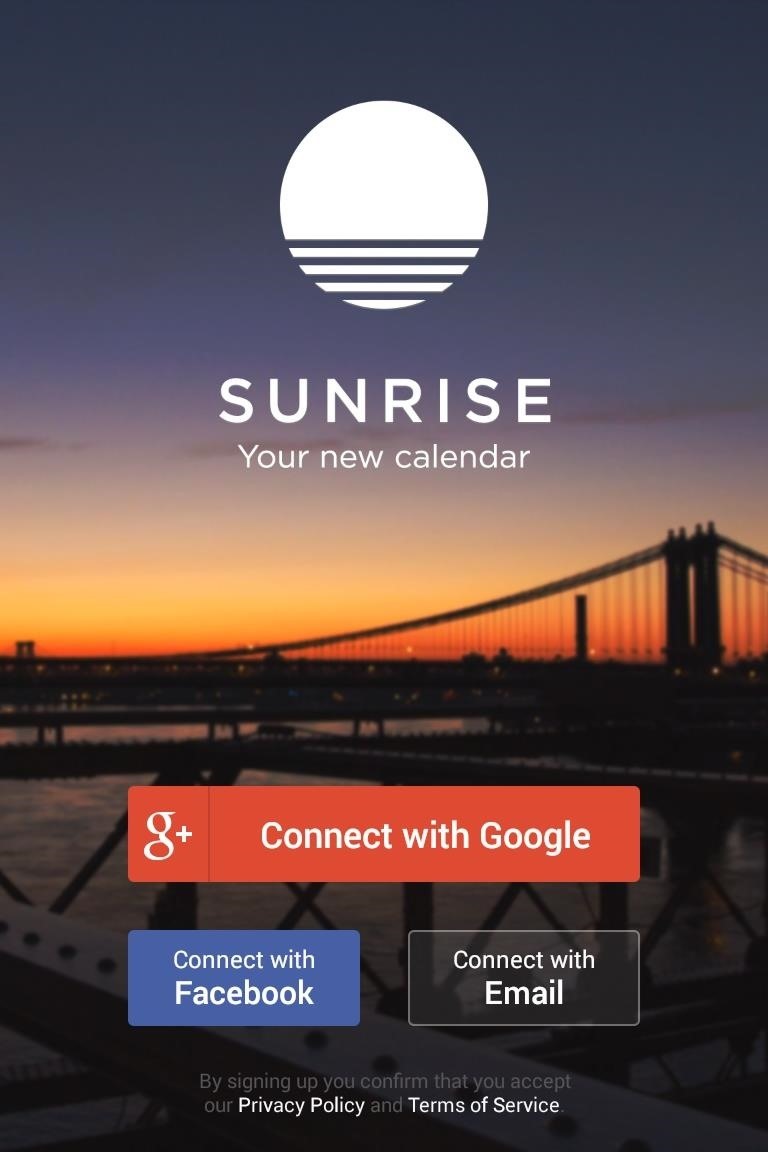
Step 2: Configure Your Calendar & Add All Your AccountsUpon opening Sunrise for the first time, you will be asked to connect with either a Google, Facebook, or email account. Connecting with Google allows Sunrise to completely sync with your existing Google Calendar.Once you connect an account to Sunrise, you will next be given the option to add more accounts. In addition to Google Calendar, it can sync with iCloud and Exchange (added in the most recent update), allowing you to easily merge your personal and work calendars from the most widely used platforms. In addition to adding Calendar accounts, you can integrate Sunrise with a number of applications, including Facebook, Evernote, GitHub, LinkedIn, Twitter, and more. Adding these accounts to your calendar will enable you to automatically import events from these services and make it easier to share the events you create with your friends on social media networks.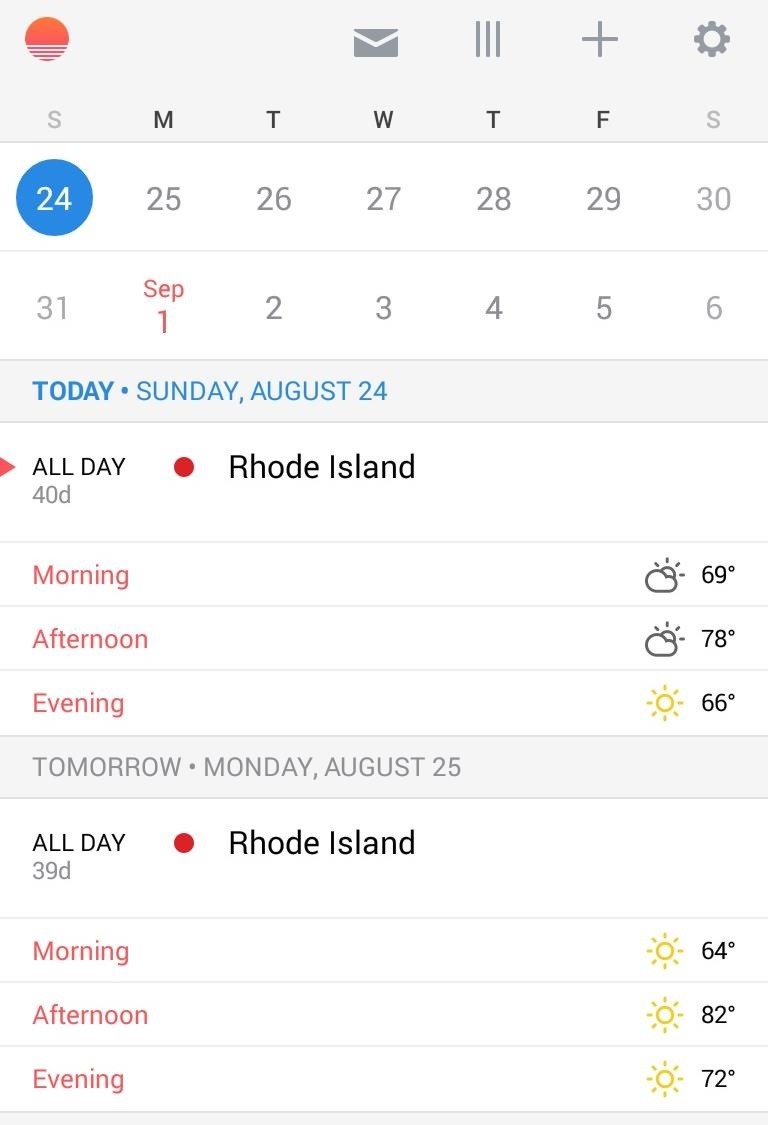
Step 3: Get to Know the Sunrise InterfaceBy default, Sunrise displays your calendar(s) in a hybrid view that shows you a two-week calendar at the top with a scrollable agenda view below it. The weather forecast for the next two days is integrated directly into this view. (1) Agenda view. (2) Planner view. Tapping the three-lined icon at the top of the screen, or swiping from right to left, will switch the calendar to a three-day planner-style view.
Step 4: Add & Share New EventsTapping the plus icon at the top of the screen predictably allows you to create a new event. From the event creation page, you can set all the standard details for your event, including setting a location in Google maps, creating alerts, and inviting friends or colleagues. Sunrise gives you the option to easily send a notification email to those that you invited, and can also let them know if you edit, reschedule, or cancel the event. From the event view page, you can easily shoot an email all those invited and get directions to the location via Google Maps.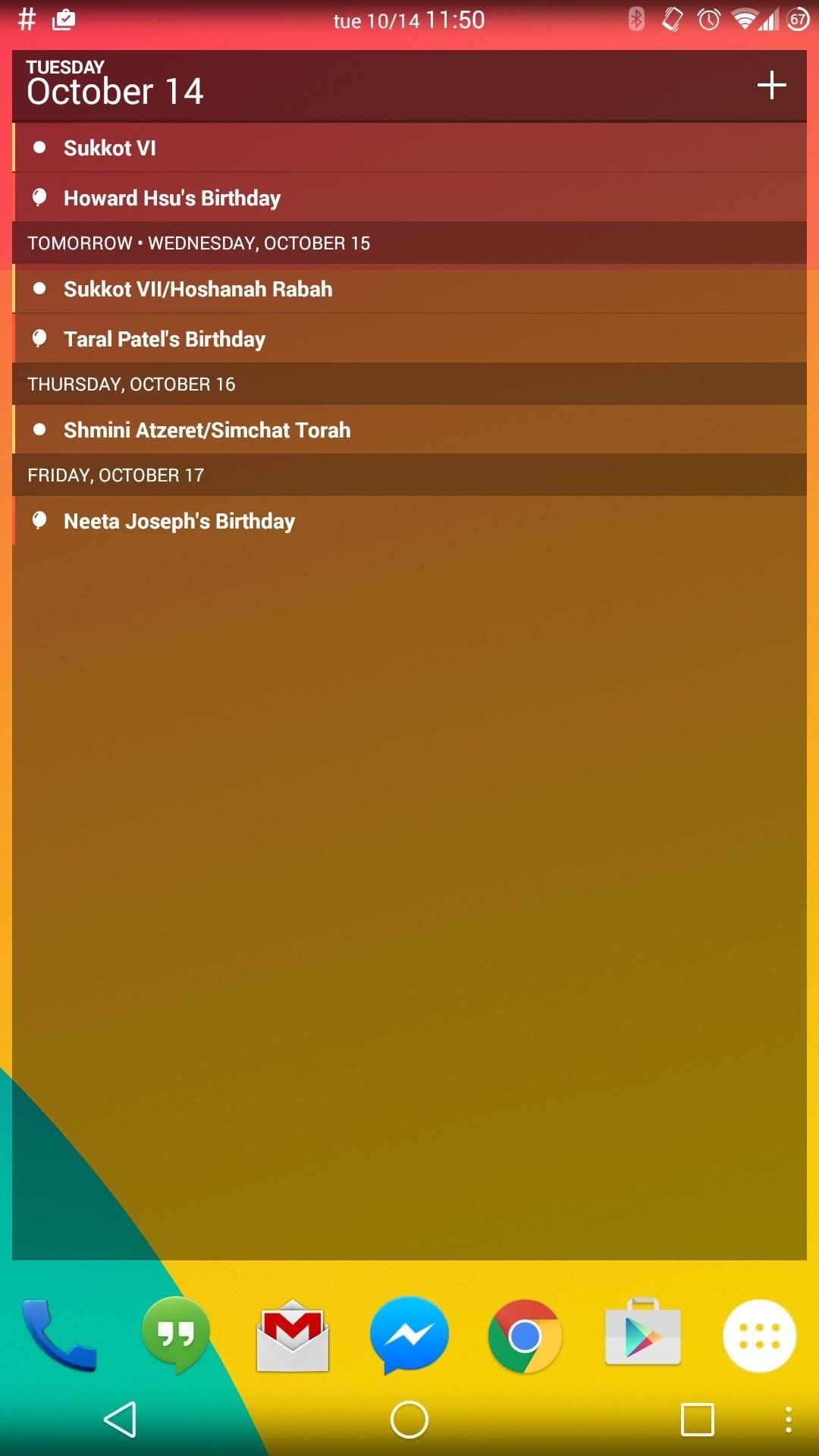
Step 5: Set Up the WidgetIf you're a fan of convenient home screen shortcuts, be sure to add the Sunrise widget. The widget is resizable and scrollable, allowing you to customize it while still retaining its utility. Aside from seeing your upcoming appointments, you can easily add new events by tapping the plus side on the top right of the widget.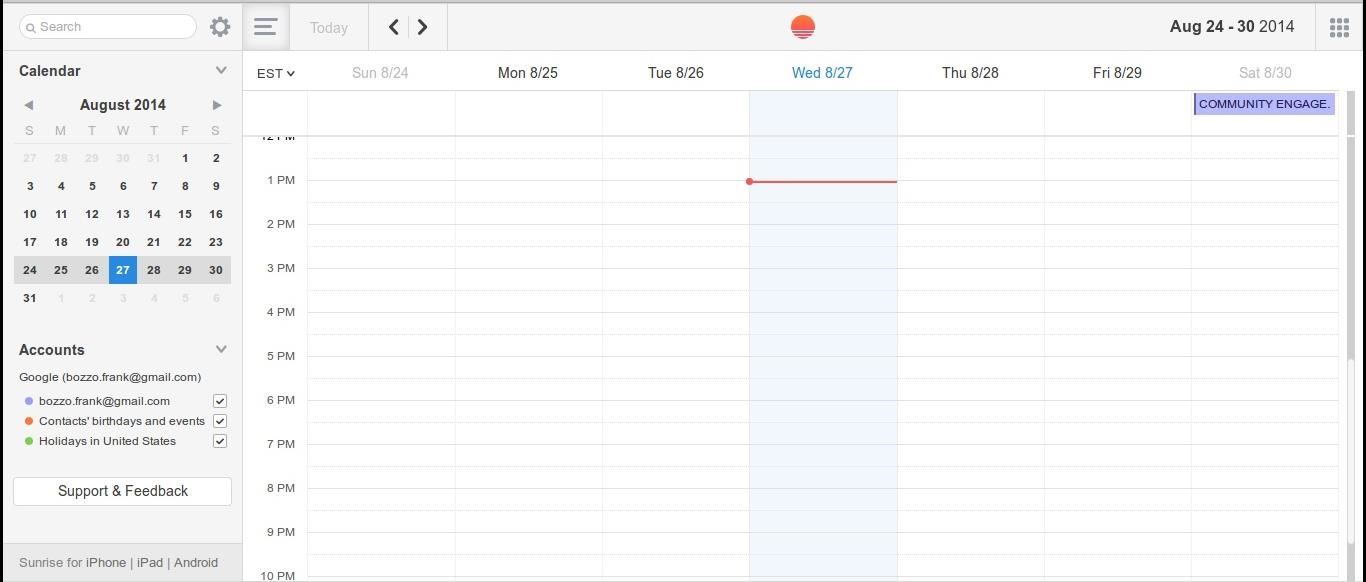
Step 6: Use the Web App When NeededIn addition to Sunrise's Android app, there is also a convenient web app accessible through their site that allows you to still use the pretty Sunrise interface from your desktop. All of the above features make Sunrise my favorite calendar app on Android... what's yours? Let us know in the comments below, or over on our Facebook and Twitter feeds.
Top Gray Hat SEO Techniques to Uplift Your Website Rankings; Black Hat SEO techniques to Avoid at All Cost in 2019; Final thoughts about white hat SEO techniques in 2019. If you want to increase your search traffic, using White hat SEO techniques can really help.
White Hat SEO: The Definitive Guide (2019) - Backlinko
How To: Calibrate the Colors of Your Pixel 2's Display with ElementalX News: The Pixel 3 Still Has a Circular Polarizer News: The Pixel 3a XL Is Shaping Up to Be the Best Google Phone This Year How To: Get a System-Wide Equalizer on Your Pixel or Pixel XL with Viper Audio
How to Adjust Colors on an LCD Monitor (with Pictures
Everyone can learn how to solder, and it is a crucial skill to know if you are building electronic circuits. And basic soldering is easy. All you need is a soldering iron and some solder. When my dad taught me as a teenager, I remember picking it up quite fast. This tutorial teaches you how to solder. Preparation. Prepare your workspace.
How to Solder: 8 Steps (with Pictures) - instructables.com
To force a request for a fresh web page from the Internet Protocol (IP) proxy, the BlackBerry Browser cache can be cleared on the BlackBerry smartphone using either the BlackBerry Desktop Software or the BlackBerry smartphone. To use the BlackBerry smartphone to clear the BlackBerry Browser cache complete the following steps:
How to clear the cache/cookies on my BlackBerry Z10
How to Back Up an Android Phone on the Google Cloud. To ensure your phone data's safety, you should back up your phone to the Google Cloud--Android's online file storage--every couple of weeks.
How to manage your Google Account on your Android phone
In this video, I'll teach you How to get iOS 8 on iPod 4 or 3g or 2g iPhone 3G/3Gs and iPhone 4 and iPad 1, A.K.A. (Older Devices) ==SUBSCRIBE== Cydia Tweaks : *IF YOU'RE RUNNING iOS 6* Activator
How to unjailbreak your iPhone, iPad, or iPod Touch - CNET
To clear your history and cookies, go to Settings > Safari, and tap Clear History and Website Data. Clearing your history, cookies, and browsing data from Safari won't change your AutoFill information. To clear your cookies and keep your history, go to Settings > Safari > Advanced > Website Data, then tap Remove All Website Data.
Microsoft account | Microsoft Account Privacy Settings
The quickest and easiest way to calibrate your display is to stare at a number of test patterns and use your monitor's onscreen display (OSD) controls to adjust the contrast, brightness, color
HDTV: Adjust the picture for best quality - consumerreports.org
It has 3 pictures of a thin, blonde woman in lingerie with a gun, and half naked with jeans. You can't see the face at all but I believe it's very possible these could be pics of sp. I did a Google search for each of the photos to the best of my knowledge on how to do that on mobile and nothing came up meaning these aren't stock photos.
Gooby (2009) - Gooby (2009) - User Reviews - IMDb
How to Make Your Wireless Headset Wired. Are you tired of having to purchase countless batteries or spend a ton of time charging your batteries for your headset? Believe it or not, you can turn your wireless gaming headsets into a wired
Innovage Retro Phone Handset, Black, 3.5mm - amazon.com
My phone is an Android Moto e 4 My phone has unlimited data but no hot spot. My tv is not connected to any type of internet. I have no internet for r the tv. Is it possible to see what is on my phone on my tv screen
How to Connect a Phone, Tablet, Mac or PC to Your TV
To stop the update, Defer the update, or Reject software download press the [ Quit ]. the update. Right Soft Key NOTE During the update you cannot make or receive phone calls, including 91 1 calls, or text messages. VN250 97 Page 88 Select whether you would like to use volume key for font size adjustment. 3.
LG Extravert 2 QWERTY Keyboard Phone Verizon | LG USA
0 comments:
Post a Comment