How To: Get the Galaxy S8's Rounded Display Corners on Any Android
For years now, Xiaomi's smartphones, as well as any phone running Xiaomi's MIUI ROM, have had a subtle feature that makes the interface look all the more refined: Rounded display corners. But now, other manufacturers are getting in on the rounded corners craze, as the new LG G6 is using them, as well as the Samsung Galaxy S8 and S8+ models, whose curve is more subtle.Perhaps in an attempt to capitalize on this trend, Flyperinc, the makers of Notifly, have an app that will give you round corners on any Android device. The app itself is simple to set up, and it doesn't even require root access, so anyone can try it. Sure, it's just a minor aesthetic tweak, but once you try it, you'll realize that it really does give your phone a nice, sophisticated look.Don't Miss: Samsung Galaxy S8 & S8+ with Infinity Display, Iris Scanner & More—Here's Everything You Need to Know The LG G6 (left) and Samsung Galaxy S8 (right). Images via LG, Samsung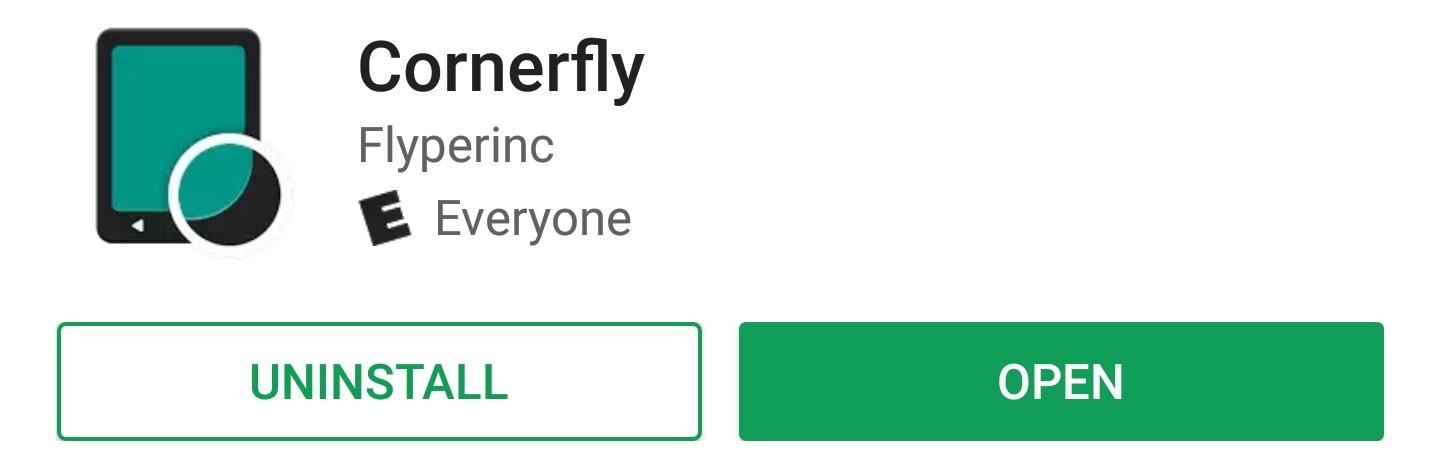
Step 1: Install CornerflyTo get started, head to the Google Play Store and install Cornerfly, the app that will round off the corners of your screen.Install Cornerfly for free from the Google Play Store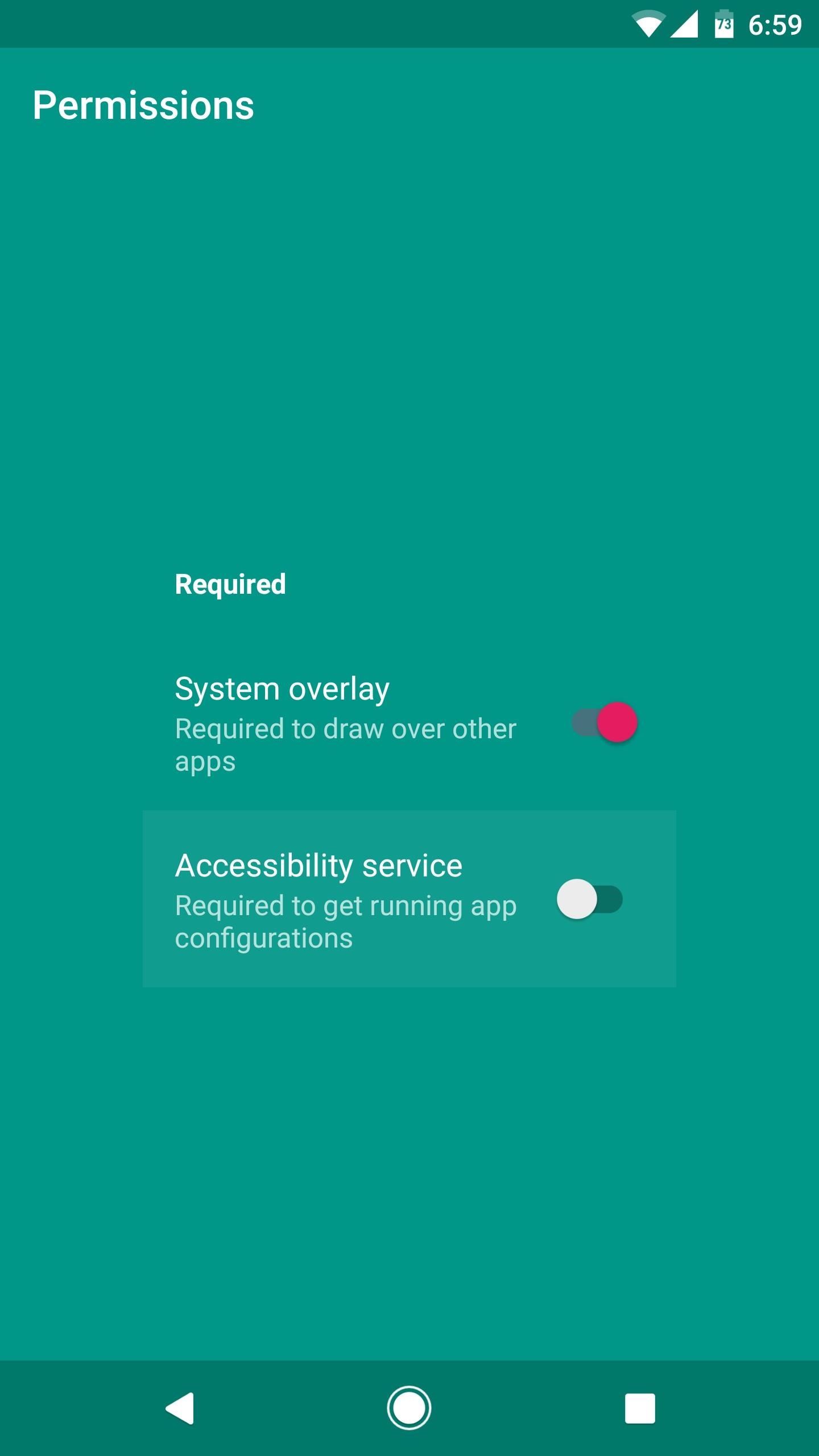
Step 2: Grant Additional PermissionsOpen Cornerfly, then you'll be asked to grant a pair of additional permissions. Make sure to enable the switch next to "System overlay" on this screen, then tap the "Accessibility service" entry. From here, select Cornerfly from the list, then enable the switch at the top of the screen, and press "OK" on the popup. When you're done there, tap your back button twice to head back to the app, then press the check mark to finish initial setup.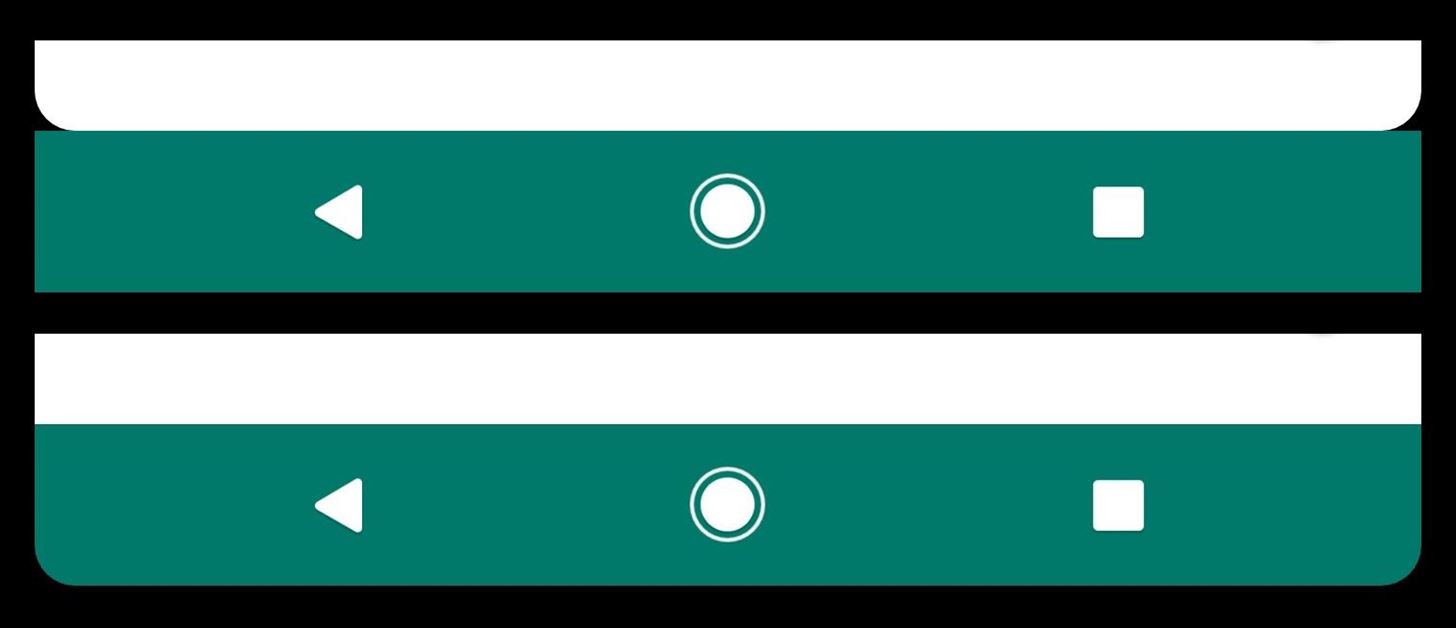
Step 3: Enable Rounded Corners on the Navigation BarFrom Cornerfly's main menu, make sure the switch in the top-right corner is enabled. From here, if your phone uses on-screen navigation buttons, you may want to tweak a few settings.By default, Cornerfly will not round the corners of your navigation bar—instead, it will round the corners at the bottom of the foreground app (just above the navigation bar). This looks good with apps that use a black navigation bar, but if you have apps that color-match the navigation bar, the effect will look better if you have Cornerfly round off the navigation bar instead. Top: Bottom of foreground app rounded; Bottom: Bottom of navigation bar rounded. So if you'd like to make things a bit prettier, head to the "Application" entry in Cornerfly's main menu. From here, go through the list, then tick the box next to "Overlay Navigationbar" for any app that uses a color-matched navigation bar.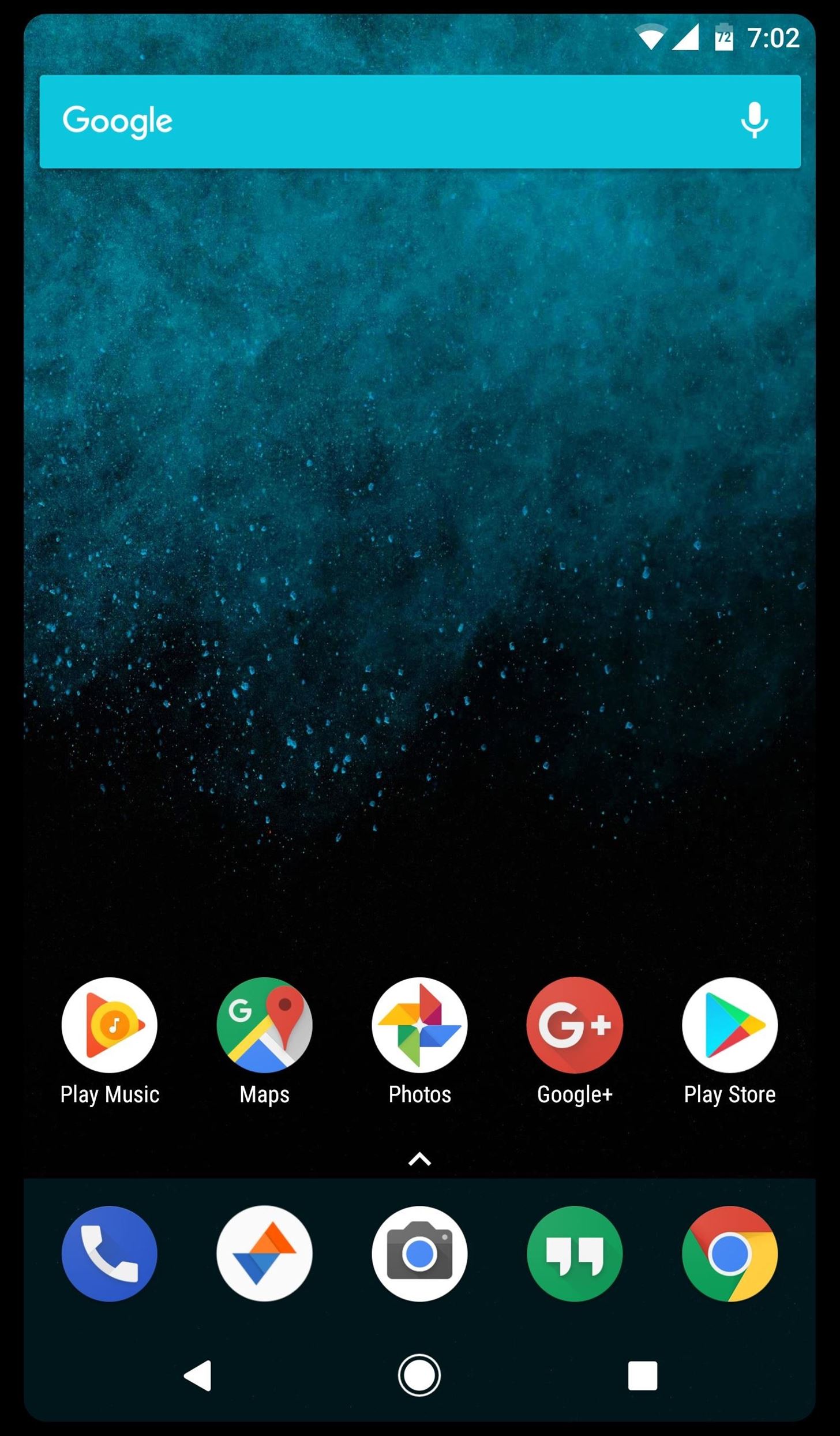
Step 4: Enjoy a More Well-Rounded LookOnce you've got everything set up, you'll have rounded corners in every app on your phone. From a software standpoint, it's a simple black overlay applied to each of the four corners—but from a visual standpoint, it's a nice, subtle addition that gives your phone a sophisticated look. Rounded corners on the home screen, in an app with a color-matched navigation bar, and with a black nav bar. Don't Miss: Get the Galaxy S8's Brand New Launcher on Your S7 or S7 Edge—No Root NeededFollow Gadget Hacks on Facebook, Twitter, Google+, and YouTube Follow Android Hacks on Facebook, Twitter, and Pinterest Follow WonderHowTo on Facebook, Twitter, Pinterest, and Google+
Cover image and screenshots by Dallas Thomas/Gadget Hacks
Your iPhone 8 or iPhone X battery could wear out in 18 months. Wireless charging and fast charging might be a great solution to the pressures that more power-thirsty devices are placing on
So really, backing up the EFS partition is probably one of the first things you should do immediately after rooting your Galaxy S6. But existing EFS backup solutions aren't necessarily compatible with the Galaxy S6, so the trouble becomes where to find an app that will do the trick.
Unknown Baseband, No IMEI, No EFS Backup « Samsung Galaxy S3
Doctors weigh in on why your butt is so itchy, what you can do to stop it, and when an itchy booty might be reason to see a physician. Is It Normal for Your Butt to Itch? Let's get to the
5 Reasons Why Your Vagina Itches And How To Make It Stop
Best Smartphone Deals for Amazon Prime Day UK 2019: What to
But simply using the formula above, you could theoretically make a waveguide antenna for any frequency. Creating the Cantenna (Step-by-step) Dimensions for the Can. The size of the can will make a difference on the quality of the signal. I will be using numbers from the How the Cantenna Works section above to calculate the dimensions.
HOW TO MAKE HOMEMADE HD ANTENNA, using beer can - YouTube
They NEED to get through. That can be shocking, however, especially if they happen when you're sleeping, driving, or otherwise not expecting a loud noise to come from your iPhone. That's why, ultimately, AMBER and other alerts work at your discretion. How to control AMBER and Government Alerts on your iPhone. Launch the Settings app on your iPhone.
Delivery and Pickup - Apple
Fix any Samsung Galaxy that's showing a black display with nothing on screen or the display becomes unresponsive and not accepting touch input. The capacitive touch buttons and LED notification
Fix Red Frame/ Border Around Screen Issue on Android Devices
How-to Use Voice Dialer On An Android Phone. Some voice recognition apps are better than others. The voice dialing on my iPhone was pretty bad until I upgraded to iOS 5. Needless to say I
how to control your android phone | voice dialer | aaosikhe
If you are creative enough, you can come up with your own methods as well. Here, I utilized switching between flight mode and other notification settings. So, you can also do something like that. I hope you will not search how to take screenshot on Snapchat without getting caught ever again.
How To Screenshot A Snap On Snapchat Without Them - YouTube
You are not alone, and there are hundreds, if not thousands of people who search for how to hack a Facebook account or how to hack Facebook messenger. Hacking someone's Facebook account isn't as difficult as most people think.
Hey friends, today I m Talking about the NetBus Trojan which can be used to control a remote computer. This is not a Complete NetBus Trojan Horse Tutorial but i will try to give you sufficient information about it. If you want some theory knowledge about the NetBus Trojan then you can visit the following link: NetBus Trojan Horse Lets start, 1.
The Netbus trojan - TechGenix
techgenix.com/The_Netbus_trojan/
The Netbus trojan is one of the most famous trojans around. Its authored by Carl-Frederik Neikter that is very similar to the "Back Orifice" trojan distributed by CdC. It allows ANYONE running the client portion to connect and control ANYONE running the server portion of it, WITH THE SAME RIGHTS AND PRIVILEGES AS THE CURRENTLY LOGGED ON USER!
Call Tones are Boost Mobile's name for ringback tones. Call Tones allow Boost Mobile users to personalize the sound that callers hear. When Call Tones are activated, the caller hears a song instead of the usual ringing sound. As of March 2011, there is a one-time $4.99 charge to activate Call Tones, and Call Tones are priced individually.
Boost Mobile Music Store - Apps on Google Play
0 comments:
Post a Comment