How To: Enable Blazing Fast LTE Data Speeds on Your Nexus 4
The advent of the Google Nexus 4 seemed too good to be true—high-end hardware, unlocked and contract-free at a low price. As time went on, however, we began to see the compromises. The camera was "meh" at best, and most egregiously, it shipped without LTE functionality.Yup, no LTE. What a disappointment. However, that didn't stop me, and I'm sure it didn't stop any of you, from ordering it as soon as it came out. Petty grievances aside, it's a damn fine phone.As it turns out, the Nexus 4 did have LTE capability, only getting it turned on required serious modding and was no easy task. Luckily for us, that's no longer the case! Now there's a way to get LTE data speeds on your Nexus 4 with no more work required than a quick download from Google Play. Please enable JavaScript to watch this video.
Step 1: Root Your Nexus 4In accordance with the grand Nexus tradition, rooting the Nexus 4 takes very little time or effort, and is very, very easy. Check out the Nexus 5 rooting guide to get started. The only thing you need to do differently is replace the file in Step 2 with one specific for your Nexus 4. Although the guide is for the Nexus 5, the process is, for all intents and purposes, the same on your N4.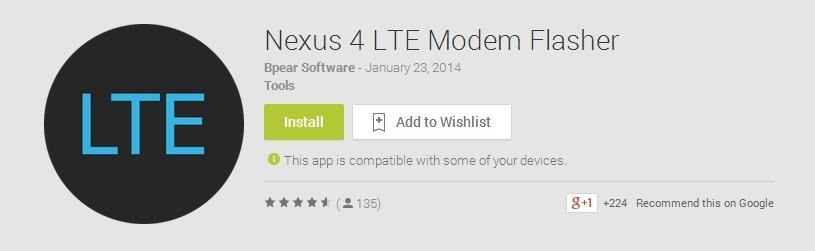
Step 2: Install Nexus 4 LTE Modem FlasherBrandon Pearse is to thank for this great tool, aptly called Nexus 4 LTE Modem Flasher, which is available for free from Google Play.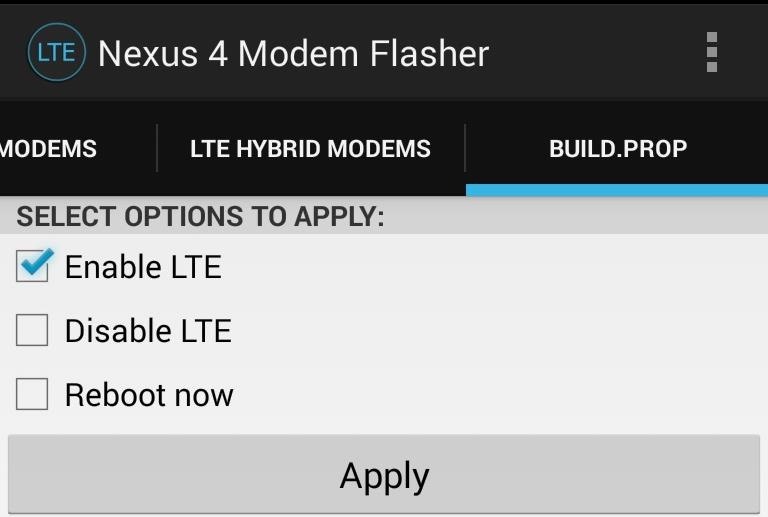
Step 3: Flip the Switch to Enable LTEThe sole purpose of this app is to flash different modems for the Nexus 4. You'll be asked to grant superuser permissions when you first open the app—grant them, then tap the Build.Prop tab on the far right. Check the box for Enable LTE then hit Apply.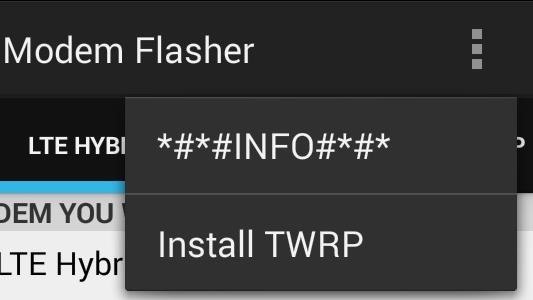
Step 4: Install a Custom RecoveryIf don't already have a custom recovery installed, you're going to need one. Recoveries allow us to flash .zip files like the modems you see here, but in case you don't already have one, this app can install one for us. Simply tap the menu overflow icon on the top right, then tap Install TWRP (Team Win Recovery Project). TWRP will download and install automatically.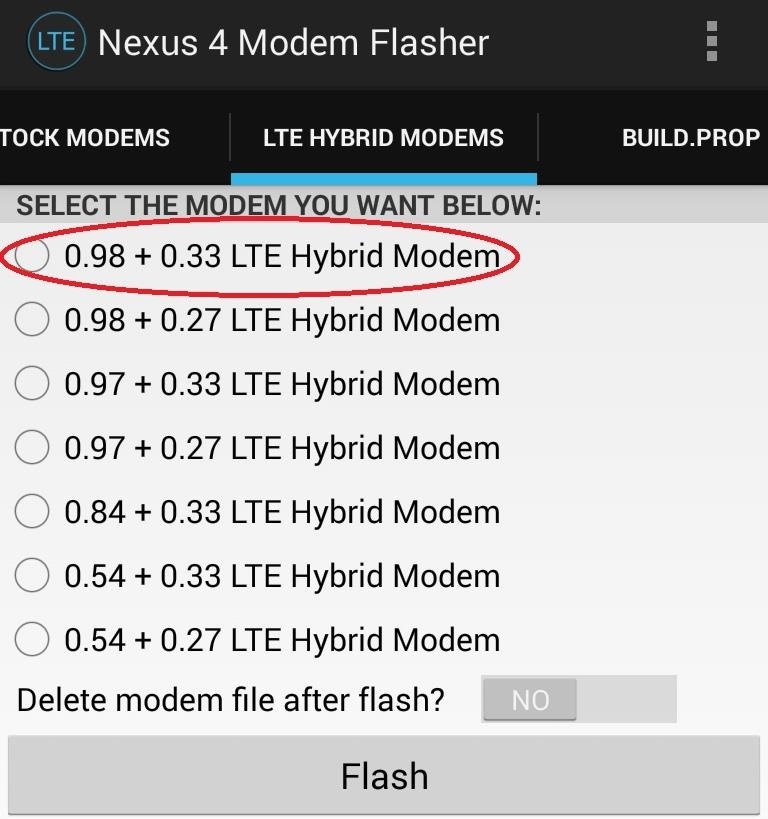
Step 5: Flash LTE Hybrid ModemNow go into the section labeled LTE HYBRID MODEMS. The first modem on the list, 0.98 + 0.33 LTE Hybrid Modem worked for me, but I'm on AT&T's network in the U.S. If you're on T-Mobile or abroad, it's possible you may have to try another one, but start here. Make your selection, then hit the "Flash" button. The modem will download, your phone will reboot into recovery, and TWRP will install, or flash, the modem.When your phone comes to, if you're in an LTE area in the US, you should see a 4G icon next to your signal strength meter. If you're running a custom ROM, you may see an "LTE" icon instead of "4G". Google wised up and made sure to give the Nexus 5 LTE out of the box, but there's no reason for your trusty N4 should be left out in the cold. Hop on board and start soaking up that sweet, sweet data!
How to Restart iPhone / iPad Without Using Power Button
osxdaily.com/2014/08/07/restart-ios-without-hardware-buttons/
We'll cover two quick and easy methods to reboot any iPhone, iPad, or iPod touch - without having to use the hardware buttons at all. These methods rely on toggling software settings that initiate a soft reboot to the device, which means even if your physical buttons are completely malfunctioning, you can still restart a device if it's necessary to.
How to Restart Your iPhone in iOS 11 Without Using the Power
Make an antigravity toy with just some magnets, a pyrex bowl, coper wire, a playing card and some aluminium foil. This is really cool! You can even interact with the flying card when the bowl is shut!
How to make a homemade anti-gravity toy - Is it - youtube.com
Instead, melt a blob of solder onto the hot tip, then touch the joint, and the molten solder will greatly help the heat transfer to heat the joint to soldering temperature. Then touch the joint with the solder wire and it will quickly melt right into the joint and flow well. You will be surprised at how much easier this makes the soldering process!
How to Solder piezo « Hacks, Mods & Circuitry :: Gadget Hacks
Removing bloatware usually requires you to take extreme measures like rooting. Unfortunately, the Galaxy S10 falls under this annoying umbrella, but there's an easy workaround. Package disablers designed for Samsung phones are all over the Google Play Store, and they do a good job of helping you remove bloatware without root.
The Safest Way to Disable ALL Bloatware on Your Galaxy S10
Break Free from Your Smartphone Addiction by Turning Your
Action launcher update brings essential phone support, adds adaptive folders Action Launcher, the popular Android app that allows users to customize their smartphones, is gettin
Action Launcher 3 brings must-have features to Android
How To: Launch and Close Apps Faster on Your Samsung Galaxy S3 and Note 2 How To: Get the Samsung Galaxy Note 5's 'Screen Off Memo' Feature on Older Note Devices How To: Get the Best User Experience with the Samsung Galaxy S6 How To: 7 Must-Know Tricks to Master Your Samsung Galaxy S7
How To Replace the Battery in your Samsung Galaxy S8 - YouTube
Looking for some Instagram feed ideas? Your Instagram feed is the first thing people look at when visiting your profile, and as in life, you want to make a good impression. As Instagram matures, simply having amazing edited photos isn't enough: now you have to have a cute feed too! And it's not as easy as it looks.
How to Follow Hashtags & Curate Your Feed - The Nutty Goat's
The iPad's got some stiff competition these days, especially from Android, who plans to invade the tablet market with their high-end mobile operating system. And they're off to a good start with the Samsung Galaxy Tab, available from AT&T, T-Mobile, Vodafone and Verizon Wireless, along with other carriers.
How to Use Your Samsung Galaxy Tab As a Phone: 6 Steps
Facebook Search Finally Lets You Search For Posts Again More than a year after it promised the post-search ability, the social network will roll it out for English language users in the United States.
How to search for old Facebook posts - CNET
A look at my MAME coffee table cabinet. Built it in about two weeks. Enjoy.
You can extract audio from you tube video in Firefox. You can type you tube audio and video downloader Firefox. Click the first link that appears and open it
Best 3 Ways to Extract Audio from YouTube Video | Sidify
How To Screenshot A Snap On Snapchat Without Them Knowing 2018 12 Dangerous Android Apps You Need to Delete *NEW* How To OPEN Snapchat WITHOUT Them Knowing!! May 2019 New Method*EASY
How to Save Snapchat Pictures Without the Sender Knowing (Shhhh)
For Donkey Kong Country: Tropical Freeze on the Wii U, a GameFAQs message board topic titled "What does collecting the letters and puzzle pieces do?".
How to Unlock Characters in Super Smash Bros. Ultimate
Most headphones don't have powerful bass drivers, and heavy bass can quickly damage the speakers. Bass is a low-frequency sound, which can put a lot of stress on speakers that aren't built for it. Use your source's level mixer to lower the bass levels, and make sure any "Bass Boost" option is disabled.
9 Easy Ways To Prevent Further Hearing Loss
0 comments:
Post a Comment