How To: Send ADB Commands to Android Straight from Google Chrome
Google's Chrome browser is evolving into a very powerful platform. Not only can it be used to view your favorite website or mirror tabs to your Chromecast, but now that it has an App Engine, more powerful tools can be run within Chrome.Android developer Koushik Dutta has just released such a tool, which allows you to easily send ADB commands to your phone or tablet from within the friendly confines of your favorite web browser. This new Chrome app is lightweight and easy to install, so it's certainly worth a look. 
Step 1: Install ADB for ChromeTo get the app installed, head to the Chrome Web Store and search ADB for Chrome. Alternatively, you can use this link if you'd rather jump straight to the install page. From here, click "Add to Chrome," then click "Add" on the subsequent popup. At this point, the app will be downloaded and installed automatically. And with it being an app rather than an extension, you'll see the Chrome App Launcher pop up when it's done installing, so use this menu to launch the app.
Step 2: Connect Your Android DeviceFrom here, make sure that "USB debugging" is enabled in your phone or tablet's "Developer options" menu. If you don't see this menu in Settings, head to "About phone," then tap the "Build number" entry 7 times to activate it.Next, simply connect your Android device to your computer with a USB data cable. If your device is not immediately recognized, this is likely because you don't have the ADB drivers installed. To take care of that issue, Windows users can simply click the "ADB Drivers" link at the bottom of the app. Mac and Linux users will not need to worry about drivers.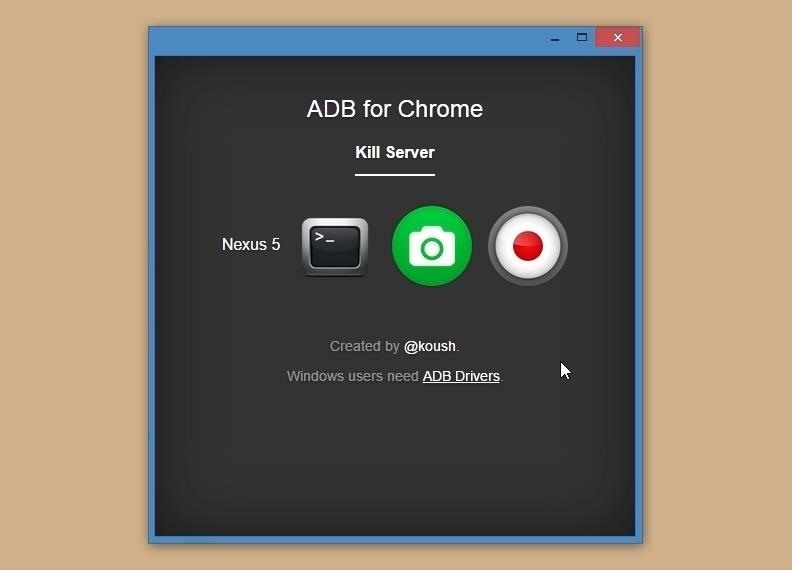
Step 3: Send ADB Commands to Your Android DeviceWith the app connected now, you'll see three options. The latter two allow you to capture screenshots and record your device's screen, and clicking one of these options will prompt you to choose a save location on your computer. The first option is the most powerful—click this icon to launch an ADB shell window. From here, you can execute ADB commands just as you would with the full version of ADB. Does the ease of installation for this Chrome app make you more likely to use ADB commands? Let us know in the comment section below, or drop us a line on Android Hacks' Facebook or Twitter, or Gadget Hacks' Facebook, Google+, or Twitter.
Tips on Sharing Files and Folders with Google Drive. The ability to share documents and work collaboratively is one of the most useful things about Google Drive! Here are some tips on how to get started. This content is borrowed from Google's full help site on sharing. Share a single item with specific people
How to Send a Web Page to a Cell Phone Using the Google
I've explained how you can manually add music to iPhone, iPod or iPod Touch from iTunes library using Computer or Mac step-by-step in this video. This is pretty basic topic but many people face
How to Unlock your iPhone or iPod Touch to bypass the
4 Ways to Make a Stylus - wikiHow
If you'd like to come back to Facebook after you've deactivated your account, you can reactivate your account at any time by logging back into Facebook or by using your Facebook account to log in somewhere else. Remember, you'll need to have access to the email or mobile number you use to log into complete the reactivation.
iPhone X: Everything You Need to Know About Apple's Latest Release By Stephanie Rogers Apple might not ever be the same after the iPhone X — and maybe we won't, either.
Apple iPhone 8: A round-up of everything we know of the phone
The optical heart sensor can also use infrared light. This mode is what Apple Watch uses when it measures your heart rate in the background, and for heart rate notifications. Apple Watch uses green LED lights to measure your heart rate during workouts and Breathe sessions, and to calculate walking average and Heart Rate Variability (HRV).
The New Apple Watch Is a Game-Changer for Pregnant Moms
Four Isn't Enough: How to Add an Extra Application to Your iPhone or iPad Dock News: Little Boxes Turns Your iPad into an Old-Fashioned Music Box News: This Hack Turns Your iPad into a Multi-Window Multitasking Powerhouse for $10 How To: Charge Your iPhone 7 While Listening to Music
How to Snap & Resize Side-by-Side Windows in Windows 10
Hack Electricity Meter. How To : Hack your electricity meter. This video will show you what you'll need to know to hack a digital electric meter.
How to Trick Your Electrical Meter By Saving Power | Hackaday
Apple
Apple Just Released iOS 12.2 Developer Beta 5 for iPhone with
So impressive nougat is that Android's Quick Settings experience on your iPhone is brought, there are some restrictions, which must be considered. 19659002] First, nougat tiles are nothing more than simplified toggle points that you tap to disable or enable a feature.
How to Message, Take Notes & Tweet Directly from Android's
Closing All Tabs on Android Tablets. It's a little quicker to do this on an Android tablet, like the Nexus 7. The tabs are displayed like they would be on your desktop, so tap and hold the "X" on any one of the tabs and a "Close all tabs" option will appear. Unfortunately, the Chrome version for iPad requires you to close each tab individually.
How to Close All Open Tabs in the Chrome iPhone App - Solve
AT&T, Verizon, and T-Mobile announce plans to stop selling your location data to outside companies amid growing pressure from federal lawmakers Meira Gebel Jan. 11, 2019, 12:08 PM
AT&T, Verizon and T-Mobile offering help to Ohio tornado victims
You no longer need two fingers to take screenshots on Android. As long as you have Android 6.0 or higher on your phone or tablet, you can use Now on Tap to take screenshots for you without pressing any hardware buttons. Now on Tap already essentially takes a screenshot of your display to analyze the
How to take screenshots on Android - Android Authority
How to Use your Android Device as a Microphone to your PC
The new iOS 11 update provides an easy software-based solution to shut down your iPhone in case the power button, officially known as the Sleep/Wake button on all iPhone models except the iPhone X, goes bonkers. In addition to this, there's also a hidden setting that lets you instantly restart the
How To Restart An iPhone Without The Power Button [iOS 11]
0 comments:
Post a Comment