How To: Share Large Files in Seconds on Android, iOS, Windows, & Mac
As technology continues to advance, we as consumers are privileged enough to be able to take higher quality photos and videos and listen to clearer and better-sounding music on our mobile devices. But sometimes we forget that there's a price to pay for that awesome content—enormous file sizes.Sharing these files can take hours, and sometimes it might not even be possible; just try sending anything over 25 MB with Gmail. Sure, you can use any of the popular cloud applications out there, but what if you could share a file even quicker than that? That's where ShareON comes in—by allowing users to send huge files to one another in just a matter of seconds.Unlike a cloud service, you don't have to upload or download files to a server first. Instead, ShareON creates a direct connection between devices, allowing the other person to choose to either stream or download the content. And it's available for Android, iOS, Windows, and Mac OS X. Please enable JavaScript to watch this video.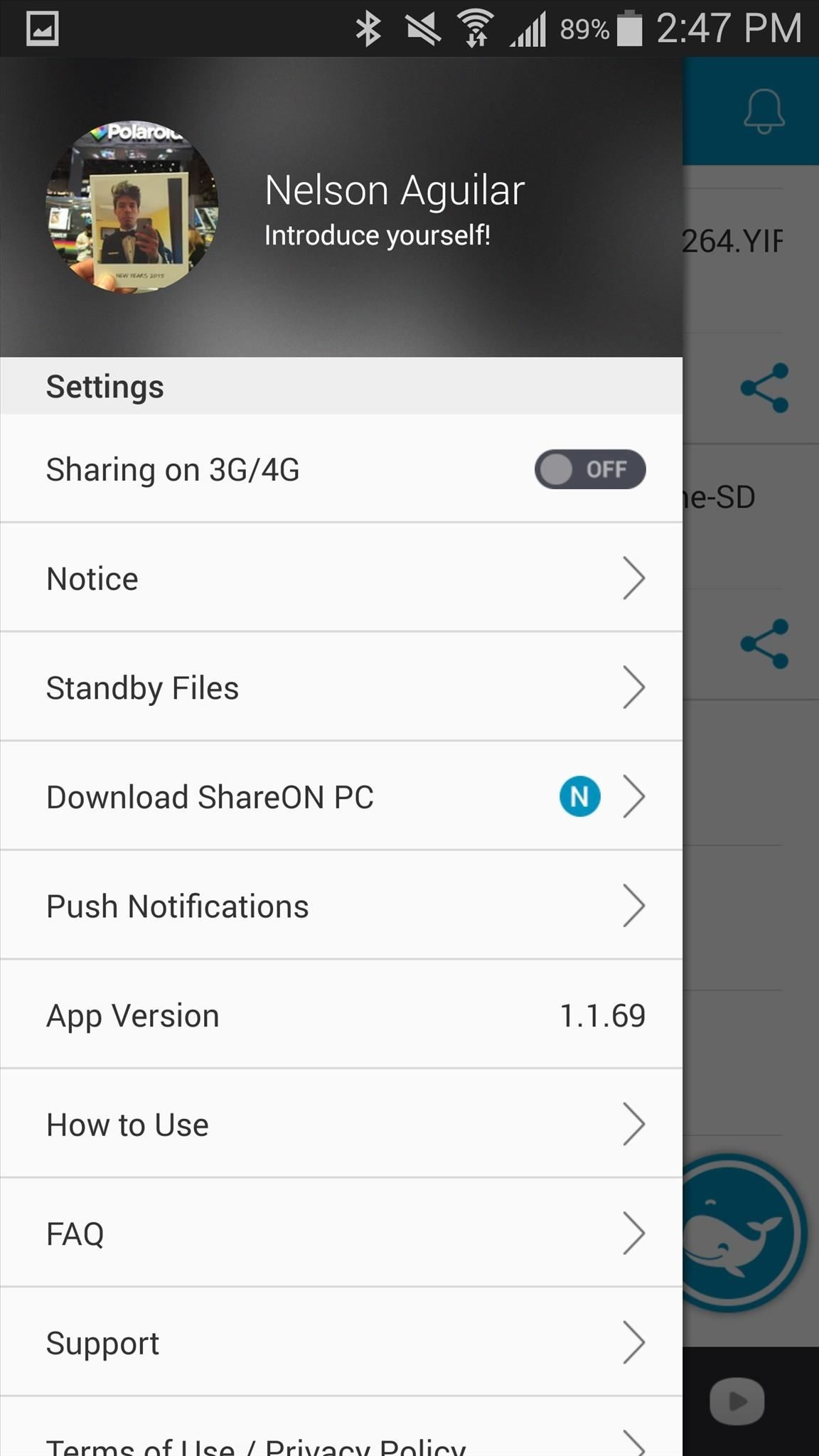
Sharing Large Files on ShareONLog in using your Facebook or Google+ account, or enter an email and create a password for ShareON. Once you're in, you can use the icons at the bottom to check sent and received files and to browse through the photos, videos, and music on your device. To test out the speed of the app, I decided to send an entire movie, almost an hour and a half long, from a Samsung Galaxy Note 4 to an iPhone. Send a file by holding down on it and checking the grey icon to its right.Both parties need to have ShareON in order to share files, so search for any friends that have ShareON, or send the file through email, which will prompt the receiver it to download the app. You can share files with up to three people at a time. Sending the 692 MB file was almost instantaneous, so I tried sending even more files and I'm glad to report that almost 10 GB of files took just a few seconds.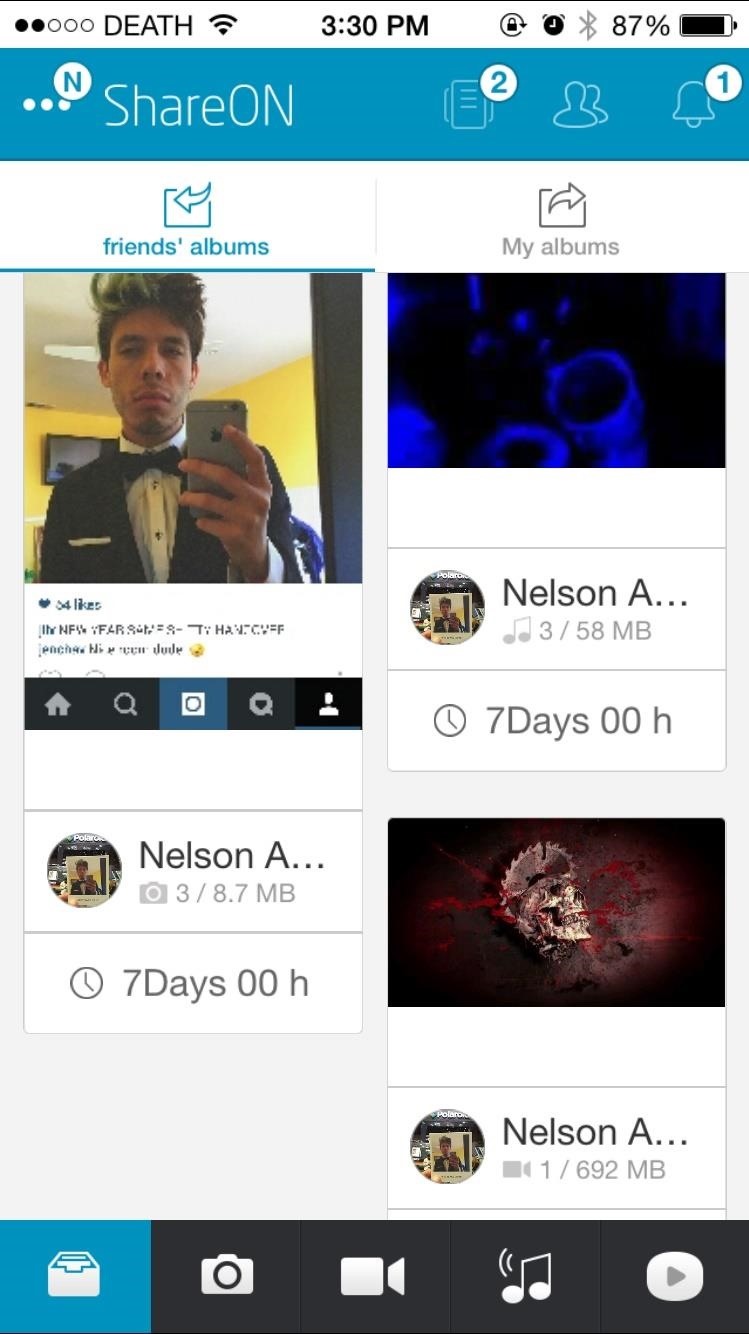
Receiving Files on ShareONView received media (as well as sent) from the mailbox icon at the bottom, all the way to the left. Sent files will only last for 7 days, so make sure to download them if you want to hold on to them. If not, you can also just view them, using the play icon at the bottom left. When watching a video, you can change its aspect ratio, as well as enable subtitles, and of course, rewind, pause, play, and fast-forward the video you're watching. From the icon at the top right, you can also stream what you're watching to any DLNA supported device (smart TVs, speakers, etc). Below you can also see screenshots for viewing pictures (left) and playing music (right) that's been shared with you.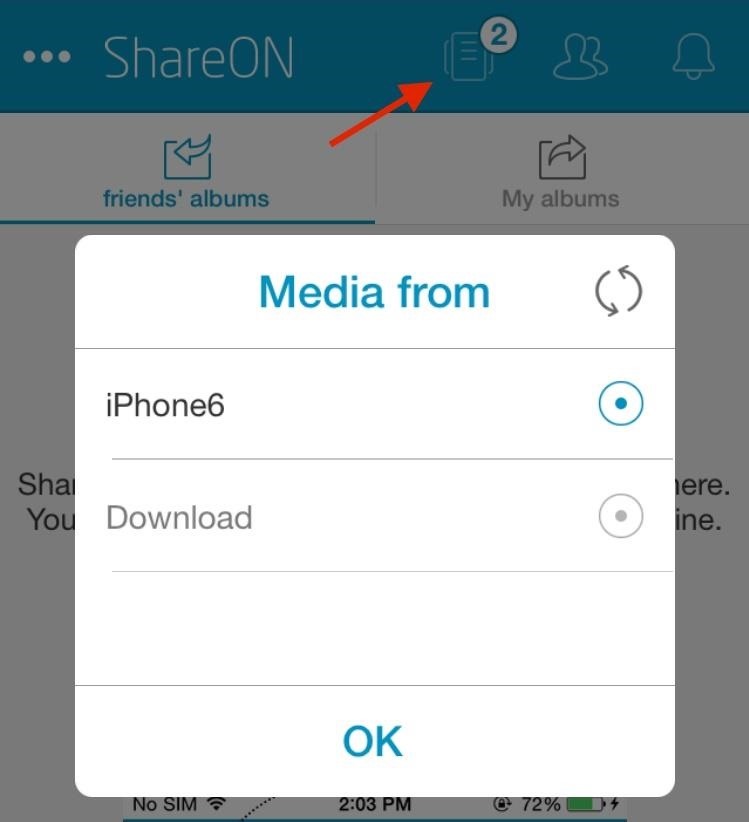
Viewing Files Stored on Other DevicesIn addition to Android and iOS applications, you can also download ShareON for both Windows and Mac OS X. If you have ShareON on multiple devices, you can use the media icon at the top right to browse through them. You can set a folder as a directory in which you can store all of the movies, videos, photos, and music you want to have easy access to from your mobile devices. Check out ShareON and let us know how well it works for you! Leave us a comment below with your thoughts, and make sure to check us out over on Facebook, Google+, and Twitter for more cool mobile tips and tricks.
How to Change the LED color on an optical computer mouse
SoundCloud is a great platform for budding artists, but it can be pretty hard to discover new music and underground artists. We show you how to do that.
Free-Music-Download.net Online Music
Google is expected to show off a bunch of new hardware at its annual event this Wednesday, October 4th, but we're most excited about the idea of new Pixel phones, which we often credit with having
Google Pixel 3 XL's latest leak is in the back of this guy's
Love the look of Metro's live tiles, but can't see yourself ever owning a Windows Phone device? Then fear not—you don't have to subject yourself to Windows Phone in order to experience those sweet live tiles. You can simply use Tile Launcher, a new launcher app for Android devices that simulates the Metro interface pretty well.
How to Get Windows 8 Metro-Style Live Tiles on Your Android
> Remove or switch the SIM card in your iPhone or iPad Learn how to remove or transfer the SIM card in your iPhone or iPad (Wi-Fi+ Cellular models). After you remove or transfer your SIM card , insert the tray completely and in the same orientation that you removed it (it will fit only one way).
How to Switch SIM Cards on an iPhone | It Still Works
The Galaxy S5 and Galaxy S4 have already received their fair share of Lollipop love courtesy of some leaked videos. However, the firmware for the devices have not leaked for the flashing pleasure of Galaxy S5 or Galaxy S4 owners. Luckily for Galaxy S5 owners on Sprint, an Android 5.0 Lollipop
Lollipop Leak Available for the Sprint Galaxy S5
News: Google Finally Releases ARCore 1.0 for Android Users, Adds Google Lens to Photos App By Tommy Google Docs Meets Instagram in Google's Next Social App
Google (@google) • Instagram photos and videos
Now, when you play music from the stock Music app, Pandora, Spotify, or whatever, playback will automatically pause whenever you bring the volume down using the rockers on the side of your iPhone. But wait there's more.
How to Play Music and Movies on Your iPhone 5 - dummies
Disclaimer. For this lecture, we will go over the BlackBerry's basic controls using an image of the BlackBerry Curve 8320. Though there are slight variations to appearance and layout, the controls found on the Curve are essentially the same as the 8800 and Pearl series phones (other BlackBerrys that use Trackball navigation).
My blackberry won't turn on! Please help! - YouTube
With Face ID, which Apple unveiled Tuesday, owners of the company's new top-of-the-line iPhone X will be able to unlock their phone, pay for products and use mobile apps just by glancing at
Cops Could Force Open Your iPhone X Using FaceID, ACLU Warns
One option being bandied about is the ability to unlock your phone simply by holding it up to your face. While hackers could easily find a photo of you, these cameras would offer more security since it requires a more robust, 3D model of your face to work. Crowds gather ahead of the launch of the iPhone 6 at an Apple store in London.
Your face might do more than just unlock the new iPhone
In this video I go through the step by step process explaining how to transfer/send/share a file (like a video or photo) over a bluetooth connection from your android smartphone device to your
How to Connect your bluetooth phone to your PC wirelessly
By following the rooting tutorial given here, you can be able to root HTC Desire 520 smartphone and get the ability to install custom-built Android applications, install custom ROM firmware's, etc. WARNING: Rooting your HTC Desire 520 smartphone will void its warranty, and you won't be able to claim it until you unroot your device. So
How to Unroot Your Android Phone
Welcome to Location History Visualizer, a tool for visualizing your collected Google Location History data with heatmaps. Don't worry—all processing and visualization happens directly on your computer, so rest assured that nobody is able to access your Location History but you and Google, of course.
Google Maps Timeline - Computer - Google Maps Help
iOS 9: Cool new features coming to iPhone, iPad, and iPod touch Apple continues refining the appearance and behavior of the software that powers the iPhone, iPod touch and iPad," Michael
All the Cool New Features Coming in iOS 10.3 for iPad, iPhone
0 comments:
Post a Comment