How To: Automatically Skip YouTube Ads on AndroidWithout Rooting
Over the years, YouTube ads have become more and more integrated with the videos themselves, which means traditional Android ad blockers can no longer block the ads without blocking the videos. It's gotten to the point where the only ways to get rid of the ads are to either subscribe to Google Play Music and YouTube Red, or go through the complicated process of installing the Xposed Framework.But for a lot of people, neither of those options are viable. So developer Erwin Goslawski created a simple non-root app that detects when YouTube ads are playing, then automatically mutes your volume while it waits until the "Skip" button appears, at which point the app will skip the ad for you. It makes YouTube ads as short and unobtrusive as possible, which is as good as it gets these days, so I'll show you how to set it up below.
Requirements"Unknown sources" enabled XDA Labs app installed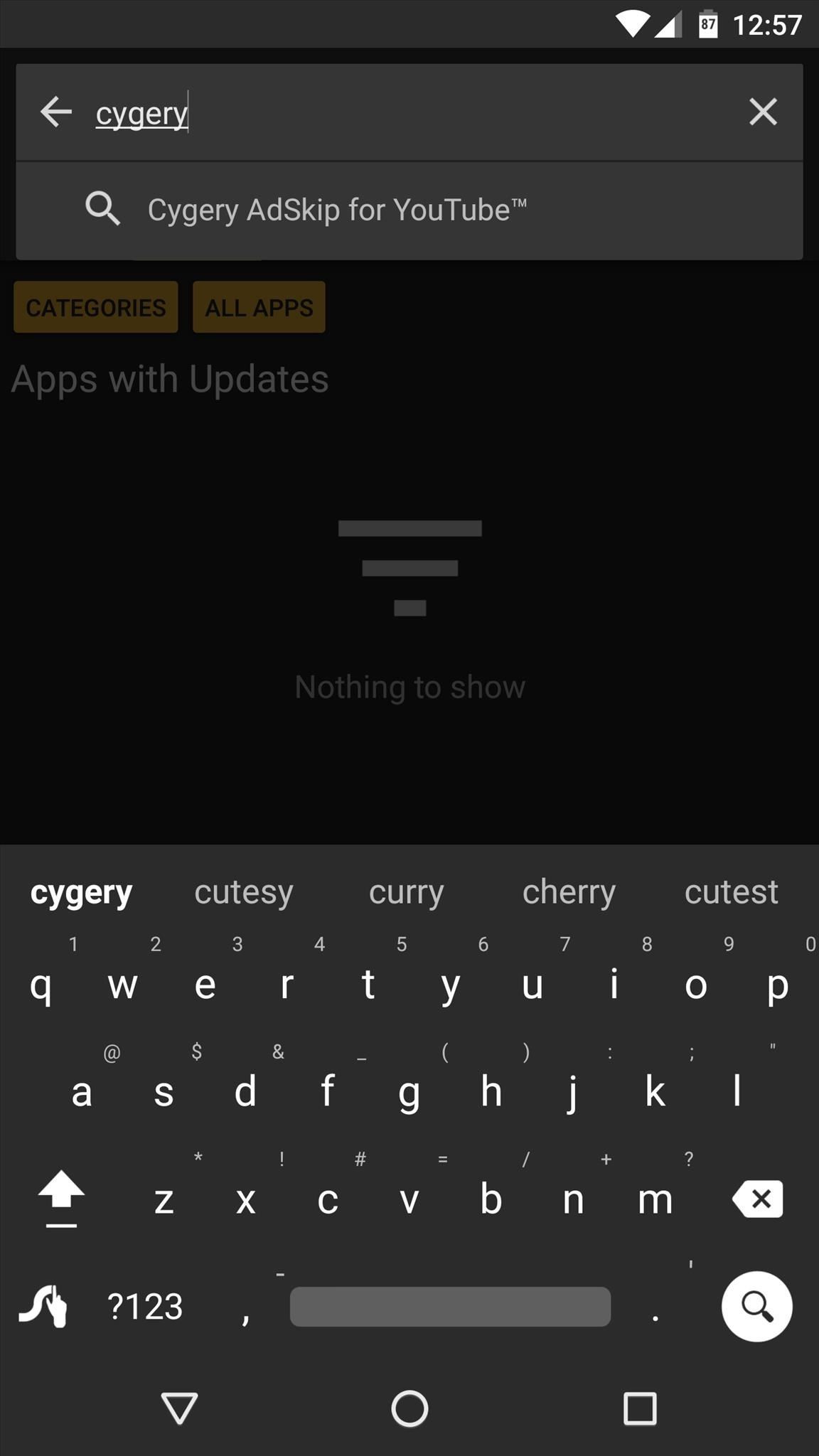
Step 1: Install Cygery AdSkip for YouTubeThe developer has requested that we not re-share the free version of his app, which makes its home on the XDA forums. As a result, you'll need to get the app straight from the source, and the easiest way to do that is by using the XDA Labs app.To start, head to the Apps tab in XDA labs, then search for "Cygery AdSkip for YouTube," then tap the top result. From here, press the download button in the middle of the screen, then within a few seconds, you'll be greeted by Android's installer interface. At that point, simply press "Install," and when that's finished, tap "Open." Alternatively, you can visit the developer's thread on XDA, then download the APK to sideload Cygery AdSkip.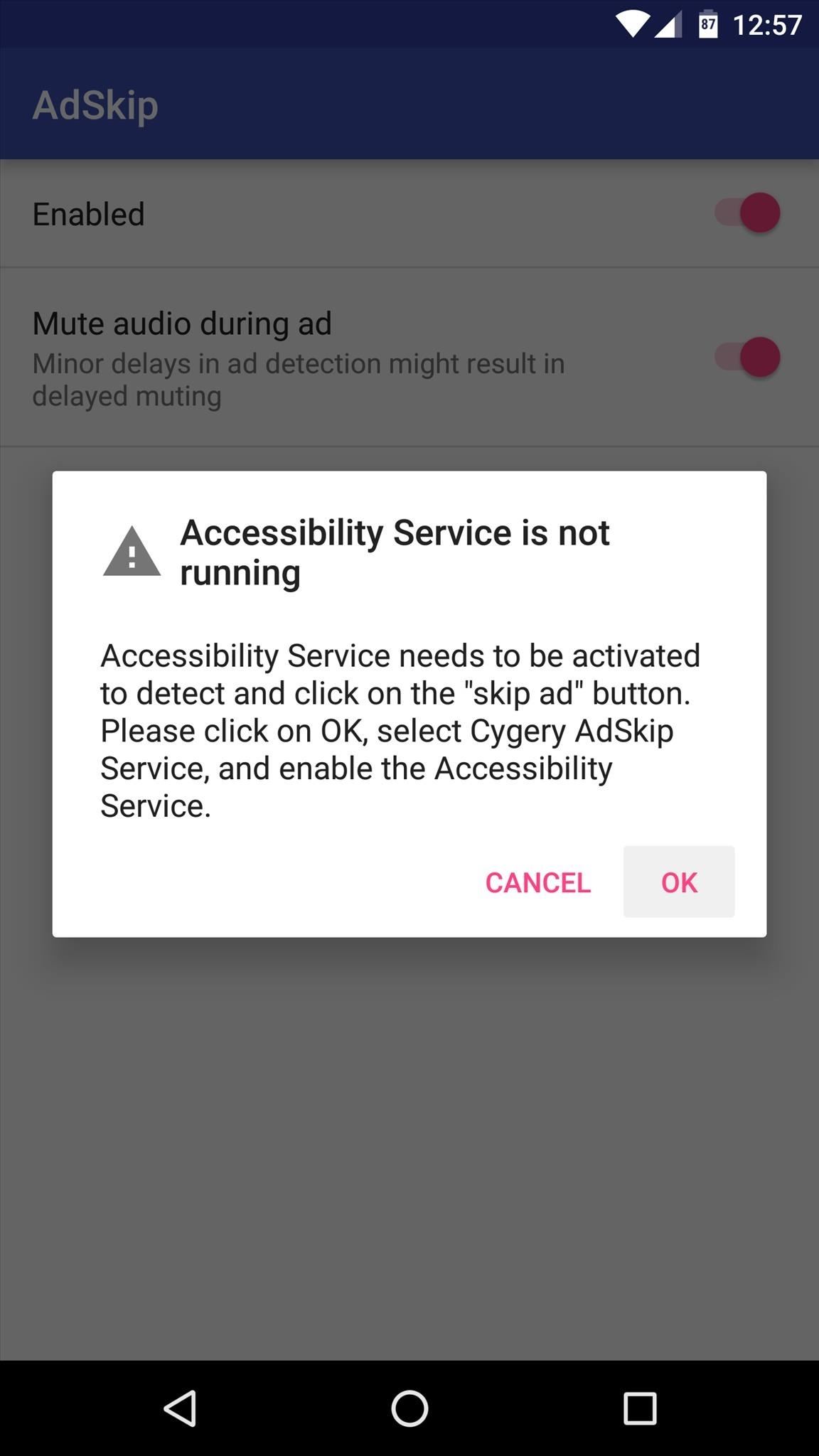
Step 2: Enable the Accessibility Plugin & Adjust OptionsWhen you first launch Cygery AdSkip, the app will prompt you to enable its accessibility service. So tap "OK" on this message, then select the "Cygery AdSkip Service" entry on the following screen and enable the service using the toggle switch. Next, head back to Cygery AdSkip to finish setup. From here, make sure to leave the "Enabled" option ticked, though you may want to consider disabling the "Mute audio during ad" option. As cool as this feature is, it can cause minor delays in ad detection, so weigh your options before deciding how to set this.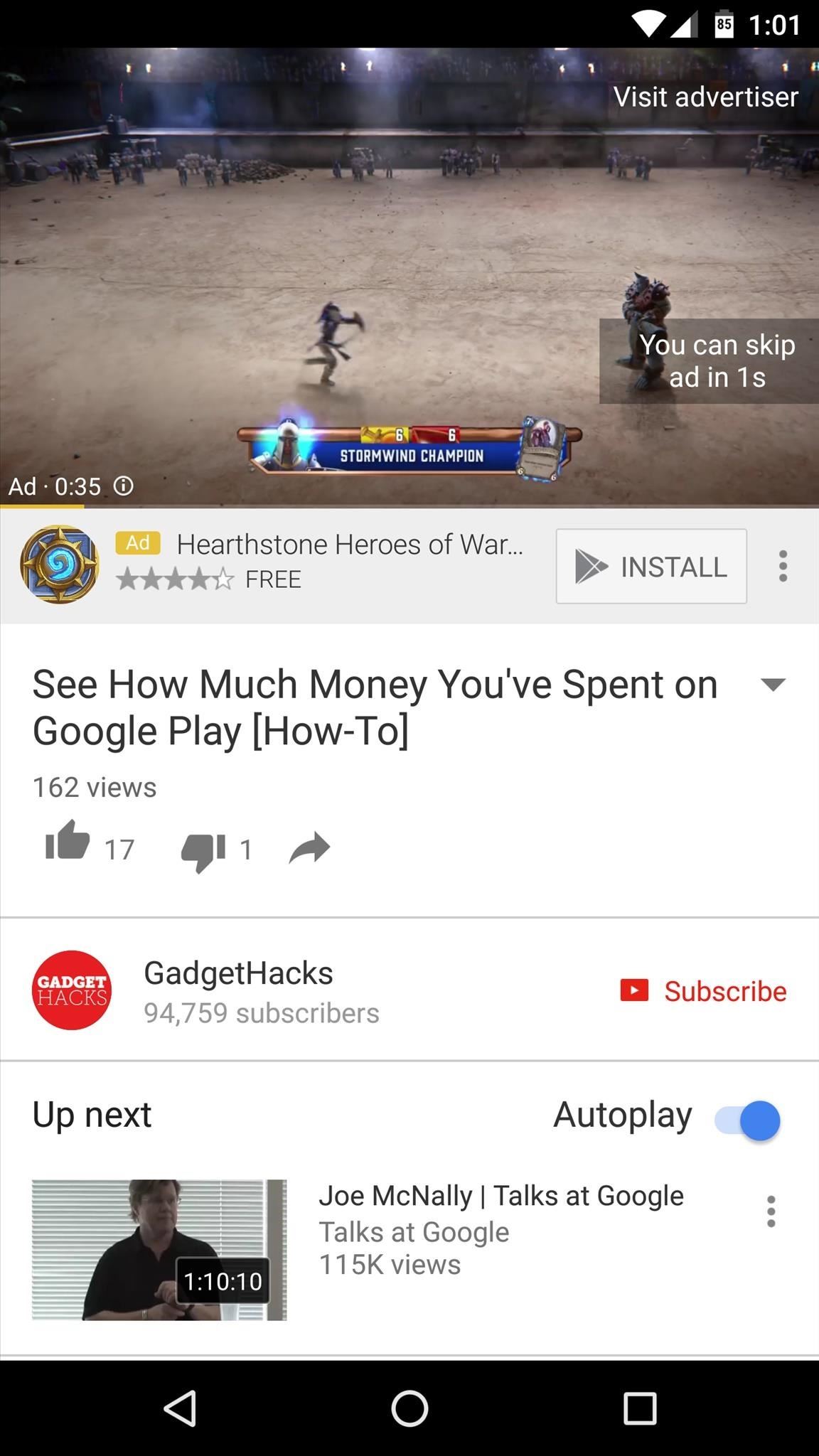
Step 3: Watch YouTube Videos with Minimal Intrusion from AdsWith everything set up now, you can basically forget that you have the app installed. From now on, whenever a YouTube ad appears, Cygery AdSkip will wait until the "Skip" button shows up, then it will instantly press it for you. And if you opted to leave the "Mute audio" option enabled, you won't even hear the ad during the brief time it's visible—how cool is that? Follow Gadget Hacks on Facebook, Twitter, Google+, and YouTube Follow Apple Hacks on Facebook and Twitter Follow Android Hacks on Facebook and Twitter Follow WonderHowTo on Facebook, Twitter, and Google+
Cover photo and screenshots by Dallas Thomas/Gadget Hacks
After months of waiting, it looks like HMD has finally answered the call. Nokia's parent company is finally releasing a true flagship phone — one that isn't just an enhanced version of a previous phone and actually brings something new to the table. That phone is the Nokia 9 PureView. The Nokia 9
Meet the Nokia 9 PureView — the Pixel 3 XL You Wanted
Resize images with Automator Mac Tip #280/14-March-2007. A friend recently complained of tedious amounts of time spent resizing photos and screenshots, which led me to explain how Automator can help. I mentioned Automator back in Automate It, Tip #195/11-May-2005. I have a Finder folder of photos from my digital camera.
How To Resize Images Automatically Through Mac Automator
makewebworld.com/resize-images-mac-automator/
This is very Good Tutorial For me and Apple Mac is not a simple to use You Solve my Problem Thank you so much now i m able to resize my picture using the Aumomator Option with my Mac System.I have Gaming Site so lots of picture want to resize it and save need to much time surf but now feel relax after to read this post my feeling is very high you save my time with this tip thank you again.
Don't Have Photoshop? Use the Free Web Tool Cropp.me to Crop
Getting from A to Z with your Windows Phone just got easier. Nokia today announced that its innovative collection of map and navigation apps—HERE Maps, HERE Drive Beta, and HERE Transit—are now available to all Windows Phone 8 users in Canada, France, Germany, Italy, Mexico, Spain, the U.K., and U.S. The apps were formerly available only to
google maps app for Windows phone? - Microsoft Community
If you see logins from strange locations or posts that you don't recognize on any social media account, assume there's a problem and immediately change your password (not to "password" or 1234567). If you see that someone has cloned your timeline, follow the instructions on Facebook's Help Community site. Instagram users should go to its Help
Report: Samsung Gear 360 VR camera to accompany Galaxy S7 launch. Posted by Derek Walter. on February 02 2016. Samsung may be about to offer its own 360-degree camera, which could help bolster the content for its growing VR business.
How to Shoot a Moving 360 Degree Time-Lapse - WonderHowTo
Kings of Soccer recently soft launched in the Netherlands and a few other countries, garnering positive reviews from the mobile gamers who've experienced it. With the 2018 FIFA World Cup now in full swing, we wanted to let you in on a little secret: You can play Kings of Soccer right now ahead of everyone else, regardless of where you live.
YouTube
TapDeck Is a Beautiful Live Wallpaper That Adapts to Your
If you're using a smartphone, tablet, or computer, you can make it discoverable, too. On an iPhone, iPad, or Android device, just open the Bluetooth settings screen — your device will be discoverable as long as you have that screen open. On a Mac, just open the Bluetooth settings screen.
How to Use a Bluetooth Device: 6 Steps (with Pictures
Need to send an email to someone's phone as a short text instead? Learn how to send a text from your email account using any carrier by following our guide. We have instructions with gateway
Send Text-To-Email or Email-To-Text Messages - att.com
How To: Easily Resize Images for the Web with This Drag & Drop Automator Action How To: Make Drag & Drop Way More Useful on Your Mac How To: Convert PDF Files to Text in Mac OS X How To: Resize images files with the Mac OS X Automator
Resize images with Automator - MacTips.info
Weirdest thing, every time I get or make a call, the speakerphone comes on. Anyone else having this issue? Is there a setting that needs to be turned on/off?
Speakerphone automatically activated when… - Apple Community
Kodi Android Android Box Android Watch Kodi Box Free Tv Channels Computer Help Cool Gadgets Kodi Streaming Kodi Live Tv This video for how to install and set up the best free VPN/ VPN Addon for Kodi version 2019 to 2017 using Android devices.
Free TV Live Streaming Guide: Watch IPTV in Full HD - Kodi Tips
0 comments:
Post a Comment