How To: Set Your PIN Unlock to Auto-Sync with the Current Time on Your Galaxy S4
From personal photos and videos to online banking passwords saved in your web browser, your phone has all kinds of sensitive data that needs to be protected. One of the best things you can do for your Samsung Galaxy S4's data is have a lock screen with a hard-to-guess PIN or password.Even if you do think you have a secure PIN, it's hard to stop some snoop from peering over your shoulder or just looking at where your fingerprint smudges are to figure out your unlock code. But with this softModder tutorial, I'll show you how set your PIN to automatically change along with the time, to vex even the sneakiest of thieves. Please enable JavaScript to watch this video.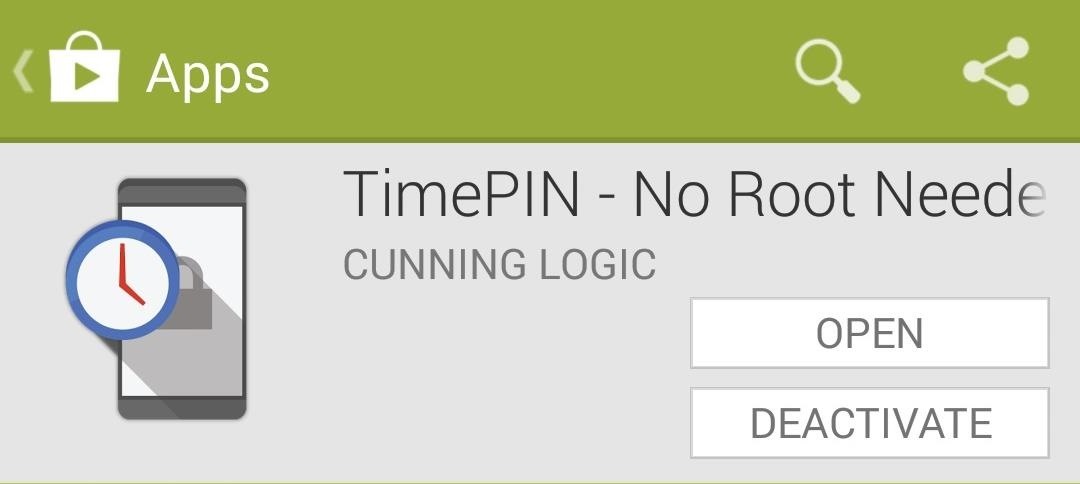
Install the TimePIN App from Google PlayThe app we'll be using is called TimePIN - No Root Needed, available for free on Google Play.
How TimePIN Works with Your Current TimeCreated by developer Cunning Logic, TimePIN changes your lock screen PIN code to whatever the current time is. For example, if the time were 12:30, your PIN would be 1230.The PIN will always be at least four digits, so for three-digit times like 2:15, you'd need to add a 0 in front, making the PIN 0215.The app also supports military time (aka 24-hour clock), so if you're using that on your GS4 and the time is 19:28, the PIN would be 1928.
How Many Possible Combinations Are There?There are 1,440 minutes in a day, so if you're using the 24-hour clock on your GS4, you've instantly got 1,440 different combinations each day.For those of you who like the 12-hour format, you can cut that in half since AM and PM repeat each other. Then that's 720 possible combinations. But you can add different modifiers (more on that later) to get that number back up into the thousands. Good luck to any thieves or nosy friends trying to get into your phone!
Setting Up TimePIN on Your GS4Upon your first time opening the app, you'll be greeted with a license agreement and some basic info about TimePIN. Then you'll need to set up a default PIN (in case you accidentally get locked out). You also need to allow TimePIN to be a device administrator. Press Okay at the Device Admin Needed popup, then Activate at the following window. Doing so grants TimePIN the necessary permissions to change your PIN lock code, and monitor if the wrong PIN gets entered into the lock screen.If you need to uninstall, you'll have to deactivate TimePIN. Simply go to your GS4's Settings -> More -> Security -> Device administrators, then tap on TimePIN. Hit the Deactivate button, then you'll be able to uninstall the app normally. After you've give TimePIN administrator privileges, head over to TimePIN's settings and switch it on. It's that simple! Now your PIN will be whatever the current time is.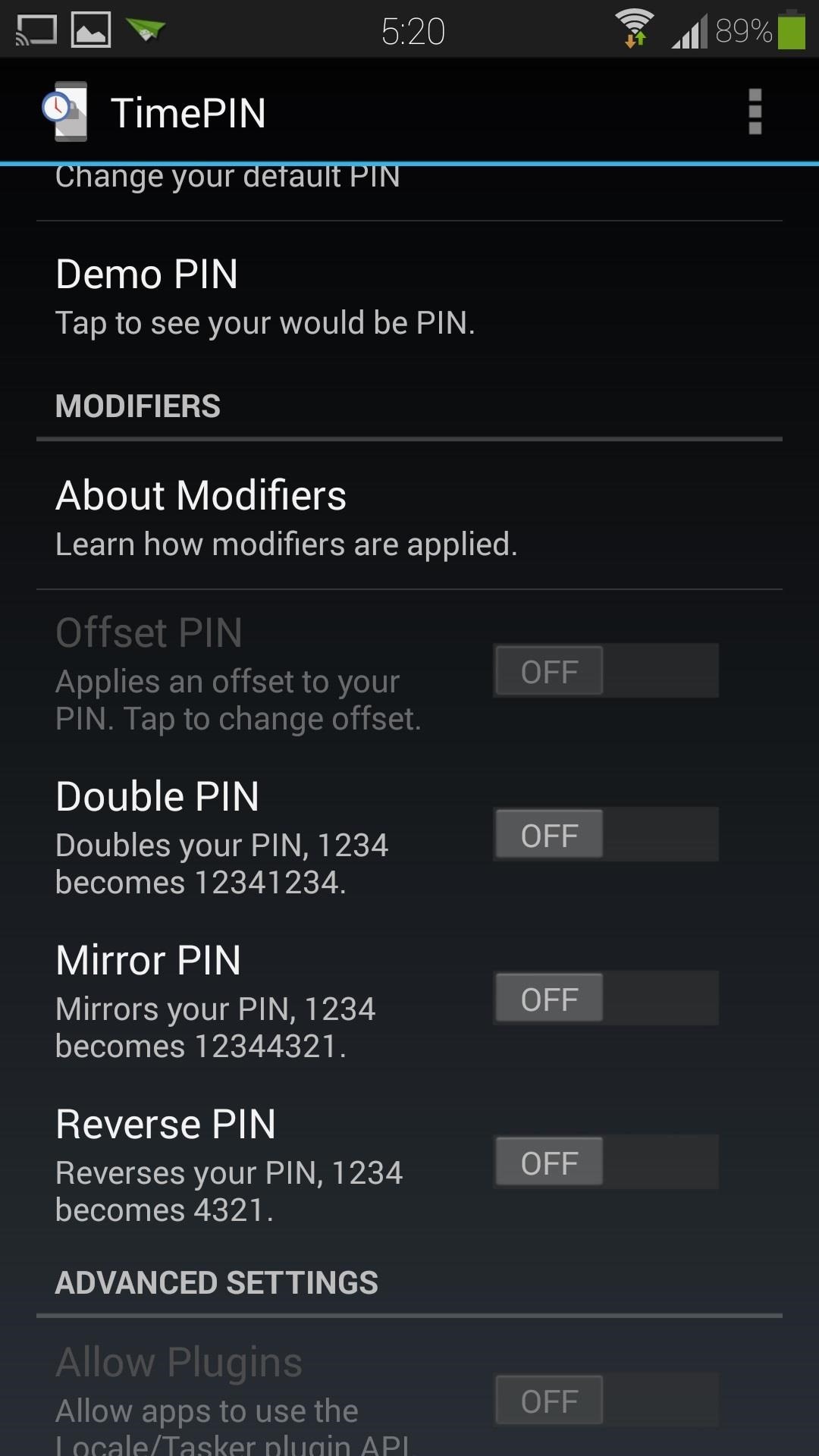
Add Modifiers for More Security (Optional)If you want to switch things up, you can add modifiers to the PIN. The app comes with three free ones, and a fourth is available in the premium version. You can tap on About Modifiers for detailed information on each one. Offset PIN (paid version only): You can add or subtract a certain number to the time to create your PIN. For example, if the time is 10:15 and you have +25 offset, then your PIN would be 1040 (1015+25). If using military time and it's 23:46 +25, then it would be 0011. Double PIN: The PIN gets repeated, creating an eight-digit PIN. If the time is 8:20, your PIN would be 08200820. If the time was 15:32, then your PIN would be 15321532. Mirror PIN: Your PIN will be the time, plus its mirror image. A time of 11:34 would make the PIN 11344311. If it's 18:29, it'd be 18299281. Reverse PIN: The PIN is the time reversed. If it's 6:22, the PIN will be 2260. If it's 22:13, it will be 3122. For even more security, you can combine modifiers, and they would be applied in the order that they're listed in the app. If you combine Double and Reverse, for example, and the time is 12:34, it would be doubled first, then reversed. Your PIN would be 12341234 after the doubling, then the final reversed PIN would be 43214321.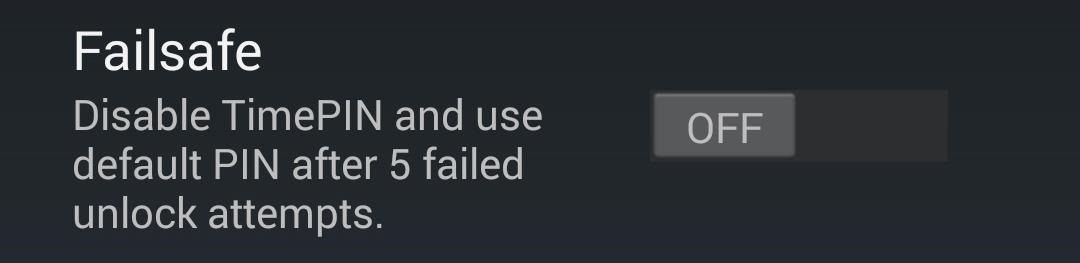
Locked Out? Don't Worry!There are two different fail-safes to help you regain access to your phone in case you get locked out. Each time after your phone boots up, it'll have to be unlocked with your default PIN for the first time, then reverts to the time-based PINs.Under the Advanced Settings is a second fail-safe. Enabling this one will allow you to enter your default PIN after five wrong tries.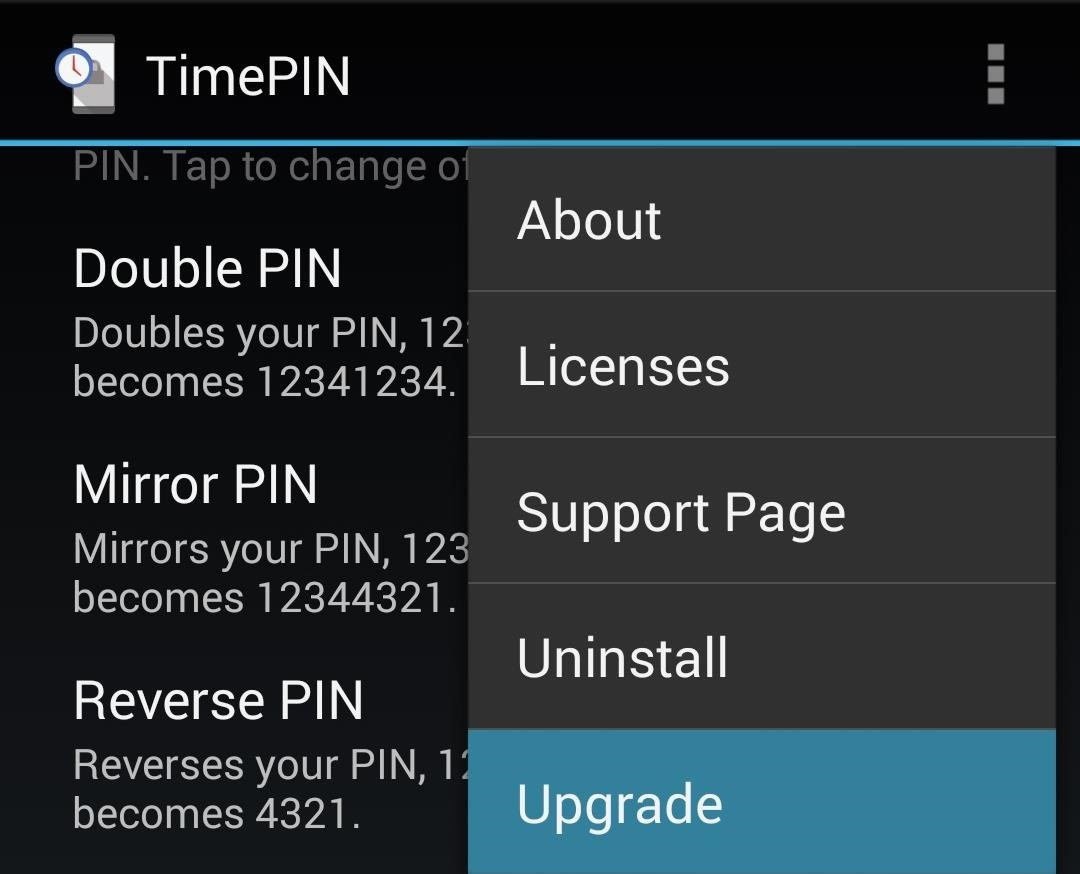
Upgrade for More FeaturesIf you want to add a few more features, you can upgrade to the premium version with an in-app purchase. Simply hit the three-dot menu button in the upper right corner, then tap Upgrade. With the premium version, you unlock the Date PIN feature, which will change your PIN based on the date rather than the time. For example, if the date is 02/12, your PIN would be 0212. If you're outside the U.S., in a country that typically reads the date before the month, you can toggle that option on and off. You also unlock the Offset PIN modifier, mentioned earlier, as well as Tasker and Locale support. With these automation apps, you can set up tasks such as having TimePIN disabled when you're connected to your home Wi-Fi network, or other "safe" places where your lock screen may not be needed.Overall, this app does an excellent job of keeping your phone secure. It's still being actively developed, so you can check out the developer's XDA thread for the latest updates and to request features. The developer is currently offering a free premium license to anyone who reports an unknown bug, so make sure to play around with the app, and let us know what you think in the comments!
AT&T, Verizon, and T-Mobile announce plans to stop selling your location data to outside companies amid growing pressure from federal lawmakers Meira Gebel Jan. 11, 2019, 12:08 PM
AT&T, Verizon and T-Mobile offering help to Ohio tornado victims
It turns out that you can play the classic game Snake (especially popular on cellphones back in the day) at Google-owned YouTube by holding the left and up arrow keys on your keyboard while a
Play Hidden Snake Game In YouTube Video - devilsworkshop.org
Compared to the traditional navigation bar, the new gestures free up screen real estate on your S10 for a more immersive experience. They're even better than the old method of auto-hiding the nav bar, as the gesture controls do away with the extra step of tapping a button after swiping up to reveal the navigation bar.
How to Change Your Galaxy Note 9's Navigation Bar Back to
Chrome, like many others apps on Windows 10, makes some changes to the Windows registry when you install it. These changes are essential for Chrome to run. The browser has a neat reset feature that can reset everything back to their default value should anything break. That said, the reset doesn't appear to fix everything.
4 Ways to Reinstall Google Chrome - wikiHow
To open your Google+ settings, click on the gear icon that is on the far right end of the Google toolbar, then select the "Profile and privacy" menu item in the Google Accounts panel. The Profile and privacy panel contains information about your Google+ privacy settings and buttons that take you to screens that enable you to control your
Basic Privacy Settings & Tools | Facebook Help Center | Facebook
Samsung will announce the successor to the Gear S3 next week at IFA, the company tells CNBC. The company has used the electronics trade show in Berlin to launch its Gear S devices over the years,
Samsung Expands Smartwatch Portfolio with Gear S3
Nexus 6P Bootloop Nightmare Turns Your Phone into a Fancy
Learn how you can re-order or re-arrange the notification panel shortcuts so that you can quickly access to the most useful functions on the Samsung Galaxy S4. "samsung galaxy" galaxy samsung s iv
Use the Notifications Panel on Samsung Galaxy S5 - VisiHow
HOW TO CONVERT MUSIC FILE TO RINGTONE FROM ITUNES - YouTube
KODI Legal Live TV is where I show you how to get 100% free and 100% legal Live TV on your KODI box with an addon. KODI Live TV is possible by using an addon called USTVNOW (USTV NOW) and it can
How to install Free Live Tv Kodi add-on - kodiapps.com
If that doesn't work, try using a different WiFi connection (please note that streaming dover mobile data might incur additional charges). If this works you probably need to restart your router. If that doesn't work, try removing the SD card (if your device has one) and try again.
How to use the web player - Spotify
How To: Android's Built-In Scanner Only Catches 15% of Malicious Apps—Protect Yourself with One of These Better Alternatives How To: Stream music wirelessly with Airport Express and a Mac How To: Improve Battery Life on Android by Optimizing Your Media Scanner
The 5 Best Phones for Privacy & Security « Smartphones
Android provides a simpler process in which you can create a shortcut of the web page on your home screen. It's a feat that makes it much easier and all the while convenient for you to access your fave websites.
How to add a shortcut to a website on Android | Firefox for
0 comments:
Post a Comment